bonjour si quelqu'un pouvait m'aidez je lui en serai reconnaissant j'ai mon ordi qui bloque tres souvent et des que je m' ai firewall de orange alors la je ne peu meme plus m'en servire je vous envoie un rapport rsit encore merci
Logfile of random's system information tool 1.06 (written by random/random)
Run by laurent at 2010-03-12 09:17:42
Microsoft® Windows Vista™ Édition Familiale Premium Service Pack 2
System drive C: has 83 GB (36%) free of 229 GB
Total RAM: 2942 MB (63% free)
Logfile of Trend Micro HijackThis v2.0.2
Scan saved at 09:17:44, on 12/03/2010
Platform: Windows Vista SP2 (WinNT 6.00.1906)
MSIE: Internet Explorer v8.00 (8.00.6001.18882)
Boot mode: Normal
Running processes:
C:\Windows\system32\taskeng.exe
C:\Windows\system32\Dwm.exe
C:\Windows\Explorer.EXE
C:\Program Files\RocketDock\RocketDock.exe
C:\Users\laurent\Desktop\RSIT.exe
C:\Program Files\trend micro\laurent.exe
R1 - HKCU\Software\Microsoft\Internet Explorer\Main,Search Bar = http://go.microsoft.com/fwlink/?linkid=54896
R0 - HKCU\Software\Microsoft\Internet Explorer\Main,Start Page = http://fr.msn.com/
R0 - HKLM\Software\Microsoft\Internet Explorer\Main,Start Page = http://fr.msn.com/
R0 - HKLM\Software\Microsoft\Internet Explorer\Search,SearchAssistant =
R0 - HKLM\Software\Microsoft\Internet Explorer\Search,CustomizeSearch =
R1 - HKCU\Software\Microsoft\Internet Explorer\SearchURL,(Default) = http://fr.gdark.com
R0 - HKCU\Software\Microsoft\Internet Explorer\Main,Local Page =
R1 - HKCU\Software\Microsoft\Internet Explorer\Main,Window Title = Windows Internet Explorer
R0 - HKCU\Software\Microsoft\Internet Explorer\Toolbar,LinksFolderName =
R3 - URLSearchHook: Search Class - {08C06D61-F1F3-4799-86F8-BE1A89362C85} - C:\Program Files\OrangeHSS\SearchURLHook\SearchPageURL.dll
O1 - Hosts: ::1 localhost
O2 - BHO: AcroIEHelperStub - {18DF081C-E8AD-4283-A596-FA578C2EBDC3} - C:\Program Files\Common Files\Adobe\Acrobat\ActiveX\AcroIEHelperShim.dll
O2 - BHO: Skype add-on (mastermind) - {22BF413B-C6D2-4d91-82A9-A0F997BA588C} - C:\Program Files\Skype\Toolbars\Internet Explorer\SkypeIEPlugin.dll
O2 - BHO: Shareware.Pro-FR Toolbar - {280b5d37-4a76-467a-b3d6-942fca90acde} - C:\Program Files\Shareware.Pro-FR\tbShar.dll
O2 - BHO: Search Helper - {6EBF7485-159F-4bff-A14F-B9E3AAC4465B} - C:\Program Files\Microsoft\Search Enhancement Pack\Search Helper\SEPsearchhelperie.dll
O2 - BHO: Programme d'aide de l'Assistant de connexion Windows Live - {9030D464-4C02-4ABF-8ECC-5164760863C6} - C:\Program Files\Common Files\Microsoft Shared\Windows Live\WindowsLiveLogin.dll
O2 - BHO: Google Toolbar Helper - {AA58ED58-01DD-4d91-8333-CF10577473F7} - c:\program files\google\googletoolbar1.dll
O2 - BHO: Google Toolbar Notifier BHO - {AF69DE43-7D58-4638-B6FA-CE66B5AD205D} - C:\Program Files\Google\GoogleToolbarNotifier\5.1.1309.3572\swg.dll
O2 - BHO: Java(tm) Plug-In 2 SSV Helper - {DBC80044-A445-435b-BC74-9C25C1C588A9} - C:\Program Files\Java\jre6\bin\jp2ssv.dll
O2 - BHO: Windows Live Toolbar Helper - {E15A8DC0-8516-42A1-81EA-DC94EC1ACF10} - C:\Program Files\Windows Live\Toolbar\wltcore.dll
O3 - Toolbar: &Google - {2318C2B1-4965-11d4-9B18-009027A5CD4F} - c:\program files\google\googletoolbar1.dll
O3 - Toolbar: (no name) - {0BF43445-2F28-4351-9252-17FE6E806AA0} - (no file)
O3 - Toolbar: &Windows Live Toolbar - {21FA44EF-376D-4D53-9B0F-8A89D3229068} - C:\Program Files\Windows Live\Toolbar\wltcore.dll
O3 - Toolbar: Shareware.Pro-FR Toolbar - {280b5d37-4a76-467a-b3d6-942fca90acde} - C:\Program Files\Shareware.Pro-FR\tbShar.dll
O3 - Toolbar: barre d'outils Orange - {D3028143-6145-4318-99D3-3EDCE54A95A9} - C:\Program Files\Orange\ToolbarFR\ToolbarContainer101000315.dll
O4 - HKCU\..\Run: [RocketDock] "C:\Program Files\RocketDock\RocketDock.exe"
O4 - HKCU\..\Run: [msnmsgr] "C:\Program Files\Windows Live\Messenger\msnmsgr.exe" /background
O4 - HKCU\..\Run: [eMuleAutoStart] C:\Program Files\eMule\emule.exe -AutoStart
O4 - HKUS\S-1-5-19\..\Run: [Sidebar] %ProgramFiles%\Windows Sidebar\Sidebar.exe /detectMem (User 'SERVICE LOCAL')
O4 - HKUS\S-1-5-19\..\Run: [WindowsWelcomeCenter] rundll32.exe oobefldr.dll,ShowWelcomeCenter (User 'SERVICE LOCAL')
O4 - HKUS\S-1-5-20\..\Run: [Sidebar] %ProgramFiles%\Windows Sidebar\Sidebar.exe /detectMem (User 'SERVICE RÉSEAU')
O8 - Extra context menu item: E&xporter vers Microsoft Excel - res://C:\PROGRA~1\MICROS~2\OFFICE11\EXCEL.EXE/3000
O9 - Extra button: Ajout Direct - {219C3416-8CB2-491a-A3C7-D9FCDDC9D600} - C:\Program Files\Orange\ToolbarFR\ToolbarContainer101000315.dll
O9 - Extra 'Tools' menuitem: &Ajout Direct dans Windows Live Writer - {219C3416-8CB2-491a-A3C7-D9FCDDC9D600} - C:\Program Files\Orange\ToolbarFR\ToolbarContainer101000315.dll
O9 - Extra button: (no name) - {5067A26B-1337-4436-8AFE-EE169C2DA79F} - C:\Program Files\Orange\ToolbarFR\ToolbarContainer101000315.dll
O9 - Extra 'Tools' menuitem: Skype add-on for Internet Explorer - {5067A26B-1337-4436-8AFE-EE169C2DA79F} - C:\Program Files\Orange\ToolbarFR\ToolbarContainer101000315.dll
O9 - Extra button: Skype - {77BF5300-1474-4EC7-9980-D32B190E9B07} - C:\Program Files\Orange\ToolbarFR\ToolbarContainer101000315.dll
O9 - Extra button: Research - {92780B25-18CC-41C8-B9BE-3C9C571A8263} - C:\PROGRA~1\MICROS~2\Office12\REFIEBAR.DLL
O13 - Gopher Prefix:
O16 - DPF: {D27CDB6E-AE6D-11CF-96B8-444553540000} - http://fpdownload2.macromedia.com/get/s ... wflash.cab
O17 - HKLM\System\CCS\Services\Tcpip\..\{ACADF4AA-9401-4703-A580-0E8B7825E8C3}: NameServer = 80.10.246.1,81.253.149.2
O18 - Protocol: skype4com - {FFC8B962-9B40-4DFF-9458-1830C7DD7F5D} - C:\PROGRA~1\COMMON~1\Skype\SKYPE4~1.DLL
O20 - AppInit_DLLs: C:\PROGRA~1\Google\GOOGLE~1\GOEC62~1.DLL
O23 - Service: France Telecom Routing Table Service (FTRTSVC) - France Telecom SA - C:\PROGRA~1\COMMON~1\France Telecom\Shared Modules\FTRTSVC\2\FTRTSVC.exe
O23 - Service: GoogleDesktopManager - Google - C:\Program Files\Google\Google Desktop Search\GoogleDesktopManager.exe
O23 - Service: Service Google Update (gupdate1ca07a254b84d94) (gupdate1ca07a254b84d94) - Google Inc. - C:\Program Files\Google\Update\GoogleUpdate.exe
O23 - Service: Google Software Updater (gusvc) - Google - C:\Program Files\Google\Common\Google Updater\GoogleUpdaterService.exe
O23 - Service: Logitech Bluetooth Service (LBTServ) - Logitech, Inc. - C:\Program Files\Common Files\Logitech\Bluetooth\LBTServ.exe
O23 - Service: Process Monitor (LVPrcSrv) - Logitech Inc. - C:\Program Files\Common Files\LogiShrd\LVMVFM\LVPrcSrv.exe
O23 - Service: NVIDIA Display Driver Service (nvsvc) - NVIDIA Corporation - C:\Windows\system32\nvvsvc.exe
O23 - Service: PrismXL - New Boundary Technologies, Inc. - C:\Program Files\Common Files\New Boundary\PrismXL\PRISMXL.SYS
O23 - Service: Cyberlink RichVideo Service(CRVS) (RichVideo) - Unknown owner - C:\Program Files\CyberLink\Shared Files\RichVideo.exe
--
End of file - 6461 bytes
======Scheduled tasks folder======
C:\Windows\tasks\Google Software Updater.job
C:\Windows\tasks\GoogleUpdateTaskMachineCore.job
C:\Windows\tasks\GoogleUpdateTaskMachineUA.job
C:\Windows\tasks\Norton Security Scan for laurent.job
C:\Windows\tasks\Registry_Doktor.job
C:\Windows\tasks\User_Feed_Synchronization-{24255D18-ACDF-4D67-8B95-ACF0285207E4}.job
C:\Windows\tasks\User_Feed_Synchronization-{7BB5A7D6-4D74-4667-8423-FC185771004F}.job
C:\Windows\tasks\User_Feed_Synchronization-{9F35D321-6275-4B84-8313-D4C1F81386E6}.job
======Registry dump======
[HKEY_LOCAL_MACHINE\SOFTWARE\Microsoft\Windows\CurrentVersion\Explorer\Browser Helper Objects\{18DF081C-E8AD-4283-A596-FA578C2EBDC3}]
Adobe PDF Link Helper - C:\Program Files\Common Files\Adobe\Acrobat\ActiveX\AcroIEHelperShim.dll [2009-02-27 75128]
[HKEY_LOCAL_MACHINE\SOFTWARE\Microsoft\Windows\CurrentVersion\Explorer\Browser Helper Objects\{22BF413B-C6D2-4d91-82A9-A0F997BA588C}]
Skype add-on (mastermind) - C:\Program Files\Skype\Toolbars\Internet Explorer\SkypeIEPlugin.dll [2009-05-08 1262888]
[HKEY_LOCAL_MACHINE\SOFTWARE\Microsoft\Windows\CurrentVersion\Explorer\Browser Helper Objects\{280b5d37-4a76-467a-b3d6-942fca90acde}]
Shareware.Pro-FR Toolbar - C:\Program Files\Shareware.Pro-FR\tbShar.dll [2009-02-16 1882136]
[HKEY_LOCAL_MACHINE\SOFTWARE\Microsoft\Windows\CurrentVersion\Explorer\Browser Helper Objects\{6EBF7485-159F-4bff-A14F-B9E3AAC4465B}]
Search Helper - C:\Program Files\Microsoft\Search Enhancement Pack\Search Helper\SEPsearchhelperie.dll [2009-05-19 137600]
[HKEY_LOCAL_MACHINE\SOFTWARE\Microsoft\Windows\CurrentVersion\Explorer\Browser Helper Objects\{9030D464-4C02-4ABF-8ECC-5164760863C6}]
Programme d'aide de l'Assistant de connexion Windows Live - C:\Program Files\Common Files\Microsoft Shared\Windows Live\WindowsLiveLogin.dll [2009-01-22 408448]
[HKEY_LOCAL_MACHINE\SOFTWARE\Microsoft\Windows\CurrentVersion\Explorer\Browser Helper Objects\{AA58ED58-01DD-4d91-8333-CF10577473F7}]
Google Toolbar Helper - c:\program files\google\googletoolbar1.dll [2007-03-20 2226048]
[HKEY_LOCAL_MACHINE\SOFTWARE\Microsoft\Windows\CurrentVersion\Explorer\Browser Helper Objects\{AF69DE43-7D58-4638-B6FA-CE66B5AD205D}]
Google Toolbar Notifier BHO - C:\Program Files\Google\GoogleToolbarNotifier\5.1.1309.3572\swg.dll [2009-08-10 668656]
[HKEY_LOCAL_MACHINE\SOFTWARE\Microsoft\Windows\CurrentVersion\Explorer\Browser Helper Objects\{DBC80044-A445-435b-BC74-9C25C1C588A9}]
Java(tm) Plug-In 2 SSV Helper - C:\Program Files\Java\jre6\bin\jp2ssv.dll [2009-07-25 41368]
[HKEY_LOCAL_MACHINE\SOFTWARE\Microsoft\Windows\CurrentVersion\Explorer\Browser Helper Objects\{E15A8DC0-8516-42A1-81EA-DC94EC1ACF10}]
Windows Live Toolbar Helper - C:\Program Files\Windows Live\Toolbar\wltcore.dll [2009-02-06 1068904]
[HKEY_LOCAL_MACHINE\SOFTWARE\Microsoft\Internet Explorer\Toolbar]
{2318C2B1-4965-11d4-9B18-009027A5CD4F} - &Google - c:\program files\google\googletoolbar1.dll [2007-03-20 2226048]
{0BF43445-2F28-4351-9252-17FE6E806AA0}
- barre d'outils Orange - C:\Program Files\Orange\ToolbarFR\ToolbarContainer101000315.dll [2009-08-05 2268464]
{21FA44EF-376D-4D53-9B0F-8A89D3229068} - &Windows Live Toolbar - C:\Program Files\Windows Live\Toolbar\wltcore.dll [2009-02-06 1068904]
{280b5d37-4a76-467a-b3d6-942fca90acde} - Shareware.Pro-FR Toolbar - C:\Program Files\Shareware.Pro-FR\tbShar.dll [2009-02-16 1882136]
{D3028143-6145-4318-99D3-3EDCE54A95A9} - barre d'outils Orange - C:\Program Files\Orange\ToolbarFR\ToolbarContainer101000315.dll [2009-08-05 2268464]
[HKEY_LOCAL_MACHINE\Software\Microsoft\Windows\CurrentVersion\Run]
"SpiderMessenger"= []
[HKEY_CURRENT_USER\Software\Microsoft\Windows\CurrentVersion\Run]
"RocketDock"=C:\Program Files\RocketDock\RocketDock.exe [2007-09-02 495616]
"msnmsgr"=C:\Program Files\Windows Live\Messenger\msnmsgr.exe [2009-07-26 3883856]
"eMuleAutoStart"=C:\Program Files\eMule\emule.exe -AutoStart []
[HKEY_LOCAL_MACHINE\software\microsoft\shared tools\msconfig\startupreg\Adobe ARM]
C:\Program Files\Common Files\Adobe\ARM\1.0\AdobeARM.exe [2009-09-04 935288]
[HKEY_LOCAL_MACHINE\software\microsoft\shared tools\msconfig\startupreg\Adobe Reader Speed Launcher]
C:\Program Files\Adobe\Reader 9.0\Reader\Reader_sl.exe [2009-10-03 35696]
[HKEY_LOCAL_MACHINE\software\microsoft\shared tools\msconfig\startupreg\ares]
C:\Program Files\Ares\Ares.exe [2009-02-03 1004544]
[HKEY_LOCAL_MACHINE\software\microsoft\shared tools\msconfig\startupreg\ehTray.exe]
C:\Windows\ehome\ehTray.exe [2008-01-19 125952]
[HKEY_LOCAL_MACHINE\software\microsoft\shared tools\msconfig\startupreg\IndxStoreSvr_{79662E04-7C6C-4d9f-84C7-88D8A56B10AA}]
C:\Program Files\Common Files\Nero\Lib\NMIndexStoreSvr.exe ASO-616B5711-6DAE-4795-A05F-39A1E5104020 []
[HKEY_LOCAL_MACHINE\software\microsoft\shared tools\msconfig\startupreg\Kernel and Hardware Abstraction Layer]
C:\Windows\KHALMNPR.EXE [2009-06-17 55824]
[HKEY_LOCAL_MACHINE\software\microsoft\shared tools\msconfig\startupreg\kjnljo]
c:\users\laurent\appdata\local\kjnljo.exe kjnljo []
[HKEY_LOCAL_MACHINE\software\microsoft\shared tools\msconfig\startupreg\LanguageShortcut]
C:\Program Files\CyberLink\PowerDVD\Language\Language.exe [2007-01-08 52256]
[HKEY_LOCAL_MACHINE\software\microsoft\shared tools\msconfig\startupreg\LGODDFU]
C:\Program Files\lg_fwupdate\fwupdate.exe [2010-01-15 557056]
[HKEY_LOCAL_MACHINE\software\microsoft\shared tools\msconfig\startupreg\Logitech Hardware Abstraction Layer]
C:\Windows\KHALMNPR.EXE [2009-06-17 55824]
[HKEY_LOCAL_MACHINE\software\microsoft\shared tools\msconfig\startupreg\LogitechCommunicationsManager]
C:\Program Files\Common Files\LogiShrd\LComMgr\Communications_Helper.exe []
[HKEY_LOCAL_MACHINE\software\microsoft\shared tools\msconfig\startupreg\LogitechQuickCamRibbon]
C:\Program Files\Logitech\Logitech WebCam Software\LWS.exe [2009-10-14 2793304]
[HKEY_LOCAL_MACHINE\software\microsoft\shared tools\msconfig\startupreg\MailNotifier]
C:\Program Files\Orange\MailNotifier\MailNotifier.exe [2009-10-12 692224]
[HKEY_LOCAL_MACHINE\software\microsoft\shared tools\msconfig\startupreg\Malwarebytes Anti-Malware (reboot)]
C:\Program Files\Malwarebytes' Anti-Malware\mbam.exe [2010-01-07 1394000]
[HKEY_LOCAL_MACHINE\software\microsoft\shared tools\msconfig\startupreg\msnmsgr]
C:\Program Files\Windows Live\Messenger\msnmsgr.exe [2009-07-26 3883856]
[HKEY_LOCAL_MACHINE\software\microsoft\shared tools\msconfig\startupreg\NokiaMServer]
C:\Program Files\Common Files\Nokia\MPlatform\NokiaMServer /watchfiles startup []
[HKEY_LOCAL_MACHINE\software\microsoft\shared tools\msconfig\startupreg\NokiaMusic FastStart]
C:\Program Files\Nokia\Ovi Player\NokiaOviPlayer.exe /command:faststart []
[HKEY_LOCAL_MACHINE\software\microsoft\shared tools\msconfig\startupreg\NokiaOviSuite2]
C:\Program Files\Nokia\Nokia Ovi Suite\NokiaOviSuite.exe -tray []
[HKEY_LOCAL_MACHINE\software\microsoft\shared tools\msconfig\startupreg\QuickTime Task]
C:\Program Files\QuickTime\QTTask.exe [2009-11-10 417792]
[HKEY_LOCAL_MACHINE\software\microsoft\shared tools\msconfig\startupreg\RemoteControl]
C:\Program Files\CyberLink\PowerDVD\PDVDServ.exe [2007-03-14 71216]
[HKEY_LOCAL_MACHINE\software\microsoft\shared tools\msconfig\startupreg\RocketDock]
C:\Program Files\RocketDock\RocketDock.exe [2007-09-02 495616]
[HKEY_LOCAL_MACHINE\software\microsoft\shared tools\msconfig\startupreg\RtHDVCpl]
C:\Windows\RtHDVCpl.exe [2006-11-09 3784704]
[HKEY_LOCAL_MACHINE\software\microsoft\shared tools\msconfig\startupreg\Sidebar]
C:\Program Files\Windows Sidebar\sidebar.exe [2009-04-11 1233920]
[HKEY_LOCAL_MACHINE\software\microsoft\shared tools\msconfig\startupreg\SPAMfighter Agent]
C:\Program Files\SPAMfighter\SFAgent.exe update delay 60 []
[HKEY_LOCAL_MACHINE\software\microsoft\shared tools\msconfig\startupreg\UCam_Menu]
C:\Program Files\CyberLink\YouCam\MUITransfer\MUIStartMenu.exe [2008-12-03 218408]
[HKEY_LOCAL_MACHINE\software\microsoft\shared tools\msconfig\startupreg\UpdateLBPShortCut]
C:\Program Files\CyberLink\LabelPrint\MUITransfer\MUIStartMenu.exe [2008-12-03 218408]
[HKEY_LOCAL_MACHINE\software\microsoft\shared tools\msconfig\startupreg\UpdatePSTShortCut]
C:\Program Files\CyberLink\DVD Suite\MUITransfer\MUIStartMenu.exe [2009-05-07 210216]
[HKEY_LOCAL_MACHINE\software\microsoft\shared tools\msconfig\startupfolder\C:^ProgramData^Microsoft^Windows^Start Menu^Programs^Startup^HP Digital Imaging Monitor.lnk]
C:\PROGRA~1\HP\DIGITA~1\bin\hpqtra08.exe [2008-03-25 214360]
[HKEY_LOCAL_MACHINE\software\microsoft\shared tools\msconfig\startupfolder\C:^ProgramData^Microsoft^Windows^Start Menu^Programs^Startup^Logitech Desktop Messenger.lnk]
C:\PROGRA~1\Logitech\DESKTO~1\8876480\Program\LOGITE~1.EXE -startup []
[HKEY_LOCAL_MACHINE\software\microsoft\shared tools\msconfig\startupfolder\C:^ProgramData^Microsoft^Windows^Start Menu^Programs^Startup^Logitech SetPoint.lnk]
C:\PROGRA~1\Logitech\SetPoint\SetPoint.exe [2009-07-20 813584]
[HKEY_LOCAL_MACHINE\software\microsoft\shared tools\msconfig\startupfolder\C:^Users^laurent^AppData^Roaming^Microsoft^Windows^Start Menu^Programs^Startup^Outil de détection de support de Cyber-shot Viewer.lnk]
C:\PROGRA~1\Sony\SONYPI~1\VOLUME~1\SPUVOL~1.EXE [2005-10-28 155648]
[HKEY_LOCAL_MACHINE\SOFTWARE\Microsoft\Windows NT\CurrentVersion\Windows]
"AppInit_DLLS"="C:\PROGRA~1\Google\GOOGLE~1\GOEC62~1.DLL"
[HKEY_LOCAL_MACHINE\SYSTEM\CurrentControlSet\Control\SafeBoot\network\WudfPf]
[HKEY_LOCAL_MACHINE\SYSTEM\CurrentControlSet\Control\SafeBoot\network\WudfRd]
[HKEY_LOCAL_MACHINE\SYSTEM\CurrentControlSet\Control\SafeBoot\network\WudfSvc]
[HKEY_LOCAL_MACHINE\SYSTEM\CurrentControlSet\Control\SafeBoot\network\WudfUsbccidDriver]
[HKEY_CURRENT_USER\Software\Microsoft\Windows\CurrentVersion\Policies\System]
"LogonHoursAction"=2
"DontDisplayLogonHoursWarnings"=1
[HKEY_LOCAL_MACHINE\Software\Microsoft\Windows\CurrentVersion\Policies\System]
"EnableLUA"=0
"dontdisplaylastusername"=0
"legalnoticecaption"=
"legalnoticetext"=
"shutdownwithoutlogon"=1
"undockwithoutlogon"=1
"EnableUIADesktopToggle"=0
[HKEY_CURRENT_USER\Software\Microsoft\Windows\CurrentVersion\Policies\explorer]
"NoDriveTypeAutoRun"=255
"NoDriveAutoRun"=255
"HonorAutoRunSetting"=0
[HKEY_LOCAL_MACHINE\Software\Microsoft\Windows\CurrentVersion\Policies\explorer]
"BindDirectlyToPropertySetStorage"=
"NoDriveAutoRun"=
"NoDriveTypeAutoRun"=
"HonorAutoRunSetting"=
[HKEY_LOCAL_MACHINE\system\currentcontrolset\services\sharedaccess\parameters\firewallpolicy\standardprofile\authorizedapplications\list]
"C:\Program Files\OrangeHSS\Connectivity\ConnectivityManager.exe"="C:\Program Files\OrangeHSS\Connectivity\ConnectivityManager.exe:*:enabled:CSS"
[HKEY_LOCAL_MACHINE\system\currentcontrolset\services\sharedaccess\parameters\firewallpolicy\domainprofile\authorizedapplications\list]
[HKEY_CURRENT_USER\software\microsoft\windows\currentversion\explorer\mountpoints2\{837bb11f-0fe8-11de-b652-001921ddd7c3}]
shell\AutoRun\command - F:\
shell\explore\command - F:\RECYCLER\autorun.exe -ExploreCurDir
shell\open\command - F:\RECYCLER\autorun.exe -OpenCurDir
======File associations======
.js - edit - C:\Windows\System32\Notepad.exe %1
.js - open - C:\Windows\System32\WScript.exe "%1" %*
======List of files/folders created in the last 2 months======
2010-03-11 19:54:59 ----A---- C:\Windows\system32\browserchoice.exe
2010-03-11 14:37:34 ----A---- C:\Windows\system32\nshhttp.dll
2010-03-11 14:36:23 ----A---- C:\Windows\system32\httpapi.dll
2010-03-11 05:14:47 ----A---- C:\Windows\system32\ntkrnlpa.exe
2010-03-11 05:14:34 ----A---- C:\Windows\system32\ntoskrnl.exe
2010-03-08 16:43:51 ----D---- C:\Users\laurent\AppData\Roaming\Malwarebytes
2010-03-08 16:43:15 ----D---- C:\ProgramData\Malwarebytes
2010-03-08 16:43:14 ----D---- C:\Program Files\Malwarebytes' Anti-Malware
2010-03-08 10:26:50 ----D---- C:\Ad-Remover
2010-03-07 16:47:47 ----RASHD---- C:\autorun.inf
2010-03-07 16:42:54 ----A---- C:\UsbFix.txt
2010-03-07 16:08:58 ----D---- C:\UsbFix
2010-03-07 10:35:36 ----D---- C:\Program Files\trend micro
2010-03-07 10:35:31 ----D---- C:\rsit
2010-03-06 19:06:14 ----D---- C:\ProgramData\Alwil Software
2010-03-06 18:42:09 ----A---- C:\Windows\wininit.ini
2010-03-04 19:11:24 ----A---- C:\Windows\ntbtlog.txt
2010-02-26 12:16:57 ----D---- C:\Users\laurent\AppData\Roaming\Uniblue
2010-02-26 12:16:46 ----D---- C:\Program Files\Uniblue
2010-02-24 07:25:52 ----A---- C:\Windows\system32\jscript.dll
2010-02-24 07:25:10 ----A---- C:\Windows\system32\tzres.dll
2010-02-24 07:24:12 ----A---- C:\Windows\system32\secproc_isv.dll
2010-02-24 07:24:10 ----A---- C:\Windows\system32\secproc.dll
2010-02-24 07:24:04 ----A---- C:\Windows\system32\RMActivate_isv.exe
2010-02-24 07:24:03 ----A---- C:\Windows\system32\RMActivate_ssp_isv.exe
2010-02-24 07:24:03 ----A---- C:\Windows\system32\RMActivate_ssp.exe
2010-02-24 07:24:03 ----A---- C:\Windows\system32\RMActivate.exe
2010-02-24 07:24:02 ----A---- C:\Windows\system32\secproc_ssp_isv.dll
2010-02-24 07:24:02 ----A---- C:\Windows\system32\secproc_ssp.dll
2010-02-24 07:24:02 ----A---- C:\Windows\system32\msdrm.dll
2010-02-24 07:23:22 ----A---- C:\Windows\system32\gameux.dll
2010-02-24 07:23:20 ----A---- C:\Windows\system32\GameUXLegacyGDFs.dll
2010-02-24 07:23:20 ----A---- C:\Windows\system32\Apphlpdm.dll
2010-02-20 16:34:34 ----D---- C:\Games
2010-02-12 19:10:30 ----A---- C:\Windows\system32\quartz.dll
2010-02-12 19:10:25 ----A---- C:\Windows\system32\tsbyuv.dll
2010-02-12 19:10:25 ----A---- C:\Windows\system32\msyuv.dll
2010-02-12 19:10:25 ----A---- C:\Windows\system32\msvidc32.dll
2010-02-12 19:10:25 ----A---- C:\Windows\system32\msrle32.dll
2010-02-12 19:10:25 ----A---- C:\Windows\system32\iyuv_32.dll
2010-02-12 19:10:23 ----A---- C:\Windows\system32\mciavi32.dll
2010-02-12 19:10:21 ----A---- C:\Windows\system32\msvfw32.dll
2010-02-12 19:10:21 ----A---- C:\Windows\system32\avifil32.dll
2010-01-31 10:03:35 ----D---- C:\Program Files\SPAMfighter
2010-01-31 10:01:41 ----D---- C:\Users\laurent\AppData\Roaming\SPAMfighter
2010-01-23 14:43:04 ----D---- C:\Users\laurent\AppData\Roaming\Nokia Ovi Suite
2010-01-22 10:50:57 ----D---- C:\ProgramData\Installations
2010-01-22 09:51:44 ----D---- C:\ProgramData\Nokia
2010-01-22 09:27:03 ----A---- C:\Windows\system32\mshtml.dll
2010-01-22 09:27:02 ----A---- C:\Windows\system32\ieframe.dll
2010-01-22 09:27:01 ----A---- C:\Windows\system32\iertutil.dll
2010-01-22 09:27:00 ----A---- C:\Windows\system32\wininet.dll
2010-01-22 09:27:00 ----A---- C:\Windows\system32\urlmon.dll
2010-01-22 09:27:00 ----A---- C:\Windows\system32\occache.dll
2010-01-22 09:27:00 ----A---- C:\Windows\system32\msfeeds.dll
2010-01-22 09:27:00 ----A---- C:\Windows\system32\iedkcs32.dll
2010-01-22 09:26:59 ----A---- C:\Windows\system32\msfeedssync.exe
2010-01-22 09:26:59 ----A---- C:\Windows\system32\msfeedsbs.dll
2010-01-22 09:26:59 ----A---- C:\Windows\system32\jsproxy.dll
2010-01-22 09:26:59 ----A---- C:\Windows\system32\ieUnatt.exe
2010-01-22 09:26:59 ----A---- C:\Windows\system32\ieui.dll
2010-01-22 09:26:59 ----A---- C:\Windows\system32\iesysprep.dll
2010-01-22 09:26:59 ----A---- C:\Windows\system32\iesetup.dll
2010-01-22 09:26:59 ----A---- C:\Windows\system32\iernonce.dll
2010-01-22 09:26:59 ----A---- C:\Windows\system32\iepeers.dll
2010-01-22 09:26:59 ----A---- C:\Windows\system32\ie4uinit.exe
2010-01-21 21:28:52 ----D---- C:\Users\laurent\AppData\Roaming\Nokia
2010-01-21 21:28:48 ----D---- C:\ProgramData\PC Suite
2010-01-21 21:28:47 ----D---- C:\Users\laurent\AppData\Roaming\PC Suite
2010-01-21 21:04:26 ----D---- C:\ProgramData\NokiaMusic
2010-01-21 19:38:43 ----D---- C:\Program Files\DIFX
2010-01-21 19:34:34 ----A---- C:\Windows\system32\nmwcdcls.dll
2010-01-21 19:33:57 ----D---- C:\ProgramData\OviInstallerCache
2010-01-21 19:33:57 ----D---- C:\Program Files\Nokia
2010-01-17 10:53:20 ----D---- C:\ProgramData\LightScribe
2010-01-15 18:41:22 ----A---- C:\Windows\lgfwup.ini
2010-01-15 18:41:19 ----A---- C:\Windows\system32\Vb6stkit.dll
2010-01-15 18:41:19 ----A---- C:\Windows\system32\VB6KO.DLL
2010-01-15 18:41:19 ----A---- C:\Windows\system32\lgfwunis.exe
2010-01-15 18:41:18 ----D---- C:\Program Files\lg_fwupdate
2010-01-15 18:37:58 ----D---- C:\MyWorks
2010-01-15 18:34:46 ----D---- C:\Program Files\CyberLink
2010-01-15 11:28:01 ----D---- C:\Program Files\Common Files\Symantec Shared
2010-01-15 11:08:33 ----D---- C:\ProgramData\Symantec
2010-01-15 11:08:33 ----D---- C:\ProgramData\Norton
2010-01-15 11:08:33 ----D---- C:\Program Files\Norton Security Scan
2010-01-15 11:08:31 ----D---- C:\ProgramData\NortonInstaller
2010-01-15 11:08:31 ----D---- C:\Program Files\NortonInstaller
======List of files/folders modified in the last 2 months======
2010-03-12 09:17:36 ----D---- C:\Windows\Temp
2010-03-12 08:33:26 ----D---- C:\Windows\Tasks
2010-03-11 19:56:56 ----D---- C:\Windows\winsxs
2010-03-11 19:56:26 ----D---- C:\Windows\System32
2010-03-11 19:56:08 ----D---- C:\Windows\system32\catroot
2010-03-11 19:54:37 ----SHD---- C:\System Volume Information
2010-03-11 19:31:09 ----D---- C:\Windows\Prefetch
2010-03-11 18:58:23 ----RD---- C:\Program Files
2010-03-11 18:58:22 ----D---- C:\ProgramData\eMule
2010-03-11 18:17:17 ----D---- C:\ProgramData\f-secure
2010-03-11 18:17:16 ----D---- C:\Windows\system32\drivers
2010-03-11 18:16:44 ----D---- C:\Windows\inf
2010-03-11 18:16:42 ----D---- C:\Windows
2010-03-11 16:46:48 ----D---- C:\Windows\system32\catroot2
2010-03-11 16:37:47 ----D---- C:\Program Files\Movie Maker
2010-03-11 16:37:46 ----D---- C:\Program Files\Windows Mail
2010-03-11 14:57:11 ----SHD---- C:\Windows\Installer
2010-03-11 14:57:09 ----D---- C:\ProgramData\Microsoft Help
2010-03-11 14:49:54 ----D---- C:\Windows\Debug
2010-03-10 18:33:53 ----A---- C:\Windows\system32\PerfStringBackup.INI
2010-03-10 18:20:45 ----D---- C:\ProgramData\fssg
2010-03-09 19:26:59 ----D---- C:\Windows\WindowsMobile
2010-03-08 21:30:10 ----SHD---- C:\$RECYCLE.BIN
2010-03-08 19:33:09 ----HD---- C:\ProgramData
2010-03-08 18:56:04 ----D---- C:\Program Files\Orange
2010-03-06 19:53:37 ----D---- C:\Windows\system32\Tasks
2010-03-06 19:06:14 ----D---- C:\Program Files\Alwil Software
2010-03-06 18:58:55 ----HD---- C:\Program Files\InstallShield Installation Information
2010-03-06 17:58:34 ----D---- C:\Windows\Minidump
2010-03-06 12:44:35 ----D---- C:\Users\laurent\AppData\Roaming\Mozilla
2010-03-06 12:42:55 ----D---- C:\Program Files\Mozilla Firefox
2010-03-04 19:55:59 ----SD---- C:\Windows\Downloaded Program Files
2010-03-03 22:59:38 ----RD---- C:\Users
2010-03-02 06:30:12 ----A---- C:\Windows\system32\mrt.exe
2010-02-27 11:15:52 ----D---- C:\Program Files\Common Files
2010-02-25 00:44:44 ----D---- C:\Windows\rescache
2010-02-25 00:23:34 ----RSD---- C:\Windows\Fonts
2010-02-25 00:23:34 ----D---- C:\Windows\system32\fr-FR
2010-02-25 00:23:34 ----D---- C:\Windows\AppPatch
2010-02-24 09:16:06 ----N---- C:\Windows\system32\MpSigStub.exe
2010-02-14 11:44:54 ----D---- C:\Program Files\QUAD Utilities
2010-02-14 11:42:52 ----DC---- C:\Windows\system32\DRVSTORE
2010-02-14 11:40:15 ----RSD---- C:\Windows\assembly
2010-02-14 11:35:11 ----D---- C:\Windows\Globalization
2010-02-13 00:36:43 ----D---- C:\Program Files\Google
2010-02-12 18:51:22 ----D---- C:\Windows\pss
2010-02-12 18:33:29 ----D---- C:\Windows\system32\Msdtc
2010-02-12 18:33:25 ----D---- C:\Windows\system32\wbem
2010-02-12 18:32:24 ----D---- C:\Windows\system32\config
2010-02-12 18:30:26 ----D---- C:\Program Files\Internet Explorer
2010-02-12 18:30:25 ----D---- C:\Windows\system32\spool
2010-02-12 18:30:25 ----D---- C:\Windows\system32\CodeIntegrity
2010-02-12 18:29:44 ----HD---- C:\$WINDOWS.~Q
2010-02-12 18:28:27 ----HD---- C:\$INPLACE.~TR
2010-02-12 18:28:23 ----D---- C:\Windows\registration
2010-02-07 16:44:54 ----D---- C:\Users\laurent\AppData\Roaming\Image Zone Express
2010-02-04 06:23:41 ----D---- C:\Windows\system32\LogFiles
2010-01-30 20:08:50 ----D---- C:\Users\laurent\AppData\Roaming\Skype
2010-01-30 18:28:50 ----D---- C:\Users\laurent\AppData\Roaming\skypePM
2010-01-22 11:09:50 ----D---- C:\Windows\system32\migration
2010-01-21 19:55:00 ----D---- C:\Windows\Downloaded Installations
2010-01-21 19:54:42 ----D---- C:\Program Files\Common Files\microsoft shared
2010-01-21 13:37:37 ----D---- C:\Program Files\Microsoft Silverlight
2010-01-17 10:49:16 ----D---- C:\ProgramData\CyberLink
2010-01-16 18:33:15 ----D---- C:\ProgramData\Google Updater
2010-01-16 15:34:45 ----D---- C:\Program Files\OrangeHSS
2010-01-15 21:33:00 ----D---- C:\Windows\system32\Macromed
2010-01-15 19:25:10 ----D---- C:\Temp
2010-01-15 18:57:49 ----D---- C:\Users\laurent\AppData\Roaming\CyberLink
2010-01-15 18:42:45 ----AD---- C:\ProgramData\TEMP
======List of drivers (R=Running, S=Stopped, 0=Boot, 1=System, 2=Auto, 3=Demand, 4=Disabled)======
R3 GEARAspiWDM;GEAR ASPI Filter Driver; C:\Windows\system32\DRIVERS\GEARAspiWDM.sys [2009-05-18 26600]
R3 IntcAzAudAddService;Service for Realtek HD Audio (WDM); C:\Windows\system32\drivers\RTKVHDA.sys [2006-11-08 1647976]
R3 L8042Kbd;Logitech SetPoint Keyboard Driver; C:\Windows\system32\DRIVERS\L8042Kbd.sys [2009-06-17 20240]
R3 L8042mou;SetPoint PS/2 Mouse Filter Driver; C:\Windows\system32\DRIVERS\L8042mou.Sys [2009-06-17 63248]
R3 LMouKE;SetPoint Mouse Filter Driver; C:\Windows\system32\DRIVERS\LMouKE.Sys [2009-06-17 79248]
R3 LVPr2Mon;LVPr2Mon Driver; C:\Windows\system32\Drivers\LVPr2Mon.sys [2009-10-07 25752]
R3 LVRS;Logitech RightSound Filter Driver; C:\Windows\system32\DRIVERS\lvrs.sys [2008-07-26 627864]
R3 LVUSBSta;Logitech USB Monitor Filter; C:\Windows\system32\drivers\LVUSBSta.sys [2008-07-26 41752]
R3 LVUVC;Logitech QuickCam S5500(UVC); C:\Windows\system32\DRIVERS\lvuvc.sys [2008-07-26 4658584]
R3 nvlddmkm;nvlddmkm; C:\Windows\system32\DRIVERS\nvlddmkm.sys [2008-06-19 7468128]
R3 usbaudio;Pilote USB audio (WDM); C:\Windows\system32\drivers\usbaudio.sys [2009-04-11 73216]
R3 yukonwlh;NDIS6.0 Miniport Driver for Marvell Yukon Ethernet Controller; C:\Windows\system32\DRIVERS\yk60x86.sys [2006-11-09 194560]
S3 BthEnum;Pilote de bloc de demande Bluetooth; C:\Windows\system32\DRIVERS\BthEnum.sys [2009-04-11 22528]
S3 BthPan;Périphérique Bluetooth (réseau personnel); C:\Windows\system32\DRIVERS\bthpan.sys [2008-01-19 92160]
S3 BTHPORT;Pilote de port Bluetooth; C:\Windows\System32\Drivers\BTHport.sys [2009-04-11 507904]
S3 BTHUSB;Pilote USB radio Bluetooth; C:\Windows\System32\Drivers\BTHUSB.sys [2009-04-11 29696]
S3 Dot4;Pilote MS IEEE-1284.4; C:\Windows\system32\DRIVERS\Dot4.sys [2008-01-19 131584]
S3 Dot4Print;Pilote de classe Imprimante pour IEEE-1284.4; C:\Windows\system32\DRIVERS\Dot4Prt.sys [2008-01-19 16384]
S3 dot4usb;MS Dot4USB Filter Dot4USB Filter; C:\Windows\system32\DRIVERS\dot4usb.sys [2008-01-19 36864]
S3 drmkaud;Filtre de décodeur DRM (Noyau Microsoft); C:\Windows\system32\drivers\drmkaud.sys [2008-01-19 5632]
S3 fssfltr;FssFltr; C:\Windows\system32\DRIVERS\fssfltr.sys [2009-08-05 54632]
S3 MSKSSRV;Proxy de service de répartition Microsoft; C:\Windows\system32\drivers\MSKSSRV.sys [2008-01-19 8192]
S3 MSPCLOCK;Proxy d'horloge de répartition Microsoft; C:\Windows\system32\drivers\MSPCLOCK.sys [2008-01-19 5888]
S3 MSPQM;Proxy de gestion de qualité de répartition Microsoft; C:\Windows\system32\drivers\MSPQM.sys [2008-01-19 5504]
S3 MSTEE;Convertisseur en T/site-à-site de répartition Microsoft; C:\Windows\system32\drivers\MSTEE.sys [2008-01-19 6016]
S3 PCAMp50;PCAMp50 NDIS Protocol Driver; C:\Windows\System32\Drivers\PCAMp50.sys [2006-11-28 28224]
S3 PCASp50;PCASp50 NDIS Protocol Driver; C:\Windows\System32\Drivers\PCASp50.sys [2006-11-28 27072]
S3 RFCOMM;Périphérique Bluetooth (TDI protocole RFCOMM); C:\Windows\system32\DRIVERS\rfcomm.sys [2009-04-11 148992]
S3 RT73;Belkin Wireless G Plus MIMO USB Network Adapter Driver; C:\Windows\system32\DRIVERS\rt73.sys [2005-11-24 245248]
S3 upperdev;upperdev; C:\Windows\system32\DRIVERS\usbser_lowerflt.sys []
S3 usbscan;Pilote de scanneur USB; C:\Windows\system32\DRIVERS\usbscan.sys [2008-01-19 35328]
S3 WpdUsb;WpdUsb; C:\Windows\system32\DRIVERS\wpdusb.sys [2009-10-01 40448]
S3 WUDFRd;WUDFRd; C:\Windows\system32\DRIVERS\WUDFRd.sys [2008-01-19 83328]
S3 ZTEusbmdm6k;ZTE Proprietary USB Driver; C:\Windows\system32\DRIVERS\ZTEusbmdm6k.sys []
S3 ZTEusbnmea;ZTE NMEA Port; C:\Windows\system32\DRIVERS\ZTEusbnmea.sys []
S3 ZTEusbser6k;ZTE Diagnostic Port; C:\Windows\system32\DRIVERS\ZTEusbser6k.sys []
S4 WmiAcpi;Microsoft Windows Management Interface for ACPI; C:\Windows\system32\drivers\wmiacpi.sys [2006-11-02 11264]
======List of services (R=Running, S=Stopped, 0=Boot, 1=System, 2=Auto, 3=Demand, 4=Disabled)======
R2 BthServ;@%SystemRoot%\System32\bthserv.dll,-101; C:\Windows\system32\svchost.exe [2008-01-19 21504]
R2 FTRTSVC;France Telecom Routing Table Service; C:\PROGRA~1\COMMON~1\France Telecom\Shared Modules\FTRTSVC\2\FTRTSVC.exe [2008-06-20 65536]
R2 hpqddsvc;Service HP CUE DeviceDiscovery; C:\Windows\system32\svchost.exe [2008-01-19 21504]
R2 LVPrcSrv;Process Monitor; C:\Program Files\Common Files\LogiShrd\LVMVFM\LVPrcSrv.exe [2009-10-07 154136]
R2 nvsvc;NVIDIA Display Driver Service; C:\Windows\system32\nvvsvc.exe [2008-06-19 118784]
R2 PrismXL;PrismXL; C:\Program Files\Common Files\New Boundary\PrismXL\PRISMXL.SYS [2007-03-20 65536]
R2 RichVideo;Cyberlink RichVideo Service(CRVS); C:\Program Files\CyberLink\Shared Files\RichVideo.exe [2007-05-14 272024]
R2 SeaPort;SeaPort; C:\Program Files\Microsoft\Search Enhancement Pack\SeaPort\SeaPort.exe [2009-05-19 240512]
R3 hpqcxs08;hpqcxs08; C:\Windows\system32\svchost.exe [2008-01-19 21504]
S2 gupdate1ca07a254b84d94;Service Google Update (gupdate1ca07a254b84d94); C:\Program Files\Google\Update\GoogleUpdate.exe [2009-07-18 133104]
S2 gusvc;Google Software Updater; C:\Program Files\Google\Common\Google Updater\GoogleUpdaterService.exe [2009-08-10 190448]
S3 FontCache;@%systemroot%\system32\FntCache.dll,-100; C:\Windows\system32\svchost.exe [2008-01-19 21504]
S3 fsssvc;Service Windows Live Contrôle parental; C:\Program Files\Windows Live\Family Safety\fsssvc.exe [2009-08-05 704864]
S3 GoogleDesktopManager;GoogleDesktopManager; C:\Program Files\Google\Google Desktop Search\GoogleDesktopManager.exe [2007-03-20 81408]
S3 LBTServ;Logitech Bluetooth Service; C:\Program Files\Common Files\Logitech\Bluetooth\LBTServ.exe [2009-07-20 121360]
S3 odserv;Microsoft Office Diagnostics Service; C:\Program Files\Common Files\Microsoft Shared\OFFICE12\ODSERV.EXE [2008-11-04 441712]
S3 ose;Office Source Engine; C:\Program Files\Common Files\Microsoft Shared\Source Engine\OSE.EXE [2006-10-26 145184]
-----------------EOF-----------------
probleme de lenteur virus
-
lolodels
- Novice

- Messages : 6
- Enregistré le : 21 déc. 2009, 13:57
- Configuration matérielle : windows vista édition familliale premium
Re: probleme de lenteur virus
et voici l'info text
info.txt logfile of random's system information tool 1.06 2010-03-12 09:17:46
======Uninstall list======
-->C:\Program Files\DivX\DivXConverterUninstall.exe /CONVERTER
-->RunDll32 C:\PROGRA~1\COMMON~1\INSTAL~1\PROFES~1\RunTime\10\01\Intel32\Ctor.dll,LaunchSetup "C:\Program Files\InstallShield Installation Information\{4E7DC12A-3597-4A94-9429-F6C6987361B1}\setup.exe" -l0x40c -removeonly
-->RunDll32 C:\PROGRA~1\COMMON~1\INSTAL~1\PROFES~1\RunTime\10\01\Intel32\Ctor.dll,LaunchSetup "C:\Program Files\InstallShield Installation Information\{7DADB304-AF20-48C3-A780-4B4133A08817}\setup.exe" -l0x40c -removeonly
-->RunDll32 C:\PROGRA~1\COMMON~1\INSTAL~1\PROFES~1\RunTime\10\01\Intel32\Ctor.dll,LaunchSetup "C:\Program Files\InstallShield Installation Information\{9C423CF6-2DAA-4A37-94B8-59D7ECC7DB13}\setup.exe" -l0x40c -removeonly
-->RunDll32 C:\PROGRA~1\COMMON~1\INSTAL~1\PROFES~1\RunTime\10\01\Intel32\Ctor.dll,LaunchSetup "C:\Program Files\InstallShield Installation Information\{FA6CC4B4-7741-4F8D-8E81-15C4BAB9869B}\setup.exe" -l0x40c -removeonly
32 Bit HP CIO Components Installer-->MsiExec.exe /I{F1E63043-54FC-429B-AB2C-31AF9FBA4BC7}
Adobe Flash Player 10 Plugin-->C:\Windows\system32\Macromed\Flash\uninstall_plugin.exe
Adobe Reader 9.2 - Français-->MsiExec.exe /I{AC76BA86-7AD7-1036-7B44-A92000000001}
Adobe Shockwave Player 11.5-->"C:\Windows\system32\Adobe\Shockwave 11\uninstaller.exe"
Ad-Remover By C_XX-->"C:\Ad-Remover\Un-ADR.exe"
AliveColors Freeware-->"C:\Program Files\AliveColors FreeWare\uninst\unins000.exe"
Assistant de connexion Windows Live-->MsiExec.exe /I{DCE8CD14-FBF5-4464-B9A4-E18E473546C7}
aTube Catcher 1.0-->"C:\Program Files\DsNET Corp\aTube Catcher 1.0\unins000.exe"
barre d'outils Orange-->C:\Program Files\Orange\ToolbarFR\uninst.exe
Belkin Wireless G Plus MIMO USB Network Adapter-->RunDll32 C:\PROGRA~1\COMMON~1\INSTAL~1\engine\6\INTEL3~1\Ctor.dll,LaunchSetup "C:\Program Files\Belkin\F5D9050\Setup.exe" -l0x9
CCleaner (remove only)-->"C:\Program Files\CCleaner\uninst.exe"
CDDRV_Installer-->MsiExec.exe /I{0C826C5B-B131-423A-A229-C71B3CACCD6A}
C-Dilla Licence Management System-->C:\C_DILLA\setup\cdunin16.exe
Codeur Windows Media Série 9-->msiexec.exe /I {E38C00D0-A68B-4318-A8A6-F7D4B5B1DF0E}
Codeur Windows Media Série 9-->MsiExec.exe /I{E38C00D0-A68B-4318-A8A6-F7D4B5B1DF0E}
Coffret de pilotes Logitech QuickCam-->"C:\Program Files\Common Files\LogiShrd\LogiDriverStore\lvdrivers\11.80.1048\LgDrvInst.exe" -remove -instdir"C:\Program Files\Common Files\LogiShrd\LogiDriverStore\lvdrivers\" -enumdelay=2000 -enabledifx -forcedelete -usbhubsfirst -forceremove -cumulativeremove -arpregkey"lvdrivers_11.80" /clone_wait /hide_progress
Détecteur de flux Windows Live Toolbar (Windows Live Toolbar)-->MsiExec.exe /X{175B7C4A-CAF8-437A-B597-73E0D2D970FE}
Digital Media Reader-->C:\Program Files\Common Files\InstallShield\Driver\8\Intel 32\IDriver.exe /M{BE2CC4A5-2128-4EA2-941D-14F7A6A1AB61} /l1033
DivX Codec-->C:\Program Files\DivX\DivXCodecUninstall.exe /CODEC
DivX Converter-->C:\Program Files\DivX\DivXConverterUninstall.exe /CONVERTER
DivX Player-->C:\Program Files\DivX\DivXPlayerUninstall.exe /PLAYER
DivX Plus DirectShow Filters-->C:\Program Files\DivX\DivXDSFiltersUninstall.exe /DSFILTERS
DivX Web Player-->C:\Program Files\DivX\DivXWebPlayerUninstall.exe /PLUGIN
eMachines Recovery Center Installer-->MsiExec.exe /X{7F3BCF8A-8E02-4659-AF25-F9AB66BD6718}
FormatFactory 2.20-->C:\Program Files\FreeTime\FormatFactory\uninst.exe
Galerie de photos Windows Live-->MsiExec.exe /X{B131E59D-202C-43C6-84C9-68F0C37541F1}
Google Chrome-->"C:\Program Files\Google\Chrome\Application\4.0.249.89\Installer\setup.exe" --uninstall --system-level
Google Desktop-->C:\Program Files\Google\Google Desktop Search\GoogleDesktopSetup.exe -uninstall
Google Toolbar for Internet Explorer-->MsiExec.exe /I{DBEA1034-5882-4A88-8033-81C4EF0CFA29}
Google Toolbar for Internet Explorer-->regsvr32 /u /s "c:\program files\google\googletoolbar1.dll"
Google Update Helper-->MsiExec.exe /I{A92DAB39-4E2C-4304-9AB6-BC44E68B55E2}
Google Earth-->MsiExec.exe /X{2EAF7E61-068E-11DF-953C-005056806466}
HijackThis 2.0.2-->"C:\Program Files\trend micro\HijackThis.exe" /uninstall
Hotfix for Microsoft .NET Framework 3.5 SP1 (KB953595)-->C:\Windows\system32\msiexec.exe /package {CE2CDD62-0124-36CA-84D3-9F4DCF5C5BD9} /uninstall /qb+ REBOOTPROMPT=""
Hotfix for Microsoft .NET Framework 3.5 SP1 (KB958484)-->C:\Windows\system32\msiexec.exe /package {CE2CDD62-0124-36CA-84D3-9F4DCF5C5BD9} /uninstall {A7EEA2F2-BFCD-4A54-A575-7B81A786E658} /qb+ REBOOTPROMPT=""
Hotfix for Windows Media Encoder (KB929182)-->msiexec.exe /I {E38C00D0-A68B-4318-A8A6-F7D4B5B1DF0E} MSIPATCHREMOVE={5406B219-A1AC-4BC4-8695-72292C8195AC} /qb
HP Customer Participation Program 8.0-->C:\Program Files\HP\Digital Imaging\ExtCapUninstall\hpzscr01.exe -datfile hpqhsc01.dat
HP Imaging Device Functions 8.0-->C:\Program Files\HP\Digital Imaging\DeviceManagement\hpzscr01.exe -datfile hpqbud01.dat
HP OCR Software 8.0-->C:\Program Files\HP\Digital Imaging\OCR\hpzscr01.exe -datfile hpqbud11.dat
HP Photosmart Essential-->MsiExec.exe /X{EB21A812-671B-4D08-B974-2A347F0D8F70}
HP Photosmart.All-In-One Driver Software 8.0 .A-->C:\Program Files\HP\Digital Imaging\{282E5AB2-8E47-4571-B6FA-6B512555B557}\setup\hpzscr01.exe -datfile hposcr18.dat -onestop -showdisconnect -forcereboot
HP Product Assistant-->MsiExec.exe /I{36FDBE6E-6684-462B-AE98-9A39A1B200CC}
HP Solution Center 8.0-->C:\Program Files\HP\Digital Imaging\eSupport\hpzscr01.exe -datfile hpqbud05.dat
HP Update-->MsiExec.exe /X{FE57DE70-95DE-4B64-9266-84DA811053DB}
HPSSupply-->MsiExec.exe /X{EB75DE50-5754-4F6F-875D-126EDF8E4CB3}
Indeo® software-->C:\Windows\IsUninst.exe -f"C:\Program Files\Intel\Indeo\Uninst.isu" -c"C:\Program Files\Intel\Indeo\SavedSystemFiles\indounin.dll"
Installation Windows Live-->C:\Program Files\Windows Live\Installer\wlarp.exe
Installation Windows Live-->MsiExec.exe /I{46ABBC54-1872-4AA3-95E2-F2C063A63F31}
Java(TM) 6 Update 14-->MsiExec.exe /X{26A24AE4-039D-4CA4-87B4-2F83216014FF}
Junk Mail filter update-->MsiExec.exe /I{E2DFE069-083E-4631-9B6C-43C48E991DE5}
KhalInstallWrapper-->MsiExec.exe /I{3101CB58-3482-4D21-AF1A-7057FC935355}
LG CyberLink LabelPrint-->RunDll32 C:\PROGRA~1\COMMON~1\INSTAL~1\engine\6\INTEL3~1\Ctor.dll,LaunchSetup "C:\Program Files\InstallShield Installation Information\{C59C179C-668D-49A9-B6EA-0121CCFC1243}\Setup.exe" -uninstall
LG CyberLink PowerBackup-->RunDll32 C:\PROGRA~1\COMMON~1\INSTAL~1\engine\6\INTEL3~1\Ctor.dll,LaunchSetup "C:\Program Files\InstallShield Installation Information\{ADD5DB49-72CF-11D8-9D75-000129760D75}\Setup.exe" -uninstall
LG CyberLink PowerDVD 7.0-->"C:\Program Files\InstallShield Installation Information\{6811CAA0-BF12-11D4-9EA1-0050BAE317E1}\Setup.exe" -uninstall
LG CyberLink PowerProducer-->RunDll32 C:\PROGRA~1\COMMON~1\INSTAL~1\engine\6\INTEL3~1\Ctor.dll,LaunchSetup "C:\Program Files\InstallShield Installation Information\{B7A0CE06-068E-11D6-97FD-0050BACBF861}\Setup.exe" -uninstall
LG CyberLink YouCam-->"C:\Program Files\InstallShield Installation Information\{01FB4998-33C4-4431-85ED-079E3EEFE75D}\Setup.exe" /z-uninstall
LG CyberLink YouCam-->"C:\Program Files\InstallShield Installation Information\{01FB4998-33C4-4431-85ED-079E3EEFE75D}\Setup.exe" /z-uninstall
LG Power Tools-->"C:\Program Files\InstallShield Installation Information\{1FBF6C24-C1FD-4101-A42B-0C564F9E8E79}\Setup.exe" /z-uninstall
LG Power Tools-->"C:\Program Files\InstallShield Installation Information\{1FBF6C24-C1FD-4101-A42B-0C564F9E8E79}\Setup.exe" /z-uninstall
Logiciel d'archivage WinRAR-->C:\Program Files\WinRAR\uninstall.exe
Logitech Motion Detector Gadget-->MsiExec.exe /X{8D5B8F9D-00F6-4F71-87E0-C43C043A018E}
Logitech SetPoint-->"C:\Program Files\InstallShield Installation Information\{F29B21BD-CAA6-445F-8EF7-A7E2B9D8B14E}\setup.exe" -runfromtemp -l0x040c -removeonly
Logitech Updater-->MsiExec.exe /I{53735ECE-E461-4FD0-B742-23A352436D3A}
Logitech Webcam Software-->MsiExec.exe /I{C27BC2A2-30DD-4014-B22E-63EB0DB572F9}
Malwarebytes' Anti-Malware-->"C:\Program Files\Malwarebytes' Anti-Malware\unins000.exe"
Menus intelligents (Windows Live Toolbar)-->MsiExec.exe /X{3585ED1C-74C5-43B0-A232-831B96A12A2B}
Microsoft .NET Framework 3.5 Language Pack SP1 - fra-->MsiExec.exe /I{3E31821C-7917-367E-938E-E65FC413EA31}
Microsoft .NET Framework 3.5 SP1-->c:\Windows\Microsoft.NET\Framework\v3.5\Microsoft .NET Framework 3.5 SP1\setup.exe
Microsoft .NET Framework 3.5 SP1-->MsiExec.exe /I{CE2CDD62-0124-36CA-84D3-9F4DCF5C5BD9}
Microsoft Choice Guard-->MsiExec.exe /X{F0E12BBA-AD66-4022-A453-A1C8A0C4D570}
Microsoft Office 2007 Service Pack 2 (SP2)-->msiexec /package {90120000-0011-0000-0000-0000000FF1CE} /uninstall {0B36C6D6-F5D8-4EAF-BF94-4376A230AD5B}
Microsoft Office 2007 Service Pack 2 (SP2)-->msiexec /package {90120000-0015-040C-0000-0000000FF1CE} /uninstall {AE187E0D-EBA5-4EE1-A397-BF1A577CB24C}
Microsoft Office 2007 Service Pack 2 (SP2)-->msiexec /package {90120000-0016-040C-0000-0000000FF1CE} /uninstall {AE187E0D-EBA5-4EE1-A397-BF1A577CB24C}
Microsoft Office 2007 Service Pack 2 (SP2)-->msiexec /package {90120000-0018-040C-0000-0000000FF1CE} /uninstall {AE187E0D-EBA5-4EE1-A397-BF1A577CB24C}
Microsoft Office 2007 Service Pack 2 (SP2)-->msiexec /package {90120000-0019-040C-0000-0000000FF1CE} /uninstall {AE187E0D-EBA5-4EE1-A397-BF1A577CB24C}
Microsoft Office 2007 Service Pack 2 (SP2)-->msiexec /package {90120000-001A-040C-0000-0000000FF1CE} /uninstall {AE187E0D-EBA5-4EE1-A397-BF1A577CB24C}
Microsoft Office 2007 Service Pack 2 (SP2)-->msiexec /package {90120000-001B-040C-0000-0000000FF1CE} /uninstall {AE187E0D-EBA5-4EE1-A397-BF1A577CB24C}
Microsoft Office 2007 Service Pack 2 (SP2)-->msiexec /package {90120000-0044-040C-0000-0000000FF1CE} /uninstall {AE187E0D-EBA5-4EE1-A397-BF1A577CB24C}
Microsoft Office 2007 Service Pack 2 (SP2)-->msiexec /package {90120000-006E-040C-0000-0000000FF1CE} /uninstall {B165D3C2-40AE-4D39-86F7-E5C87C4264C0}
Microsoft Office Access MUI (French) 2007-->MsiExec.exe /X{90120000-0015-040C-0000-0000000FF1CE}
Microsoft Office Excel MUI (French) 2007-->MsiExec.exe /X{90120000-0016-040C-0000-0000000FF1CE}
Microsoft Office InfoPath MUI (French) 2007-->MsiExec.exe /X{90120000-0044-040C-0000-0000000FF1CE}
Microsoft Office Outlook MUI (French) 2007-->MsiExec.exe /X{90120000-001A-040C-0000-0000000FF1CE}
Microsoft Office PowerPoint MUI (French) 2007-->MsiExec.exe /X{90120000-0018-040C-0000-0000000FF1CE}
Microsoft Office PowerPoint Viewer 2007 (French)-->MsiExec.exe /X{95120000-00AF-040C-0000-0000000FF1CE}
Microsoft Office Professional Plus 2007-->"C:\Program Files\Common Files\Microsoft Shared\OFFICE12\Office Setup Controller\setup.exe" /uninstall PROPLUS /dll OSETUP.DLL
Microsoft Office Professional Plus 2007-->MsiExec.exe /X{90120000-0011-0000-0000-0000000FF1CE}
Microsoft Office Proof (Arabic) 2007-->MsiExec.exe /X{90120000-001F-0401-0000-0000000FF1CE}
Microsoft Office Proof (Dutch) 2007-->MsiExec.exe /X{90120000-001F-0413-0000-0000000FF1CE}
Microsoft Office Proof (English) 2007-->MsiExec.exe /X{90120000-001F-0409-0000-0000000FF1CE}
Microsoft Office Proof (French) 2007-->MsiExec.exe /X{90120000-001F-040C-0000-0000000FF1CE}
Microsoft Office Proof (German) 2007-->MsiExec.exe /X{90120000-001F-0407-0000-0000000FF1CE}
Microsoft Office Proof (Spanish) 2007-->MsiExec.exe /X{90120000-001F-0C0A-0000-0000000FF1CE}
Microsoft Office Proofing (French) 2007-->MsiExec.exe /X{90120000-002C-040C-0000-0000000FF1CE}
Microsoft Office Proofing Tools 2007 Service Pack 2 (SP2)-->msiexec /package {90120000-001F-0401-0000-0000000FF1CE} /uninstall {14809F99-C601-4D4A-9391-F1E8FAA964C5}
Microsoft Office Proofing Tools 2007 Service Pack 2 (SP2)-->msiexec /package {90120000-001F-0407-0000-0000000FF1CE} /uninstall {A0516415-ED61-419A-981D-93596DA74165}
Microsoft Office Proofing Tools 2007 Service Pack 2 (SP2)-->msiexec /package {90120000-001F-0409-0000-0000000FF1CE} /uninstall {ABDDE972-355B-4AF1-89A8-DA50B7B5C045}
Microsoft Office Proofing Tools 2007 Service Pack 2 (SP2)-->msiexec /package {90120000-001F-040C-0000-0000000FF1CE} /uninstall {F580DDD5-8D37-4998-968E-EBB76BB86787}
Microsoft Office Proofing Tools 2007 Service Pack 2 (SP2)-->msiexec /package {90120000-001F-0413-0000-0000000FF1CE} /uninstall {D66D5A44-E480-4BA4-B4F2-C554F6B30EBB}
Microsoft Office Proofing Tools 2007 Service Pack 2 (SP2)-->msiexec /package {90120000-001F-0C0A-0000-0000000FF1CE} /uninstall {187308AB-5FA7-4F14-9AB9-D290383A10D9}
Microsoft Office Publisher MUI (French) 2007-->MsiExec.exe /X{90120000-0019-040C-0000-0000000FF1CE}
Microsoft Office Shared MUI (French) 2007-->MsiExec.exe /X{90120000-006E-040C-0000-0000000FF1CE}
Microsoft Office Word MUI (French) 2007-->MsiExec.exe /X{90120000-001B-040C-0000-0000000FF1CE}
Microsoft Search Enhancement Pack-->MsiExec.exe /X{4CBA3D4C-8F51-4D60-B27E-F6B641C571E7}
Microsoft Silverlight-->MsiExec.exe /X{89F4137D-6C26-4A84-BDB8-2E5A4BB71E00}
Microsoft SQL Server 2005 Compact Edition [ENU]-->MsiExec.exe /I{F0B430D1-B6AA-473D-9B06-AA3DD01FD0B8}
Microsoft Visual C++ 2005 ATL Update kb973923 - x86 8.0.50727.4053-->MsiExec.exe /X{770657D0-A123-3C07-8E44-1C83EC895118}
Microsoft Visual C++ 2005 Redistributable-->MsiExec.exe /X{837b34e3-7c30-493c-8f6a-2b0f04e2912c}
Microsoft Visual C++ 2008 ATL Update kb973924 - x86 9.0.30729.4148-->MsiExec.exe /X{002D9D5E-29BA-3E6D-9BC4-3D7D6DBC735C}
Microsoft Visual C++ 2008 Redistributable - x86 9.0.30729.17-->MsiExec.exe /X{9A25302D-30C0-39D9-BD6F-21E6EC160475}
Microsoft Visual C++ 2008 Redistributable - x86 9.0.30729.4148-->MsiExec.exe /X{1F1C2DFC-2D24-3E06-BCB8-725134ADF989}
Microsoft Works-->MsiExec.exe /I{6B1CB38D-E2E4-4A30-933D-EFDEBA76AD9C}
Mise à jour automatique du Firmware pour ODD LG-->RunDll32 C:\PROGRA~1\COMMON~1\INSTAL~1\engine\6\INTEL3~1\Ctor.dll,LaunchSetup "C:\Program Files\InstallShield Installation Information\{6179550A-3E7C-499E-BCC9-9E8113E0A285}\Setup.exe"
Mise à jour Microsoft Office Excel 2007 Help (KB963678)-->msiexec /package {90120000-0016-040C-0000-0000000FF1CE} /uninstall {B761869A-B85C-40E2-994C-A1CE78AC8F2C}
Mise à jour Microsoft Office Outlook 2007 Help (KB963677)-->msiexec /package {90120000-001A-040C-0000-0000000FF1CE} /uninstall {51EFB347-1F3D-4BAC-8B79-F056B904FE21}
Mise à jour Microsoft Office Powerpoint 2007 Help (KB963669)-->msiexec /package {90120000-0018-040C-0000-0000000FF1CE} /uninstall {C3DCA38E-005E-41BA-A52A-7C3429F351C3}
Mise à jour Microsoft Office Word 2007 Help (KB963665)-->msiexec /package {90120000-001B-040C-0000-0000000FF1CE} /uninstall {81536A04-DBFB-4DB3-978F-0F284590C223}
Module linguistique Microsoft .NET Framework 3.5 SP1- fra-->c:\Windows\Microsoft.NET\Framework\v3.5\Microsoft .NET Framework 3.5 Language Pack SP1 - fra\setup.exe
Mozilla Firefox (3.6)-->C:\Program Files\Mozilla Firefox\uninstall\helper.exe
MSVC80_x86_v2-->MsiExec.exe /I{6D3245B1-8DB8-4A23-9CD2-2C90F40ABAF6}
MSVC90_x86-->MsiExec.exe /I{AF111648-99A1-453E-81DD-80DBBF6DAD0D}
MSVCRT-->MsiExec.exe /I{22B775E7-6C42-4FC5-8E10-9A5E3257BD94}
MSXML 4.0 SP2 (KB936181)-->MsiExec.exe /I{C04E32E0-0416-434D-AFB9-6969D703A9EF}
MSXML 4.0 SP2 (KB954430)-->MsiExec.exe /I{86493ADD-824D-4B8E-BD72-8C5DCDC52A71}
MSXML 4.0 SP2 (KB973688)-->MsiExec.exe /I{F662A8E6-F4DC-41A2-901E-8C11F044BDEC}
neroxml-->MsiExec.exe /I{56C049BE-79E9-4502-BEA7-9754A3E60F9B}
Norton Security Scan-->C:\Program Files\NortonInstaller\{397E31AA-0D78-4649-A01C-339D73A2ED35}\NSS\LicenseType\2.3.0.44\InstStub.exe /X
Notification Mail-->"C:\Program Files\Orange\MailNotifier\uninstallMailNotifier.exe"
NVIDIA Drivers-->C:\Windows\system32\NVUNINST.EXE UninstallGUI
OGA Notifier 2.0.0048.0-->MsiExec.exe /I{B2544A03-10D0-4E5E-BA69-0362FFC20D18}
Orange - Logiciels Internet-->C:\Program Files\OrangeHSS\installation\core\Installgui.exe -u
OrangeInstaller version 1.0.0.0-->RunDll32 C:\Windows\system32\advpack.dll,LaunchINFSection C:\Windows\INF\OrangeInstaller_1.0.0.0.inf,DefaultUninstall
Outil de mise à jour Google-->"C:\Program Files\Google\Google Updater\GoogleUpdater.exe" -uninstall
Outil de téléchargement Windows Live-->MsiExec.exe /I{205C6BDD-7B73-42DE-8505-9A093F35A238}
QuickTime-->MsiExec.exe /I{1451DE6B-ABE1-4F62-BE9A-B363A17588A2}
Realtek High Definition Audio Driver-->RtlUpd.exe -r -m
RocketDock 1.3.5-->"C:\Program Files\RocketDock\unins000.exe"
Runtime VB 5.0 fr-->C:\Windows\ST5UNST.EXE -n "C:\Windows\System32\ST5UNST.LOG"
Security Update for 2007 Microsoft Office System (KB969559)-->msiexec /package {90120000-0011-0000-0000-0000000FF1CE} /uninstall {69F52148-9BF6-4CDC-BF76-103DEAF3DD08}
Security Update for 2007 Microsoft Office System (KB978380)-->msiexec /package {90120000-0011-0000-0000-0000000FF1CE} /uninstall {667A88D1-0369-4070-A62A-70672D68A9BF}
Security Update for CAPICOM (KB931906)-->MsiExec.exe /I{0EFDF2F9-836D-4EB7-A32D-038BD3F1FB2A}
Security Update for CAPICOM (KB931906)-->MsiExec.exe /X{0EFDF2F9-836D-4EB7-A32D-038BD3F1FB2A}
Security Update for Microsoft Office Excel 2007 (KB978382)-->msiexec /package {90120000-0011-0000-0000-0000000FF1CE} /uninstall {6DE3DABF-0203-426B-B330-7287D1003E86}
Security Update for Microsoft Office Outlook 2007 (KB972363)-->msiexec /package {90120000-0011-0000-0000-0000000FF1CE} /uninstall {120BE9A0-9B09-4855-9E0C-7DEE45CB03C0}
Security Update for Microsoft Office PowerPoint 2007 (KB957789)-->msiexec /package {90120000-0011-0000-0000-0000000FF1CE} /uninstall {7559E742-FF9F-4FAE-B279-008ED296CB4D}
Security Update for Microsoft Office Publisher 2007 (KB969693)-->msiexec /package {90120000-0011-0000-0000-0000000FF1CE} /uninstall {7BE67088-1EB3-4569-8E75-DDAFBF61BC4E}
Security Update for Microsoft Office system 2007 (972581)-->msiexec /package {90120000-0011-0000-0000-0000000FF1CE} /uninstall {3D019598-7B59-447A-80AE-815B703B84FF}
Security Update for Microsoft Office system 2007 (KB969613)-->msiexec /package {90120000-0011-0000-0000-0000000FF1CE} /uninstall {5ECEB317-CBE9-4E08-AB10-756CB6F0FB6C}
Security Update for Microsoft Office system 2007 (KB974234)-->msiexec /package {90120000-0011-0000-0000-0000000FF1CE} /uninstall {FCD742B9-7A55-44BC-A776-F795F21FEDDC}
Security Update for Microsoft Office Visio Viewer 2007 (KB973709)-->msiexec /package {90120000-0011-0000-0000-0000000FF1CE} /uninstall {71127777-8B2C-4F97-AF7A-6CF8CAC8224D}
Security Update for Windows Media Encoder (KB954156)-->msiexec.exe /I {E38C00D0-A68B-4318-A8A6-F7D4B5B1DF0E} MSIPATCHREMOVE={E836F1B7-43FB-46B0-A0D9-E4D2A5951659} /qb
Shareware.Pro-FR Toolbar-->C:\PROGRA~1\SHAREW~1.PRO\UNWISE.EXE /U C:\PROGRA~1\SHAREW~1.PRO\INSTALL.LOG
Skype web features-->MsiExec.exe /I{F1362843-0E0E-4F74-8662-724CF101ADCE}
Skype™ 4.1-->MsiExec.exe /X{D103C4BA-F905-437A-8049-DB24763BBE36}
Sony Picture Utility-->RunDll32 C:\PROGRA~1\COMMON~1\INSTAL~1\PROFES~1\RunTime\10\01\Intel32\Ctor.dll,LaunchSetup "C:\Program Files\InstallShield Installation Information\{D5068583-D569-468B-9755-5FBF5848F46F}\setup.exe" -l0x40c /removeonly uninstall -removeonly
Ulead PhotoImpact 5-->C:\Windows\ISUninst.exe -f"C:\Program Files\Ulead Systems\Ulead PhotoImpact 5\Uninst.isu" -c"C:\Program Files\Ulead Systems\Ulead PhotoImpact 5\IS32Inst.dll"
Uniblue RegistryBooster 2010-->"C:\Program Files\Uniblue\RegistryBooster\unins000.exe"
Update for 2007 Microsoft Office System (KB967642)-->msiexec /package {90120000-0011-0000-0000-0000000FF1CE} /uninstall {C444285D-5E4F-48A4-91DD-47AAAA68E92D}
Update for Microsoft .NET Framework 3.5 SP1 (KB963707)-->C:\Windows\system32\msiexec.exe /package {CE2CDD62-0124-36CA-84D3-9F4DCF5C5BD9} /uninstall {B2AE9C82-DC7B-3641-BFC8-87275C4F3607} /qb+ REBOOTPROMPT=""
Update for Microsoft Office InfoPath 2007 (KB976416)-->msiexec /package {90120000-0011-0000-0000-0000000FF1CE} /uninstall {432C5EE4-8096-4FF1-95E1-65219365DFF7}
Update for Microsoft Office Word 2007 (KB974561)-->msiexec /package {90120000-0011-0000-0000-0000000FF1CE} /uninstall {0CDDBAA2-2111-4A0E-A1B0-76C40C635331}
Update for Outlook 2007 Junk Email Filter (kb979895)-->msiexec /package {90120000-0011-0000-0000-0000000FF1CE} /uninstall {D45674C6-9127-4C84-8826-93FBC552DF53}
VC80CRTRedist - 8.0.50727.4053-->MsiExec.exe /I{5EE7D259-D137-4438-9A5F-42F432EC0421}
VCRedistSetup-->MsiExec.exe /I{3921A67A-5AB1-4E48-9444-C71814CF3027}
Windows Live Call-->MsiExec.exe /I{82C7B308-0BDD-49D8-8EA5-9CD3A3F9DF41}
Windows Live Communications Platform-->MsiExec.exe /I{3B4E636E-9D65-4D67-BA61-189800823F52}
Windows Live Contrôle parental-->MsiExec.exe /X{D5D81435-B8DE-4CAF-867F-7998F2B92CFC}
Windows Live FolderShare-->MsiExec.exe /X{2075CB0A-D26F-4DAA-B424-5079296B43BA}
Windows Live Mail-->MsiExec.exe /I{5DD76286-9BE7-4894-A990-E905E91AC818}
Windows Live Messenger-->MsiExec.exe /X{770F1BEC-2871-4E70-B837-FB8525FFA3B1}
Windows Live Movie Maker-->MsiExec.exe /X{53B20C18-D8D4-4588-8737-9BBFE303C354}
Windows Live Toolbar-->MsiExec.exe /X{F7D27C70-90F5-49B9-B188-0A133C0CE353}
Windows Live Writer-->MsiExec.exe /X{4634B21A-CC07-4396-890C-2B8168661FEA}
Windows Media Player Firefox Plugin-->MsiExec.exe /I{69FDFBB6-351D-4B8C-89D8-867DC9D0A2A4}
======Security center information======
AS: Windows Defender (disabled)
======System event log======
Computer Name: PC-de-laurent
Event Code: 7022
Message: Le service Service HP CUE DeviceDiscovery est en attente de démarrage.
Record Number: 186997
Source Name: Service Control Manager
Time Written: 20091012021548.000000-000
Event Type: Erreur
User:
Computer Name: PC-de-laurent
Event Code: 7022
Message: Le service Service HP CUE DeviceDiscovery est en attente de démarrage.
Record Number: 186856
Source Name: Service Control Manager
Time Written: 20091011201624.000000-000
Event Type: Erreur
User:
Computer Name: PC-de-laurent
Event Code: 7022
Message: Le service Service HP CUE DeviceDiscovery est en attente de démarrage.
Record Number: 186698
Source Name: Service Control Manager
Time Written: 20091011132725.000000-000
Event Type: Erreur
User:
Computer Name: PC-de-laurent
Event Code: 6008
Message: L'arrêt système précédant à 15:22:23 le 11/10/2009 n'était pas prévu.
Record Number: 186623
Source Name: EventLog
Time Written: 20091011132540.000000-000
Event Type: Erreur
User:
Computer Name: PC-de-laurent
Event Code: 7022
Message: Le service Service HP CUE DeviceDiscovery est en attente de démarrage.
Record Number: 186575
Source Name: Service Control Manager
Time Written: 20091011124315.000000-000
Event Type: Erreur
User:
=====Application event log=====
Computer Name: PC-de-laurent
Event Code: 1008
Message: Échec de la procédure d’ouverture pour le service « ESENT » dans la DLL « C:\Windows\system32\esentprf.dll ». Les données de performance de ce service ne seront pas disponibles. Le premier mot (DWORD) de la section Données contient le code d’erreur.
Record Number: 47529
Source Name: Microsoft-Windows-Perflib
Time Written: 20090902163754.000000-000
Event Type: Erreur
User:
Computer Name: PC-de-laurent
Event Code: 1008
Message: Échec de la procédure d’ouverture pour le service « BITS » dans la DLL « C:\Windows\system32\bitsperf.dll ». Les données de performance de ce service ne seront pas disponibles. Le premier mot (DWORD) de la section Données contient le code d’erreur.
Record Number: 47528
Source Name: Microsoft-Windows-Perflib
Time Written: 20090902163754.000000-000
Event Type: Erreur
User:
Computer Name: PC-de-laurent
Event Code: 1015
Message: L'ID événement 3013 du service Windows Search a été supprimé 10 fois depuis 18:01:58. Cet événement est utilisé pour supprimer les événements du service Windows Search qui se sont produits fréquemment dans une courte période. Voir l'ID événement 3013 pour plus de détails sur cet événement.
Record Number: 47527
Source Name: Microsoft-Windows-Search
Time Written: 20090902163513.000000-000
Event Type: Avertissement
User:
Computer Name: PC-de-laurent
Event Code: 1015
Message: L'ID événement 3013 du service Windows Search a été supprimé 1 fois depuis 18:01:58. Cet événement est utilisé pour supprimer les événements du service Windows Search qui se sont produits fréquemment dans une courte période. Voir l'ID événement 3013 pour plus de détails sur cet événement.
Record Number: 47517
Source Name: Microsoft-Windows-Search
Time Written: 20090902160512.000000-000
Event Type: Avertissement
User:
Computer Name: PC-de-laurent
Event Code: 3013
Message: Impossible de mettre à jour l'entrée <C:\USERS\LAURENT\DOWNLOADS\EMULE\TEMP\003.PART.MET.BACKUP> dans la configuration de hachage.
Contexte : Application , Catalogue SystemIndex
Détails :
Un périphérique attaché au système ne fonctionne pas correctement. (0x8007001f)
Record Number: 47516
Source Name: Microsoft-Windows-Search
Time Written: 20090902155842.000000-000
Event Type: Erreur
User:
=====Security event log=====
Computer Name: PC-de-laurent
Event Code: 5032
Message: Le Pare-feu Windows n’a pas pu notifier l’utilisateur qu’il a empêché une application d’accepter des connexions entrantes sur le réseau.
Code d’erreur : 2
Record Number: 92593
Source Name: Microsoft-Windows-Security-Auditing
Time Written: 20090813114503.990322-000
Event Type: Échec de l'audit
User:
Computer Name: PC-de-laurent
Event Code: 4672
Message: Privilèges spéciaux attribués à la nouvelle ouverture de session.
Sujet :
ID de sécurité : S-1-5-18
Nom du compte : SYSTEM
Domaine du compte : AUTORITE NT
ID d’ouverture de session : 0x3e7
Privilèges : SeAssignPrimaryTokenPrivilege
SeTcbPrivilege
SeSecurityPrivilege
SeTakeOwnershipPrivilege
SeLoadDriverPrivilege
SeBackupPrivilege
SeRestorePrivilege
SeDebugPrivilege
SeAuditPrivilege
SeSystemEnvironmentPrivilege
SeImpersonatePrivilege
Record Number: 92592
Source Name: Microsoft-Windows-Security-Auditing
Time Written: 20090813114323.635522-000
Event Type: Succès de l'audit
User:
Computer Name: PC-de-laurent
Event Code: 4624
Message: L’ouverture de session d’un compte s’est correctement déroulée.
Sujet :
ID de sécurité : S-1-5-18
Nom du compte : PC-DE-LAURENT$
Domaine du compte : WORKGROUP
ID d’ouverture de session : 0x3e7
Type d’ouverture de session : 5
Nouvelle ouverture de session :
ID de sécurité : S-1-5-18
Nom du compte : SYSTEM
Domaine du compte : AUTORITE NT
ID d’ouverture de session : 0x3e7
GUID d’ouverture de session : {00000000-0000-0000-0000-000000000000}
Informations sur le processus :
ID du processus : 0x2c4
Nom du processus : C:\Windows\System32\services.exe
Informations sur le réseau :
Nom de la station de travail :
Adresse du réseau source : -
Port source : -
Informations détaillées sur l’authentification :
Processus d’ouverture de session : Advapi
Package d’authentification : Negotiate
Services en transit : -
Nom du package (NTLM uniquement) : -
Longueur de la clé : 0
Cet événement est généré lors de la création d’une ouverture de session. Il est généré sur l’ordinateur sur lequel l’ouverture de session a été effectuée.
Le champ Objet indique le compte sur le système local qui a demandé l’ouverture de session. Il s’agit le plus souvent d’un service, comme le service Serveur, ou un processus local tel que Winlogon.exe ou Services.exe.
Le champ Type d’ouverture de session indique le type d’ouverture de session qui s’est produit. Les types les plus courants sont 2 (interactif) et 3 (réseau).
Le champ Nouvelle ouverture de session indique le compte pour lequel la nouvelle ouverture de session a été créée, par exemple, le compte qui s’est connecté.
Les champs relatifs au réseau indiquent la provenance d’une demande d’ouverture de session à distance. Le nom de la station de travail n’étant pas toujours disponible, peut être laissé vide dans certains cas.
Les champs relatifs aux informations d’authentification fournissent des détails sur cette demande d’ouverture de session spécifique.
- Le GUID d’ouverture de session est un identificateur unique pouvant servir à associer cet événement à un événement KDC .
- Les services en transit indiquent les services intermédiaires qui ont participé à cette demande d’ouverture de session.
- Nom du package indique quel est le sous-protocole qui a été utilisé parmi les protocoles NTLM.
- La longueur de la clé indique la longueur de la clé de session générée. Elle a la valeur 0 si aucune clé de session n’a été demandée.
Record Number: 92591
Source Name: Microsoft-Windows-Security-Auditing
Time Written: 20090813114323.635522-000
Event Type: Succès de l'audit
User:
Computer Name: PC-de-laurent
Event Code: 4648
Message: Tentative d’ouverture de session en utilisant des informations d’identification explicites.
Sujet :
ID de sécurité : S-1-5-18
Nom du compte : PC-DE-LAURENT$
Domaine du compte : WORKGROUP
ID d’ouverture de session : 0x3e7
GUID d’ouverture de session : {00000000-0000-0000-0000-000000000000}
Compte dont les informations d’identification ont été utilisées :
Nom du compte : SYSTEM
Domaine du compte : AUTORITE NT
GUID d’ouverture de session : {00000000-0000-0000-0000-000000000000}
Serveur cible :
Nom du serveur cible : localhost
Informations supplémentaires : localhost
Informations sur le processus :
ID du processus : 0x2c4
Nom du processus : C:\Windows\System32\services.exe
Informations sur le réseau :
Adresse du réseau : -
Port : -
Cet événement est généré lorsqu’un processus tente d’ouvrir une session pour un compte en spécifiant explicitement les informations d’identification de ce compte. Ceci se produit le plus souvent dans les configurations par lot comme les tâches planifiées, ou avec l’utilisation de la commande RUNAS.
Record Number: 92590
Source Name: Microsoft-Windows-Security-Auditing
Time Written: 20090813114323.635522-000
Event Type: Succès de l'audit
User:
Computer Name: PC-de-laurent
Event Code: 4672
Message: Privilèges spéciaux attribués à la nouvelle ouverture de session.
Sujet :
ID de sécurité : S-1-5-18
Nom du compte : SYSTEM
Domaine du compte : AUTORITE NT
ID d’ouverture de session : 0x3e7
Privilèges : SeAssignPrimaryTokenPrivilege
SeTcbPrivilege
SeSecurityPrivilege
SeTakeOwnershipPrivilege
SeLoadDriverPrivilege
SeBackupPrivilege
SeRestorePrivilege
SeDebugPrivilege
SeAuditPrivilege
SeSystemEnvironmentPrivilege
SeImpersonatePrivilege
Record Number: 92589
Source Name: Microsoft-Windows-Security-Auditing
Time Written: 20090813114323.619922-000
Event Type: Succès de l'audit
User:
======Environment variables======
"ComSpec"=%SystemRoot%\system32\cmd.exe
"FP_NO_HOST_CHECK"=NO
"OS"=Windows_NT
"Path"=%SystemRoot%\system32;%SystemRoot%;%SystemRoot%\System32\Wbem;C:\Program Files\Common Files\DivX Shared\;C:\Program Files\QuickTime\QTSystem\
"PATHEXT"=.COM;.EXE;.BAT;.CMD;.VBS;.VBE;.JS;.JSE;.WSF;.WSH;.MSC
"PROCESSOR_ARCHITECTURE"=x86
"TEMP"=%SystemRoot%\TEMP
"TMP"=%SystemRoot%\TEMP
"USERNAME"=SYSTEM
"windir"=%SystemRoot%
"PROCESSOR_LEVEL"=15
"PROCESSOR_IDENTIFIER"=x86 Family 15 Model 75 Stepping 2, AuthenticAMD
"PROCESSOR_REVISION"=4b02
"NUMBER_OF_PROCESSORS"=2
"CLASSPATH"=.;C:\Program Files\Java\jre6\lib\ext\QTJava.zip
"QTJAVA"=C:\Program Files\Java\jre6\lib\ext\QTJava.zip
-----------------EOF-----------------
info.txt logfile of random's system information tool 1.06 2010-03-12 09:17:46
======Uninstall list======
-->C:\Program Files\DivX\DivXConverterUninstall.exe /CONVERTER
-->RunDll32 C:\PROGRA~1\COMMON~1\INSTAL~1\PROFES~1\RunTime\10\01\Intel32\Ctor.dll,LaunchSetup "C:\Program Files\InstallShield Installation Information\{4E7DC12A-3597-4A94-9429-F6C6987361B1}\setup.exe" -l0x40c -removeonly
-->RunDll32 C:\PROGRA~1\COMMON~1\INSTAL~1\PROFES~1\RunTime\10\01\Intel32\Ctor.dll,LaunchSetup "C:\Program Files\InstallShield Installation Information\{7DADB304-AF20-48C3-A780-4B4133A08817}\setup.exe" -l0x40c -removeonly
-->RunDll32 C:\PROGRA~1\COMMON~1\INSTAL~1\PROFES~1\RunTime\10\01\Intel32\Ctor.dll,LaunchSetup "C:\Program Files\InstallShield Installation Information\{9C423CF6-2DAA-4A37-94B8-59D7ECC7DB13}\setup.exe" -l0x40c -removeonly
-->RunDll32 C:\PROGRA~1\COMMON~1\INSTAL~1\PROFES~1\RunTime\10\01\Intel32\Ctor.dll,LaunchSetup "C:\Program Files\InstallShield Installation Information\{FA6CC4B4-7741-4F8D-8E81-15C4BAB9869B}\setup.exe" -l0x40c -removeonly
32 Bit HP CIO Components Installer-->MsiExec.exe /I{F1E63043-54FC-429B-AB2C-31AF9FBA4BC7}
Adobe Flash Player 10 Plugin-->C:\Windows\system32\Macromed\Flash\uninstall_plugin.exe
Adobe Reader 9.2 - Français-->MsiExec.exe /I{AC76BA86-7AD7-1036-7B44-A92000000001}
Adobe Shockwave Player 11.5-->"C:\Windows\system32\Adobe\Shockwave 11\uninstaller.exe"
Ad-Remover By C_XX-->"C:\Ad-Remover\Un-ADR.exe"
AliveColors Freeware-->"C:\Program Files\AliveColors FreeWare\uninst\unins000.exe"
Assistant de connexion Windows Live-->MsiExec.exe /I{DCE8CD14-FBF5-4464-B9A4-E18E473546C7}
aTube Catcher 1.0-->"C:\Program Files\DsNET Corp\aTube Catcher 1.0\unins000.exe"
barre d'outils Orange-->C:\Program Files\Orange\ToolbarFR\uninst.exe
Belkin Wireless G Plus MIMO USB Network Adapter-->RunDll32 C:\PROGRA~1\COMMON~1\INSTAL~1\engine\6\INTEL3~1\Ctor.dll,LaunchSetup "C:\Program Files\Belkin\F5D9050\Setup.exe" -l0x9
CCleaner (remove only)-->"C:\Program Files\CCleaner\uninst.exe"
CDDRV_Installer-->MsiExec.exe /I{0C826C5B-B131-423A-A229-C71B3CACCD6A}
C-Dilla Licence Management System-->C:\C_DILLA\setup\cdunin16.exe
Codeur Windows Media Série 9-->msiexec.exe /I {E38C00D0-A68B-4318-A8A6-F7D4B5B1DF0E}
Codeur Windows Media Série 9-->MsiExec.exe /I{E38C00D0-A68B-4318-A8A6-F7D4B5B1DF0E}
Coffret de pilotes Logitech QuickCam-->"C:\Program Files\Common Files\LogiShrd\LogiDriverStore\lvdrivers\11.80.1048\LgDrvInst.exe" -remove -instdir"C:\Program Files\Common Files\LogiShrd\LogiDriverStore\lvdrivers\" -enumdelay=2000 -enabledifx -forcedelete -usbhubsfirst -forceremove -cumulativeremove -arpregkey"lvdrivers_11.80" /clone_wait /hide_progress
Détecteur de flux Windows Live Toolbar (Windows Live Toolbar)-->MsiExec.exe /X{175B7C4A-CAF8-437A-B597-73E0D2D970FE}
Digital Media Reader-->C:\Program Files\Common Files\InstallShield\Driver\8\Intel 32\IDriver.exe /M{BE2CC4A5-2128-4EA2-941D-14F7A6A1AB61} /l1033
DivX Codec-->C:\Program Files\DivX\DivXCodecUninstall.exe /CODEC
DivX Converter-->C:\Program Files\DivX\DivXConverterUninstall.exe /CONVERTER
DivX Player-->C:\Program Files\DivX\DivXPlayerUninstall.exe /PLAYER
DivX Plus DirectShow Filters-->C:\Program Files\DivX\DivXDSFiltersUninstall.exe /DSFILTERS
DivX Web Player-->C:\Program Files\DivX\DivXWebPlayerUninstall.exe /PLUGIN
eMachines Recovery Center Installer-->MsiExec.exe /X{7F3BCF8A-8E02-4659-AF25-F9AB66BD6718}
FormatFactory 2.20-->C:\Program Files\FreeTime\FormatFactory\uninst.exe
Galerie de photos Windows Live-->MsiExec.exe /X{B131E59D-202C-43C6-84C9-68F0C37541F1}
Google Chrome-->"C:\Program Files\Google\Chrome\Application\4.0.249.89\Installer\setup.exe" --uninstall --system-level
Google Desktop-->C:\Program Files\Google\Google Desktop Search\GoogleDesktopSetup.exe -uninstall
Google Toolbar for Internet Explorer-->MsiExec.exe /I{DBEA1034-5882-4A88-8033-81C4EF0CFA29}
Google Toolbar for Internet Explorer-->regsvr32 /u /s "c:\program files\google\googletoolbar1.dll"
Google Update Helper-->MsiExec.exe /I{A92DAB39-4E2C-4304-9AB6-BC44E68B55E2}
Google Earth-->MsiExec.exe /X{2EAF7E61-068E-11DF-953C-005056806466}
HijackThis 2.0.2-->"C:\Program Files\trend micro\HijackThis.exe" /uninstall
Hotfix for Microsoft .NET Framework 3.5 SP1 (KB953595)-->C:\Windows\system32\msiexec.exe /package {CE2CDD62-0124-36CA-84D3-9F4DCF5C5BD9} /uninstall /qb+ REBOOTPROMPT=""
Hotfix for Microsoft .NET Framework 3.5 SP1 (KB958484)-->C:\Windows\system32\msiexec.exe /package {CE2CDD62-0124-36CA-84D3-9F4DCF5C5BD9} /uninstall {A7EEA2F2-BFCD-4A54-A575-7B81A786E658} /qb+ REBOOTPROMPT=""
Hotfix for Windows Media Encoder (KB929182)-->msiexec.exe /I {E38C00D0-A68B-4318-A8A6-F7D4B5B1DF0E} MSIPATCHREMOVE={5406B219-A1AC-4BC4-8695-72292C8195AC} /qb
HP Customer Participation Program 8.0-->C:\Program Files\HP\Digital Imaging\ExtCapUninstall\hpzscr01.exe -datfile hpqhsc01.dat
HP Imaging Device Functions 8.0-->C:\Program Files\HP\Digital Imaging\DeviceManagement\hpzscr01.exe -datfile hpqbud01.dat
HP OCR Software 8.0-->C:\Program Files\HP\Digital Imaging\OCR\hpzscr01.exe -datfile hpqbud11.dat
HP Photosmart Essential-->MsiExec.exe /X{EB21A812-671B-4D08-B974-2A347F0D8F70}
HP Photosmart.All-In-One Driver Software 8.0 .A-->C:\Program Files\HP\Digital Imaging\{282E5AB2-8E47-4571-B6FA-6B512555B557}\setup\hpzscr01.exe -datfile hposcr18.dat -onestop -showdisconnect -forcereboot
HP Product Assistant-->MsiExec.exe /I{36FDBE6E-6684-462B-AE98-9A39A1B200CC}
HP Solution Center 8.0-->C:\Program Files\HP\Digital Imaging\eSupport\hpzscr01.exe -datfile hpqbud05.dat
HP Update-->MsiExec.exe /X{FE57DE70-95DE-4B64-9266-84DA811053DB}
HPSSupply-->MsiExec.exe /X{EB75DE50-5754-4F6F-875D-126EDF8E4CB3}
Indeo® software-->C:\Windows\IsUninst.exe -f"C:\Program Files\Intel\Indeo\Uninst.isu" -c"C:\Program Files\Intel\Indeo\SavedSystemFiles\indounin.dll"
Installation Windows Live-->C:\Program Files\Windows Live\Installer\wlarp.exe
Installation Windows Live-->MsiExec.exe /I{46ABBC54-1872-4AA3-95E2-F2C063A63F31}
Java(TM) 6 Update 14-->MsiExec.exe /X{26A24AE4-039D-4CA4-87B4-2F83216014FF}
Junk Mail filter update-->MsiExec.exe /I{E2DFE069-083E-4631-9B6C-43C48E991DE5}
KhalInstallWrapper-->MsiExec.exe /I{3101CB58-3482-4D21-AF1A-7057FC935355}
LG CyberLink LabelPrint-->RunDll32 C:\PROGRA~1\COMMON~1\INSTAL~1\engine\6\INTEL3~1\Ctor.dll,LaunchSetup "C:\Program Files\InstallShield Installation Information\{C59C179C-668D-49A9-B6EA-0121CCFC1243}\Setup.exe" -uninstall
LG CyberLink PowerBackup-->RunDll32 C:\PROGRA~1\COMMON~1\INSTAL~1\engine\6\INTEL3~1\Ctor.dll,LaunchSetup "C:\Program Files\InstallShield Installation Information\{ADD5DB49-72CF-11D8-9D75-000129760D75}\Setup.exe" -uninstall
LG CyberLink PowerDVD 7.0-->"C:\Program Files\InstallShield Installation Information\{6811CAA0-BF12-11D4-9EA1-0050BAE317E1}\Setup.exe" -uninstall
LG CyberLink PowerProducer-->RunDll32 C:\PROGRA~1\COMMON~1\INSTAL~1\engine\6\INTEL3~1\Ctor.dll,LaunchSetup "C:\Program Files\InstallShield Installation Information\{B7A0CE06-068E-11D6-97FD-0050BACBF861}\Setup.exe" -uninstall
LG CyberLink YouCam-->"C:\Program Files\InstallShield Installation Information\{01FB4998-33C4-4431-85ED-079E3EEFE75D}\Setup.exe" /z-uninstall
LG CyberLink YouCam-->"C:\Program Files\InstallShield Installation Information\{01FB4998-33C4-4431-85ED-079E3EEFE75D}\Setup.exe" /z-uninstall
LG Power Tools-->"C:\Program Files\InstallShield Installation Information\{1FBF6C24-C1FD-4101-A42B-0C564F9E8E79}\Setup.exe" /z-uninstall
LG Power Tools-->"C:\Program Files\InstallShield Installation Information\{1FBF6C24-C1FD-4101-A42B-0C564F9E8E79}\Setup.exe" /z-uninstall
Logiciel d'archivage WinRAR-->C:\Program Files\WinRAR\uninstall.exe
Logitech Motion Detector Gadget-->MsiExec.exe /X{8D5B8F9D-00F6-4F71-87E0-C43C043A018E}
Logitech SetPoint-->"C:\Program Files\InstallShield Installation Information\{F29B21BD-CAA6-445F-8EF7-A7E2B9D8B14E}\setup.exe" -runfromtemp -l0x040c -removeonly
Logitech Updater-->MsiExec.exe /I{53735ECE-E461-4FD0-B742-23A352436D3A}
Logitech Webcam Software-->MsiExec.exe /I{C27BC2A2-30DD-4014-B22E-63EB0DB572F9}
Malwarebytes' Anti-Malware-->"C:\Program Files\Malwarebytes' Anti-Malware\unins000.exe"
Menus intelligents (Windows Live Toolbar)-->MsiExec.exe /X{3585ED1C-74C5-43B0-A232-831B96A12A2B}
Microsoft .NET Framework 3.5 Language Pack SP1 - fra-->MsiExec.exe /I{3E31821C-7917-367E-938E-E65FC413EA31}
Microsoft .NET Framework 3.5 SP1-->c:\Windows\Microsoft.NET\Framework\v3.5\Microsoft .NET Framework 3.5 SP1\setup.exe
Microsoft .NET Framework 3.5 SP1-->MsiExec.exe /I{CE2CDD62-0124-36CA-84D3-9F4DCF5C5BD9}
Microsoft Choice Guard-->MsiExec.exe /X{F0E12BBA-AD66-4022-A453-A1C8A0C4D570}
Microsoft Office 2007 Service Pack 2 (SP2)-->msiexec /package {90120000-0011-0000-0000-0000000FF1CE} /uninstall {0B36C6D6-F5D8-4EAF-BF94-4376A230AD5B}
Microsoft Office 2007 Service Pack 2 (SP2)-->msiexec /package {90120000-0015-040C-0000-0000000FF1CE} /uninstall {AE187E0D-EBA5-4EE1-A397-BF1A577CB24C}
Microsoft Office 2007 Service Pack 2 (SP2)-->msiexec /package {90120000-0016-040C-0000-0000000FF1CE} /uninstall {AE187E0D-EBA5-4EE1-A397-BF1A577CB24C}
Microsoft Office 2007 Service Pack 2 (SP2)-->msiexec /package {90120000-0018-040C-0000-0000000FF1CE} /uninstall {AE187E0D-EBA5-4EE1-A397-BF1A577CB24C}
Microsoft Office 2007 Service Pack 2 (SP2)-->msiexec /package {90120000-0019-040C-0000-0000000FF1CE} /uninstall {AE187E0D-EBA5-4EE1-A397-BF1A577CB24C}
Microsoft Office 2007 Service Pack 2 (SP2)-->msiexec /package {90120000-001A-040C-0000-0000000FF1CE} /uninstall {AE187E0D-EBA5-4EE1-A397-BF1A577CB24C}
Microsoft Office 2007 Service Pack 2 (SP2)-->msiexec /package {90120000-001B-040C-0000-0000000FF1CE} /uninstall {AE187E0D-EBA5-4EE1-A397-BF1A577CB24C}
Microsoft Office 2007 Service Pack 2 (SP2)-->msiexec /package {90120000-0044-040C-0000-0000000FF1CE} /uninstall {AE187E0D-EBA5-4EE1-A397-BF1A577CB24C}
Microsoft Office 2007 Service Pack 2 (SP2)-->msiexec /package {90120000-006E-040C-0000-0000000FF1CE} /uninstall {B165D3C2-40AE-4D39-86F7-E5C87C4264C0}
Microsoft Office Access MUI (French) 2007-->MsiExec.exe /X{90120000-0015-040C-0000-0000000FF1CE}
Microsoft Office Excel MUI (French) 2007-->MsiExec.exe /X{90120000-0016-040C-0000-0000000FF1CE}
Microsoft Office InfoPath MUI (French) 2007-->MsiExec.exe /X{90120000-0044-040C-0000-0000000FF1CE}
Microsoft Office Outlook MUI (French) 2007-->MsiExec.exe /X{90120000-001A-040C-0000-0000000FF1CE}
Microsoft Office PowerPoint MUI (French) 2007-->MsiExec.exe /X{90120000-0018-040C-0000-0000000FF1CE}
Microsoft Office PowerPoint Viewer 2007 (French)-->MsiExec.exe /X{95120000-00AF-040C-0000-0000000FF1CE}
Microsoft Office Professional Plus 2007-->"C:\Program Files\Common Files\Microsoft Shared\OFFICE12\Office Setup Controller\setup.exe" /uninstall PROPLUS /dll OSETUP.DLL
Microsoft Office Professional Plus 2007-->MsiExec.exe /X{90120000-0011-0000-0000-0000000FF1CE}
Microsoft Office Proof (Arabic) 2007-->MsiExec.exe /X{90120000-001F-0401-0000-0000000FF1CE}
Microsoft Office Proof (Dutch) 2007-->MsiExec.exe /X{90120000-001F-0413-0000-0000000FF1CE}
Microsoft Office Proof (English) 2007-->MsiExec.exe /X{90120000-001F-0409-0000-0000000FF1CE}
Microsoft Office Proof (French) 2007-->MsiExec.exe /X{90120000-001F-040C-0000-0000000FF1CE}
Microsoft Office Proof (German) 2007-->MsiExec.exe /X{90120000-001F-0407-0000-0000000FF1CE}
Microsoft Office Proof (Spanish) 2007-->MsiExec.exe /X{90120000-001F-0C0A-0000-0000000FF1CE}
Microsoft Office Proofing (French) 2007-->MsiExec.exe /X{90120000-002C-040C-0000-0000000FF1CE}
Microsoft Office Proofing Tools 2007 Service Pack 2 (SP2)-->msiexec /package {90120000-001F-0401-0000-0000000FF1CE} /uninstall {14809F99-C601-4D4A-9391-F1E8FAA964C5}
Microsoft Office Proofing Tools 2007 Service Pack 2 (SP2)-->msiexec /package {90120000-001F-0407-0000-0000000FF1CE} /uninstall {A0516415-ED61-419A-981D-93596DA74165}
Microsoft Office Proofing Tools 2007 Service Pack 2 (SP2)-->msiexec /package {90120000-001F-0409-0000-0000000FF1CE} /uninstall {ABDDE972-355B-4AF1-89A8-DA50B7B5C045}
Microsoft Office Proofing Tools 2007 Service Pack 2 (SP2)-->msiexec /package {90120000-001F-040C-0000-0000000FF1CE} /uninstall {F580DDD5-8D37-4998-968E-EBB76BB86787}
Microsoft Office Proofing Tools 2007 Service Pack 2 (SP2)-->msiexec /package {90120000-001F-0413-0000-0000000FF1CE} /uninstall {D66D5A44-E480-4BA4-B4F2-C554F6B30EBB}
Microsoft Office Proofing Tools 2007 Service Pack 2 (SP2)-->msiexec /package {90120000-001F-0C0A-0000-0000000FF1CE} /uninstall {187308AB-5FA7-4F14-9AB9-D290383A10D9}
Microsoft Office Publisher MUI (French) 2007-->MsiExec.exe /X{90120000-0019-040C-0000-0000000FF1CE}
Microsoft Office Shared MUI (French) 2007-->MsiExec.exe /X{90120000-006E-040C-0000-0000000FF1CE}
Microsoft Office Word MUI (French) 2007-->MsiExec.exe /X{90120000-001B-040C-0000-0000000FF1CE}
Microsoft Search Enhancement Pack-->MsiExec.exe /X{4CBA3D4C-8F51-4D60-B27E-F6B641C571E7}
Microsoft Silverlight-->MsiExec.exe /X{89F4137D-6C26-4A84-BDB8-2E5A4BB71E00}
Microsoft SQL Server 2005 Compact Edition [ENU]-->MsiExec.exe /I{F0B430D1-B6AA-473D-9B06-AA3DD01FD0B8}
Microsoft Visual C++ 2005 ATL Update kb973923 - x86 8.0.50727.4053-->MsiExec.exe /X{770657D0-A123-3C07-8E44-1C83EC895118}
Microsoft Visual C++ 2005 Redistributable-->MsiExec.exe /X{837b34e3-7c30-493c-8f6a-2b0f04e2912c}
Microsoft Visual C++ 2008 ATL Update kb973924 - x86 9.0.30729.4148-->MsiExec.exe /X{002D9D5E-29BA-3E6D-9BC4-3D7D6DBC735C}
Microsoft Visual C++ 2008 Redistributable - x86 9.0.30729.17-->MsiExec.exe /X{9A25302D-30C0-39D9-BD6F-21E6EC160475}
Microsoft Visual C++ 2008 Redistributable - x86 9.0.30729.4148-->MsiExec.exe /X{1F1C2DFC-2D24-3E06-BCB8-725134ADF989}
Microsoft Works-->MsiExec.exe /I{6B1CB38D-E2E4-4A30-933D-EFDEBA76AD9C}
Mise à jour automatique du Firmware pour ODD LG-->RunDll32 C:\PROGRA~1\COMMON~1\INSTAL~1\engine\6\INTEL3~1\Ctor.dll,LaunchSetup "C:\Program Files\InstallShield Installation Information\{6179550A-3E7C-499E-BCC9-9E8113E0A285}\Setup.exe"
Mise à jour Microsoft Office Excel 2007 Help (KB963678)-->msiexec /package {90120000-0016-040C-0000-0000000FF1CE} /uninstall {B761869A-B85C-40E2-994C-A1CE78AC8F2C}
Mise à jour Microsoft Office Outlook 2007 Help (KB963677)-->msiexec /package {90120000-001A-040C-0000-0000000FF1CE} /uninstall {51EFB347-1F3D-4BAC-8B79-F056B904FE21}
Mise à jour Microsoft Office Powerpoint 2007 Help (KB963669)-->msiexec /package {90120000-0018-040C-0000-0000000FF1CE} /uninstall {C3DCA38E-005E-41BA-A52A-7C3429F351C3}
Mise à jour Microsoft Office Word 2007 Help (KB963665)-->msiexec /package {90120000-001B-040C-0000-0000000FF1CE} /uninstall {81536A04-DBFB-4DB3-978F-0F284590C223}
Module linguistique Microsoft .NET Framework 3.5 SP1- fra-->c:\Windows\Microsoft.NET\Framework\v3.5\Microsoft .NET Framework 3.5 Language Pack SP1 - fra\setup.exe
Mozilla Firefox (3.6)-->C:\Program Files\Mozilla Firefox\uninstall\helper.exe
MSVC80_x86_v2-->MsiExec.exe /I{6D3245B1-8DB8-4A23-9CD2-2C90F40ABAF6}
MSVC90_x86-->MsiExec.exe /I{AF111648-99A1-453E-81DD-80DBBF6DAD0D}
MSVCRT-->MsiExec.exe /I{22B775E7-6C42-4FC5-8E10-9A5E3257BD94}
MSXML 4.0 SP2 (KB936181)-->MsiExec.exe /I{C04E32E0-0416-434D-AFB9-6969D703A9EF}
MSXML 4.0 SP2 (KB954430)-->MsiExec.exe /I{86493ADD-824D-4B8E-BD72-8C5DCDC52A71}
MSXML 4.0 SP2 (KB973688)-->MsiExec.exe /I{F662A8E6-F4DC-41A2-901E-8C11F044BDEC}
neroxml-->MsiExec.exe /I{56C049BE-79E9-4502-BEA7-9754A3E60F9B}
Norton Security Scan-->C:\Program Files\NortonInstaller\{397E31AA-0D78-4649-A01C-339D73A2ED35}\NSS\LicenseType\2.3.0.44\InstStub.exe /X
Notification Mail-->"C:\Program Files\Orange\MailNotifier\uninstallMailNotifier.exe"
NVIDIA Drivers-->C:\Windows\system32\NVUNINST.EXE UninstallGUI
OGA Notifier 2.0.0048.0-->MsiExec.exe /I{B2544A03-10D0-4E5E-BA69-0362FFC20D18}
Orange - Logiciels Internet-->C:\Program Files\OrangeHSS\installation\core\Installgui.exe -u
OrangeInstaller version 1.0.0.0-->RunDll32 C:\Windows\system32\advpack.dll,LaunchINFSection C:\Windows\INF\OrangeInstaller_1.0.0.0.inf,DefaultUninstall
Outil de mise à jour Google-->"C:\Program Files\Google\Google Updater\GoogleUpdater.exe" -uninstall
Outil de téléchargement Windows Live-->MsiExec.exe /I{205C6BDD-7B73-42DE-8505-9A093F35A238}
QuickTime-->MsiExec.exe /I{1451DE6B-ABE1-4F62-BE9A-B363A17588A2}
Realtek High Definition Audio Driver-->RtlUpd.exe -r -m
RocketDock 1.3.5-->"C:\Program Files\RocketDock\unins000.exe"
Runtime VB 5.0 fr-->C:\Windows\ST5UNST.EXE -n "C:\Windows\System32\ST5UNST.LOG"
Security Update for 2007 Microsoft Office System (KB969559)-->msiexec /package {90120000-0011-0000-0000-0000000FF1CE} /uninstall {69F52148-9BF6-4CDC-BF76-103DEAF3DD08}
Security Update for 2007 Microsoft Office System (KB978380)-->msiexec /package {90120000-0011-0000-0000-0000000FF1CE} /uninstall {667A88D1-0369-4070-A62A-70672D68A9BF}
Security Update for CAPICOM (KB931906)-->MsiExec.exe /I{0EFDF2F9-836D-4EB7-A32D-038BD3F1FB2A}
Security Update for CAPICOM (KB931906)-->MsiExec.exe /X{0EFDF2F9-836D-4EB7-A32D-038BD3F1FB2A}
Security Update for Microsoft Office Excel 2007 (KB978382)-->msiexec /package {90120000-0011-0000-0000-0000000FF1CE} /uninstall {6DE3DABF-0203-426B-B330-7287D1003E86}
Security Update for Microsoft Office Outlook 2007 (KB972363)-->msiexec /package {90120000-0011-0000-0000-0000000FF1CE} /uninstall {120BE9A0-9B09-4855-9E0C-7DEE45CB03C0}
Security Update for Microsoft Office PowerPoint 2007 (KB957789)-->msiexec /package {90120000-0011-0000-0000-0000000FF1CE} /uninstall {7559E742-FF9F-4FAE-B279-008ED296CB4D}
Security Update for Microsoft Office Publisher 2007 (KB969693)-->msiexec /package {90120000-0011-0000-0000-0000000FF1CE} /uninstall {7BE67088-1EB3-4569-8E75-DDAFBF61BC4E}
Security Update for Microsoft Office system 2007 (972581)-->msiexec /package {90120000-0011-0000-0000-0000000FF1CE} /uninstall {3D019598-7B59-447A-80AE-815B703B84FF}
Security Update for Microsoft Office system 2007 (KB969613)-->msiexec /package {90120000-0011-0000-0000-0000000FF1CE} /uninstall {5ECEB317-CBE9-4E08-AB10-756CB6F0FB6C}
Security Update for Microsoft Office system 2007 (KB974234)-->msiexec /package {90120000-0011-0000-0000-0000000FF1CE} /uninstall {FCD742B9-7A55-44BC-A776-F795F21FEDDC}
Security Update for Microsoft Office Visio Viewer 2007 (KB973709)-->msiexec /package {90120000-0011-0000-0000-0000000FF1CE} /uninstall {71127777-8B2C-4F97-AF7A-6CF8CAC8224D}
Security Update for Windows Media Encoder (KB954156)-->msiexec.exe /I {E38C00D0-A68B-4318-A8A6-F7D4B5B1DF0E} MSIPATCHREMOVE={E836F1B7-43FB-46B0-A0D9-E4D2A5951659} /qb
Shareware.Pro-FR Toolbar-->C:\PROGRA~1\SHAREW~1.PRO\UNWISE.EXE /U C:\PROGRA~1\SHAREW~1.PRO\INSTALL.LOG
Skype web features-->MsiExec.exe /I{F1362843-0E0E-4F74-8662-724CF101ADCE}
Skype™ 4.1-->MsiExec.exe /X{D103C4BA-F905-437A-8049-DB24763BBE36}
Sony Picture Utility-->RunDll32 C:\PROGRA~1\COMMON~1\INSTAL~1\PROFES~1\RunTime\10\01\Intel32\Ctor.dll,LaunchSetup "C:\Program Files\InstallShield Installation Information\{D5068583-D569-468B-9755-5FBF5848F46F}\setup.exe" -l0x40c /removeonly uninstall -removeonly
Ulead PhotoImpact 5-->C:\Windows\ISUninst.exe -f"C:\Program Files\Ulead Systems\Ulead PhotoImpact 5\Uninst.isu" -c"C:\Program Files\Ulead Systems\Ulead PhotoImpact 5\IS32Inst.dll"
Uniblue RegistryBooster 2010-->"C:\Program Files\Uniblue\RegistryBooster\unins000.exe"
Update for 2007 Microsoft Office System (KB967642)-->msiexec /package {90120000-0011-0000-0000-0000000FF1CE} /uninstall {C444285D-5E4F-48A4-91DD-47AAAA68E92D}
Update for Microsoft .NET Framework 3.5 SP1 (KB963707)-->C:\Windows\system32\msiexec.exe /package {CE2CDD62-0124-36CA-84D3-9F4DCF5C5BD9} /uninstall {B2AE9C82-DC7B-3641-BFC8-87275C4F3607} /qb+ REBOOTPROMPT=""
Update for Microsoft Office InfoPath 2007 (KB976416)-->msiexec /package {90120000-0011-0000-0000-0000000FF1CE} /uninstall {432C5EE4-8096-4FF1-95E1-65219365DFF7}
Update for Microsoft Office Word 2007 (KB974561)-->msiexec /package {90120000-0011-0000-0000-0000000FF1CE} /uninstall {0CDDBAA2-2111-4A0E-A1B0-76C40C635331}
Update for Outlook 2007 Junk Email Filter (kb979895)-->msiexec /package {90120000-0011-0000-0000-0000000FF1CE} /uninstall {D45674C6-9127-4C84-8826-93FBC552DF53}
VC80CRTRedist - 8.0.50727.4053-->MsiExec.exe /I{5EE7D259-D137-4438-9A5F-42F432EC0421}
VCRedistSetup-->MsiExec.exe /I{3921A67A-5AB1-4E48-9444-C71814CF3027}
Windows Live Call-->MsiExec.exe /I{82C7B308-0BDD-49D8-8EA5-9CD3A3F9DF41}
Windows Live Communications Platform-->MsiExec.exe /I{3B4E636E-9D65-4D67-BA61-189800823F52}
Windows Live Contrôle parental-->MsiExec.exe /X{D5D81435-B8DE-4CAF-867F-7998F2B92CFC}
Windows Live FolderShare-->MsiExec.exe /X{2075CB0A-D26F-4DAA-B424-5079296B43BA}
Windows Live Mail-->MsiExec.exe /I{5DD76286-9BE7-4894-A990-E905E91AC818}
Windows Live Messenger-->MsiExec.exe /X{770F1BEC-2871-4E70-B837-FB8525FFA3B1}
Windows Live Movie Maker-->MsiExec.exe /X{53B20C18-D8D4-4588-8737-9BBFE303C354}
Windows Live Toolbar-->MsiExec.exe /X{F7D27C70-90F5-49B9-B188-0A133C0CE353}
Windows Live Writer-->MsiExec.exe /X{4634B21A-CC07-4396-890C-2B8168661FEA}
Windows Media Player Firefox Plugin-->MsiExec.exe /I{69FDFBB6-351D-4B8C-89D8-867DC9D0A2A4}
======Security center information======
AS: Windows Defender (disabled)
======System event log======
Computer Name: PC-de-laurent
Event Code: 7022
Message: Le service Service HP CUE DeviceDiscovery est en attente de démarrage.
Record Number: 186997
Source Name: Service Control Manager
Time Written: 20091012021548.000000-000
Event Type: Erreur
User:
Computer Name: PC-de-laurent
Event Code: 7022
Message: Le service Service HP CUE DeviceDiscovery est en attente de démarrage.
Record Number: 186856
Source Name: Service Control Manager
Time Written: 20091011201624.000000-000
Event Type: Erreur
User:
Computer Name: PC-de-laurent
Event Code: 7022
Message: Le service Service HP CUE DeviceDiscovery est en attente de démarrage.
Record Number: 186698
Source Name: Service Control Manager
Time Written: 20091011132725.000000-000
Event Type: Erreur
User:
Computer Name: PC-de-laurent
Event Code: 6008
Message: L'arrêt système précédant à 15:22:23 le 11/10/2009 n'était pas prévu.
Record Number: 186623
Source Name: EventLog
Time Written: 20091011132540.000000-000
Event Type: Erreur
User:
Computer Name: PC-de-laurent
Event Code: 7022
Message: Le service Service HP CUE DeviceDiscovery est en attente de démarrage.
Record Number: 186575
Source Name: Service Control Manager
Time Written: 20091011124315.000000-000
Event Type: Erreur
User:
=====Application event log=====
Computer Name: PC-de-laurent
Event Code: 1008
Message: Échec de la procédure d’ouverture pour le service « ESENT » dans la DLL « C:\Windows\system32\esentprf.dll ». Les données de performance de ce service ne seront pas disponibles. Le premier mot (DWORD) de la section Données contient le code d’erreur.
Record Number: 47529
Source Name: Microsoft-Windows-Perflib
Time Written: 20090902163754.000000-000
Event Type: Erreur
User:
Computer Name: PC-de-laurent
Event Code: 1008
Message: Échec de la procédure d’ouverture pour le service « BITS » dans la DLL « C:\Windows\system32\bitsperf.dll ». Les données de performance de ce service ne seront pas disponibles. Le premier mot (DWORD) de la section Données contient le code d’erreur.
Record Number: 47528
Source Name: Microsoft-Windows-Perflib
Time Written: 20090902163754.000000-000
Event Type: Erreur
User:
Computer Name: PC-de-laurent
Event Code: 1015
Message: L'ID événement 3013 du service Windows Search a été supprimé 10 fois depuis 18:01:58. Cet événement est utilisé pour supprimer les événements du service Windows Search qui se sont produits fréquemment dans une courte période. Voir l'ID événement 3013 pour plus de détails sur cet événement.
Record Number: 47527
Source Name: Microsoft-Windows-Search
Time Written: 20090902163513.000000-000
Event Type: Avertissement
User:
Computer Name: PC-de-laurent
Event Code: 1015
Message: L'ID événement 3013 du service Windows Search a été supprimé 1 fois depuis 18:01:58. Cet événement est utilisé pour supprimer les événements du service Windows Search qui se sont produits fréquemment dans une courte période. Voir l'ID événement 3013 pour plus de détails sur cet événement.
Record Number: 47517
Source Name: Microsoft-Windows-Search
Time Written: 20090902160512.000000-000
Event Type: Avertissement
User:
Computer Name: PC-de-laurent
Event Code: 3013
Message: Impossible de mettre à jour l'entrée <C:\USERS\LAURENT\DOWNLOADS\EMULE\TEMP\003.PART.MET.BACKUP> dans la configuration de hachage.
Contexte : Application , Catalogue SystemIndex
Détails :
Un périphérique attaché au système ne fonctionne pas correctement. (0x8007001f)
Record Number: 47516
Source Name: Microsoft-Windows-Search
Time Written: 20090902155842.000000-000
Event Type: Erreur
User:
=====Security event log=====
Computer Name: PC-de-laurent
Event Code: 5032
Message: Le Pare-feu Windows n’a pas pu notifier l’utilisateur qu’il a empêché une application d’accepter des connexions entrantes sur le réseau.
Code d’erreur : 2
Record Number: 92593
Source Name: Microsoft-Windows-Security-Auditing
Time Written: 20090813114503.990322-000
Event Type: Échec de l'audit
User:
Computer Name: PC-de-laurent
Event Code: 4672
Message: Privilèges spéciaux attribués à la nouvelle ouverture de session.
Sujet :
ID de sécurité : S-1-5-18
Nom du compte : SYSTEM
Domaine du compte : AUTORITE NT
ID d’ouverture de session : 0x3e7
Privilèges : SeAssignPrimaryTokenPrivilege
SeTcbPrivilege
SeSecurityPrivilege
SeTakeOwnershipPrivilege
SeLoadDriverPrivilege
SeBackupPrivilege
SeRestorePrivilege
SeDebugPrivilege
SeAuditPrivilege
SeSystemEnvironmentPrivilege
SeImpersonatePrivilege
Record Number: 92592
Source Name: Microsoft-Windows-Security-Auditing
Time Written: 20090813114323.635522-000
Event Type: Succès de l'audit
User:
Computer Name: PC-de-laurent
Event Code: 4624
Message: L’ouverture de session d’un compte s’est correctement déroulée.
Sujet :
ID de sécurité : S-1-5-18
Nom du compte : PC-DE-LAURENT$
Domaine du compte : WORKGROUP
ID d’ouverture de session : 0x3e7
Type d’ouverture de session : 5
Nouvelle ouverture de session :
ID de sécurité : S-1-5-18
Nom du compte : SYSTEM
Domaine du compte : AUTORITE NT
ID d’ouverture de session : 0x3e7
GUID d’ouverture de session : {00000000-0000-0000-0000-000000000000}
Informations sur le processus :
ID du processus : 0x2c4
Nom du processus : C:\Windows\System32\services.exe
Informations sur le réseau :
Nom de la station de travail :
Adresse du réseau source : -
Port source : -
Informations détaillées sur l’authentification :
Processus d’ouverture de session : Advapi
Package d’authentification : Negotiate
Services en transit : -
Nom du package (NTLM uniquement) : -
Longueur de la clé : 0
Cet événement est généré lors de la création d’une ouverture de session. Il est généré sur l’ordinateur sur lequel l’ouverture de session a été effectuée.
Le champ Objet indique le compte sur le système local qui a demandé l’ouverture de session. Il s’agit le plus souvent d’un service, comme le service Serveur, ou un processus local tel que Winlogon.exe ou Services.exe.
Le champ Type d’ouverture de session indique le type d’ouverture de session qui s’est produit. Les types les plus courants sont 2 (interactif) et 3 (réseau).
Le champ Nouvelle ouverture de session indique le compte pour lequel la nouvelle ouverture de session a été créée, par exemple, le compte qui s’est connecté.
Les champs relatifs au réseau indiquent la provenance d’une demande d’ouverture de session à distance. Le nom de la station de travail n’étant pas toujours disponible, peut être laissé vide dans certains cas.
Les champs relatifs aux informations d’authentification fournissent des détails sur cette demande d’ouverture de session spécifique.
- Le GUID d’ouverture de session est un identificateur unique pouvant servir à associer cet événement à un événement KDC .
- Les services en transit indiquent les services intermédiaires qui ont participé à cette demande d’ouverture de session.
- Nom du package indique quel est le sous-protocole qui a été utilisé parmi les protocoles NTLM.
- La longueur de la clé indique la longueur de la clé de session générée. Elle a la valeur 0 si aucune clé de session n’a été demandée.
Record Number: 92591
Source Name: Microsoft-Windows-Security-Auditing
Time Written: 20090813114323.635522-000
Event Type: Succès de l'audit
User:
Computer Name: PC-de-laurent
Event Code: 4648
Message: Tentative d’ouverture de session en utilisant des informations d’identification explicites.
Sujet :
ID de sécurité : S-1-5-18
Nom du compte : PC-DE-LAURENT$
Domaine du compte : WORKGROUP
ID d’ouverture de session : 0x3e7
GUID d’ouverture de session : {00000000-0000-0000-0000-000000000000}
Compte dont les informations d’identification ont été utilisées :
Nom du compte : SYSTEM
Domaine du compte : AUTORITE NT
GUID d’ouverture de session : {00000000-0000-0000-0000-000000000000}
Serveur cible :
Nom du serveur cible : localhost
Informations supplémentaires : localhost
Informations sur le processus :
ID du processus : 0x2c4
Nom du processus : C:\Windows\System32\services.exe
Informations sur le réseau :
Adresse du réseau : -
Port : -
Cet événement est généré lorsqu’un processus tente d’ouvrir une session pour un compte en spécifiant explicitement les informations d’identification de ce compte. Ceci se produit le plus souvent dans les configurations par lot comme les tâches planifiées, ou avec l’utilisation de la commande RUNAS.
Record Number: 92590
Source Name: Microsoft-Windows-Security-Auditing
Time Written: 20090813114323.635522-000
Event Type: Succès de l'audit
User:
Computer Name: PC-de-laurent
Event Code: 4672
Message: Privilèges spéciaux attribués à la nouvelle ouverture de session.
Sujet :
ID de sécurité : S-1-5-18
Nom du compte : SYSTEM
Domaine du compte : AUTORITE NT
ID d’ouverture de session : 0x3e7
Privilèges : SeAssignPrimaryTokenPrivilege
SeTcbPrivilege
SeSecurityPrivilege
SeTakeOwnershipPrivilege
SeLoadDriverPrivilege
SeBackupPrivilege
SeRestorePrivilege
SeDebugPrivilege
SeAuditPrivilege
SeSystemEnvironmentPrivilege
SeImpersonatePrivilege
Record Number: 92589
Source Name: Microsoft-Windows-Security-Auditing
Time Written: 20090813114323.619922-000
Event Type: Succès de l'audit
User:
======Environment variables======
"ComSpec"=%SystemRoot%\system32\cmd.exe
"FP_NO_HOST_CHECK"=NO
"OS"=Windows_NT
"Path"=%SystemRoot%\system32;%SystemRoot%;%SystemRoot%\System32\Wbem;C:\Program Files\Common Files\DivX Shared\;C:\Program Files\QuickTime\QTSystem\
"PATHEXT"=.COM;.EXE;.BAT;.CMD;.VBS;.VBE;.JS;.JSE;.WSF;.WSH;.MSC
"PROCESSOR_ARCHITECTURE"=x86
"TEMP"=%SystemRoot%\TEMP
"TMP"=%SystemRoot%\TEMP
"USERNAME"=SYSTEM
"windir"=%SystemRoot%
"PROCESSOR_LEVEL"=15
"PROCESSOR_IDENTIFIER"=x86 Family 15 Model 75 Stepping 2, AuthenticAMD
"PROCESSOR_REVISION"=4b02
"NUMBER_OF_PROCESSORS"=2
"CLASSPATH"=.;C:\Program Files\Java\jre6\lib\ext\QTJava.zip
"QTJAVA"=C:\Program Files\Java\jre6\lib\ext\QTJava.zip
-----------------EOF-----------------
- bernard53
- Support

- Messages : 3516
- Enregistré le : 25 avr. 2008, 22:05
- Configuration matérielle : Processeur intel 2 duo CPU E6750 2.66GHz
3GO mémoire vive
disque dur samsung 160Go
Re: probleme de lenteur virus
Bonjour
Télécharge >>OTM<< (de Old_Timer) sur ton Bureau.
>> Pour VISTA : Clic-droit et choisis "Exécuter en tant qu'administrateur".
>> AVAST reconnait ce logiciel comme un intrus, donc le désactiver le temps des manipulations.
Double-clique sur OTM pour le lancer.
Copie la liste qui se trouve en citation ci-dessous:
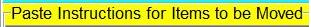
Clique sur pour lancer la suppression.
pour lancer la suppression.
attendre la fin du travail de l'outil puis fermer OTM
Le résultat apparaitra dans le cadre Results.
Clique sur Exit pour fermer.
Poste le rapport situé dans C:\_OTM\MovedFiles\06092009_130526.log "Exemple"
NB: Il te sera peut-être demandé de redémarrer le pc pour achever la suppression.
si c'est le cas accepte par Oui/Yes.
Ensuite ceci::
Télécharge USBFix depuis ce lien : <<ICI>>
Place l'icône d'installation sur le bureau
Double-cliquez sur l'icône USBFix.exe pour le lancer.
Choisi option 2
Une fois l'analyse terminée, un rapport de scan vous est proposé... appuyez sur une touche pour ouvrir ce rapport.
PUIS::
Installe Malewarebytes' Antimalware,
Téléchargement et tuto
*** Met-le à jour puis choisi, Exécuter un examen complet
*** Si une infection est trouvée, coche la case a coté et valides avec l’Onglet Supprimer la sélection
Poste le rapport final.
*** il est conseillé de désactivé Tea-Timer si tu as Spybot-S&D juste le temps du scan.
Télécharge >>OTM<< (de Old_Timer) sur ton Bureau.
>> Pour VISTA : Clic-droit et choisis "Exécuter en tant qu'administrateur".
>> AVAST reconnait ce logiciel comme un intrus, donc le désactiver le temps des manipulations.
Double-clique sur OTM pour le lancer.

Copie la liste qui se trouve en citation ci-dessous:
et colle-la dans le cadre de gauche de OTM sous ceci:
:Reg
[-HKEY_LOCAL_MACHINE\software\microsoft\shared tools\msconfig\startupreg\kjnljo]
:Files
C:\Windows\tasks\Registry_Doktor.job
:Commands
[purity]
[emptytemp]
[Reboot]
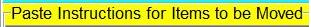
Clique sur
 pour lancer la suppression.
pour lancer la suppression.attendre la fin du travail de l'outil puis fermer OTM
Le résultat apparaitra dans le cadre Results.
Clique sur Exit pour fermer.
Poste le rapport situé dans C:\_OTM\MovedFiles\06092009_130526.log "Exemple"
NB: Il te sera peut-être demandé de redémarrer le pc pour achever la suppression.
si c'est le cas accepte par Oui/Yes.
Ensuite ceci::
Télécharge USBFix depuis ce lien : <<ICI>>
Place l'icône d'installation sur le bureau
Double-cliquez sur l'icône USBFix.exe pour le lancer.
Choisi option 2
Une fois l'analyse terminée, un rapport de scan vous est proposé... appuyez sur une touche pour ouvrir ce rapport.
Remets ici le rapport qui s'affichera.CTRL+A pour tout sélectionner
CTRL+C pour copier
CTRL+V pour coller dans la réponse
PUIS::
Installe Malewarebytes' Antimalware,
Téléchargement et tuto
*** Met-le à jour puis choisi, Exécuter un examen complet
*** Si une infection est trouvée, coche la case a coté et valides avec l’Onglet Supprimer la sélection
Poste le rapport final.
*** il est conseillé de désactivé Tea-Timer si tu as Spybot-S&D juste le temps du scan.
Voici comment faire: Lancez Spybot-S&D, passez en Mode avancé via le Menu Mode (en haut) → cliquez sur Oui--> choisissez Outils dans la barre de navigation sur la gauche -->Résident et là vous pouvez décocher les cases situées devant les deux outils.
Bonne visite sur: http://tuto-b.comli.com/
- nardino
- Modérateurs

- Messages : 11993
- Enregistré le : 05 févr. 2007, 17:38
- Localisation : Reims
- Contact :
Re: probleme de lenteur virus
Bonjour,
Avant de faire tout ce qui t'a été proposé par Bernard53, j'aimerai que tu commences par :
Télécharge Navilog1 :
http://perso.orange.fr/il.mafioso/Navifix/Navilog1.exe
Enregistrer la cible (du lien) sous... et enregistre-le sur ton bureau.
Double clique sur "navilog1.exe" pour lancer l'installation.
L'installation terminée, fais un clic-droit sur le raccourci "Navilog1" présent sur ton bureau et choisis :
"Exécuter en tant qu'administrateur". C'est impératif.
Au menu principal, Fais le choix "1"
Laisse toi guider et patiente.
Patiente jusqu'au message :
*** Analyse Termine le ..... ***
Appuie sur une touche le blocnote va s'ouvrir.
Copie-colle l'intégralité du rapport dans ta réponse.
Referme le blocnote.
Note : Il sera enregistré sous C:\cleannavi.txt
@+
Avant de faire tout ce qui t'a été proposé par Bernard53, j'aimerai que tu commences par :
Télécharge Navilog1 :
http://perso.orange.fr/il.mafioso/Navifix/Navilog1.exe
Enregistrer la cible (du lien) sous... et enregistre-le sur ton bureau.
Double clique sur "navilog1.exe" pour lancer l'installation.
L'installation terminée, fais un clic-droit sur le raccourci "Navilog1" présent sur ton bureau et choisis :
"Exécuter en tant qu'administrateur". C'est impératif.
Au menu principal, Fais le choix "1"
Laisse toi guider et patiente.
Patiente jusqu'au message :
*** Analyse Termine le ..... ***
Appuie sur une touche le blocnote va s'ouvrir.
Copie-colle l'intégralité du rapport dans ta réponse.
Referme le blocnote.
Note : Il sera enregistré sous C:\cleannavi.txt
@+
