vista ,execution lente de toutes les taches!
-
totoro
- Novice

- Messages : 10
- Enregistré le : 12 févr. 2010, 11:00
- Configuration matérielle : pc packard bell q8500, ram 4 go
vista ,execution lente de toutes les taches!
Bonjour,
depuis quelques jours mon ordi est tres lent dans son fonctionnement! demmarage ok! mais apres des que je clic sur un programme c 'est hyper long à s 'executer! si j attends la tache s'execute mais en 3 minutes au lieu de quelques seconde!!
mon systeme semble travailler mais avec le gestionnairee de tache je vois que la memoire est utiliser a 13% et que le processeur à 1%.
c est un proc Q8500 et j ai 4 go de ram.
mes points de restaurations ont disparus et mon systeme est mis à jour automatiquement. je ne sais pas quoi faire et compte sur votre aide.
merci
depuis quelques jours mon ordi est tres lent dans son fonctionnement! demmarage ok! mais apres des que je clic sur un programme c 'est hyper long à s 'executer! si j attends la tache s'execute mais en 3 minutes au lieu de quelques seconde!!
mon systeme semble travailler mais avec le gestionnairee de tache je vois que la memoire est utiliser a 13% et que le processeur à 1%.
c est un proc Q8500 et j ai 4 go de ram.
mes points de restaurations ont disparus et mon systeme est mis à jour automatiquement. je ne sais pas quoi faire et compte sur votre aide.
merci
-
lool_lauris
- Support

- Messages : 2922
- Enregistré le : 21 mars 2008, 22:14
- Configuration matérielle : Proc : dual core 2.66Ghz - ram : 4Go - HDD 2x300Go + HDD ext 1To - graphic : nVidia Ge8600GT - OS : Dual boot Seven Intégrale 64bits & Vista intégrale 32bits
- Localisation : Vaucluse
Re: vista ,execution lente de toutes les taches!
Bonjour,
Rien de sûr mais il est possible que tu sois victime d'une infection.
Avant d'être pris en charge par les experts désinfection du forum, tu pourrais déjà faire une analyse antivirus et antimalware.
Bye,
lool
Rien de sûr mais il est possible que tu sois victime d'une infection.
Avant d'être pris en charge par les experts désinfection du forum, tu pourrais déjà faire une analyse antivirus et antimalware.
Bye,
lool
- bernard53
- Support

- Messages : 3516
- Enregistré le : 25 avr. 2008, 22:05
- Configuration matérielle : Processeur intel 2 duo CPU E6750 2.66GHz
3GO mémoire vive
disque dur samsung 160Go
Re: vista ,execution lente de toutes les taches!
Bonjour
Comme demandé par lool_lauris,totoro mets ton rapport concernant ton analyse antivirus s'il trouve des intrus.
Idem pour ton antimalware. si tu nas pas celui-ci prends MalwaresBytes et fait ceci.
Installe Malewarebytes' Antimalware,
Téléchargement et tuto
*** Met-le à jour puis choisi, Exécuter un examen complet
*** Si une infection est trouvée, coche la case a coté et valides avec l’Onglet Supprimer la sélection
Poste le rapport final.
*** il est conseillé de désactivé Tea-Timer si tu as Spybot-S&D juste le temps du scan.
Comme demandé par lool_lauris,totoro mets ton rapport concernant ton analyse antivirus s'il trouve des intrus.
Idem pour ton antimalware. si tu nas pas celui-ci prends MalwaresBytes et fait ceci.
Installe Malewarebytes' Antimalware,
Téléchargement et tuto
*** Met-le à jour puis choisi, Exécuter un examen complet
*** Si une infection est trouvée, coche la case a coté et valides avec l’Onglet Supprimer la sélection
Poste le rapport final.
*** il est conseillé de désactivé Tea-Timer si tu as Spybot-S&D juste le temps du scan.
Voici comment faire: Lancez Spybot-S&D, passez en Mode avancé via le Menu Mode (en haut) ? cliquez sur Oui--> choisissez Outils dans la barre de navigation sur la gauche -->Résident et là vous pouvez décocher les cases situées devant les deux outils.
Bonne visite sur: http://tuto-b.comli.com/
-
totoro
- Novice

- Messages : 10
- Enregistré le : 12 févr. 2010, 11:00
- Configuration matérielle : pc packard bell q8500, ram 4 go
Re: vista ,execution lente de toutes les taches!
bonsoir,je poste le rapport; j avais fait examen rapide donc la en ce moment je l ai relancer en minutieux.
j espere que l antimalware l aura bien enlevé!
en tout cas deja merci pour cette avancé.
Malwarebytes' Anti-Malware 1.44
Version de la base de données: 3730
Windows 6.0.6002 Service Pack 2
Internet Explorer 8.0.6001.18882
12/02/2010 20:43:52
mbam-log-2010-02-12 (20-43-47).txt
Type de recherche: Examen rapide
Eléments examinés: 106102
Temps écoulé: 3 minute(s), 55 second(s)
Processus mémoire infecté(s): 0
Module(s) mémoire infecté(s): 0
Clé(s) du Registre infectée(s): 0
Valeur(s) du Registre infectée(s): 0
Elément(s) de données du Registre infecté(s): 1
Dossier(s) infecté(s): 0
Fichier(s) infecté(s): 3
Processus mémoire infecté(s):
(Aucun élément nuisible détecté)
Module(s) mémoire infecté(s):
(Aucun élément nuisible détecté)
Clé(s) du Registre infectée(s):
(Aucun élément nuisible détecté)
Valeur(s) du Registre infectée(s):
(Aucun élément nuisible détecté)
Elément(s) de données du Registre infecté(s):
HKEY_LOCAL_MACHINE\SOFTWARE\Microsoft\Internet Explorer\Main\Start Page (Hijack.StartPage) -> Bad: (http://www.nixud.com/) Good: (http://www.google.com) -> No action taken.
Dossier(s) infecté(s):
(Aucun élément nuisible détecté)
j espere que l antimalware l aura bien enlevé!
en tout cas deja merci pour cette avancé.
Malwarebytes' Anti-Malware 1.44
Version de la base de données: 3730
Windows 6.0.6002 Service Pack 2
Internet Explorer 8.0.6001.18882
12/02/2010 20:43:52
mbam-log-2010-02-12 (20-43-47).txt
Type de recherche: Examen rapide
Eléments examinés: 106102
Temps écoulé: 3 minute(s), 55 second(s)
Processus mémoire infecté(s): 0
Module(s) mémoire infecté(s): 0
Clé(s) du Registre infectée(s): 0
Valeur(s) du Registre infectée(s): 0
Elément(s) de données du Registre infecté(s): 1
Dossier(s) infecté(s): 0
Fichier(s) infecté(s): 3
Processus mémoire infecté(s):
(Aucun élément nuisible détecté)
Module(s) mémoire infecté(s):
(Aucun élément nuisible détecté)
Clé(s) du Registre infectée(s):
(Aucun élément nuisible détecté)
Valeur(s) du Registre infectée(s):
(Aucun élément nuisible détecté)
Elément(s) de données du Registre infecté(s):
HKEY_LOCAL_MACHINE\SOFTWARE\Microsoft\Internet Explorer\Main\Start Page (Hijack.StartPage) -> Bad: (http://www.nixud.com/) Good: (http://www.google.com) -> No action taken.
Dossier(s) infecté(s):
(Aucun élément nuisible détecté)
- bernard53
- Support

- Messages : 3516
- Enregistré le : 25 avr. 2008, 22:05
- Configuration matérielle : Processeur intel 2 duo CPU E6750 2.66GHz
3GO mémoire vive
disque dur samsung 160Go
Re: vista ,execution lente de toutes les taches!
fait ceci pour voir un peu plus.
Télécharge random's system information tool (RSIT) par random/random et sauvegarde-le sur le Bureau:
Double clique sur RSIT.exe qui se trouve sur ton bureau pour le lancer:
Pour VISTA :
Clic-droit et choisis "Exécuter en tant qu'administrateur".
Ensuite :
Si l'outil HijackThis (version à jour) n'est pas présent ou non détecté sur l'ordinateur, RSIT le téléchargera (autorise l'accès dans ton pare-feu, si demandé) et tu devras accepter la licence.
Le rapport va se créer. Pour le mettre sur le forum.
Le rapport est sauvegardé à la racine du disque: C:\rsit\info.txt et C:\rsit\log.txt
Télécharge random's system information tool (RSIT) par random/random et sauvegarde-le sur le Bureau:
Double clique sur RSIT.exe qui se trouve sur ton bureau pour le lancer:
Pour VISTA :
Clic-droit et choisis "Exécuter en tant qu'administrateur".
Ensuite :
Si l'outil HijackThis (version à jour) n'est pas présent ou non détecté sur l'ordinateur, RSIT le téléchargera (autorise l'accès dans ton pare-feu, si demandé) et tu devras accepter la licence.
Le rapport va se créer. Pour le mettre sur le forum.
Vous pouvez, une fois posté, le fermer. Ce rapport s’appelle.log.txtTout sélectionner : CRTL+ A
Tout copier : CRTL+ C
Tout coller : CRTL+ V
Le rapport est sauvegardé à la racine du disque: C:\rsit\info.txt et C:\rsit\log.txt
Bonne visite sur: http://tuto-b.comli.com/
-
totoro
- Novice

- Messages : 10
- Enregistré le : 12 févr. 2010, 11:00
- Configuration matérielle : pc packard bell q8500, ram 4 go
Re: vista ,execution lente de toutes les taches!
voila , j ai utilisé rsit , je met le eapport ,un peu long!
Logfile of random's system information tool 1.06 (written by random/random)
Run by thierry at 2010-02-12 21:11:48
Microsoft® Windows Vista™ Édition Familiale Premium Service Pack 2
System drive C: has 851 GB (91%) free of 940 GB
Total RAM: 3325 MB (63% free)
Logfile of Trend Micro HijackThis v2.0.2
Scan saved at 21:12:07, on 12/02/2010
Platform: Windows Vista SP2 (WinNT 6.00.1906)
MSIE: Internet Explorer v8.00 (8.00.6001.18882)
Boot mode: Normal
Running processes:
C:\Windows\system32\Dwm.exe
C:\Windows\system32\taskeng.exe
C:\Windows\Explorer.EXE
C:\Windows\system32\taskeng.exe
C:\Program Files\IObit\Advanced SystemCare 3\AWC.exe
C:\Program Files\Windows Defender\MSASCui.exe
C:\Windows\RtHDVCpl.exe
C:\Program Files\Packard Bell\FIJI\ABoard.exe
C:\Program Files\HP\HP Software Update\hpwuSchd2.exe
C:\Program Files\Microsoft Office\Office12\GrooveMonitor.exe
C:\Program Files\Avira\AntiVir Desktop\avgnt.exe
C:\Program Files\Packard Bell\SetUpMyPC\SmpSys.exe
C:\Windows\ehome\ehtray.exe
C:\Program Files\Windows Sidebar\sidebar.exe
C:\Program Files\Packard Bell\FIJI\AOSD.exe
C:\Windows\ehome\ehmsas.exe
C:\Program Files\Malwarebytes' Anti-Malware\mbam.exe
C:\Windows\system32\SearchFilterHost.exe
C:\Users\thierry\Desktop\RSIT.exe
C:\Program Files\trend micro\thierry.exe
R1 - HKCU\Software\Microsoft\Internet Explorer\Main,Default_Page_URL = http://homepage.packardbell.com/rdr.asp ... a_x5501_fr
R1 - HKLM\Software\Microsoft\Internet Explorer\Main,Default_Page_URL = http://go.microsoft.com/fwlink/?LinkId=69157
R1 - HKLM\Software\Microsoft\Internet Explorer\Main,Default_Search_URL = http://go.microsoft.com/fwlink/?LinkId=54896
R1 - HKLM\Software\Microsoft\Internet Explorer\Main,Search Page = http://go.microsoft.com/fwlink/?LinkId=54896
R0 - HKLM\Software\Microsoft\Internet Explorer\Search,SearchAssistant =
R0 - HKLM\Software\Microsoft\Internet Explorer\Search,CustomizeSearch =
R0 - HKCU\Software\Microsoft\Internet Explorer\Toolbar,LinksFolderName =
O1 - Hosts: ::1 localhost
O2 - BHO: HP Print Enhancer - {0347C33E-8762-4905-BF09-768834316C61} - C:\Program Files\HP\Digital Imaging\Smart Web Printing\hpswp_printenhancer.dll
O2 - BHO: Aide pour le lien d'Adobe PDF Reader - {06849E9F-C8D7-4D59-B87D-784B7D6BE0B3} - C:\Program Files\Common Files\Adobe\Acrobat\ActiveX\AcroIEHelper.dll
O2 - BHO: Search Helper - {6EBF7485-159F-4bff-A14F-B9E3AAC4465B} - C:\Program Files\Microsoft\Search Enhancement Pack\Search Helper\SEPsearchhelperie.dll
O2 - BHO: Groove GFS Browser Helper - {72853161-30C5-4D22-B7F9-0BBC1D38A37E} - C:\Program Files\Microsoft Office\Office12\GrooveShellExtensions.dll
O2 - BHO: Programme d'aide de l'Assistant de connexion Windows Live ID - {9030D464-4C02-4ABF-8ECC-5164760863C6} - C:\Program Files\Common Files\Microsoft Shared\Windows Live\WindowsLiveLogin.dll
O2 - BHO: Windows Live Toolbar Helper - {E15A8DC0-8516-42A1-81EA-DC94EC1ACF10} - C:\Program Files\Windows Live\Toolbar\wltcore.dll
O2 - BHO: HP Smart BHO Class - {FFFFFFFF-CF4E-4F2B-BDC2-0E72E116A856} - C:\Program Files\HP\Digital Imaging\Smart Web Printing\hpswp_BHO.dll
O3 - Toolbar: &Windows Live Toolbar - {21FA44EF-376D-4D53-9B0F-8A89D3229068} - C:\Program Files\Windows Live\Toolbar\wltcore.dll
O4 - HKLM\..\Run: [Windows Defender] %ProgramFiles%\Windows Defender\MSASCui.exe -hide
O4 - HKLM\..\Run: [RtHDVCpl] RtHDVCpl.exe
O4 - HKLM\..\Run: [ACTIVBOARD] C:\Program Files\Packard Bell\FIJI\aboard.exe
O4 - HKLM\..\Run: [Skytel] Skytel.exe
O4 - HKLM\..\Run: [HP Software Update] C:\Program Files\HP\HP Software Update\HPWuSchd2.exe
O4 - HKLM\..\Run: [GrooveMonitor] "C:\Program Files\Microsoft Office\Office12\GrooveMonitor.exe"
O4 - HKLM\..\Run: [Adobe Reader Speed Launcher] "C:\Program Files\Adobe\Reader 8.0\Reader\Reader_sl.exe"
O4 - HKLM\..\Run: [Adobe ARM] "C:\Program Files\Common Files\Adobe\ARM\1.0\AdobeARM.exe"
O4 - HKLM\..\Run: [avgnt] "C:\Program Files\Avira\AntiVir Desktop\avgnt.exe" /min
O4 - HKLM\..\Run: [Malwarebytes Anti-Malware (reboot)] "C:\Program Files\Malwarebytes' Anti-Malware\mbam.exe" /runcleanupscript
O4 - HKCU\..\Run: [SmpcSys] C:\Program Files\Packard Bell\SetUpMyPC\SmpSys.exe
O4 - HKCU\..\Run: [ehTray.exe] C:\Windows\ehome\ehTray.exe
O4 - HKCU\..\Run: [Sidebar] C:\Program Files\Windows Sidebar\sidebar.exe
O4 - HKCU\..\Run: [IndxStoreSvr_{79662E04-7C6C-4d9f-84C7-88D8A56B10AA}] "C:\Program Files\Common Files\Nero\Lib\NMIndexStoreSvr.exe" ASO-616B5711-6DAE-4795-A05F-39A1E5104020
O4 - HKCU\..\RunOnce: [Shockwave Updater] C:\Windows\system32\Adobe\Shockwave 11\SwHelper_1151601.exe -Update -1151601 -"Mozilla/4.0 (compatible; MSIE 8.0; Windows NT 6.0; Trident/4.0; Mozilla/4.0 (compatible; MSIE 6.0; Windows NT 5.1; SV1) ; SLCC1; .NET CLR 2.0.50727; Media Center PC 5.1; .NET CLR 3.5.30729; .NET CLR 3.0.30729; OfficeLiveConnector.1.4; OfficeLivePatch.1.3; InfoPath.2)" -"http://www.absoluflash.com/jeux-flash/s ... =640&h=480"
O4 - HKUS\S-1-5-19\..\Run: [Sidebar] %ProgramFiles%\Windows Sidebar\Sidebar.exe /detectMem (User 'SERVICE LOCAL')
O4 - HKUS\S-1-5-19\..\Run: [WindowsWelcomeCenter] rundll32.exe oobefldr.dll,ShowWelcomeCenter (User 'SERVICE LOCAL')
O4 - HKUS\S-1-5-20\..\Run: [Sidebar] %ProgramFiles%\Windows Sidebar\Sidebar.exe /detectMem (User 'SERVICE RÉSEAU')
O8 - Extra context menu item: E&xporter vers Microsoft Excel - res://C:\PROGRA~1\MICROS~3\Office12\EXCEL.EXE/3000
O9 - Extra button: Ajout Direct - {219C3416-8CB2-491a-A3C7-D9FCDDC9D600} - C:\Program Files\Windows Live\Writer\WriterBrowserExtension.dll
O9 - Extra 'Tools' menuitem: &Ajout Direct dans Windows Live Writer - {219C3416-8CB2-491a-A3C7-D9FCDDC9D600} - C:\Program Files\Windows Live\Writer\WriterBrowserExtension.dll
O9 - Extra button: Envoyer à OneNote - {2670000A-7350-4f3c-8081-5663EE0C6C49} - C:\PROGRA~1\MICROS~3\Office12\ONBttnIE.dll
O9 - Extra 'Tools' menuitem: &Envoyer à OneNote - {2670000A-7350-4f3c-8081-5663EE0C6C49} - C:\PROGRA~1\MICROS~3\Office12\ONBttnIE.dll
O9 - Extra button: Research - {92780B25-18CC-41C8-B9BE-3C9C571A8263} - C:\PROGRA~1\MICROS~3\Office12\REFIEBAR.DLL
O9 - Extra button: Afficher ou masquer l'HP Smart Web Printing - {DDE87865-83C5-48c4-8357-2F5B1AA84522} - C:\Program Files\HP\Digital Imaging\Smart Web Printing\hpswp_BHO.dll
O13 - Gopher Prefix:
O18 - Protocol: grooveLocalGWS - {88FED34C-F0CA-4636-A375-3CB6248B04CD} - C:\Program Files\Microsoft Office\Office12\GrooveSystemServices.dll
O23 - Service: Avira AntiVir Planificateur (AntiVirSchedulerService) - Avira GmbH - C:\Program Files\Avira\AntiVir Desktop\sched.exe
O23 - Service: Avira AntiVir Guard (AntiVirService) - Avira GmbH - C:\Program Files\Avira\AntiVir Desktop\avguard.exe
--
End of file - 6520 bytes
======Scheduled tasks folder======
C:\Windows\tasks\AWC Startup.job
C:\Windows\tasks\Extension de garantie-thierry.job
======Registry dump======
[HKEY_LOCAL_MACHINE\SOFTWARE\Microsoft\Windows\CurrentVersion\Explorer\Browser Helper Objects\{0347C33E-8762-4905-BF09-768834316C61}]
HP Print Enhancer - C:\Program Files\HP\Digital Imaging\Smart Web Printing\hpswp_printenhancer.dll [2009-06-30 328248]
[HKEY_LOCAL_MACHINE\SOFTWARE\Microsoft\Windows\CurrentVersion\Explorer\Browser Helper Objects\{06849E9F-C8D7-4D59-B87D-784B7D6BE0B3}]
Aide pour le lien d'Adobe PDF Reader - C:\Program Files\Common Files\Adobe\Acrobat\ActiveX\AcroIEHelper.dll [2009-12-18 61888]
[HKEY_LOCAL_MACHINE\SOFTWARE\Microsoft\Windows\CurrentVersion\Explorer\Browser Helper Objects\{6EBF7485-159F-4bff-A14F-B9E3AAC4465B}]
Search Helper - C:\Program Files\Microsoft\Search Enhancement Pack\Search Helper\SEPsearchhelperie.dll [2009-05-19 137600]
[HKEY_LOCAL_MACHINE\SOFTWARE\Microsoft\Windows\CurrentVersion\Explorer\Browser Helper Objects\{72853161-30C5-4D22-B7F9-0BBC1D38A37E}]
Groove GFS Browser Helper - C:\Program Files\Microsoft Office\Office12\GrooveShellExtensions.dll [2009-02-12 2217848]
[HKEY_LOCAL_MACHINE\SOFTWARE\Microsoft\Windows\CurrentVersion\Explorer\Browser Helper Objects\{9030D464-4C02-4ABF-8ECC-5164760863C6}]
Programme d'aide de l'Assistant de connexion Windows Live ID - C:\Program Files\Common Files\Microsoft Shared\Windows Live\WindowsLiveLogin.dll [2009-03-30 403824]
[HKEY_LOCAL_MACHINE\SOFTWARE\Microsoft\Windows\CurrentVersion\Explorer\Browser Helper Objects\{E15A8DC0-8516-42A1-81EA-DC94EC1ACF10}]
Windows Live Toolbar Helper - C:\Program Files\Windows Live\Toolbar\wltcore.dll [2009-02-06 1068904]
[HKEY_LOCAL_MACHINE\SOFTWARE\Microsoft\Windows\CurrentVersion\Explorer\Browser Helper Objects\{FFFFFFFF-CF4E-4F2B-BDC2-0E72E116A856}]
HP Smart BHO Class - C:\Program Files\HP\Digital Imaging\Smart Web Printing\hpswp_BHO.dll [2009-06-30 509496]
[HKEY_LOCAL_MACHINE\SOFTWARE\Microsoft\Internet Explorer\Toolbar]
{21FA44EF-376D-4D53-9B0F-8A89D3229068} - &Windows Live Toolbar - C:\Program Files\Windows Live\Toolbar\wltcore.dll [2009-02-06 1068904]
[HKEY_LOCAL_MACHINE\Software\Microsoft\Windows\CurrentVersion\Run]
"Windows Defender"=C:\Program Files\Windows Defender\MSASCui.exe [2008-01-21 1008184]
"RtHDVCpl"=C:\Windows\RtHDVCpl.exe [2008-04-24 6111232]
"ACTIVBOARD"=C:\Program Files\Packard Bell\FIJI\aboard.exe [2007-01-18 79416]
"Skytel"=C:\Windows\Skytel.exe [2007-11-20 1826816]
"HP Software Update"=C:\Program Files\HP\HP Software Update\HPWuSchd2.exe [2008-03-25 49152]
"GrooveMonitor"=C:\Program Files\Microsoft Office\Office12\GrooveMonitor.exe [2008-10-25 31072]
"Adobe Reader Speed Launcher"=C:\Program Files\Adobe\Reader 8.0\Reader\Reader_sl.exe [2009-12-18 40368]
"Adobe ARM"=C:\Program Files\Common Files\Adobe\ARM\1.0\AdobeARM.exe [2009-12-11 948672]
"avgnt"=C:\Program Files\Avira\AntiVir Desktop\avgnt.exe [2009-03-02 209153]
"Malwarebytes Anti-Malware (reboot)"=C:\Program Files\Malwarebytes' Anti-Malware\mbam.exe [2010-01-07 1394000]
[HKEY_CURRENT_USER\Software\Microsoft\Windows\CurrentVersion\Run]
"SmpcSys"=C:\Program Files\Packard Bell\SetUpMyPC\SmpSys.exe [2008-02-04 1038136]
"ehTray.exe"=C:\Windows\ehome\ehTray.exe [2008-07-03 135680]
"Sidebar"=C:\Program Files\Windows Sidebar\sidebar.exe [2009-04-11 1233920]
"IndxStoreSvr_{79662E04-7C6C-4d9f-84C7-88D8A56B10AA}"=C:\Program Files\Common Files\Nero\Lib\NMIndexStoreSvr.exe [2008-04-28 1828136]
[HKEY_CURRENT_USER\Software\Microsoft\Windows\CurrentVersion\RunOnce]
"Shockwave Updater"=C:\Windows\system32\Adobe\Shockwave 11\SwHelper_1151601.exe [2009-07-31 468408]
[HKEY_LOCAL_MACHINE\software\microsoft\shared tools\msconfig\startupreg\CarboniteSetupLite]
C:\Program Files\Packard Bell\Carbonite\CarboniteSetupLitePBPreInstaller.exe /preinstalled []
[HKEY_LOCAL_MACHINE\software\microsoft\shared tools\msconfig\startupreg\gqqmqyg]
c:\users\thierry\appdata\local\gqqmqyg.exe gqqmqyg []
[HKEY_LOCAL_MACHINE\software\microsoft\shared tools\msconfig\startupreg\hpqSRMon]
C:\Program Files\HP\Digital Imaging\bin\hpqSRMon.exe [2008-08-20 150016]
[HKEY_LOCAL_MACHINE\SOFTWARE\Microsoft\Windows\CurrentVersion\Explorer\ShellExecuteHooks]
"{E54729E8-BB3D-4270-9D49-7389EA579090}"=C:\Windows\system32\EZUPBH~1.DLL [2009-06-23 49152]
"{B5A7F190-DDA6-4420-B3BA-52453494E6CD}"=C:\Program Files\Microsoft Office\Office12\GrooveShellExtensions.dll [2009-02-12 2217848]
[HKEY_LOCAL_MACHINE\SYSTEM\CurrentControlSet\Control\SafeBoot\network\WudfPf]
[HKEY_LOCAL_MACHINE\SYSTEM\CurrentControlSet\Control\SafeBoot\network\WudfRd]
[HKEY_LOCAL_MACHINE\SYSTEM\CurrentControlSet\Control\SafeBoot\network\WudfSvc]
[HKEY_LOCAL_MACHINE\SYSTEM\CurrentControlSet\Control\SafeBoot\network\WudfUsbccidDriver]
[HKEY_LOCAL_MACHINE\Software\Microsoft\Windows\CurrentVersion\Policies\System]
"dontdisplaylastusername"=0
"legalnoticecaption"=
"legalnoticetext"=
"shutdownwithoutlogon"=1
"undockwithoutlogon"=1
"EnableUIADesktopToggle"=0
[HKEY_LOCAL_MACHINE\Software\Microsoft\Windows\CurrentVersion\Policies\explorer]
"BindDirectlyToPropertySetStorage"=
[HKEY_LOCAL_MACHINE\system\currentcontrolset\services\sharedaccess\parameters\firewallpolicy\standardprofile\authorizedapplications\list]
[HKEY_LOCAL_MACHINE\system\currentcontrolset\services\sharedaccess\parameters\firewallpolicy\domainprofile\authorizedapplications\list]
======File associations======
.js - edit - C:\Windows\System32\Notepad.exe %1
.js - open - C:\Windows\System32\WScript.exe "%1" %*
======List of files/folders created in the last 1 months======
2010-02-12 21:11:49 ----D---- C:\Program Files\trend micro
2010-02-12 21:11:48 ----D---- C:\rsit
2010-02-12 20:38:30 ----D---- C:\Users\thierry\AppData\Roaming\Malwarebytes
2010-02-12 20:38:25 ----D---- C:\ProgramData\Malwarebytes
2010-02-12 20:38:25 ----D---- C:\Program Files\Malwarebytes' Anti-Malware
2010-02-12 11:03:52 ----D---- C:\ProgramData\Avira
2010-02-12 11:03:52 ----D---- C:\Program Files\Avira
2010-02-12 10:12:13 ----D---- C:\ProgramData\WindowsSearch
2010-02-11 22:14:46 ----A---- C:\Windows\ntbtlog.txt
2010-02-11 21:32:01 ----D---- C:\Program Files\NVIDIA Corporation
2010-02-11 09:00:11 ----SHD---- C:\found.000
2010-02-09 20:33:45 ----A---- C:\Windows\system32\ntkrnlpa.exe
2010-02-09 20:33:44 ----A---- C:\Windows\system32\ntoskrnl.exe
2010-02-09 20:33:40 ----A---- C:\Windows\system32\quartz.dll
2010-02-09 20:33:39 ----A---- C:\Windows\system32\tsbyuv.dll
2010-02-09 20:33:39 ----A---- C:\Windows\system32\msyuv.dll
2010-02-09 20:33:39 ----A---- C:\Windows\system32\msvidc32.dll
2010-02-09 20:33:39 ----A---- C:\Windows\system32\msvfw32.dll
2010-02-09 20:33:39 ----A---- C:\Windows\system32\msrle32.dll
2010-02-09 20:33:39 ----A---- C:\Windows\system32\mciavi32.dll
2010-02-09 20:33:39 ----A---- C:\Windows\system32\iyuv_32.dll
2010-02-09 20:33:39 ----A---- C:\Windows\system32\avifil32.dll
2010-01-22 12:47:58 ----A---- C:\Windows\system32\mshtml.dll
2010-01-22 12:47:57 ----A---- C:\Windows\system32\iertutil.dll
2010-01-22 12:47:57 ----A---- C:\Windows\system32\ieframe.dll
2010-01-22 12:47:56 ----A---- C:\Windows\system32\wininet.dll
2010-01-22 12:47:56 ----A---- C:\Windows\system32\urlmon.dll
2010-01-22 12:47:56 ----A---- C:\Windows\system32\occache.dll
2010-01-22 12:47:56 ----A---- C:\Windows\system32\msfeedssync.exe
2010-01-22 12:47:56 ----A---- C:\Windows\system32\msfeedsbs.dll
2010-01-22 12:47:56 ----A---- C:\Windows\system32\msfeeds.dll
2010-01-22 12:47:56 ----A---- C:\Windows\system32\jsproxy.dll
2010-01-22 12:47:56 ----A---- C:\Windows\system32\ieUnatt.exe
2010-01-22 12:47:56 ----A---- C:\Windows\system32\ieui.dll
2010-01-22 12:47:56 ----A---- C:\Windows\system32\iesysprep.dll
2010-01-22 12:47:56 ----A---- C:\Windows\system32\iesetup.dll
2010-01-22 12:47:56 ----A---- C:\Windows\system32\iernonce.dll
2010-01-22 12:47:56 ----A---- C:\Windows\system32\iepeers.dll
2010-01-22 12:47:56 ----A---- C:\Windows\system32\iedkcs32.dll
2010-01-22 12:47:56 ----A---- C:\Windows\system32\ie4uinit.exe
2010-01-13 09:23:28 ----A---- C:\Windows\system32\t2embed.dll
2010-01-13 09:23:28 ----A---- C:\Windows\system32\fontsub.dll
======List of files/folders modified in the last 1 months======
2010-02-12 21:11:49 ----RD---- C:\Program Files
2010-02-12 21:11:46 ----D---- C:\Windows\Temp
2010-02-12 20:48:41 ----D---- C:\Windows\prefetch
2010-02-12 20:46:22 ----D---- C:\Windows\inf
2010-02-12 20:46:21 ----D---- C:\Windows\system32\drivers
2010-02-12 20:38:25 ----HD---- C:\ProgramData
2010-02-12 17:47:40 ----SHD---- C:\System Volume Information
2010-02-12 11:02:25 ----SHD---- C:\Windows\Installer
2010-02-12 11:02:25 ----HD---- C:\Config.Msi
2010-02-11 22:14:46 ----D---- C:\Windows
2010-02-11 22:09:24 ----AD---- C:\Windows\System32
2010-02-11 22:09:24 ----A---- C:\Windows\system32\PerfStringBackup.INI
2010-02-11 21:32:47 ----D---- C:\ProgramData\NVIDIA
2010-02-11 21:31:46 ----D---- C:\Windows\system32\catroot
2010-02-10 13:42:20 ----D---- C:\Windows\system32\catroot2
2010-02-10 11:00:00 ----D---- C:\Windows\winsxs
2010-02-10 10:45:51 ----D---- C:\Program Files\Windows Mail
2010-02-10 10:43:53 ----D---- C:\ProgramData\Microsoft Help
2010-02-01 20:26:20 ----A---- C:\Windows\system32\mrt.exe
2010-01-28 10:22:12 ----D---- C:\Program Files\Internet Explorer
2010-01-23 09:29:17 ----D---- C:\Windows\system32\migration
2010-01-22 20:01:03 ----D---- C:\Program Files\World of Warcraft
2010-01-20 15:10:19 ----D---- C:\Program Files\Microsoft Silverlight
2010-01-16 10:58:00 ----D---- C:\Program Files\Common Files\Adobe
2010-01-16 10:57:57 ----D---- C:\ProgramData\Adobe
2010-01-16 10:57:51 ----D---- C:\Program Files\Adobe
2010-01-14 11:12:06 ----N---- C:\Windows\system32\MpSigStub.exe
======List of drivers (R=Running, S=Stopped, 0=Boot, 1=System, 2=Auto, 3=Demand, 4=Disabled)======
R1 avgio;avgio; \??\C:\Program Files\Avira\AntiVir Desktop\avgio.sys [2009-02-13 11608]
R1 avipbb;avipbb; C:\Windows\system32\DRIVERS\avipbb.sys [2009-03-30 96104]
R1 ssmdrv;ssmdrv; C:\Windows\system32\DRIVERS\ssmdrv.sys [2009-05-11 28520]
R2 avgntflt;avgntflt; C:\Windows\system32\DRIVERS\avgntflt.sys [2009-11-25 56816]
R3 Dot4;Pilote MS IEEE-1284.4; C:\Windows\system32\DRIVERS\Dot4.sys [2008-01-21 131584]
R3 Dot4Print;Pilote de classe Imprimante pour IEEE-1284.4; C:\Windows\system32\DRIVERS\Dot4Prt.sys [2008-01-21 16384]
R3 dot4usb;MS Dot4USB Filter Dot4USB Filter; C:\Windows\system32\DRIVERS\dot4usb.sys [2008-01-21 36864]
R3 IntcAzAudAddService;Service for Realtek HD Audio (WDM); C:\Windows\system32\drivers\RTKVHDA.sys [2008-04-24 2126688]
R3 MBAMSwissArmy;MBAMSwissArmy; \??\C:\Windows\system32\drivers\mbamswissarmy.sys [2010-01-07 38224]
R3 NVENETFD;NVIDIA nForce Networking Controller Driver; C:\Windows\system32\DRIVERS\nvmfdx32.sys [2007-11-18 1040544]
R3 nvlddmkm;nvlddmkm; C:\Windows\system32\DRIVERS\nvlddmkm.sys [2010-01-12 11586280]
R3 usbscan;Pilote de scanneur USB; C:\Windows\system32\DRIVERS\usbscan.sys [2008-01-21 35328]
R3 WmiAcpi;Microsoft Windows Management Interface for ACPI; C:\Windows\system32\DRIVERS\wmiacpi.sys [2008-01-21 11264]
S3 drmkaud;Filtre de décodeur DRM (Noyau Microsoft); C:\Windows\system32\drivers\drmkaud.sys [2008-01-21 5632]
S3 MSKSSRV;Proxy de service de répartition Microsoft; C:\Windows\system32\drivers\MSKSSRV.sys [2008-01-21 8192]
S3 MSPCLOCK;Proxy d'horloge de répartition Microsoft; C:\Windows\system32\drivers\MSPCLOCK.sys [2008-01-21 5888]
S3 MSPQM;Proxy de gestion de qualité de répartition Microsoft; C:\Windows\system32\drivers\MSPQM.sys [2008-01-21 5504]
S3 MSTEE;Convertisseur en T/site-à-site de répartition Microsoft; C:\Windows\system32\drivers\MSTEE.sys [2008-01-21 6016]
S3 WUDFRd;WUDFRd; C:\Windows\system32\DRIVERS\WUDFRd.sys [2008-01-21 83328]
S4 ErrDev;Microsoft Hardware Error Device Driver; C:\Windows\system32\drivers\errdev.sys [2008-01-21 6656]
S4 MegaSR;MegaSR; C:\Windows\system32\drivers\megasr.sys [2008-01-21 386616]
S4 nvrd32;NVIDIA nForce RAID Driver; C:\Windows\system32\drivers\nvrd32.sys [2007-09-11 123424]
S4 nvsmu;nvsmu; C:\Windows\system32\drivers\nvsmu.sys [2007-07-07 12032]
======List of services (R=Running, S=Stopped, 0=Boot, 1=System, 2=Auto, 3=Demand, 4=Disabled)======
R2 AntiVirSchedulerService;Avira AntiVir Planificateur; C:\Program Files\Avira\AntiVir Desktop\sched.exe [2009-05-13 108289]
R2 AntiVirService;Avira AntiVir Guard; C:\Program Files\Avira\AntiVir Desktop\avguard.exe [2009-07-21 185089]
R2 ezSharedSvc;Easybits Shared Services for Windows; C:\Windows\system32\svchost.exe [2008-01-21 21504]
R2 hpqddsvc;Service HP CUE DeviceDiscovery; C:\Windows\system32\svchost.exe [2008-01-21 21504]
R2 Net Driver HPZ12;Net Driver HPZ12; C:\Windows\System32\svchost.exe [2008-01-21 21504]
R2 Pml Driver HPZ12;Pml Driver HPZ12; C:\Windows\System32\svchost.exe [2008-01-21 21504]
R2 SeaPort;SeaPort; C:\Program Files\Microsoft\Search Enhancement Pack\SeaPort\SeaPort.exe [2009-05-19 240512]
R2 wlidsvc;Windows Live ID Sign-in Assistant; C:\Program Files\Common Files\Microsoft Shared\Windows Live\WLIDSVC.EXE [2009-03-30 1533808]
R3 hpqcxs08;hpqcxs08; C:\Windows\system32\svchost.exe [2008-01-21 21504]
S3 FontCache;@%systemroot%\system32\FntCache.dll,-100; C:\Windows\system32\svchost.exe [2008-01-21 21504]
S3 Microsoft Office Groove Audit Service;Microsoft Office Groove Audit Service; C:\Program Files\Microsoft Office\Office12\GrooveAuditService.exe [2008-10-25 65888]
S3 odserv;Microsoft Office Diagnostics Service; C:\Program Files\Common Files\Microsoft Shared\OFFICE12\ODSERV.EXE [2008-11-04 441712]
S3 ose;Office Source Engine; C:\Program Files\Common Files\Microsoft Shared\Source Engine\OSE.EXE [2006-10-26 145184]
S4 AdobeActiveFileMonitor6.0;Adobe Active File Monitor V6; C:\Program Files\Adobe\Photoshop Elements 6.0\PhotoshopElementsFileAgent.exe [2007-09-11 124832]
S4 FLEXnet Licensing Service;FLEXnet Licensing Service; C:\Program Files\Common Files\Macrovision Shared\FLEXnet Publisher\FNPLicensingService.exe [2008-11-07 654848]
S4 Nero BackItUp Scheduler 3;Nero BackItUp Scheduler 3; C:\Program Files\Nero\Nero8\Nero BackItUp\NBService.exe [2008-02-18 877864]
S4 NMIndexingService;NMIndexingService; C:\Program Files\Common Files\Nero\Lib\NMIndexingService.exe [2008-04-28 529704]
S4 nvsvc;NVIDIA Display Driver Service; C:\Windows\system32\nvvsvc.exe [2010-01-11 129640]
S4 PLFlash DeviceIoControl Service;PLFlash DeviceIoControl Service; C:\Windows\system32\IoctlSvc.exe [2006-12-19 81920]
-----------------EOF-----------------
Logfile of random's system information tool 1.06 (written by random/random)
Run by thierry at 2010-02-12 21:11:48
Microsoft® Windows Vista™ Édition Familiale Premium Service Pack 2
System drive C: has 851 GB (91%) free of 940 GB
Total RAM: 3325 MB (63% free)
Logfile of Trend Micro HijackThis v2.0.2
Scan saved at 21:12:07, on 12/02/2010
Platform: Windows Vista SP2 (WinNT 6.00.1906)
MSIE: Internet Explorer v8.00 (8.00.6001.18882)
Boot mode: Normal
Running processes:
C:\Windows\system32\Dwm.exe
C:\Windows\system32\taskeng.exe
C:\Windows\Explorer.EXE
C:\Windows\system32\taskeng.exe
C:\Program Files\IObit\Advanced SystemCare 3\AWC.exe
C:\Program Files\Windows Defender\MSASCui.exe
C:\Windows\RtHDVCpl.exe
C:\Program Files\Packard Bell\FIJI\ABoard.exe
C:\Program Files\HP\HP Software Update\hpwuSchd2.exe
C:\Program Files\Microsoft Office\Office12\GrooveMonitor.exe
C:\Program Files\Avira\AntiVir Desktop\avgnt.exe
C:\Program Files\Packard Bell\SetUpMyPC\SmpSys.exe
C:\Windows\ehome\ehtray.exe
C:\Program Files\Windows Sidebar\sidebar.exe
C:\Program Files\Packard Bell\FIJI\AOSD.exe
C:\Windows\ehome\ehmsas.exe
C:\Program Files\Malwarebytes' Anti-Malware\mbam.exe
C:\Windows\system32\SearchFilterHost.exe
C:\Users\thierry\Desktop\RSIT.exe
C:\Program Files\trend micro\thierry.exe
R1 - HKCU\Software\Microsoft\Internet Explorer\Main,Default_Page_URL = http://homepage.packardbell.com/rdr.asp ... a_x5501_fr
R1 - HKLM\Software\Microsoft\Internet Explorer\Main,Default_Page_URL = http://go.microsoft.com/fwlink/?LinkId=69157
R1 - HKLM\Software\Microsoft\Internet Explorer\Main,Default_Search_URL = http://go.microsoft.com/fwlink/?LinkId=54896
R1 - HKLM\Software\Microsoft\Internet Explorer\Main,Search Page = http://go.microsoft.com/fwlink/?LinkId=54896
R0 - HKLM\Software\Microsoft\Internet Explorer\Search,SearchAssistant =
R0 - HKLM\Software\Microsoft\Internet Explorer\Search,CustomizeSearch =
R0 - HKCU\Software\Microsoft\Internet Explorer\Toolbar,LinksFolderName =
O1 - Hosts: ::1 localhost
O2 - BHO: HP Print Enhancer - {0347C33E-8762-4905-BF09-768834316C61} - C:\Program Files\HP\Digital Imaging\Smart Web Printing\hpswp_printenhancer.dll
O2 - BHO: Aide pour le lien d'Adobe PDF Reader - {06849E9F-C8D7-4D59-B87D-784B7D6BE0B3} - C:\Program Files\Common Files\Adobe\Acrobat\ActiveX\AcroIEHelper.dll
O2 - BHO: Search Helper - {6EBF7485-159F-4bff-A14F-B9E3AAC4465B} - C:\Program Files\Microsoft\Search Enhancement Pack\Search Helper\SEPsearchhelperie.dll
O2 - BHO: Groove GFS Browser Helper - {72853161-30C5-4D22-B7F9-0BBC1D38A37E} - C:\Program Files\Microsoft Office\Office12\GrooveShellExtensions.dll
O2 - BHO: Programme d'aide de l'Assistant de connexion Windows Live ID - {9030D464-4C02-4ABF-8ECC-5164760863C6} - C:\Program Files\Common Files\Microsoft Shared\Windows Live\WindowsLiveLogin.dll
O2 - BHO: Windows Live Toolbar Helper - {E15A8DC0-8516-42A1-81EA-DC94EC1ACF10} - C:\Program Files\Windows Live\Toolbar\wltcore.dll
O2 - BHO: HP Smart BHO Class - {FFFFFFFF-CF4E-4F2B-BDC2-0E72E116A856} - C:\Program Files\HP\Digital Imaging\Smart Web Printing\hpswp_BHO.dll
O3 - Toolbar: &Windows Live Toolbar - {21FA44EF-376D-4D53-9B0F-8A89D3229068} - C:\Program Files\Windows Live\Toolbar\wltcore.dll
O4 - HKLM\..\Run: [Windows Defender] %ProgramFiles%\Windows Defender\MSASCui.exe -hide
O4 - HKLM\..\Run: [RtHDVCpl] RtHDVCpl.exe
O4 - HKLM\..\Run: [ACTIVBOARD] C:\Program Files\Packard Bell\FIJI\aboard.exe
O4 - HKLM\..\Run: [Skytel] Skytel.exe
O4 - HKLM\..\Run: [HP Software Update] C:\Program Files\HP\HP Software Update\HPWuSchd2.exe
O4 - HKLM\..\Run: [GrooveMonitor] "C:\Program Files\Microsoft Office\Office12\GrooveMonitor.exe"
O4 - HKLM\..\Run: [Adobe Reader Speed Launcher] "C:\Program Files\Adobe\Reader 8.0\Reader\Reader_sl.exe"
O4 - HKLM\..\Run: [Adobe ARM] "C:\Program Files\Common Files\Adobe\ARM\1.0\AdobeARM.exe"
O4 - HKLM\..\Run: [avgnt] "C:\Program Files\Avira\AntiVir Desktop\avgnt.exe" /min
O4 - HKLM\..\Run: [Malwarebytes Anti-Malware (reboot)] "C:\Program Files\Malwarebytes' Anti-Malware\mbam.exe" /runcleanupscript
O4 - HKCU\..\Run: [SmpcSys] C:\Program Files\Packard Bell\SetUpMyPC\SmpSys.exe
O4 - HKCU\..\Run: [ehTray.exe] C:\Windows\ehome\ehTray.exe
O4 - HKCU\..\Run: [Sidebar] C:\Program Files\Windows Sidebar\sidebar.exe
O4 - HKCU\..\Run: [IndxStoreSvr_{79662E04-7C6C-4d9f-84C7-88D8A56B10AA}] "C:\Program Files\Common Files\Nero\Lib\NMIndexStoreSvr.exe" ASO-616B5711-6DAE-4795-A05F-39A1E5104020
O4 - HKCU\..\RunOnce: [Shockwave Updater] C:\Windows\system32\Adobe\Shockwave 11\SwHelper_1151601.exe -Update -1151601 -"Mozilla/4.0 (compatible; MSIE 8.0; Windows NT 6.0; Trident/4.0; Mozilla/4.0 (compatible; MSIE 6.0; Windows NT 5.1; SV1) ; SLCC1; .NET CLR 2.0.50727; Media Center PC 5.1; .NET CLR 3.5.30729; .NET CLR 3.0.30729; OfficeLiveConnector.1.4; OfficeLivePatch.1.3; InfoPath.2)" -"http://www.absoluflash.com/jeux-flash/s ... =640&h=480"
O4 - HKUS\S-1-5-19\..\Run: [Sidebar] %ProgramFiles%\Windows Sidebar\Sidebar.exe /detectMem (User 'SERVICE LOCAL')
O4 - HKUS\S-1-5-19\..\Run: [WindowsWelcomeCenter] rundll32.exe oobefldr.dll,ShowWelcomeCenter (User 'SERVICE LOCAL')
O4 - HKUS\S-1-5-20\..\Run: [Sidebar] %ProgramFiles%\Windows Sidebar\Sidebar.exe /detectMem (User 'SERVICE RÉSEAU')
O8 - Extra context menu item: E&xporter vers Microsoft Excel - res://C:\PROGRA~1\MICROS~3\Office12\EXCEL.EXE/3000
O9 - Extra button: Ajout Direct - {219C3416-8CB2-491a-A3C7-D9FCDDC9D600} - C:\Program Files\Windows Live\Writer\WriterBrowserExtension.dll
O9 - Extra 'Tools' menuitem: &Ajout Direct dans Windows Live Writer - {219C3416-8CB2-491a-A3C7-D9FCDDC9D600} - C:\Program Files\Windows Live\Writer\WriterBrowserExtension.dll
O9 - Extra button: Envoyer à OneNote - {2670000A-7350-4f3c-8081-5663EE0C6C49} - C:\PROGRA~1\MICROS~3\Office12\ONBttnIE.dll
O9 - Extra 'Tools' menuitem: &Envoyer à OneNote - {2670000A-7350-4f3c-8081-5663EE0C6C49} - C:\PROGRA~1\MICROS~3\Office12\ONBttnIE.dll
O9 - Extra button: Research - {92780B25-18CC-41C8-B9BE-3C9C571A8263} - C:\PROGRA~1\MICROS~3\Office12\REFIEBAR.DLL
O9 - Extra button: Afficher ou masquer l'HP Smart Web Printing - {DDE87865-83C5-48c4-8357-2F5B1AA84522} - C:\Program Files\HP\Digital Imaging\Smart Web Printing\hpswp_BHO.dll
O13 - Gopher Prefix:
O18 - Protocol: grooveLocalGWS - {88FED34C-F0CA-4636-A375-3CB6248B04CD} - C:\Program Files\Microsoft Office\Office12\GrooveSystemServices.dll
O23 - Service: Avira AntiVir Planificateur (AntiVirSchedulerService) - Avira GmbH - C:\Program Files\Avira\AntiVir Desktop\sched.exe
O23 - Service: Avira AntiVir Guard (AntiVirService) - Avira GmbH - C:\Program Files\Avira\AntiVir Desktop\avguard.exe
--
End of file - 6520 bytes
======Scheduled tasks folder======
C:\Windows\tasks\AWC Startup.job
C:\Windows\tasks\Extension de garantie-thierry.job
======Registry dump======
[HKEY_LOCAL_MACHINE\SOFTWARE\Microsoft\Windows\CurrentVersion\Explorer\Browser Helper Objects\{0347C33E-8762-4905-BF09-768834316C61}]
HP Print Enhancer - C:\Program Files\HP\Digital Imaging\Smart Web Printing\hpswp_printenhancer.dll [2009-06-30 328248]
[HKEY_LOCAL_MACHINE\SOFTWARE\Microsoft\Windows\CurrentVersion\Explorer\Browser Helper Objects\{06849E9F-C8D7-4D59-B87D-784B7D6BE0B3}]
Aide pour le lien d'Adobe PDF Reader - C:\Program Files\Common Files\Adobe\Acrobat\ActiveX\AcroIEHelper.dll [2009-12-18 61888]
[HKEY_LOCAL_MACHINE\SOFTWARE\Microsoft\Windows\CurrentVersion\Explorer\Browser Helper Objects\{6EBF7485-159F-4bff-A14F-B9E3AAC4465B}]
Search Helper - C:\Program Files\Microsoft\Search Enhancement Pack\Search Helper\SEPsearchhelperie.dll [2009-05-19 137600]
[HKEY_LOCAL_MACHINE\SOFTWARE\Microsoft\Windows\CurrentVersion\Explorer\Browser Helper Objects\{72853161-30C5-4D22-B7F9-0BBC1D38A37E}]
Groove GFS Browser Helper - C:\Program Files\Microsoft Office\Office12\GrooveShellExtensions.dll [2009-02-12 2217848]
[HKEY_LOCAL_MACHINE\SOFTWARE\Microsoft\Windows\CurrentVersion\Explorer\Browser Helper Objects\{9030D464-4C02-4ABF-8ECC-5164760863C6}]
Programme d'aide de l'Assistant de connexion Windows Live ID - C:\Program Files\Common Files\Microsoft Shared\Windows Live\WindowsLiveLogin.dll [2009-03-30 403824]
[HKEY_LOCAL_MACHINE\SOFTWARE\Microsoft\Windows\CurrentVersion\Explorer\Browser Helper Objects\{E15A8DC0-8516-42A1-81EA-DC94EC1ACF10}]
Windows Live Toolbar Helper - C:\Program Files\Windows Live\Toolbar\wltcore.dll [2009-02-06 1068904]
[HKEY_LOCAL_MACHINE\SOFTWARE\Microsoft\Windows\CurrentVersion\Explorer\Browser Helper Objects\{FFFFFFFF-CF4E-4F2B-BDC2-0E72E116A856}]
HP Smart BHO Class - C:\Program Files\HP\Digital Imaging\Smart Web Printing\hpswp_BHO.dll [2009-06-30 509496]
[HKEY_LOCAL_MACHINE\SOFTWARE\Microsoft\Internet Explorer\Toolbar]
{21FA44EF-376D-4D53-9B0F-8A89D3229068} - &Windows Live Toolbar - C:\Program Files\Windows Live\Toolbar\wltcore.dll [2009-02-06 1068904]
[HKEY_LOCAL_MACHINE\Software\Microsoft\Windows\CurrentVersion\Run]
"Windows Defender"=C:\Program Files\Windows Defender\MSASCui.exe [2008-01-21 1008184]
"RtHDVCpl"=C:\Windows\RtHDVCpl.exe [2008-04-24 6111232]
"ACTIVBOARD"=C:\Program Files\Packard Bell\FIJI\aboard.exe [2007-01-18 79416]
"Skytel"=C:\Windows\Skytel.exe [2007-11-20 1826816]
"HP Software Update"=C:\Program Files\HP\HP Software Update\HPWuSchd2.exe [2008-03-25 49152]
"GrooveMonitor"=C:\Program Files\Microsoft Office\Office12\GrooveMonitor.exe [2008-10-25 31072]
"Adobe Reader Speed Launcher"=C:\Program Files\Adobe\Reader 8.0\Reader\Reader_sl.exe [2009-12-18 40368]
"Adobe ARM"=C:\Program Files\Common Files\Adobe\ARM\1.0\AdobeARM.exe [2009-12-11 948672]
"avgnt"=C:\Program Files\Avira\AntiVir Desktop\avgnt.exe [2009-03-02 209153]
"Malwarebytes Anti-Malware (reboot)"=C:\Program Files\Malwarebytes' Anti-Malware\mbam.exe [2010-01-07 1394000]
[HKEY_CURRENT_USER\Software\Microsoft\Windows\CurrentVersion\Run]
"SmpcSys"=C:\Program Files\Packard Bell\SetUpMyPC\SmpSys.exe [2008-02-04 1038136]
"ehTray.exe"=C:\Windows\ehome\ehTray.exe [2008-07-03 135680]
"Sidebar"=C:\Program Files\Windows Sidebar\sidebar.exe [2009-04-11 1233920]
"IndxStoreSvr_{79662E04-7C6C-4d9f-84C7-88D8A56B10AA}"=C:\Program Files\Common Files\Nero\Lib\NMIndexStoreSvr.exe [2008-04-28 1828136]
[HKEY_CURRENT_USER\Software\Microsoft\Windows\CurrentVersion\RunOnce]
"Shockwave Updater"=C:\Windows\system32\Adobe\Shockwave 11\SwHelper_1151601.exe [2009-07-31 468408]
[HKEY_LOCAL_MACHINE\software\microsoft\shared tools\msconfig\startupreg\CarboniteSetupLite]
C:\Program Files\Packard Bell\Carbonite\CarboniteSetupLitePBPreInstaller.exe /preinstalled []
[HKEY_LOCAL_MACHINE\software\microsoft\shared tools\msconfig\startupreg\gqqmqyg]
c:\users\thierry\appdata\local\gqqmqyg.exe gqqmqyg []
[HKEY_LOCAL_MACHINE\software\microsoft\shared tools\msconfig\startupreg\hpqSRMon]
C:\Program Files\HP\Digital Imaging\bin\hpqSRMon.exe [2008-08-20 150016]
[HKEY_LOCAL_MACHINE\SOFTWARE\Microsoft\Windows\CurrentVersion\Explorer\ShellExecuteHooks]
"{E54729E8-BB3D-4270-9D49-7389EA579090}"=C:\Windows\system32\EZUPBH~1.DLL [2009-06-23 49152]
"{B5A7F190-DDA6-4420-B3BA-52453494E6CD}"=C:\Program Files\Microsoft Office\Office12\GrooveShellExtensions.dll [2009-02-12 2217848]
[HKEY_LOCAL_MACHINE\SYSTEM\CurrentControlSet\Control\SafeBoot\network\WudfPf]
[HKEY_LOCAL_MACHINE\SYSTEM\CurrentControlSet\Control\SafeBoot\network\WudfRd]
[HKEY_LOCAL_MACHINE\SYSTEM\CurrentControlSet\Control\SafeBoot\network\WudfSvc]
[HKEY_LOCAL_MACHINE\SYSTEM\CurrentControlSet\Control\SafeBoot\network\WudfUsbccidDriver]
[HKEY_LOCAL_MACHINE\Software\Microsoft\Windows\CurrentVersion\Policies\System]
"dontdisplaylastusername"=0
"legalnoticecaption"=
"legalnoticetext"=
"shutdownwithoutlogon"=1
"undockwithoutlogon"=1
"EnableUIADesktopToggle"=0
[HKEY_LOCAL_MACHINE\Software\Microsoft\Windows\CurrentVersion\Policies\explorer]
"BindDirectlyToPropertySetStorage"=
[HKEY_LOCAL_MACHINE\system\currentcontrolset\services\sharedaccess\parameters\firewallpolicy\standardprofile\authorizedapplications\list]
[HKEY_LOCAL_MACHINE\system\currentcontrolset\services\sharedaccess\parameters\firewallpolicy\domainprofile\authorizedapplications\list]
======File associations======
.js - edit - C:\Windows\System32\Notepad.exe %1
.js - open - C:\Windows\System32\WScript.exe "%1" %*
======List of files/folders created in the last 1 months======
2010-02-12 21:11:49 ----D---- C:\Program Files\trend micro
2010-02-12 21:11:48 ----D---- C:\rsit
2010-02-12 20:38:30 ----D---- C:\Users\thierry\AppData\Roaming\Malwarebytes
2010-02-12 20:38:25 ----D---- C:\ProgramData\Malwarebytes
2010-02-12 20:38:25 ----D---- C:\Program Files\Malwarebytes' Anti-Malware
2010-02-12 11:03:52 ----D---- C:\ProgramData\Avira
2010-02-12 11:03:52 ----D---- C:\Program Files\Avira
2010-02-12 10:12:13 ----D---- C:\ProgramData\WindowsSearch
2010-02-11 22:14:46 ----A---- C:\Windows\ntbtlog.txt
2010-02-11 21:32:01 ----D---- C:\Program Files\NVIDIA Corporation
2010-02-11 09:00:11 ----SHD---- C:\found.000
2010-02-09 20:33:45 ----A---- C:\Windows\system32\ntkrnlpa.exe
2010-02-09 20:33:44 ----A---- C:\Windows\system32\ntoskrnl.exe
2010-02-09 20:33:40 ----A---- C:\Windows\system32\quartz.dll
2010-02-09 20:33:39 ----A---- C:\Windows\system32\tsbyuv.dll
2010-02-09 20:33:39 ----A---- C:\Windows\system32\msyuv.dll
2010-02-09 20:33:39 ----A---- C:\Windows\system32\msvidc32.dll
2010-02-09 20:33:39 ----A---- C:\Windows\system32\msvfw32.dll
2010-02-09 20:33:39 ----A---- C:\Windows\system32\msrle32.dll
2010-02-09 20:33:39 ----A---- C:\Windows\system32\mciavi32.dll
2010-02-09 20:33:39 ----A---- C:\Windows\system32\iyuv_32.dll
2010-02-09 20:33:39 ----A---- C:\Windows\system32\avifil32.dll
2010-01-22 12:47:58 ----A---- C:\Windows\system32\mshtml.dll
2010-01-22 12:47:57 ----A---- C:\Windows\system32\iertutil.dll
2010-01-22 12:47:57 ----A---- C:\Windows\system32\ieframe.dll
2010-01-22 12:47:56 ----A---- C:\Windows\system32\wininet.dll
2010-01-22 12:47:56 ----A---- C:\Windows\system32\urlmon.dll
2010-01-22 12:47:56 ----A---- C:\Windows\system32\occache.dll
2010-01-22 12:47:56 ----A---- C:\Windows\system32\msfeedssync.exe
2010-01-22 12:47:56 ----A---- C:\Windows\system32\msfeedsbs.dll
2010-01-22 12:47:56 ----A---- C:\Windows\system32\msfeeds.dll
2010-01-22 12:47:56 ----A---- C:\Windows\system32\jsproxy.dll
2010-01-22 12:47:56 ----A---- C:\Windows\system32\ieUnatt.exe
2010-01-22 12:47:56 ----A---- C:\Windows\system32\ieui.dll
2010-01-22 12:47:56 ----A---- C:\Windows\system32\iesysprep.dll
2010-01-22 12:47:56 ----A---- C:\Windows\system32\iesetup.dll
2010-01-22 12:47:56 ----A---- C:\Windows\system32\iernonce.dll
2010-01-22 12:47:56 ----A---- C:\Windows\system32\iepeers.dll
2010-01-22 12:47:56 ----A---- C:\Windows\system32\iedkcs32.dll
2010-01-22 12:47:56 ----A---- C:\Windows\system32\ie4uinit.exe
2010-01-13 09:23:28 ----A---- C:\Windows\system32\t2embed.dll
2010-01-13 09:23:28 ----A---- C:\Windows\system32\fontsub.dll
======List of files/folders modified in the last 1 months======
2010-02-12 21:11:49 ----RD---- C:\Program Files
2010-02-12 21:11:46 ----D---- C:\Windows\Temp
2010-02-12 20:48:41 ----D---- C:\Windows\prefetch
2010-02-12 20:46:22 ----D---- C:\Windows\inf
2010-02-12 20:46:21 ----D---- C:\Windows\system32\drivers
2010-02-12 20:38:25 ----HD---- C:\ProgramData
2010-02-12 17:47:40 ----SHD---- C:\System Volume Information
2010-02-12 11:02:25 ----SHD---- C:\Windows\Installer
2010-02-12 11:02:25 ----HD---- C:\Config.Msi
2010-02-11 22:14:46 ----D---- C:\Windows
2010-02-11 22:09:24 ----AD---- C:\Windows\System32
2010-02-11 22:09:24 ----A---- C:\Windows\system32\PerfStringBackup.INI
2010-02-11 21:32:47 ----D---- C:\ProgramData\NVIDIA
2010-02-11 21:31:46 ----D---- C:\Windows\system32\catroot
2010-02-10 13:42:20 ----D---- C:\Windows\system32\catroot2
2010-02-10 11:00:00 ----D---- C:\Windows\winsxs
2010-02-10 10:45:51 ----D---- C:\Program Files\Windows Mail
2010-02-10 10:43:53 ----D---- C:\ProgramData\Microsoft Help
2010-02-01 20:26:20 ----A---- C:\Windows\system32\mrt.exe
2010-01-28 10:22:12 ----D---- C:\Program Files\Internet Explorer
2010-01-23 09:29:17 ----D---- C:\Windows\system32\migration
2010-01-22 20:01:03 ----D---- C:\Program Files\World of Warcraft
2010-01-20 15:10:19 ----D---- C:\Program Files\Microsoft Silverlight
2010-01-16 10:58:00 ----D---- C:\Program Files\Common Files\Adobe
2010-01-16 10:57:57 ----D---- C:\ProgramData\Adobe
2010-01-16 10:57:51 ----D---- C:\Program Files\Adobe
2010-01-14 11:12:06 ----N---- C:\Windows\system32\MpSigStub.exe
======List of drivers (R=Running, S=Stopped, 0=Boot, 1=System, 2=Auto, 3=Demand, 4=Disabled)======
R1 avgio;avgio; \??\C:\Program Files\Avira\AntiVir Desktop\avgio.sys [2009-02-13 11608]
R1 avipbb;avipbb; C:\Windows\system32\DRIVERS\avipbb.sys [2009-03-30 96104]
R1 ssmdrv;ssmdrv; C:\Windows\system32\DRIVERS\ssmdrv.sys [2009-05-11 28520]
R2 avgntflt;avgntflt; C:\Windows\system32\DRIVERS\avgntflt.sys [2009-11-25 56816]
R3 Dot4;Pilote MS IEEE-1284.4; C:\Windows\system32\DRIVERS\Dot4.sys [2008-01-21 131584]
R3 Dot4Print;Pilote de classe Imprimante pour IEEE-1284.4; C:\Windows\system32\DRIVERS\Dot4Prt.sys [2008-01-21 16384]
R3 dot4usb;MS Dot4USB Filter Dot4USB Filter; C:\Windows\system32\DRIVERS\dot4usb.sys [2008-01-21 36864]
R3 IntcAzAudAddService;Service for Realtek HD Audio (WDM); C:\Windows\system32\drivers\RTKVHDA.sys [2008-04-24 2126688]
R3 MBAMSwissArmy;MBAMSwissArmy; \??\C:\Windows\system32\drivers\mbamswissarmy.sys [2010-01-07 38224]
R3 NVENETFD;NVIDIA nForce Networking Controller Driver; C:\Windows\system32\DRIVERS\nvmfdx32.sys [2007-11-18 1040544]
R3 nvlddmkm;nvlddmkm; C:\Windows\system32\DRIVERS\nvlddmkm.sys [2010-01-12 11586280]
R3 usbscan;Pilote de scanneur USB; C:\Windows\system32\DRIVERS\usbscan.sys [2008-01-21 35328]
R3 WmiAcpi;Microsoft Windows Management Interface for ACPI; C:\Windows\system32\DRIVERS\wmiacpi.sys [2008-01-21 11264]
S3 drmkaud;Filtre de décodeur DRM (Noyau Microsoft); C:\Windows\system32\drivers\drmkaud.sys [2008-01-21 5632]
S3 MSKSSRV;Proxy de service de répartition Microsoft; C:\Windows\system32\drivers\MSKSSRV.sys [2008-01-21 8192]
S3 MSPCLOCK;Proxy d'horloge de répartition Microsoft; C:\Windows\system32\drivers\MSPCLOCK.sys [2008-01-21 5888]
S3 MSPQM;Proxy de gestion de qualité de répartition Microsoft; C:\Windows\system32\drivers\MSPQM.sys [2008-01-21 5504]
S3 MSTEE;Convertisseur en T/site-à-site de répartition Microsoft; C:\Windows\system32\drivers\MSTEE.sys [2008-01-21 6016]
S3 WUDFRd;WUDFRd; C:\Windows\system32\DRIVERS\WUDFRd.sys [2008-01-21 83328]
S4 ErrDev;Microsoft Hardware Error Device Driver; C:\Windows\system32\drivers\errdev.sys [2008-01-21 6656]
S4 MegaSR;MegaSR; C:\Windows\system32\drivers\megasr.sys [2008-01-21 386616]
S4 nvrd32;NVIDIA nForce RAID Driver; C:\Windows\system32\drivers\nvrd32.sys [2007-09-11 123424]
S4 nvsmu;nvsmu; C:\Windows\system32\drivers\nvsmu.sys [2007-07-07 12032]
======List of services (R=Running, S=Stopped, 0=Boot, 1=System, 2=Auto, 3=Demand, 4=Disabled)======
R2 AntiVirSchedulerService;Avira AntiVir Planificateur; C:\Program Files\Avira\AntiVir Desktop\sched.exe [2009-05-13 108289]
R2 AntiVirService;Avira AntiVir Guard; C:\Program Files\Avira\AntiVir Desktop\avguard.exe [2009-07-21 185089]
R2 ezSharedSvc;Easybits Shared Services for Windows; C:\Windows\system32\svchost.exe [2008-01-21 21504]
R2 hpqddsvc;Service HP CUE DeviceDiscovery; C:\Windows\system32\svchost.exe [2008-01-21 21504]
R2 Net Driver HPZ12;Net Driver HPZ12; C:\Windows\System32\svchost.exe [2008-01-21 21504]
R2 Pml Driver HPZ12;Pml Driver HPZ12; C:\Windows\System32\svchost.exe [2008-01-21 21504]
R2 SeaPort;SeaPort; C:\Program Files\Microsoft\Search Enhancement Pack\SeaPort\SeaPort.exe [2009-05-19 240512]
R2 wlidsvc;Windows Live ID Sign-in Assistant; C:\Program Files\Common Files\Microsoft Shared\Windows Live\WLIDSVC.EXE [2009-03-30 1533808]
R3 hpqcxs08;hpqcxs08; C:\Windows\system32\svchost.exe [2008-01-21 21504]
S3 FontCache;@%systemroot%\system32\FntCache.dll,-100; C:\Windows\system32\svchost.exe [2008-01-21 21504]
S3 Microsoft Office Groove Audit Service;Microsoft Office Groove Audit Service; C:\Program Files\Microsoft Office\Office12\GrooveAuditService.exe [2008-10-25 65888]
S3 odserv;Microsoft Office Diagnostics Service; C:\Program Files\Common Files\Microsoft Shared\OFFICE12\ODSERV.EXE [2008-11-04 441712]
S3 ose;Office Source Engine; C:\Program Files\Common Files\Microsoft Shared\Source Engine\OSE.EXE [2006-10-26 145184]
S4 AdobeActiveFileMonitor6.0;Adobe Active File Monitor V6; C:\Program Files\Adobe\Photoshop Elements 6.0\PhotoshopElementsFileAgent.exe [2007-09-11 124832]
S4 FLEXnet Licensing Service;FLEXnet Licensing Service; C:\Program Files\Common Files\Macrovision Shared\FLEXnet Publisher\FNPLicensingService.exe [2008-11-07 654848]
S4 Nero BackItUp Scheduler 3;Nero BackItUp Scheduler 3; C:\Program Files\Nero\Nero8\Nero BackItUp\NBService.exe [2008-02-18 877864]
S4 NMIndexingService;NMIndexingService; C:\Program Files\Common Files\Nero\Lib\NMIndexingService.exe [2008-04-28 529704]
S4 nvsvc;NVIDIA Display Driver Service; C:\Windows\system32\nvvsvc.exe [2010-01-11 129640]
S4 PLFlash DeviceIoControl Service;PLFlash DeviceIoControl Service; C:\Windows\system32\IoctlSvc.exe [2006-12-19 81920]
-----------------EOF-----------------
- bernard53
- Support

- Messages : 3516
- Enregistré le : 25 avr. 2008, 22:05
- Configuration matérielle : Processeur intel 2 duo CPU E6750 2.66GHz
3GO mémoire vive
disque dur samsung 160Go
Re: vista ,execution lente de toutes les taches!
OK juste une clé de registre qui reste d'un intrus.
Télécharge >>OTM<< (de Old_Timer) sur ton Bureau.
>> Pour VISTA : Clic-droit et choisis "Exécuter en tant qu'administrateur".
>> AVAST reconnait ce logiciel comme un intrus, donc le désactiver le temps des manipulations.
Double-clique sur OTM pour le lancer.
Copie la liste qui se trouve en citation ci-dessous:
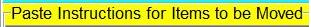
Clique sur pour lancer la suppression.
pour lancer la suppression.
attendre la fin du travail de l'outil puis fermer OTM
Le résultat apparaitra dans le cadre Results.
Clique sur Exit pour fermer.
Poste le rapport situé dans C:\_OTM\MovedFiles\06092009_130526.log "Exemple"
NB: Il te sera peut-être demandé de redémarrer le pc pour achever la suppression.
si c'est le cas accepte par Oui/Yes.
Après de ton coté cela va t'il mieux.
Tu as bien valider la suppression avec MalwaresBytes!
Télécharge >>OTM<< (de Old_Timer) sur ton Bureau.
>> Pour VISTA : Clic-droit et choisis "Exécuter en tant qu'administrateur".
>> AVAST reconnait ce logiciel comme un intrus, donc le désactiver le temps des manipulations.
Double-clique sur OTM pour le lancer.

Copie la liste qui se trouve en citation ci-dessous:
et colle-la dans le cadre de gauche de OTM sous ceci::Reg
[-HKEY_LOCAL_MACHINE\software\microsoft\shared tools\msconfig\startupreg\gqqmqyg]
:Commands
[purity]
[emptytemp]
[Reboot]
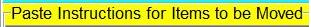
Clique sur
 pour lancer la suppression.
pour lancer la suppression.attendre la fin du travail de l'outil puis fermer OTM
Le résultat apparaitra dans le cadre Results.
Clique sur Exit pour fermer.
Poste le rapport situé dans C:\_OTM\MovedFiles\06092009_130526.log "Exemple"
NB: Il te sera peut-être demandé de redémarrer le pc pour achever la suppression.
si c'est le cas accepte par Oui/Yes.
Après de ton coté cela va t'il mieux.
Tu as bien valider la suppression avec MalwaresBytes!
Bonne visite sur: http://tuto-b.comli.com/
-
totoro
- Novice

- Messages : 10
- Enregistré le : 12 févr. 2010, 11:00
- Configuration matérielle : pc packard bell q8500, ram 4 go
Re: vista ,execution lente de toutes les taches!
re bonsoir,
ok je vais essayer ça aussi;mais deja apres l' antimalware il semble que cela va mieux il semble meme que le souci sois resolu.
un deusieme examen minutieux de l antimalware donne rien de suspect.
merci
ok je vais essayer ça aussi;mais deja apres l' antimalware il semble que cela va mieux il semble meme que le souci sois resolu.
un deusieme examen minutieux de l antimalware donne rien de suspect.
merci
-
totoro
- Novice

- Messages : 10
- Enregistré le : 12 févr. 2010, 11:00
- Configuration matérielle : pc packard bell q8500, ram 4 go
Re: vista ,execution lente de toutes les taches!
bonjour, jai donc passé malwarebytes,apres cela marchait deja beaucoup mieux 
(j ai bien valider pour corriger le probleme) ensuite rdi et otm.
je poste le rapport otm ci desous.
All processes killed
========== REGISTRY ==========
Registry key HKEY_LOCAL_MACHINE\software\microsoft\shared tools\msconfig\startupreg\gqqmqyg\ deleted successfully.
========== COMMANDS ==========
[EMPTYTEMP]
User: All Users
User: Default
->Temp folder emptied: 0 bytes
->Temporary Internet Files folder emptied: 33170 bytes
User: Default User
->Temp folder emptied: 0 bytes
->Temporary Internet Files folder emptied: 0 bytes
User: Public
User: thierry
->Temp folder emptied: 1252915 bytes
->Temporary Internet Files folder emptied: 18197635 bytes
%systemdrive% .tmp files removed: 0 bytes
%systemroot% .tmp files removed: 0 bytes
%systemroot%\System32 .tmp files removed: 0 bytes
%systemroot%\System32\drivers .tmp files removed: 0 bytes
Windows Temp folder emptied: 3227926 bytes
%systemroot%\system32\config\systemprofile\AppData\Local\Microsoft\Windows\Temporary Internet Files folder emptied: 2452965 bytes
RecycleBin emptied: 130637 bytes
Total Files Cleaned = 24,00 mb
OTM by OldTimer - Version 3.1.8.0 log created on 02132010_094844
Files moved on Reboot...
Registry entries deleted on Reboot...
mon soucis semble resolu, merci pour votre aide
(j ai bien valider pour corriger le probleme) ensuite rdi et otm.
je poste le rapport otm ci desous.
All processes killed
========== REGISTRY ==========
Registry key HKEY_LOCAL_MACHINE\software\microsoft\shared tools\msconfig\startupreg\gqqmqyg\ deleted successfully.
========== COMMANDS ==========
[EMPTYTEMP]
User: All Users
User: Default
->Temp folder emptied: 0 bytes
->Temporary Internet Files folder emptied: 33170 bytes
User: Default User
->Temp folder emptied: 0 bytes
->Temporary Internet Files folder emptied: 0 bytes
User: Public
User: thierry
->Temp folder emptied: 1252915 bytes
->Temporary Internet Files folder emptied: 18197635 bytes
%systemdrive% .tmp files removed: 0 bytes
%systemroot% .tmp files removed: 0 bytes
%systemroot%\System32 .tmp files removed: 0 bytes
%systemroot%\System32\drivers .tmp files removed: 0 bytes
Windows Temp folder emptied: 3227926 bytes
%systemroot%\system32\config\systemprofile\AppData\Local\Microsoft\Windows\Temporary Internet Files folder emptied: 2452965 bytes
RecycleBin emptied: 130637 bytes
Total Files Cleaned = 24,00 mb
OTM by OldTimer - Version 3.1.8.0 log created on 02132010_094844
Files moved on Reboot...
Registry entries deleted on Reboot...
mon soucis semble resolu, merci pour votre aide
- bernard53
- Support

- Messages : 3516
- Enregistré le : 25 avr. 2008, 22:05
- Configuration matérielle : Processeur intel 2 duo CPU E6750 2.66GHz
3GO mémoire vive
disque dur samsung 160Go
Re: vista ,execution lente de toutes les taches!
Très bien.
Fait ceci pour supprimer les logiciels qui ont servis à cette désinfection.
Puis::
Bon maintenant on va mettre la restauration du système propre.
Pour cela:
1- Valides les touches Windows et Pause en même temps.
Puis cela:
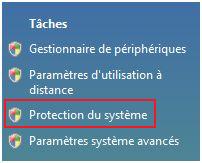
Sur cette fenêtre décoche cette case et Valides :
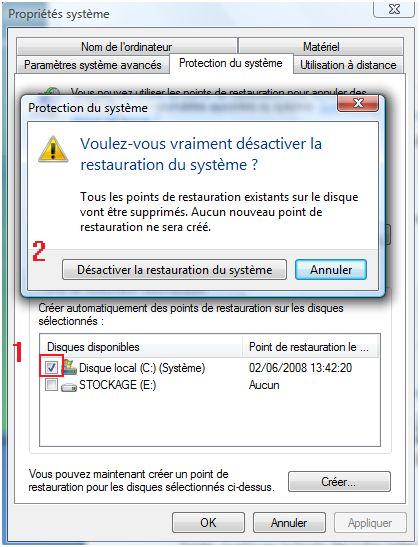
[:fml:8] Toujours sur cette même fenêtre :
Il te faut donc maintenant recrée un nouveau point de restauration.
Coche cette même case et valides cela par l’onglet APPLIQUER puis onglet « CREER »
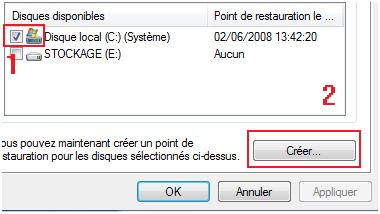
Puis ceci :
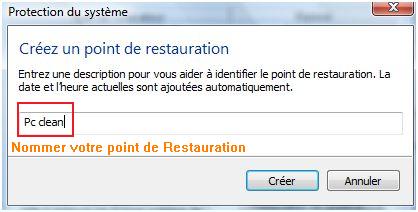
Ensuite création de ce point de restauration.
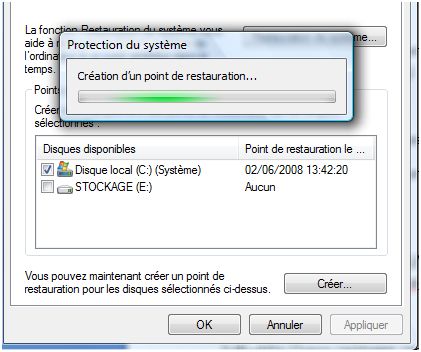
Et Confirmation.
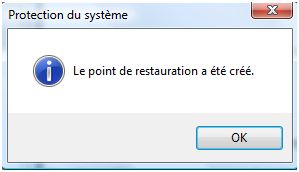
Vous pouvez maintenant fermer toutes les fenêtres.

Fait ceci pour supprimer les logiciels qui ont servis à cette désinfection.
>> Télécharge ToolsCleaner (de A.Rothstein & dj QUIOU) http://pc-system.fr/TC/ToolsCleaner2.exe
>> Double-clique dessus pour lancer le programme
>> Clique sur Recherche et laisse le scan se terminer (il peut durer une dizaine de minutes au maximum).
>> Une fois la recherche lancée, ne clique pas dans la fenêtre, cela provoquerait un léger bug du programme.
>> Si toutes fois la mention (ne réponds pas) apparaissait dans le titre de la fenêtre ToolsCleaner, ne t'en occupes pas et laisse quand même le programme terminer son travail
** Clique sur Suppression pour finaliser.
• Tu peux, si tu le souhaites, te servir des Options facultatives.
**Poste-moi le rapport qui apparait
Puis::
Bon maintenant on va mettre la restauration du système propre.
Pour cela:
1- Valides les touches Windows et Pause en même temps.
Puis cela:
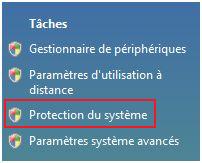
Sur cette fenêtre décoche cette case et Valides :
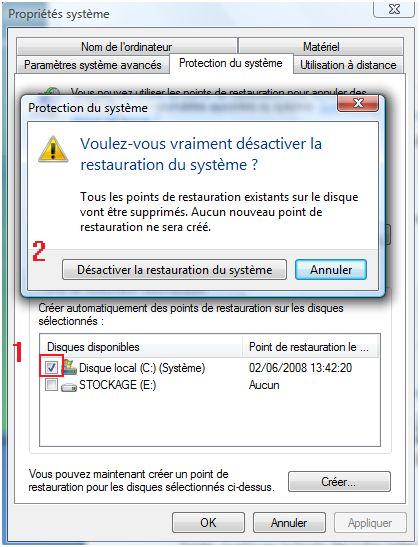
[:fml:8] Toujours sur cette même fenêtre :
Il te faut donc maintenant recrée un nouveau point de restauration.
Coche cette même case et valides cela par l’onglet APPLIQUER puis onglet « CREER »
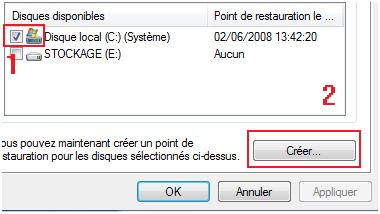
Puis ceci :
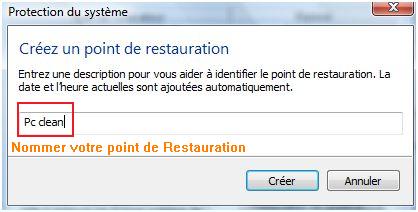
Ensuite création de ce point de restauration.
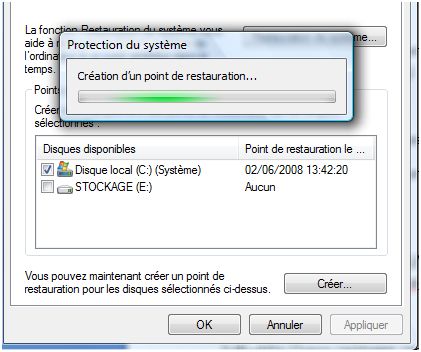
Et Confirmation.
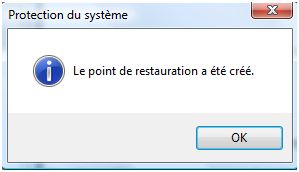
Vous pouvez maintenant fermer toutes les fenêtres.
Bonne visite sur: http://tuto-b.comli.com/
-
totoro
- Novice

- Messages : 10
- Enregistré le : 12 févr. 2010, 11:00
- Configuration matérielle : pc packard bell q8500, ram 4 go
Re: vista ,execution lente de toutes les taches!
bonjour,
nouveau soucis! j ai surfer sur le net toute la matinée , utilisé mon ordi tout allé bien!
j ai tout fermer et la un freeze comme ci le systeme travaillé puis ecran noir avec apparition d une boite de dialogue" le processus d ouverture de la session n a pas pu creer la boite de dialogue des options de securité" "echec option de securité" si je clic sur ok ça reviens sur le bureau mais avec le probleme precedent de ralentissement!!
j ai redemarré et la j utilise l'ordi, malwarebyte que j ai relancé n a rien detecté cette fois ci.
je vais faire le nettoyage que tu propose et je donne des nouvelles.
a+
nouveau soucis! j ai surfer sur le net toute la matinée , utilisé mon ordi tout allé bien!
j ai tout fermer et la un freeze comme ci le systeme travaillé puis ecran noir avec apparition d une boite de dialogue" le processus d ouverture de la session n a pas pu creer la boite de dialogue des options de securité" "echec option de securité" si je clic sur ok ça reviens sur le bureau mais avec le probleme precedent de ralentissement!!
j ai redemarré et la j utilise l'ordi, malwarebyte que j ai relancé n a rien detecté cette fois ci.
je vais faire le nettoyage que tu propose et je donne des nouvelles.
a+
-
totoro
- Novice

- Messages : 10
- Enregistré le : 12 févr. 2010, 11:00
- Configuration matérielle : pc packard bell q8500, ram 4 go
Re: vista ,execution lente de toutes les taches!
me revoici, 
voila le rapport:
C:\Rsit: trouvé !
C:\Program Files\trend micro\HijackThis.exe: trouvé !
C:\Program Files\trend micro\hijackthis.log: trouvé !
C:\Users\thierry\Desktop\OTM.exe: trouvé !
C:\Users\thierry\Desktop\Rsit.exe: trouvé !
C:\Users\thierry\Documents\bug\ComboFix.exe: trouvé !
C:\Users\thierry\Documents\bug\vundoFix.exe: trouvé !
---------------------------------
--> Suppression:
C:\Program Files\trend micro\HijackThis.exe: ERREUR DE SUPPRESSION !!
C:\Users\thierry\Desktop\OTM.exe: supprimé !
C:\Users\thierry\Documents\bug\ComboFix.exe: supprimé !
C:\Users\thierry\Documents\bug\vundoFix.exe: supprimé !
C:\Program Files\trend micro\hijackthis.log: ERREUR DE SUPPRESSION !!
C:\Users\thierry\Desktop\Rsit.exe: supprimé !
C:\_OTM: supprimé !
C:\Rsit: supprimé !
je vais desactiver la restauration et relancer puis la reactiver et faire un point de resto.
a+
voila le rapport:
C:\Rsit: trouvé !
C:\Program Files\trend micro\HijackThis.exe: trouvé !
C:\Program Files\trend micro\hijackthis.log: trouvé !
C:\Users\thierry\Desktop\OTM.exe: trouvé !
C:\Users\thierry\Desktop\Rsit.exe: trouvé !
C:\Users\thierry\Documents\bug\ComboFix.exe: trouvé !
C:\Users\thierry\Documents\bug\vundoFix.exe: trouvé !
---------------------------------
--> Suppression:
C:\Program Files\trend micro\HijackThis.exe: ERREUR DE SUPPRESSION !!
C:\Users\thierry\Desktop\OTM.exe: supprimé !
C:\Users\thierry\Documents\bug\ComboFix.exe: supprimé !
C:\Users\thierry\Documents\bug\vundoFix.exe: supprimé !
C:\Program Files\trend micro\hijackthis.log: ERREUR DE SUPPRESSION !!
C:\Users\thierry\Desktop\Rsit.exe: supprimé !
C:\_OTM: supprimé !
C:\Rsit: supprimé !
je vais desactiver la restauration et relancer puis la reactiver et faire un point de resto.
a+
- bernard53
- Support

- Messages : 3516
- Enregistré le : 25 avr. 2008, 22:05
- Configuration matérielle : Processeur intel 2 duo CPU E6750 2.66GHz
3GO mémoire vive
disque dur samsung 160Go
Re: vista ,execution lente de toutes les taches!
As tu toujours se soucis de ralentissement!
Bonne visite sur: http://tuto-b.comli.com/
-
totoro
- Novice

- Messages : 10
- Enregistré le : 12 févr. 2010, 11:00
- Configuration matérielle : pc packard bell q8500, ram 4 go
Re: vista ,execution lente de toutes les taches!
oui toujours le ralentissement!
apres l anti malwares qui avait trouvé des fichiers intru cela semblait aller mieux!
j ai redemmarrer en mode sans echec repasser malwarebytes =RAS.
il semble que le pc fonctionne correctement mais lorsque j utilise internet explorer ou plutot quand je le ferme c 'est à ce moment la que cela commence a bugguer!
ce matin cela marchait tres bien mais des que j ai fermé iexplorer ça freeze, j ai aussi maintenant ma barre de tache en bas qui a changer de couleur!!.
je vais voir pour desinstaller des programmes , peu etre des probleme de compatibilité??
a +
apres l anti malwares qui avait trouvé des fichiers intru cela semblait aller mieux!
j ai redemmarrer en mode sans echec repasser malwarebytes =RAS.
il semble que le pc fonctionne correctement mais lorsque j utilise internet explorer ou plutot quand je le ferme c 'est à ce moment la que cela commence a bugguer!
ce matin cela marchait tres bien mais des que j ai fermé iexplorer ça freeze, j ai aussi maintenant ma barre de tache en bas qui a changer de couleur!!.
je vais voir pour desinstaller des programmes , peu etre des probleme de compatibilité??
a +
-
totoro
- Novice

- Messages : 10
- Enregistré le : 12 févr. 2010, 11:00
- Configuration matérielle : pc packard bell q8500, ram 4 go
Re: vista ,execution lente de toutes les taches!
encore moi!!
je pense que le soucis viens de internet explorer car tout marche bien ,je lance internet explorer toujours ok mais des que je ferme internet explorer c 'est à ce moment la que ça commence à deconner!! ralentissement, le rond pour dire que l ordi travaille, programmes qui ne repondent pas. aussi dernierement mon theme windows est passé a classique mais bon si il n y avait que ça^^.
a+
je pense que le soucis viens de internet explorer car tout marche bien ,je lance internet explorer toujours ok mais des que je ferme internet explorer c 'est à ce moment la que ça commence à deconner!! ralentissement, le rond pour dire que l ordi travaille, programmes qui ne repondent pas. aussi dernierement mon theme windows est passé a classique mais bon si il n y avait que ça^^.
a+