Plus de 5mn pour eteindre vista (64bit) [Résolu]
-
Sancho87
- Novice

- Messages : 20
- Enregistré le : 21 août 2009, 18:00
- Configuration matérielle : Win vista 64bit
core 2quad Q9550
8G ram
ati 3870 x2
Plus de 5mn pour eteindre vista (64bit) [Résolu]
Bonjour, il me faut plus de 5mn pour eteindre vista (64bit), alors que mon ordi est tout neuf !!!
Est-ce que quelqu'un pourait m'aider ????
MERCI!!!!
Est-ce que quelqu'un pourait m'aider ????
MERCI!!!!
- LapinChihiro
- Intermédiaire

- Messages : 458
- Enregistré le : 25 févr. 2008, 23:43
- Configuration matérielle : Imac 21 pouces / Intel i5 / 1 To / 8 Gb de ram / sous yosémit
Pc Assemblé Intel core é duo / 320 Gb / 2 Gb de ram / Seven ultimate
Netbook Acer aspire / 160 Gb / 1 Gb de ram / Windows xp
Smartphone acer liquid z5
Iphone 4 S / 8 giga; black - Localisation : liege
Re: Plus de 5mn pour eteindre vista (64bit)
Bonjour
Telecharge hijackthis et postr un rapport de scan sur le forum ( copier/coller)ton ordi a peut-être des spywares

Telecharge hijackthis et postr un rapport de scan sur le forum ( copier/coller)ton ordi a peut-être des spywares
Imac 21 pouces/ Intel I 5 / 1To Hd / 8 Giga / Yousémite
Portable acer / Intel I 5 / 500 Giga / 4 Giga /Windows 8.1
Iphone 4S / Black / 8 Giga
Portable acer / Intel I 5 / 500 Giga / 4 Giga /Windows 8.1
Iphone 4S / Black / 8 Giga
-
Sancho87
- Novice

- Messages : 20
- Enregistré le : 21 août 2009, 18:00
- Configuration matérielle : Win vista 64bit
core 2quad Q9550
8G ram
ati 3870 x2
Re: Plus de 5mn pour eteindre vista (64bit)
Merci pour ce conseil, je telecharge le logiciel et donne des news d'ici peu de temps.
- chantal11
- Modérateurs

- Messages : 12004
- Enregistré le : 14 mars 2008, 18:41
- Configuration matérielle : PC assemblé : Intel Dual Core2 Duo E8600 3.33 Ghz - Carte mère Asus P5K Premium Wifi - 4 Go mémoire Corsair DDR2 PC2-6400-CAS4 - Carte graphique Asus geforce 8800 GTS 512 Mo DDR3 - Vista Intégrale SP1 64 bits
PORTABLE ASUS M50SV : Mobile DualCore Intel Core 2 T9300 2.50 Ghz - 3Go mémoire DDR2-667 - Carte graphique Geforce 9500M 512 Mo - Vista Premium SP1 32 bits - Localisation : Aude
- Contact :
Re: Plus de 5mn pour eteindre vista (64bit)
Bonsoir,
Voici la procédure :
@+
Voici la procédure :
Tu attends les résultats de l'analyse d'un helper.Hijackthis 2.0.2 de Trend Micro :
Clique sur Download Hijackthis Executable et enregistre le dans ton dossier Téléchargement.
Clic-droit -Exécuter en tant qu'administrateur surpour installer.
Il sera dans C:\Program Files\TrendMicro\HijackThis2.0.2\HijackThis.exe
Important : Sous Vista, clic droit sur le fichier Hijackthis.exe ou sur le raccourci, Propriétés, Onglet Compatibilité, cocher : "Exécuter ce programme en tant qu'administrateur"
Lance le par Do a system scan and save a logfile.
A la fin du scan, un bloc-notes va s'ouvrir, enregistre le sous HJT1.txt.
Puis sans le fermer :
- CTRL+A pour tout sélectionner
- CTRL+C pour copier
- CTRL+V pour coller dans la réponse
Tu refermes le fichier HJT1.txt.
@+
-
Sancho87
- Novice

- Messages : 20
- Enregistré le : 21 août 2009, 18:00
- Configuration matérielle : Win vista 64bit
core 2quad Q9550
8G ram
ati 3870 x2
Re: Plus de 5mn pour eteindre vista (64bit)
voila le resultat du scan:
Logfile of Trend Micro HijackThis v2.0.2
Scan saved at 21:33:56, on 21/08/2009
Platform: Windows Vista SP1 (WinNT 6.00.1905)
MSIE: Internet Explorer v8.00 (8.00.6001.18813)
Boot mode: Normal
Running processes:
C:\Program Files (x86)\Intel\Intel Matrix Storage Manager\IAAnotif.exe
c:\PROGRA~2\mcafee.com\agent\mcagent.exe
C:\Program Files (x86)\Dell Support Center\bin\sprtcmd.exe
C:\Program Files (x86)\Dell Webcam\Dell Webcam Central\WebcamDell.exe
C:\Program Files (x86)\Registry_Doktor 4.1\RegistryDoktor.exe
C:\Windows\SysWOW64\conime.exe
C:\Program Files (x86)\Internet Explorer\iexplore.exe
C:\Program Files (x86)\Internet Explorer\iexplore.exe
C:\Windows\SysWow64\Macromed\Flash\FlashUtil10c.exe
C:\Program Files (x86)\Internet Explorer\iexplore.exe
C:\Program Files (x86)\Trend Micro\HijackThis\HijackThis.exe
c:\PROGRA~2\mcafee\mpf\mc\mpfalert.exe
C:\Program Files (x86)\Internet Explorer\iexplore.exe
C:\PROGRA~2\Java\jre6\bin\ssvagent.exe
R1 - HKCU\Software\Microsoft\Internet Explorer\Main,Search Page = http://go.microsoft.com/fwlink/?LinkId=54896
R0 - HKCU\Software\Microsoft\Internet Explorer\Main,Start Page = http://www.google.fr/
R1 - HKLM\Software\Microsoft\Internet Explorer\Main,Default_Page_URL = http://go.microsoft.com/fwlink/?LinkId=69157
R1 - HKLM\Software\Microsoft\Internet Explorer\Main,Default_Search_URL = http://go.microsoft.com/fwlink/?LinkId=54896
R1 - HKLM\Software\Microsoft\Internet Explorer\Main,Search Page = http://go.microsoft.com/fwlink/?LinkId=54896
R0 - HKLM\Software\Microsoft\Internet Explorer\Main,Start Page = http://go.microsoft.com/fwlink/?LinkId=69157
R0 - HKLM\Software\Microsoft\Internet Explorer\Search,SearchAssistant =
R0 - HKLM\Software\Microsoft\Internet Explorer\Search,CustomizeSearch =
R0 - HKLM\Software\Microsoft\Internet Explorer\Main,Local Page = C:\Windows\SysWOW64\blank.htm
R0 - HKCU\Software\Microsoft\Internet Explorer\Toolbar,LinksFolderName =
F2 - REG:system.ini: UserInit=userinit.exe
O1 - Hosts: ::1 localhost
O2 - BHO: Download Manager Browser Helper Object - {19C8E43B-07B3-49CB-BFFC-6777B593E6F8} - C:\PROGRA~2\COMMON~1\fluxDVD\DOWNLO~1\XEBDLH~1.DLL
O2 - BHO: AskBar BHO - {201f27d4-3704-41d6-89c1-aa35e39143ed} - C:\Program Files (x86)\AskBarDis\bar\bin\askBar.dll
O2 - BHO: McAfee Phishing Filter - {27B4851A-3207-45A2-B947-BE8AFE6163AB} - c:\PROGRA~2\mcafee\msk\mskapbho.dll
O2 - BHO: scriptproxy - {7DB2D5A0-7241-4E79-B68D-6309F01C5231} - C:\Program Files (x86)\McAfee\VirusScan\scriptsn.dll
O2 - BHO: Java(tm) Plug-In 2 SSV Helper - {DBC80044-A445-435b-BC74-9C25C1C588A9} - C:\Program Files (x86)\Java\jre6\bin\jp2ssv.dll
O3 - Toolbar: Ask Toolbar - {3041d03e-fd4b-44e0-b742-2d9b88305f98} - C:\Program Files (x86)\AskBarDis\bar\bin\askBar.dll
O4 - HKLM\..\Run: [mcagent_exe] "C:\Program Files (x86)\McAfee.com\Agent\mcagent.exe" /runkey
O4 - HKLM\..\Run: [StartCCC] "C:\Program Files (x86)\ATI Technologies\ATI.ACE\Core-Static\CLIStart.exe" MSRun
O4 - HKLM\..\Run: [CinemaNowMediaManagerApp] "C:\Program Files (x86)\CinemaNow\CinemaNow Media Manager\CinemaNowShell.exe" -start
O4 - HKLM\..\Run: [dellsupportcenter] "C:\Program Files (x86)\Dell Support Center\bin\sprtcmd.exe" /P dellsupportcenter
O4 - HKLM\..\Run: [Dell Webcam Central] "C:\Program Files (x86)\Dell Webcam\Dell Webcam Central\WebcamDell.exe" /mode2
O4 - HKLM\..\Run: [SunJavaUpdateSched] "C:\Program Files (x86)\Java\jre6\bin\jusched.exe"
O4 - HKCU\..\Run: [Sidebar] C:\Program Files\Windows Sidebar\sidebar.exe /autoRun
O4 - HKCU\..\Run: [WindowsWelcomeCenter] rundll32.exe oobefldr.dll,ShowWelcomeCenter
O4 - HKCU\..\Run: [SightSpeed] "C:\Program Files (x86)\Dell Video Chat\DellVideoChat.exe" -bootmode
O4 - HKUS\S-1-5-19\..\Run: [Sidebar] %ProgramFiles%\Windows Sidebar\Sidebar.exe /detectMem (User 'SERVICE LOCAL')
O4 - HKUS\S-1-5-19\..\Run: [WindowsWelcomeCenter] rundll32.exe oobefldr.dll,ShowWelcomeCenter (User 'SERVICE LOCAL')
O4 - HKUS\S-1-5-20\..\Run: [Sidebar] %ProgramFiles%\Windows Sidebar\Sidebar.exe /detectMem (User 'SERVICE RÉSEAU')
O13 - Gopher Prefix:
O16 - DPF: {D27CDB6E-AE6D-11CF-96B8-444553540000} (Shockwave Flash Object) - http://fpdownload2.macromedia.com/get/s ... wflash.cab
O20 - AppInit_DLLs: C:\Windows\System32\imapi2fs32.dll,C:\Windows\System32\Faultrep32.dll,C:\Windows\System32\fundisc32.dll,C:\Windows\System32\ipsecsnp32.dll,C:\Windows\System32\atiumdva32.dll,C:\Windows\System32\corpol32.dll,C:\Windows\System32\C_G1803032.dll,C:\Windows\System32\atmfd32.dll,C:\Windows\System32\avifil3232.dll,C:\Windows\System32\C_IS202232.dll,C:\Windows\System32\D3DCompiler_3932.dll,C:\Windows\System32\axaltocm32.dll,C:\Windows\System32\btpanui32.dll,C:\Windows\System32\D3DCompiler_393232.dll,C:\Windows\System32\d3dx9_2832.dll,C:\Windows\System32\cabview32.dll,C:\Windows\System32\CHxReadingStringIME32.dll,C:\Windows\System32\d3dx9_283232.dll,C:\Windows\System32\dbgeng32.dll,C:\Windows\System32\clb32.dll,C:\Windows\System32\cnvfat32.dll,C:\Windows\System32\dbgeng3232.dll,C:\Windows\System32\dhcpcsvc32.dll,C:\Windows\System32\colorui32.dll,C:\Windows\System32\corpol3232.dll,C:\Windows\System32\dhcpcsvc3232.dll,C:\Windows\System32\AuthFWWizFwk32.dll,C:\Windows\System32\credssp32.dll,C:\Windows
O23 - Service: @%SystemRoot%\system32\Alg.exe,-112 (ALG) - Unknown owner - C:\Windows\System32\alg.exe (file missing)
O23 - Service: Ati External Event Utility - Unknown owner - C:\Windows\system32\Ati2evxx.exe (file missing)
O23 - Service: CinemaNow Service - CinemaNow, Inc. - C:\Program Files (x86)\CinemaNow\CinemaNow Media Manager\CinemanowSvc.exe
O23 - Service: @dfsrres.dll,-101 (DFSR) - Unknown owner - C:\Windows\system32\DFSR.exe (file missing)
O23 - Service: Intel(R) Matrix Storage Event Monitor (IAANTMON) - Intel Corporation - C:\Program Files (x86)\Intel\Intel Matrix Storage Manager\IAANTMon.exe
O23 - Service: @keyiso.dll,-100 (KeyIso) - Unknown owner - C:\Windows\system32\lsass.exe (file missing)
O23 - Service: McAfee Services (mcmscsvc) - McAfee, Inc. - C:\PROGRA~2\McAfee\MSC\mcmscsvc.exe
O23 - Service: McAfee Network Agent (McNASvc) - McAfee, Inc. - c:\PROGRA~2\COMMON~1\mcafee\mna\mcnasvc.exe
O23 - Service: McAfee Scanner (McODS) - McAfee, Inc. - C:\PROGRA~1\McAfee\VIRUSS~1\mcods.exe
O23 - Service: McAfee Proxy Service (McProxy) - McAfee, Inc. - c:\PROGRA~2\COMMON~1\mcafee\mcproxy\mcproxy.exe
O23 - Service: McAfee Real-time Scanner (McShield) - McAfee, Inc. - C:\PROGRA~1\McAfee\VIRUSS~1\mcshield.exe
O23 - Service: McAfee SystemGuards (McSysmon) - McAfee, Inc. - C:\PROGRA~2\McAfee\VIRUSS~1\mcsysmon.exe
O23 - Service: McAfee Personal Firewall Service (MpfService) - McAfee, Inc. - C:\Program Files (x86)\McAfee\MPF\MPFSrv.exe
O23 - Service: @comres.dll,-2797 (MSDTC) - Unknown owner - C:\Windows\System32\msdtc.exe (file missing)
O23 - Service: McAfee Anti-Spam Service (MSK80Service) - McAfee, Inc. - C:\Program Files (x86)\McAfee\MSK\MskSrver.exe
O23 - Service: @%SystemRoot%\System32\netlogon.dll,-102 (Netlogon) - Unknown owner - C:\Windows\system32\lsass.exe (file missing)
O23 - Service: @%systemroot%\system32\psbase.dll,-300 (ProtectedStorage) - Unknown owner - C:\Windows\system32\lsass.exe (file missing)
O23 - Service: @%systemroot%\system32\Locator.exe,-2 (RpcLocator) - Unknown owner - C:\Windows\system32\locator.exe (file missing)
O23 - Service: @%SystemRoot%\system32\samsrv.dll,-1 (SamSs) - Unknown owner - C:\Windows\system32\lsass.exe (file missing)
O23 - Service: @%SystemRoot%\system32\SLsvc.exe,-101 (slsvc) - Unknown owner - C:\Windows\system32\SLsvc.exe (file missing)
O23 - Service: @%SystemRoot%\system32\snmptrap.exe,-3 (SNMPTRAP) - Unknown owner - C:\Windows\System32\snmptrap.exe (file missing)
O23 - Service: @%systemroot%\system32\spoolsv.exe,-1 (Spooler) - Unknown owner - C:\Windows\System32\spoolsv.exe (file missing)
O23 - Service: SupportSoft Sprocket Service (DellSupportCenter) (sprtsvc_DellSupportCenter) - SupportSoft, Inc. - C:\Program Files (x86)\Dell Support Center\bin\sprtsvc.exe
O23 - Service: Audio Service (STacSV) - Unknown owner - C:\Windows\System32\DriverStore\FileRepository\stwrt64.inf_f86438be\STacSV64.exe (file missing)
O23 - Service: @%SystemRoot%\system32\ui0detect.exe,-101 (UI0Detect) - Unknown owner - C:\Windows\system32\UI0Detect.exe (file missing)
O23 - Service: @%SystemRoot%\system32\vds.exe,-100 (vds) - Unknown owner - C:\Windows\System32\vds.exe (file missing)
O23 - Service: @%systemroot%\system32\vssvc.exe,-102 (VSS) - Unknown owner - C:\Windows\system32\vssvc.exe (file missing)
O23 - Service: Dell Wireless WLAN Tray Service (wltrysvc) - Unknown owner - C:\Windows\System32\WLTRYSVC.EXE (file missing)
O23 - Service: @%Systemroot%\system32\wbem\wmiapsrv.exe,-110 (wmiApSrv) - Unknown owner - C:\Windows\system32\wbem\WmiApSrv.exe (file missing)
O23 - Service: @%ProgramFiles%\Windows Media Player\wmpnetwk.exe,-101 (WMPNetworkSvc) - Unknown owner - C:\Program Files (x86)\Windows Media Player\wmpnetwk.exe (file missing)
--
End of file - 9046 bytes
Logfile of Trend Micro HijackThis v2.0.2
Scan saved at 21:33:56, on 21/08/2009
Platform: Windows Vista SP1 (WinNT 6.00.1905)
MSIE: Internet Explorer v8.00 (8.00.6001.18813)
Boot mode: Normal
Running processes:
C:\Program Files (x86)\Intel\Intel Matrix Storage Manager\IAAnotif.exe
c:\PROGRA~2\mcafee.com\agent\mcagent.exe
C:\Program Files (x86)\Dell Support Center\bin\sprtcmd.exe
C:\Program Files (x86)\Dell Webcam\Dell Webcam Central\WebcamDell.exe
C:\Program Files (x86)\Registry_Doktor 4.1\RegistryDoktor.exe
C:\Windows\SysWOW64\conime.exe
C:\Program Files (x86)\Internet Explorer\iexplore.exe
C:\Program Files (x86)\Internet Explorer\iexplore.exe
C:\Windows\SysWow64\Macromed\Flash\FlashUtil10c.exe
C:\Program Files (x86)\Internet Explorer\iexplore.exe
C:\Program Files (x86)\Trend Micro\HijackThis\HijackThis.exe
c:\PROGRA~2\mcafee\mpf\mc\mpfalert.exe
C:\Program Files (x86)\Internet Explorer\iexplore.exe
C:\PROGRA~2\Java\jre6\bin\ssvagent.exe
R1 - HKCU\Software\Microsoft\Internet Explorer\Main,Search Page = http://go.microsoft.com/fwlink/?LinkId=54896
R0 - HKCU\Software\Microsoft\Internet Explorer\Main,Start Page = http://www.google.fr/
R1 - HKLM\Software\Microsoft\Internet Explorer\Main,Default_Page_URL = http://go.microsoft.com/fwlink/?LinkId=69157
R1 - HKLM\Software\Microsoft\Internet Explorer\Main,Default_Search_URL = http://go.microsoft.com/fwlink/?LinkId=54896
R1 - HKLM\Software\Microsoft\Internet Explorer\Main,Search Page = http://go.microsoft.com/fwlink/?LinkId=54896
R0 - HKLM\Software\Microsoft\Internet Explorer\Main,Start Page = http://go.microsoft.com/fwlink/?LinkId=69157
R0 - HKLM\Software\Microsoft\Internet Explorer\Search,SearchAssistant =
R0 - HKLM\Software\Microsoft\Internet Explorer\Search,CustomizeSearch =
R0 - HKLM\Software\Microsoft\Internet Explorer\Main,Local Page = C:\Windows\SysWOW64\blank.htm
R0 - HKCU\Software\Microsoft\Internet Explorer\Toolbar,LinksFolderName =
F2 - REG:system.ini: UserInit=userinit.exe
O1 - Hosts: ::1 localhost
O2 - BHO: Download Manager Browser Helper Object - {19C8E43B-07B3-49CB-BFFC-6777B593E6F8} - C:\PROGRA~2\COMMON~1\fluxDVD\DOWNLO~1\XEBDLH~1.DLL
O2 - BHO: AskBar BHO - {201f27d4-3704-41d6-89c1-aa35e39143ed} - C:\Program Files (x86)\AskBarDis\bar\bin\askBar.dll
O2 - BHO: McAfee Phishing Filter - {27B4851A-3207-45A2-B947-BE8AFE6163AB} - c:\PROGRA~2\mcafee\msk\mskapbho.dll
O2 - BHO: scriptproxy - {7DB2D5A0-7241-4E79-B68D-6309F01C5231} - C:\Program Files (x86)\McAfee\VirusScan\scriptsn.dll
O2 - BHO: Java(tm) Plug-In 2 SSV Helper - {DBC80044-A445-435b-BC74-9C25C1C588A9} - C:\Program Files (x86)\Java\jre6\bin\jp2ssv.dll
O3 - Toolbar: Ask Toolbar - {3041d03e-fd4b-44e0-b742-2d9b88305f98} - C:\Program Files (x86)\AskBarDis\bar\bin\askBar.dll
O4 - HKLM\..\Run: [mcagent_exe] "C:\Program Files (x86)\McAfee.com\Agent\mcagent.exe" /runkey
O4 - HKLM\..\Run: [StartCCC] "C:\Program Files (x86)\ATI Technologies\ATI.ACE\Core-Static\CLIStart.exe" MSRun
O4 - HKLM\..\Run: [CinemaNowMediaManagerApp] "C:\Program Files (x86)\CinemaNow\CinemaNow Media Manager\CinemaNowShell.exe" -start
O4 - HKLM\..\Run: [dellsupportcenter] "C:\Program Files (x86)\Dell Support Center\bin\sprtcmd.exe" /P dellsupportcenter
O4 - HKLM\..\Run: [Dell Webcam Central] "C:\Program Files (x86)\Dell Webcam\Dell Webcam Central\WebcamDell.exe" /mode2
O4 - HKLM\..\Run: [SunJavaUpdateSched] "C:\Program Files (x86)\Java\jre6\bin\jusched.exe"
O4 - HKCU\..\Run: [Sidebar] C:\Program Files\Windows Sidebar\sidebar.exe /autoRun
O4 - HKCU\..\Run: [WindowsWelcomeCenter] rundll32.exe oobefldr.dll,ShowWelcomeCenter
O4 - HKCU\..\Run: [SightSpeed] "C:\Program Files (x86)\Dell Video Chat\DellVideoChat.exe" -bootmode
O4 - HKUS\S-1-5-19\..\Run: [Sidebar] %ProgramFiles%\Windows Sidebar\Sidebar.exe /detectMem (User 'SERVICE LOCAL')
O4 - HKUS\S-1-5-19\..\Run: [WindowsWelcomeCenter] rundll32.exe oobefldr.dll,ShowWelcomeCenter (User 'SERVICE LOCAL')
O4 - HKUS\S-1-5-20\..\Run: [Sidebar] %ProgramFiles%\Windows Sidebar\Sidebar.exe /detectMem (User 'SERVICE RÉSEAU')
O13 - Gopher Prefix:
O16 - DPF: {D27CDB6E-AE6D-11CF-96B8-444553540000} (Shockwave Flash Object) - http://fpdownload2.macromedia.com/get/s ... wflash.cab
O20 - AppInit_DLLs: C:\Windows\System32\imapi2fs32.dll,C:\Windows\System32\Faultrep32.dll,C:\Windows\System32\fundisc32.dll,C:\Windows\System32\ipsecsnp32.dll,C:\Windows\System32\atiumdva32.dll,C:\Windows\System32\corpol32.dll,C:\Windows\System32\C_G1803032.dll,C:\Windows\System32\atmfd32.dll,C:\Windows\System32\avifil3232.dll,C:\Windows\System32\C_IS202232.dll,C:\Windows\System32\D3DCompiler_3932.dll,C:\Windows\System32\axaltocm32.dll,C:\Windows\System32\btpanui32.dll,C:\Windows\System32\D3DCompiler_393232.dll,C:\Windows\System32\d3dx9_2832.dll,C:\Windows\System32\cabview32.dll,C:\Windows\System32\CHxReadingStringIME32.dll,C:\Windows\System32\d3dx9_283232.dll,C:\Windows\System32\dbgeng32.dll,C:\Windows\System32\clb32.dll,C:\Windows\System32\cnvfat32.dll,C:\Windows\System32\dbgeng3232.dll,C:\Windows\System32\dhcpcsvc32.dll,C:\Windows\System32\colorui32.dll,C:\Windows\System32\corpol3232.dll,C:\Windows\System32\dhcpcsvc3232.dll,C:\Windows\System32\AuthFWWizFwk32.dll,C:\Windows\System32\credssp32.dll,C:\Windows
O23 - Service: @%SystemRoot%\system32\Alg.exe,-112 (ALG) - Unknown owner - C:\Windows\System32\alg.exe (file missing)
O23 - Service: Ati External Event Utility - Unknown owner - C:\Windows\system32\Ati2evxx.exe (file missing)
O23 - Service: CinemaNow Service - CinemaNow, Inc. - C:\Program Files (x86)\CinemaNow\CinemaNow Media Manager\CinemanowSvc.exe
O23 - Service: @dfsrres.dll,-101 (DFSR) - Unknown owner - C:\Windows\system32\DFSR.exe (file missing)
O23 - Service: Intel(R) Matrix Storage Event Monitor (IAANTMON) - Intel Corporation - C:\Program Files (x86)\Intel\Intel Matrix Storage Manager\IAANTMon.exe
O23 - Service: @keyiso.dll,-100 (KeyIso) - Unknown owner - C:\Windows\system32\lsass.exe (file missing)
O23 - Service: McAfee Services (mcmscsvc) - McAfee, Inc. - C:\PROGRA~2\McAfee\MSC\mcmscsvc.exe
O23 - Service: McAfee Network Agent (McNASvc) - McAfee, Inc. - c:\PROGRA~2\COMMON~1\mcafee\mna\mcnasvc.exe
O23 - Service: McAfee Scanner (McODS) - McAfee, Inc. - C:\PROGRA~1\McAfee\VIRUSS~1\mcods.exe
O23 - Service: McAfee Proxy Service (McProxy) - McAfee, Inc. - c:\PROGRA~2\COMMON~1\mcafee\mcproxy\mcproxy.exe
O23 - Service: McAfee Real-time Scanner (McShield) - McAfee, Inc. - C:\PROGRA~1\McAfee\VIRUSS~1\mcshield.exe
O23 - Service: McAfee SystemGuards (McSysmon) - McAfee, Inc. - C:\PROGRA~2\McAfee\VIRUSS~1\mcsysmon.exe
O23 - Service: McAfee Personal Firewall Service (MpfService) - McAfee, Inc. - C:\Program Files (x86)\McAfee\MPF\MPFSrv.exe
O23 - Service: @comres.dll,-2797 (MSDTC) - Unknown owner - C:\Windows\System32\msdtc.exe (file missing)
O23 - Service: McAfee Anti-Spam Service (MSK80Service) - McAfee, Inc. - C:\Program Files (x86)\McAfee\MSK\MskSrver.exe
O23 - Service: @%SystemRoot%\System32\netlogon.dll,-102 (Netlogon) - Unknown owner - C:\Windows\system32\lsass.exe (file missing)
O23 - Service: @%systemroot%\system32\psbase.dll,-300 (ProtectedStorage) - Unknown owner - C:\Windows\system32\lsass.exe (file missing)
O23 - Service: @%systemroot%\system32\Locator.exe,-2 (RpcLocator) - Unknown owner - C:\Windows\system32\locator.exe (file missing)
O23 - Service: @%SystemRoot%\system32\samsrv.dll,-1 (SamSs) - Unknown owner - C:\Windows\system32\lsass.exe (file missing)
O23 - Service: @%SystemRoot%\system32\SLsvc.exe,-101 (slsvc) - Unknown owner - C:\Windows\system32\SLsvc.exe (file missing)
O23 - Service: @%SystemRoot%\system32\snmptrap.exe,-3 (SNMPTRAP) - Unknown owner - C:\Windows\System32\snmptrap.exe (file missing)
O23 - Service: @%systemroot%\system32\spoolsv.exe,-1 (Spooler) - Unknown owner - C:\Windows\System32\spoolsv.exe (file missing)
O23 - Service: SupportSoft Sprocket Service (DellSupportCenter) (sprtsvc_DellSupportCenter) - SupportSoft, Inc. - C:\Program Files (x86)\Dell Support Center\bin\sprtsvc.exe
O23 - Service: Audio Service (STacSV) - Unknown owner - C:\Windows\System32\DriverStore\FileRepository\stwrt64.inf_f86438be\STacSV64.exe (file missing)
O23 - Service: @%SystemRoot%\system32\ui0detect.exe,-101 (UI0Detect) - Unknown owner - C:\Windows\system32\UI0Detect.exe (file missing)
O23 - Service: @%SystemRoot%\system32\vds.exe,-100 (vds) - Unknown owner - C:\Windows\System32\vds.exe (file missing)
O23 - Service: @%systemroot%\system32\vssvc.exe,-102 (VSS) - Unknown owner - C:\Windows\system32\vssvc.exe (file missing)
O23 - Service: Dell Wireless WLAN Tray Service (wltrysvc) - Unknown owner - C:\Windows\System32\WLTRYSVC.EXE (file missing)
O23 - Service: @%Systemroot%\system32\wbem\wmiapsrv.exe,-110 (wmiApSrv) - Unknown owner - C:\Windows\system32\wbem\WmiApSrv.exe (file missing)
O23 - Service: @%ProgramFiles%\Windows Media Player\wmpnetwk.exe,-101 (WMPNetworkSvc) - Unknown owner - C:\Program Files (x86)\Windows Media Player\wmpnetwk.exe (file missing)
--
End of file - 9046 bytes
-
Sancho87
- Novice

- Messages : 20
- Enregistré le : 21 août 2009, 18:00
- Configuration matérielle : Win vista 64bit
core 2quad Q9550
8G ram
ati 3870 x2
Re: Plus de 5mn pour eteindre vista (64bit)
scan antvirus avec MCAFEE, toute la nuit et rien à signaler!!!!!!!
- bernard53
- Support

- Messages : 3516
- Enregistré le : 25 avr. 2008, 22:05
- Configuration matérielle : Processeur intel 2 duo CPU E6750 2.66GHz
3GO mémoire vive
disque dur samsung 160Go
Re: Plus de 5mn pour eteindre vista (64bit)
Bonjour
suite à ton rapport HijackThis fait ceci car tu as une petite intrusion.
Télécharge >>OTM<< (de Old_Timer) sur ton Bureau.
>> Pour VISTA : Clic-droit et choisis "Exécuter en tant qu'administrateur".
>> AVAST reconnait ce logiciel comme un intrus, donc le désactiver le temps des manipulations.
Double-clique sur OTM pour le lancer.
Copie la liste qui se trouve en citation ci-dessous:
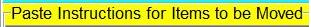
Clique sur pour lancer la suppression.
pour lancer la suppression.
attendre la fin du travail de l'outil puis fermer OTM
Le résultat apparaitra dans le cadre Results.
Clique sur Exit pour fermer.
Poste le rapport situé dans C:\_OTM\MovedFiles\06092009_130526.log "Exemple"
NB: Il te sera peut-être demandé de redémarrer le pc pour achever la suppression.
si c'est le cas accepte par Oui/Yes.
Ensuite ceci.
Installe Malewarebytes' Antimalware,
Téléchargement et tuto
*** Met-le à jour:
Choisi, Exécuter un examen complet
*** Si une infection est trouvée, coche la case a coté et valides avec l’Onglet Supprimer la sélection
Poste le rapport final.
*** il est conseillé de désactivé Tea-Timer si tu as Spybot-S&D juste le temps du scan.
suite à ton rapport HijackThis fait ceci car tu as une petite intrusion.
Télécharge >>OTM<< (de Old_Timer) sur ton Bureau.
>> Pour VISTA : Clic-droit et choisis "Exécuter en tant qu'administrateur".
>> AVAST reconnait ce logiciel comme un intrus, donc le désactiver le temps des manipulations.
Double-clique sur OTM pour le lancer.

Copie la liste qui se trouve en citation ci-dessous:
et colle-la dans le cadre de gauche de OTM sous ceci:
:Reg
[-HKEY_LOCAL_MACHINE\SOFTWARE\Classes\CLSID\{201f27d4-3704-41d6-89c1-aa35e39143ed}]
[-HKEY_LOCAL_MACHINE\SOFTWARE\Microsoft\Windows\CurrentVersion\Explorer\Browser Helper Objects\{201f27d4-3704-41d6-89c1-aa35e39143ed}]
[-HKEY_CLASSES_ROOT\CLSID\{3041d03e-fd4b-44e0-b742-2d9b88305f98}]
[-HKEY_LOCAL_MACHINE\SOFTWARE\Classes\CLSID\{3041d03e-fd4b-44e0-b742-2d9b88305f98}]
[HKEY_LOCAL_MACHINE\SOFTWARE\Microsoft\Internet Explorer\Toolbar]
"{3041d03e-fd4b-44e0-b742-2d9b88305f98}"=-
:Files
c:\program files\askbardis
:Commands
[purity]
[emptytemp]
[Reboot]
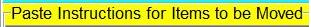
Clique sur
 pour lancer la suppression.
pour lancer la suppression.attendre la fin du travail de l'outil puis fermer OTM
Le résultat apparaitra dans le cadre Results.
Clique sur Exit pour fermer.
Poste le rapport situé dans C:\_OTM\MovedFiles\06092009_130526.log "Exemple"
NB: Il te sera peut-être demandé de redémarrer le pc pour achever la suppression.
si c'est le cas accepte par Oui/Yes.
Ensuite ceci.
Installe Malewarebytes' Antimalware,
Téléchargement et tuto
*** Met-le à jour:
Choisi, Exécuter un examen complet
*** Si une infection est trouvée, coche la case a coté et valides avec l’Onglet Supprimer la sélection
Poste le rapport final.
*** il est conseillé de désactivé Tea-Timer si tu as Spybot-S&D juste le temps du scan.
Voici comment faire: Lancez Spybot-S&D, passez en Mode avancé via le Menu Mode (en haut) ? cliquez sur Oui--> choisissez Outils dans la barre de navigation sur la gauche -->Résident et là vous pouvez décocher les cases situées devant les deux outils.
Bonne visite sur: http://tuto-b.comli.com/
- nardino
- Modérateurs

- Messages : 11993
- Enregistré le : 05 févr. 2007, 17:38
- Localisation : Reims
- Contact :
Re: Plus de 5mn pour eteindre vista (64bit)
Bonjour
Pas grand chose à dire sinon que tu peux désinstaller ce programme :
C:\Program Files (x86)\AskBarDis
Par Programmes et fonctionnalités.
Tu peux aussi relancer Hijackthis en tant qu'administrateur, par clic droit sur le raccourci et tu coches cette ligne :
O20 - AppInit_DLLs: C:\Windows\System32\imapi2fs32.dll,C:\Windows\System32\Faultrep32.dll,C:\Windows\System32\fundisc32.dll,C:\Windows\System32\ipsecsnp32.dll,C:\Windows\System32\atiumdva32.dll,C:\Windows\System32\corpol32.dll,C:\Windows\System32\C_G1803032.dll,C:\Windows\System32\atmfd32.dll,C:\Windows\System32\avifil3232.dll,C:\Windows\System32\C_IS202232.dll,C:\Windows\System32\D3DCompiler_3932.dll,C:\Windows\System32\axaltocm32.dll,C:\Windows\System32\btpanui32.dll,C:\Windows\System32\D3DCompiler_393232.dll,C:\Windows\System32\d3dx9_2832.dll,C:\Windows\System32\cabview32.dll,C:\Windows\System32\CHxReadingStringIME32.dll,C:\Windows\System32\d3dx9_283232.dll,C:\Windows\System32\dbgeng32.dll,C:\Windows\System32\clb32.dll,C:\Windows\System32\cnvfat32.dll,C:\Windows\System32\dbgeng3232.dll,C:\Windows\System32\dhcpcsvc32.dll,C:\Windows\System32\colorui32.dll,C:\Windows\System32\corpol3232.dll,C:\Windows\System32\dhcpcsvc3232.dll,C:\Windows\System32\AuthFWWizFwk32.dll,C:\Windows\System32\credssp32.dll,C:\Windows
Puis tu cliques sur Fix checked.
Donnes des nouvelles.
Pas grand chose à dire sinon que tu peux désinstaller ce programme :
C:\Program Files (x86)\AskBarDis
Par Programmes et fonctionnalités.
Tu peux aussi relancer Hijackthis en tant qu'administrateur, par clic droit sur le raccourci et tu coches cette ligne :
O20 - AppInit_DLLs: C:\Windows\System32\imapi2fs32.dll,C:\Windows\System32\Faultrep32.dll,C:\Windows\System32\fundisc32.dll,C:\Windows\System32\ipsecsnp32.dll,C:\Windows\System32\atiumdva32.dll,C:\Windows\System32\corpol32.dll,C:\Windows\System32\C_G1803032.dll,C:\Windows\System32\atmfd32.dll,C:\Windows\System32\avifil3232.dll,C:\Windows\System32\C_IS202232.dll,C:\Windows\System32\D3DCompiler_3932.dll,C:\Windows\System32\axaltocm32.dll,C:\Windows\System32\btpanui32.dll,C:\Windows\System32\D3DCompiler_393232.dll,C:\Windows\System32\d3dx9_2832.dll,C:\Windows\System32\cabview32.dll,C:\Windows\System32\CHxReadingStringIME32.dll,C:\Windows\System32\d3dx9_283232.dll,C:\Windows\System32\dbgeng32.dll,C:\Windows\System32\clb32.dll,C:\Windows\System32\cnvfat32.dll,C:\Windows\System32\dbgeng3232.dll,C:\Windows\System32\dhcpcsvc32.dll,C:\Windows\System32\colorui32.dll,C:\Windows\System32\corpol3232.dll,C:\Windows\System32\dhcpcsvc3232.dll,C:\Windows\System32\AuthFWWizFwk32.dll,C:\Windows\System32\credssp32.dll,C:\Windows
Puis tu cliques sur Fix checked.
Donnes des nouvelles.
-
Sancho87
- Novice

- Messages : 20
- Enregistré le : 21 août 2009, 18:00
- Configuration matérielle : Win vista 64bit
core 2quad Q9550
8G ram
ati 3870 x2
Re: Plus de 5mn pour eteindre vista (64bit)
Je fait un scan avec Malwarebyte, je donnerais des nouvelles.
J'ai essayé la méthode avec hijack, mais j'ai pas cette ligne:
"O20 - AppInit_DLLs: C:\Windows\System32\imapi2fs32.dll,C:\Windows\System32\Faultrep32.dll,C:\Windows\System32\fundisc32.dll,C:\Windows\System32\ipsecsnp32.dll,C:\Windows\System32\atiumdva32.dll,C:\Windows\System32\corpol32.dll,C:\Windows\System32\C_G1803032.dll,C:\Windows\System32\atmfd32.dll,C:\Windows\System32\avifil3232.dll,C:\Windows\System32\C_IS202232.dll,C:\Windows\System32\D3DCompiler_3932.dll,C:\Windows\System32\axaltocm32.dll,C:\Windows\System32\btpanui32.dll,C:\Windows\System32\D3DCompiler_393232.dll,C:\Windows\System32\d3dx9_2832.dll,C:\Windows\System32\cabview32.dll,C:\Windows\System32\CHxReadingStringIME32.dll,C:\Windows\System32\d3dx9_283232.dll,C:\Windows\System32\dbgeng32.dll,C:\Windows\System32\clb32.dll,C:\Windows\System32\cnvfat32.dll,C:\Windows\System32\dbgeng3232.dll,C:\Windows\System32\dhcpcsvc32.dll,C:\Windows\System32\colorui32.dll,C:\Windows\System32\corpol3232.dll,C:\Windows\System32\dhcpcsvc3232.dll,C:\Windows\System32\AuthFWWizFwk32.dll,C:\Windows\System32\credssp32.dll,C:\Windows"
MERCI de votre aide !!!!
J'ai essayé la méthode avec hijack, mais j'ai pas cette ligne:
"O20 - AppInit_DLLs: C:\Windows\System32\imapi2fs32.dll,C:\Windows\System32\Faultrep32.dll,C:\Windows\System32\fundisc32.dll,C:\Windows\System32\ipsecsnp32.dll,C:\Windows\System32\atiumdva32.dll,C:\Windows\System32\corpol32.dll,C:\Windows\System32\C_G1803032.dll,C:\Windows\System32\atmfd32.dll,C:\Windows\System32\avifil3232.dll,C:\Windows\System32\C_IS202232.dll,C:\Windows\System32\D3DCompiler_3932.dll,C:\Windows\System32\axaltocm32.dll,C:\Windows\System32\btpanui32.dll,C:\Windows\System32\D3DCompiler_393232.dll,C:\Windows\System32\d3dx9_2832.dll,C:\Windows\System32\cabview32.dll,C:\Windows\System32\CHxReadingStringIME32.dll,C:\Windows\System32\d3dx9_283232.dll,C:\Windows\System32\dbgeng32.dll,C:\Windows\System32\clb32.dll,C:\Windows\System32\cnvfat32.dll,C:\Windows\System32\dbgeng3232.dll,C:\Windows\System32\dhcpcsvc32.dll,C:\Windows\System32\colorui32.dll,C:\Windows\System32\corpol3232.dll,C:\Windows\System32\dhcpcsvc3232.dll,C:\Windows\System32\AuthFWWizFwk32.dll,C:\Windows\System32\credssp32.dll,C:\Windows"
MERCI de votre aide !!!!
-
Sancho87
- Novice

- Messages : 20
- Enregistré le : 21 août 2009, 18:00
- Configuration matérielle : Win vista 64bit
core 2quad Q9550
8G ram
ati 3870 x2
Re: Plus de 5mn pour eteindre vista (64bit)
Voila le résultat du scan avec Malwarebytes:
Malwarebytes' Anti-Malware 1.40
Version de la base de données: 2675
Windows 6.0.6001 Service Pack 1
22/08/2009 13:32:14
mbam-log-2009-08-22 (13-32-14).txt
Type de recherche: Examen complet (C:\|D:\|E:\|)
Eléments examinés: 215021
Temps écoulé: 30 minute(s), 30 second(s)
Processus mémoire infecté(s): 0
Module(s) mémoire infecté(s): 0
Clé(s) du Registre infectée(s): 2
Valeur(s) du Registre infectée(s): 0
Elément(s) de données du Registre infecté(s): 1
Dossier(s) infecté(s): 2
Fichier(s) infecté(s): 8
Processus mémoire infecté(s):
(Aucun élément nuisible détecté)
Module(s) mémoire infecté(s):
(Aucun élément nuisible détecté)
Clé(s) du Registre infectée(s):
HKEY_CURRENT_USER\SOFTWARE\RegistryDoktorFrNE (Rogue.RegistryDokter) -> Quarantined and deleted successfully.
HKEY_LOCAL_MACHINE\SOFTWARE\Microsoft\Windows\CurrentVersion\Uninstall\Registry_Doktor 2009_is1 (Rogue.RegistryDokter) -> Quarantined and deleted successfully.
Valeur(s) du Registre infectée(s):
(Aucun élément nuisible détecté)
Elément(s) de données du Registre infecté(s):
HKEY_LOCAL_MACHINE\SOFTWARE\Microsoft\Windows\CurrentVersion\Policies\Explorer\NoActiveDesktopChanges (Hijack.DisplayProperties) -> Bad: (1) Good: (0) -> Quarantined and deleted successfully.
Dossier(s) infecté(s):
C:\Users\All Users\AVP 2009 (Malware.Trace) -> Quarantined and deleted successfully.
C:\Program Files (x86)\Registry_Doktor 4.1 (Rogue.RegistryDokter) -> Quarantined and deleted successfully.
Fichier(s) infecté(s):
C:\Program Files (x86)\Registry_Doktor 4.1\RegistryDoktor.exe (Rogue.RegistryDoktor2009) -> Quarantined and deleted successfully.
C:\Users\All Users\AVP 2009\1.dat (Malware.Trace) -> Quarantined and deleted successfully.
C:\Program Files (x86)\Registry_Doktor 4.1\Cl.exe (Rogue.RegistryDokter) -> Quarantined and deleted successfully.
C:\Program Files (x86)\Registry_Doktor 4.1\EngineAP.dll (Rogue.RegistryDokter) -> Quarantined and deleted successfully.
C:\Program Files (x86)\Registry_Doktor 4.1\ScheduleAP.txt (Rogue.RegistryDokter) -> Quarantined and deleted successfully.
C:\Program Files (x86)\Registry_Doktor 4.1\unins000.exe (Rogue.RegistryDokter) -> Quarantined and deleted successfully.
C:\Users\Public\Desktop\Registry Doktor 4.1.lnk (Rogue.RegistryDokter) -> Quarantined and deleted successfully.
C:\Users\S@ncho87\AppData\Roaming\Microsoft\Internet Explorer\Quick Launch\Registry Doktor 4.1.lnk (Rogue.RegistryDokter) -> Quarantined and deleted successfully.
Malwarebytes' Anti-Malware 1.40
Version de la base de données: 2675
Windows 6.0.6001 Service Pack 1
22/08/2009 13:32:14
mbam-log-2009-08-22 (13-32-14).txt
Type de recherche: Examen complet (C:\|D:\|E:\|)
Eléments examinés: 215021
Temps écoulé: 30 minute(s), 30 second(s)
Processus mémoire infecté(s): 0
Module(s) mémoire infecté(s): 0
Clé(s) du Registre infectée(s): 2
Valeur(s) du Registre infectée(s): 0
Elément(s) de données du Registre infecté(s): 1
Dossier(s) infecté(s): 2
Fichier(s) infecté(s): 8
Processus mémoire infecté(s):
(Aucun élément nuisible détecté)
Module(s) mémoire infecté(s):
(Aucun élément nuisible détecté)
Clé(s) du Registre infectée(s):
HKEY_CURRENT_USER\SOFTWARE\RegistryDoktorFrNE (Rogue.RegistryDokter) -> Quarantined and deleted successfully.
HKEY_LOCAL_MACHINE\SOFTWARE\Microsoft\Windows\CurrentVersion\Uninstall\Registry_Doktor 2009_is1 (Rogue.RegistryDokter) -> Quarantined and deleted successfully.
Valeur(s) du Registre infectée(s):
(Aucun élément nuisible détecté)
Elément(s) de données du Registre infecté(s):
HKEY_LOCAL_MACHINE\SOFTWARE\Microsoft\Windows\CurrentVersion\Policies\Explorer\NoActiveDesktopChanges (Hijack.DisplayProperties) -> Bad: (1) Good: (0) -> Quarantined and deleted successfully.
Dossier(s) infecté(s):
C:\Users\All Users\AVP 2009 (Malware.Trace) -> Quarantined and deleted successfully.
C:\Program Files (x86)\Registry_Doktor 4.1 (Rogue.RegistryDokter) -> Quarantined and deleted successfully.
Fichier(s) infecté(s):
C:\Program Files (x86)\Registry_Doktor 4.1\RegistryDoktor.exe (Rogue.RegistryDoktor2009) -> Quarantined and deleted successfully.
C:\Users\All Users\AVP 2009\1.dat (Malware.Trace) -> Quarantined and deleted successfully.
C:\Program Files (x86)\Registry_Doktor 4.1\Cl.exe (Rogue.RegistryDokter) -> Quarantined and deleted successfully.
C:\Program Files (x86)\Registry_Doktor 4.1\EngineAP.dll (Rogue.RegistryDokter) -> Quarantined and deleted successfully.
C:\Program Files (x86)\Registry_Doktor 4.1\ScheduleAP.txt (Rogue.RegistryDokter) -> Quarantined and deleted successfully.
C:\Program Files (x86)\Registry_Doktor 4.1\unins000.exe (Rogue.RegistryDokter) -> Quarantined and deleted successfully.
C:\Users\Public\Desktop\Registry Doktor 4.1.lnk (Rogue.RegistryDokter) -> Quarantined and deleted successfully.
C:\Users\S@ncho87\AppData\Roaming\Microsoft\Internet Explorer\Quick Launch\Registry Doktor 4.1.lnk (Rogue.RegistryDokter) -> Quarantined and deleted successfully.
-
Sancho87
- Novice

- Messages : 20
- Enregistré le : 21 août 2009, 18:00
- Configuration matérielle : Win vista 64bit
core 2quad Q9550
8G ram
ati 3870 x2
Re: Plus de 5mn pour eteindre vista (64bit)
Voila le résultat du scan avec Malwarebytes:
Malwarebytes' Anti-Malware 1.40
Version de la base de données: 2675
Windows 6.0.6001 Service Pack 1
22/08/2009 13:32:14
mbam-log-2009-08-22 (13-32-14).txt
Type de recherche: Examen complet (C:\|D:\|E:\|)
Eléments examinés: 215021
Temps écoulé: 30 minute(s), 30 second(s)
Processus mémoire infecté(s): 0
Module(s) mémoire infecté(s): 0
Clé(s) du Registre infectée(s): 2
Valeur(s) du Registre infectée(s): 0
Elément(s) de données du Registre infecté(s): 1
Dossier(s) infecté(s): 2
Fichier(s) infecté(s): 8
Processus mémoire infecté(s):
(Aucun élément nuisible détecté)
Module(s) mémoire infecté(s):
(Aucun élément nuisible détecté)
Clé(s) du Registre infectée(s):
HKEY_CURRENT_USER\SOFTWARE\RegistryDoktorFrNE (Rogue.RegistryDokter) -> Quarantined and deleted successfully.
HKEY_LOCAL_MACHINE\SOFTWARE\Microsoft\Windows\CurrentVersion\Uninstall\Registry_Doktor 2009_is1 (Rogue.RegistryDokter) -> Quarantined and deleted successfully.
Valeur(s) du Registre infectée(s):
(Aucun élément nuisible détecté)
Elément(s) de données du Registre infecté(s):
HKEY_LOCAL_MACHINE\SOFTWARE\Microsoft\Windows\CurrentVersion\Policies\Explorer\NoActiveDesktopChanges (Hijack.DisplayProperties) -> Bad: (1) Good: (0) -> Quarantined and deleted successfully.
Dossier(s) infecté(s):
C:\Users\All Users\AVP 2009 (Malware.Trace) -> Quarantined and deleted successfully.
C:\Program Files (x86)\Registry_Doktor 4.1 (Rogue.RegistryDokter) -> Quarantined and deleted successfully.
Fichier(s) infecté(s):
C:\Program Files (x86)\Registry_Doktor 4.1\RegistryDoktor.exe (Rogue.RegistryDoktor2009) -> Quarantined and deleted successfully.
C:\Users\All Users\AVP 2009\1.dat (Malware.Trace) -> Quarantined and deleted successfully.
C:\Program Files (x86)\Registry_Doktor 4.1\Cl.exe (Rogue.RegistryDokter) -> Quarantined and deleted successfully.
C:\Program Files (x86)\Registry_Doktor 4.1\EngineAP.dll (Rogue.RegistryDokter) -> Quarantined and deleted successfully.
C:\Program Files (x86)\Registry_Doktor 4.1\ScheduleAP.txt (Rogue.RegistryDokter) -> Quarantined and deleted successfully.
C:\Program Files (x86)\Registry_Doktor 4.1\unins000.exe (Rogue.RegistryDokter) -> Quarantined and deleted successfully.
C:\Users\Public\Desktop\Registry Doktor 4.1.lnk (Rogue.RegistryDokter) -> Quarantined and deleted successfully.
C:\Users\S@ncho87\AppData\Roaming\Microsoft\Internet Explorer\Quick Launch\Registry Doktor 4.1.lnk (Rogue.RegistryDokter) -> Quarantined and deleted successfully.
Malwarebytes' Anti-Malware 1.40
Version de la base de données: 2675
Windows 6.0.6001 Service Pack 1
22/08/2009 13:32:14
mbam-log-2009-08-22 (13-32-14).txt
Type de recherche: Examen complet (C:\|D:\|E:\|)
Eléments examinés: 215021
Temps écoulé: 30 minute(s), 30 second(s)
Processus mémoire infecté(s): 0
Module(s) mémoire infecté(s): 0
Clé(s) du Registre infectée(s): 2
Valeur(s) du Registre infectée(s): 0
Elément(s) de données du Registre infecté(s): 1
Dossier(s) infecté(s): 2
Fichier(s) infecté(s): 8
Processus mémoire infecté(s):
(Aucun élément nuisible détecté)
Module(s) mémoire infecté(s):
(Aucun élément nuisible détecté)
Clé(s) du Registre infectée(s):
HKEY_CURRENT_USER\SOFTWARE\RegistryDoktorFrNE (Rogue.RegistryDokter) -> Quarantined and deleted successfully.
HKEY_LOCAL_MACHINE\SOFTWARE\Microsoft\Windows\CurrentVersion\Uninstall\Registry_Doktor 2009_is1 (Rogue.RegistryDokter) -> Quarantined and deleted successfully.
Valeur(s) du Registre infectée(s):
(Aucun élément nuisible détecté)
Elément(s) de données du Registre infecté(s):
HKEY_LOCAL_MACHINE\SOFTWARE\Microsoft\Windows\CurrentVersion\Policies\Explorer\NoActiveDesktopChanges (Hijack.DisplayProperties) -> Bad: (1) Good: (0) -> Quarantined and deleted successfully.
Dossier(s) infecté(s):
C:\Users\All Users\AVP 2009 (Malware.Trace) -> Quarantined and deleted successfully.
C:\Program Files (x86)\Registry_Doktor 4.1 (Rogue.RegistryDokter) -> Quarantined and deleted successfully.
Fichier(s) infecté(s):
C:\Program Files (x86)\Registry_Doktor 4.1\RegistryDoktor.exe (Rogue.RegistryDoktor2009) -> Quarantined and deleted successfully.
C:\Users\All Users\AVP 2009\1.dat (Malware.Trace) -> Quarantined and deleted successfully.
C:\Program Files (x86)\Registry_Doktor 4.1\Cl.exe (Rogue.RegistryDokter) -> Quarantined and deleted successfully.
C:\Program Files (x86)\Registry_Doktor 4.1\EngineAP.dll (Rogue.RegistryDokter) -> Quarantined and deleted successfully.
C:\Program Files (x86)\Registry_Doktor 4.1\ScheduleAP.txt (Rogue.RegistryDokter) -> Quarantined and deleted successfully.
C:\Program Files (x86)\Registry_Doktor 4.1\unins000.exe (Rogue.RegistryDokter) -> Quarantined and deleted successfully.
C:\Users\Public\Desktop\Registry Doktor 4.1.lnk (Rogue.RegistryDokter) -> Quarantined and deleted successfully.
C:\Users\S@ncho87\AppData\Roaming\Microsoft\Internet Explorer\Quick Launch\Registry Doktor 4.1.lnk (Rogue.RegistryDokter) -> Quarantined and deleted successfully.
- bernard53
- Support

- Messages : 3516
- Enregistré le : 25 avr. 2008, 22:05
- Configuration matérielle : Processeur intel 2 duo CPU E6750 2.66GHz
3GO mémoire vive
disque dur samsung 160Go
Re: Plus de 5mn pour eteindre vista (64bit)
OK très bien te voila un peu mieux. 
Maintenant signale pour Chantal quand est il du temps pour éteindre ton pc.
Maintenant signale pour Chantal quand est il du temps pour éteindre ton pc.
Bonne visite sur: http://tuto-b.comli.com/
-
Sancho87
- Novice

- Messages : 20
- Enregistré le : 21 août 2009, 18:00
- Configuration matérielle : Win vista 64bit
core 2quad Q9550
8G ram
ati 3870 x2
Re: Plus de 5mn pour eteindre vista (64bit)
Bonjour,
Jevous remercie pour votre aide, trés précieuse,
La machine s'eteind en une minute et demie, ce qui est beaucoup plus raisonnable !!!!!!
encor merci, merci et merci a touz !!!!!

Jevous remercie pour votre aide, trés précieuse,
La machine s'eteind en une minute et demie, ce qui est beaucoup plus raisonnable !!!!!!
encor merci, merci et merci a touz !!!!!
-
Sancho87
- Novice

- Messages : 20
- Enregistré le : 21 août 2009, 18:00
- Configuration matérielle : Win vista 64bit
core 2quad Q9550
8G ram
ati 3870 x2
Re: Plus de 5mn pour eteindre vista (64bit) [Résolu]
juste une derniere question, est-ce que mon rapport de hijack est maintenant ok ?
le voici:
Logfile of Trend Micro HijackThis v2.0.2
Scan saved at 21:14:54, on 22/08/2009
Platform: Windows Vista SP1 (WinNT 6.00.1905)
MSIE: Internet Explorer v8.00 (8.00.6001.18813)
Boot mode: Normal
Running processes:
C:\Program Files (x86)\Intel\Intel Matrix Storage Manager\IAAnotif.exe
c:\PROGRA~2\mcafee.com\agent\mcagent.exe
C:\Program Files (x86)\Internet Explorer\IELowutil.exe
C:\Program Files (x86)\Malwarebytes' Anti-Malware\mbam.exe
C:\Program Files (x86)\Internet Explorer\iexplore.exe
C:\Program Files (x86)\Internet Explorer\iexplore.exe
C:\Windows\SysWow64\Macromed\Flash\FlashUtil10c.exe
C:\Program Files (x86)\Trend Micro\HijackThis\HijackThis.exe
R1 - HKCU\Software\Microsoft\Internet Explorer\Main,Search Page = http://go.microsoft.com/fwlink/?LinkId=54896
R0 - HKCU\Software\Microsoft\Internet Explorer\Main,Start Page = http://www.google.fr/
R1 - HKLM\Software\Microsoft\Internet Explorer\Main,Default_Page_URL = http://go.microsoft.com/fwlink/?LinkId=69157
R1 - HKLM\Software\Microsoft\Internet Explorer\Main,Default_Search_URL = http://go.microsoft.com/fwlink/?LinkId=54896
R1 - HKLM\Software\Microsoft\Internet Explorer\Main,Search Page = http://go.microsoft.com/fwlink/?LinkId=54896
R0 - HKLM\Software\Microsoft\Internet Explorer\Main,Start Page = http://go.microsoft.com/fwlink/?LinkId=69157
R0 - HKLM\Software\Microsoft\Internet Explorer\Search,SearchAssistant =
R0 - HKLM\Software\Microsoft\Internet Explorer\Search,CustomizeSearch =
R0 - HKCU\Software\Microsoft\Internet Explorer\Main,Local Page =
R0 - HKLM\Software\Microsoft\Internet Explorer\Main,Local Page =
R0 - HKCU\Software\Microsoft\Internet Explorer\Toolbar,LinksFolderName =
O1 - Hosts: ::1 localhost
O4 - HKLM\..\Run: [dellsupportcenter] "C:\Program Files (x86)\Dell Support Center\bin\sprtcmd.exe" /P dellsupportcenter
O4 - HKUS\S-1-5-19\..\Run: [Sidebar] %ProgramFiles%\Windows Sidebar\Sidebar.exe /detectMem (User 'SERVICE LOCAL')
O4 - HKUS\S-1-5-19\..\Run: [WindowsWelcomeCenter] rundll32.exe oobefldr.dll,ShowWelcomeCenter (User 'SERVICE LOCAL')
O4 - HKUS\S-1-5-20\..\Run: [Sidebar] %ProgramFiles%\Windows Sidebar\Sidebar.exe /detectMem (User 'SERVICE RÉSEAU')
O13 - Gopher Prefix:
O16 - DPF: {D27CDB6E-AE6D-11CF-96B8-444553540000} (Shockwave Flash Object) - http://fpdownload2.macromedia.com/get/s ... wflash.cab
O23 - Service: McAfee Application Installer Cleanup (0122861250967437) (0122861250967437mcinstcleanup) - McAfee, Inc. - C:\Windows\TEMP\012286~1.EXE
O23 - Service: @%SystemRoot%\system32\Alg.exe,-112 (ALG) - Unknown owner - C:\Windows\System32\alg.exe (file missing)
O23 - Service: Ati External Event Utility - Unknown owner - C:\Windows\system32\Ati2evxx.exe (file missing)
O23 - Service: CinemaNow Service - CinemaNow, Inc. - C:\Program Files (x86)\CinemaNow\CinemaNow Media Manager\CinemanowSvc.exe
O23 - Service: @dfsrres.dll,-101 (DFSR) - Unknown owner - C:\Windows\system32\DFSR.exe (file missing)
O23 - Service: Intel(R) Matrix Storage Event Monitor (IAANTMON) - Intel Corporation - C:\Program Files (x86)\Intel\Intel Matrix Storage Manager\IAANTMon.exe
O23 - Service: @keyiso.dll,-100 (KeyIso) - Unknown owner - C:\Windows\system32\lsass.exe (file missing)
O23 - Service: McAfee Services (mcmscsvc) - McAfee, Inc. - C:\PROGRA~2\McAfee\MSC\mcmscsvc.exe
O23 - Service: McAfee Network Agent (McNASvc) - McAfee, Inc. - c:\PROGRA~2\COMMON~1\mcafee\mna\mcnasvc.exe
O23 - Service: McAfee Scanner (McODS) - McAfee, Inc. - C:\PROGRA~1\McAfee\VIRUSS~1\mcods.exe
O23 - Service: McAfee Proxy Service (McProxy) - McAfee, Inc. - c:\PROGRA~2\COMMON~1\mcafee\mcproxy\mcproxy.exe
O23 - Service: McAfee Real-time Scanner (McShield) - McAfee, Inc. - C:\PROGRA~1\McAfee\VIRUSS~1\mcshield.exe
O23 - Service: McAfee SystemGuards (McSysmon) - McAfee, Inc. - C:\PROGRA~2\McAfee\VIRUSS~1\mcsysmon.exe
O23 - Service: McAfee Personal Firewall Service (MpfService) - McAfee, Inc. - C:\Program Files (x86)\McAfee\MPF\MPFSrv.exe
O23 - Service: @comres.dll,-2797 (MSDTC) - Unknown owner - C:\Windows\System32\msdtc.exe (file missing)
O23 - Service: McAfee Anti-Spam Service (MSK80Service) - McAfee, Inc. - C:\Program Files (x86)\McAfee\MSK\MskSrver.exe
O23 - Service: @%SystemRoot%\System32\netlogon.dll,-102 (Netlogon) - Unknown owner - C:\Windows\system32\lsass.exe (file missing)
O23 - Service: @%systemroot%\system32\psbase.dll,-300 (ProtectedStorage) - Unknown owner - C:\Windows\system32\lsass.exe (file missing)
O23 - Service: @%systemroot%\system32\Locator.exe,-2 (RpcLocator) - Unknown owner - C:\Windows\system32\locator.exe (file missing)
O23 - Service: @%SystemRoot%\system32\samsrv.dll,-1 (SamSs) - Unknown owner - C:\Windows\system32\lsass.exe (file missing)
O23 - Service: @%SystemRoot%\system32\SLsvc.exe,-101 (slsvc) - Unknown owner - C:\Windows\system32\SLsvc.exe (file missing)
O23 - Service: @%SystemRoot%\system32\snmptrap.exe,-3 (SNMPTRAP) - Unknown owner - C:\Windows\System32\snmptrap.exe (file missing)
O23 - Service: @%systemroot%\system32\spoolsv.exe,-1 (Spooler) - Unknown owner - C:\Windows\System32\spoolsv.exe (file missing)
O23 - Service: SupportSoft Sprocket Service (DellSupportCenter) (sprtsvc_DellSupportCenter) - SupportSoft, Inc. - C:\Program Files (x86)\Dell Support Center\bin\sprtsvc.exe
O23 - Service: Audio Service (STacSV) - Unknown owner - C:\Windows\System32\DriverStore\FileRepository\stwrt64.inf_f86438be\STacSV64.exe (file missing)
O23 - Service: @%SystemRoot%\system32\ui0detect.exe,-101 (UI0Detect) - Unknown owner - C:\Windows\system32\UI0Detect.exe (file missing)
O23 - Service: @%SystemRoot%\system32\vds.exe,-100 (vds) - Unknown owner - C:\Windows\System32\vds.exe (file missing)
O23 - Service: @%systemroot%\system32\vssvc.exe,-102 (VSS) - Unknown owner - C:\Windows\system32\vssvc.exe (file missing)
O23 - Service: Dell Wireless WLAN Tray Service (wltrysvc) - Unknown owner - C:\Windows\System32\WLTRYSVC.EXE (file missing)
O23 - Service: @%Systemroot%\system32\wbem\wmiapsrv.exe,-110 (wmiApSrv) - Unknown owner - C:\Windows\system32\wbem\WmiApSrv.exe (file missing)
O23 - Service: @%ProgramFiles%\Windows Media Player\wmpnetwk.exe,-101 (WMPNetworkSvc) - Unknown owner - C:\Program Files (x86)\Windows Media Player\wmpnetwk.exe (file missing)
--
End of file - 6299 bytes
le voici:
Logfile of Trend Micro HijackThis v2.0.2
Scan saved at 21:14:54, on 22/08/2009
Platform: Windows Vista SP1 (WinNT 6.00.1905)
MSIE: Internet Explorer v8.00 (8.00.6001.18813)
Boot mode: Normal
Running processes:
C:\Program Files (x86)\Intel\Intel Matrix Storage Manager\IAAnotif.exe
c:\PROGRA~2\mcafee.com\agent\mcagent.exe
C:\Program Files (x86)\Internet Explorer\IELowutil.exe
C:\Program Files (x86)\Malwarebytes' Anti-Malware\mbam.exe
C:\Program Files (x86)\Internet Explorer\iexplore.exe
C:\Program Files (x86)\Internet Explorer\iexplore.exe
C:\Windows\SysWow64\Macromed\Flash\FlashUtil10c.exe
C:\Program Files (x86)\Trend Micro\HijackThis\HijackThis.exe
R1 - HKCU\Software\Microsoft\Internet Explorer\Main,Search Page = http://go.microsoft.com/fwlink/?LinkId=54896
R0 - HKCU\Software\Microsoft\Internet Explorer\Main,Start Page = http://www.google.fr/
R1 - HKLM\Software\Microsoft\Internet Explorer\Main,Default_Page_URL = http://go.microsoft.com/fwlink/?LinkId=69157
R1 - HKLM\Software\Microsoft\Internet Explorer\Main,Default_Search_URL = http://go.microsoft.com/fwlink/?LinkId=54896
R1 - HKLM\Software\Microsoft\Internet Explorer\Main,Search Page = http://go.microsoft.com/fwlink/?LinkId=54896
R0 - HKLM\Software\Microsoft\Internet Explorer\Main,Start Page = http://go.microsoft.com/fwlink/?LinkId=69157
R0 - HKLM\Software\Microsoft\Internet Explorer\Search,SearchAssistant =
R0 - HKLM\Software\Microsoft\Internet Explorer\Search,CustomizeSearch =
R0 - HKCU\Software\Microsoft\Internet Explorer\Main,Local Page =
R0 - HKLM\Software\Microsoft\Internet Explorer\Main,Local Page =
R0 - HKCU\Software\Microsoft\Internet Explorer\Toolbar,LinksFolderName =
O1 - Hosts: ::1 localhost
O4 - HKLM\..\Run: [dellsupportcenter] "C:\Program Files (x86)\Dell Support Center\bin\sprtcmd.exe" /P dellsupportcenter
O4 - HKUS\S-1-5-19\..\Run: [Sidebar] %ProgramFiles%\Windows Sidebar\Sidebar.exe /detectMem (User 'SERVICE LOCAL')
O4 - HKUS\S-1-5-19\..\Run: [WindowsWelcomeCenter] rundll32.exe oobefldr.dll,ShowWelcomeCenter (User 'SERVICE LOCAL')
O4 - HKUS\S-1-5-20\..\Run: [Sidebar] %ProgramFiles%\Windows Sidebar\Sidebar.exe /detectMem (User 'SERVICE RÉSEAU')
O13 - Gopher Prefix:
O16 - DPF: {D27CDB6E-AE6D-11CF-96B8-444553540000} (Shockwave Flash Object) - http://fpdownload2.macromedia.com/get/s ... wflash.cab
O23 - Service: McAfee Application Installer Cleanup (0122861250967437) (0122861250967437mcinstcleanup) - McAfee, Inc. - C:\Windows\TEMP\012286~1.EXE
O23 - Service: @%SystemRoot%\system32\Alg.exe,-112 (ALG) - Unknown owner - C:\Windows\System32\alg.exe (file missing)
O23 - Service: Ati External Event Utility - Unknown owner - C:\Windows\system32\Ati2evxx.exe (file missing)
O23 - Service: CinemaNow Service - CinemaNow, Inc. - C:\Program Files (x86)\CinemaNow\CinemaNow Media Manager\CinemanowSvc.exe
O23 - Service: @dfsrres.dll,-101 (DFSR) - Unknown owner - C:\Windows\system32\DFSR.exe (file missing)
O23 - Service: Intel(R) Matrix Storage Event Monitor (IAANTMON) - Intel Corporation - C:\Program Files (x86)\Intel\Intel Matrix Storage Manager\IAANTMon.exe
O23 - Service: @keyiso.dll,-100 (KeyIso) - Unknown owner - C:\Windows\system32\lsass.exe (file missing)
O23 - Service: McAfee Services (mcmscsvc) - McAfee, Inc. - C:\PROGRA~2\McAfee\MSC\mcmscsvc.exe
O23 - Service: McAfee Network Agent (McNASvc) - McAfee, Inc. - c:\PROGRA~2\COMMON~1\mcafee\mna\mcnasvc.exe
O23 - Service: McAfee Scanner (McODS) - McAfee, Inc. - C:\PROGRA~1\McAfee\VIRUSS~1\mcods.exe
O23 - Service: McAfee Proxy Service (McProxy) - McAfee, Inc. - c:\PROGRA~2\COMMON~1\mcafee\mcproxy\mcproxy.exe
O23 - Service: McAfee Real-time Scanner (McShield) - McAfee, Inc. - C:\PROGRA~1\McAfee\VIRUSS~1\mcshield.exe
O23 - Service: McAfee SystemGuards (McSysmon) - McAfee, Inc. - C:\PROGRA~2\McAfee\VIRUSS~1\mcsysmon.exe
O23 - Service: McAfee Personal Firewall Service (MpfService) - McAfee, Inc. - C:\Program Files (x86)\McAfee\MPF\MPFSrv.exe
O23 - Service: @comres.dll,-2797 (MSDTC) - Unknown owner - C:\Windows\System32\msdtc.exe (file missing)
O23 - Service: McAfee Anti-Spam Service (MSK80Service) - McAfee, Inc. - C:\Program Files (x86)\McAfee\MSK\MskSrver.exe
O23 - Service: @%SystemRoot%\System32\netlogon.dll,-102 (Netlogon) - Unknown owner - C:\Windows\system32\lsass.exe (file missing)
O23 - Service: @%systemroot%\system32\psbase.dll,-300 (ProtectedStorage) - Unknown owner - C:\Windows\system32\lsass.exe (file missing)
O23 - Service: @%systemroot%\system32\Locator.exe,-2 (RpcLocator) - Unknown owner - C:\Windows\system32\locator.exe (file missing)
O23 - Service: @%SystemRoot%\system32\samsrv.dll,-1 (SamSs) - Unknown owner - C:\Windows\system32\lsass.exe (file missing)
O23 - Service: @%SystemRoot%\system32\SLsvc.exe,-101 (slsvc) - Unknown owner - C:\Windows\system32\SLsvc.exe (file missing)
O23 - Service: @%SystemRoot%\system32\snmptrap.exe,-3 (SNMPTRAP) - Unknown owner - C:\Windows\System32\snmptrap.exe (file missing)
O23 - Service: @%systemroot%\system32\spoolsv.exe,-1 (Spooler) - Unknown owner - C:\Windows\System32\spoolsv.exe (file missing)
O23 - Service: SupportSoft Sprocket Service (DellSupportCenter) (sprtsvc_DellSupportCenter) - SupportSoft, Inc. - C:\Program Files (x86)\Dell Support Center\bin\sprtsvc.exe
O23 - Service: Audio Service (STacSV) - Unknown owner - C:\Windows\System32\DriverStore\FileRepository\stwrt64.inf_f86438be\STacSV64.exe (file missing)
O23 - Service: @%SystemRoot%\system32\ui0detect.exe,-101 (UI0Detect) - Unknown owner - C:\Windows\system32\UI0Detect.exe (file missing)
O23 - Service: @%SystemRoot%\system32\vds.exe,-100 (vds) - Unknown owner - C:\Windows\System32\vds.exe (file missing)
O23 - Service: @%systemroot%\system32\vssvc.exe,-102 (VSS) - Unknown owner - C:\Windows\system32\vssvc.exe (file missing)
O23 - Service: Dell Wireless WLAN Tray Service (wltrysvc) - Unknown owner - C:\Windows\System32\WLTRYSVC.EXE (file missing)
O23 - Service: @%Systemroot%\system32\wbem\wmiapsrv.exe,-110 (wmiApSrv) - Unknown owner - C:\Windows\system32\wbem\WmiApSrv.exe (file missing)
O23 - Service: @%ProgramFiles%\Windows Media Player\wmpnetwk.exe,-101 (WMPNetworkSvc) - Unknown owner - C:\Program Files (x86)\Windows Media Player\wmpnetwk.exe (file missing)
--
End of file - 6299 bytes
-
Sancho87
- Novice

- Messages : 20
- Enregistré le : 21 août 2009, 18:00
- Configuration matérielle : Win vista 64bit
core 2quad Q9550
8G ram
ati 3870 x2
Re: Plus de 5mn pour eteindre vista (64bit) [Résolu]
je suis désolé, mais j'ai redemaré mon ordi aprés une mise a jour, et il de nouveau mis plus de cinq minutes pour s'eteindre !!!
je lance un scan antimalware, et je donnerai des nouvelles.
merci
je lance un scan antimalware, et je donnerai des nouvelles.
merci


