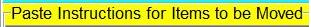bonjour
je ne sais pas si j'ai tout compris dans ton message mais je vais essayer poster le résultat
Logfile of random's system information tool 1.06 (written by random/random)
Run by tintin at 2009-07-06 19:37:44
Microsoft® Windows Vista™ Édition Familiale Premium Service Pack 1
System drive C: has 860 GB (91%) free of 941 GB
Total RAM: 3326 MB (67% free)
Logfile of Trend Micro HijackThis v2.0.2
Scan saved at 19:38:08, on 06/07/2009
Platform: Windows Vista SP1 (WinNT 6.00.1905)
MSIE: Internet Explorer v8.00 (8.00.6001.18702)
Boot mode: Normal
Running processes:
C:\Program Files\Norton Internet Security\Engine\16.0.0.125\ccSvcHst.exe
C:\Windows\system32\taskeng.exe
C:\Windows\system32\Dwm.exe
C:\Windows\Explorer.EXE
C:\Windows\RtHDVCpl.exe
C:\ACER\Preload\Autorun\DRV\FUJI Keyboard\ABoard.exe
C:\Program Files\ScanSoft\OmniPageSE2.0\opwareSE2.exe
C:\Program Files\PACKARD BELL\SetUpMyPC\SmpSys.exe
C:\Program Files\Common Files\Nero\Lib\NMIndexStoreSvr.exe
C:\Windows\ehome\ehtray.exe
C:\Program Files\Google\GoogleToolbarNotifier\GoogleToolbarNotifier.exe
C:\Program Files\Siber Systems\AI RoboForm\robotaskbaricon.exe
C:\Program Files\TomTom HOME 2\TomTomHOMERunner.exe
C:\Program Files\Windows Media Player\wmpnscfg.exe
C:\ACER\Preload\Autorun\DRV\FUJI Keyboard\AOSD.exe
C:\Windows\ehome\ehmsas.exe
C:\PROGRA~1\Magentic\bin\MgApp.exe
C:\Program Files\IncrediMail\bin\ImApp.exe
C:\Windows\system32\wbem\unsecapp.exe
C:\Program Files\Internet explorer\Iexplore.exe
C:\Program Files\Google\Google Toolbar\GoogleToolbarUser.exe
C:\Program Files\Internet explorer\Iexplore.exe
C:\Program Files\Packard Bell\Packard Bell Recovery Management\NotificationCenter\Framework.NotificationCenter.exe
C:\Program Files\Internet Explorer\iexplore.exe
C:\Program Files\Internet Explorer\iexplore.exe
C:\Program Files\Internet Explorer\iexplore.exe
C:\Users\tintin\AppData\Local\Microsoft\Windows\Temporary Internet Files\Content.IE5\EM2182LG\RSIT[1].exe
C:\Program Files\trend micro\tintin.exe
R1 - HKCU\Software\Microsoft\Internet Explorer\Main,Default_Page_URL =
http://homepage.packardbell.com/rdr.asp ... a_d5322_fr
R1 - HKCU\Software\Microsoft\Internet Explorer\Main,Search Page =
http://go.microsoft.com/fwlink/?LinkId=54896
R0 - HKCU\Software\Microsoft\Internet Explorer\Main,Start Page =
http://fr.msn.com/
R1 - HKLM\Software\Microsoft\Internet Explorer\Main,Default_Page_URL =
http://homepage.packardbell.com/rdr.asp ... a_d5322_fr
R1 - HKLM\Software\Microsoft\Internet Explorer\Main,Default_Search_URL =
http://go.microsoft.com/fwlink/?LinkId=54896
R1 - HKLM\Software\Microsoft\Internet Explorer\Main,Search Page =
http://go.microsoft.com/fwlink/?LinkId=54896
R0 - HKLM\Software\Microsoft\Internet Explorer\Main,Start Page =
http://homepage.packardbell.com/rdr.asp ... a_d5322_fr
R0 - HKLM\Software\Microsoft\Internet Explorer\Search,SearchAssistant =
R0 - HKLM\Software\Microsoft\Internet Explorer\Search,CustomizeSearch =
R0 - HKCU\Software\Microsoft\Internet Explorer\Toolbar,LinksFolderName =
F2 - REG:system.ini: UserInit=C:\Windows\system32\ezShellStart.exe
O1 - Hosts: ::1 localhost
O2 - BHO: AcroIEHelperStub - {18DF081C-E8AD-4283-A596-FA578C2EBDC3} - C:\Program Files\Common Files\Adobe\Acrobat\ActiveX\AcroIEHelperShim.dll
O2 - BHO: Symantec NCO BHO - {602ADB0E-4AFF-4217-8AA1-95DAC4DFA408} - C:\Program Files\Norton Internet Security\Engine\16.0.0.125\coIEPlg.dll
O2 - BHO: Symantec Intrusion Prevention - {6D53EC84-6AAE-4787-AEEE-F4628F01010C} - C:\Program Files\Norton Internet Security\Engine\16.0.0.125\IPSBHO.DLL
O2 - BHO: RoboForm - {724d43a9-0d85-11d4-9908-00400523e39a} - C:\Program Files\Siber Systems\AI RoboForm\roboform.dll
O2 - BHO: Partner BHO Class - {83FF80F4-8C74-4b80-B5BA-C8DDD434E5C4} - C:\ProgramData\Partner\partner.dll
O2 - BHO: Google Toolbar Helper - {AA58ED58-01DD-4d91-8333-CF10577473F7} - C:\Program Files\Google\Google Toolbar\GoogleToolbar.dll
O2 - BHO: Google Toolbar Notifier BHO - {AF69DE43-7D58-4638-B6FA-CE66B5AD205D} - C:\Program Files\Google\GoogleToolbarNotifier\5.1.1309.15642\swg.dll
O2 - BHO: Google Dictionary Compression sdch - {C84D72FE-E17D-4195-BB24-76C02E2E7C4E} - C:\Program Files\Google\Google Toolbar\Component\fastsearch_A8904FB862BD9564.dll
O3 - Toolbar: Norton Toolbar - {7FEBEFE3-6B19-4349-98D2-FFB09D4B49CA} - C:\Program Files\Norton Internet Security\Engine\16.0.0.125\coIEPlg.dll
O3 - Toolbar: Google Toolbar - {2318C2B1-4965-11d4-9B18-009027A5CD4F} - C:\Program Files\Google\Google Toolbar\GoogleToolbar.dll
O3 - Toolbar: &RoboForm - {724d43a0-0d85-11d4-9908-00400523e39a} - C:\Program Files\Siber Systems\AI RoboForm\roboform.dll
O3 - Toolbar: Easy-WebPrint - {327C2873-E90D-4c37-AA9D-10AC9BABA46C} - C:\Program Files\Canon\Easy-WebPrint\Toolband.dll
O4 - HKLM\..\Run: [Windows Defender] %ProgramFiles%\Windows Defender\MSASCui.exe -hide
O4 - HKLM\..\Run: [RtHDVCpl] RtHDVCpl.exe
O4 - HKLM\..\Run: [SmpcSys] C:\Program Files\Packard Bell\SetupMyPC\SmpSys.exe
O4 - HKLM\..\Run: [NvCplDaemon] RUNDLL32.EXE C:\Windows\system32\NvCpl.dll,NvStartup
O4 - HKLM\..\Run: [FujiKeyboard] c:\Acer\Preload\Autorun\DRV\FUJI Keyboard\ABoard.exe
O4 - HKLM\..\Run: [Google Desktop Search] "C:\Program Files\Google\Google Desktop Search\GoogleDesktop.exe" /startup
O4 - HKLM\..\Run: [Setresolution] C:\ACER\config\1920X1200.cmd
O4 - HKLM\..\Run: [OpwareSE2] "C:\Program Files\ScanSoft\OmniPageSE2.0\OpwareSE2.exe"
O4 - HKLM\..\Run: [OPSE reminder] "C:\Program Files\ScanSoft\OmniPageSE2.0\EregFre\Ereg.exe" -r "C:\Program Files\ScanSoft\OmniPageSE2.0\EregFre\ereg.ini"
O4 - HKLM\..\Run: [Adobe Reader Speed Launcher] "C:\Program Files\Adobe\Reader 9.0\Reader\Reader_sl.exe"
O4 - HKCU\..\Run: [SmpcSys] C:\Program Files\PACKARD BELL\SetUpMyPC\SmpSys.exe
O4 - HKCU\..\Run: [IndxStoreSvr_{79662E04-7C6C-4d9f-84C7-88D8A56B10AA}] "C:\Program Files\Common Files\Nero\Lib\NMIndexStoreSvr.exe" ASO-616B5711-6DAE-4795-A05F-39A1E5104020
O4 - HKCU\..\Run: [ehTray.exe] C:\Windows\ehome\ehTray.exe
O4 - HKCU\..\Run: [swg] C:\Program Files\Google\GoogleToolbarNotifier\GoogleToolbarNotifier.exe
O4 - HKCU\..\Run: [IncrediMail] C:\Program Files\IncrediMail\bin\IncMail.exe /c
O4 - HKCU\..\Run: [Magentic] C:\PROGRA~1\Magentic\bin\Magentic.exe /c
O4 - HKCU\..\Run: [RoboForm] "C:\Program Files\Siber Systems\AI RoboForm\RoboTaskBarIcon.exe"
O4 - HKCU\..\Run: [TomTomHOME.exe] "C:\Program Files\TomTom HOME 2\TomTomHOMERunner.exe"
O4 - HKCU\..\Run: [WMPNSCFG] C:\Program Files\Windows Media Player\WMPNSCFG.exe
O4 - HKUS\S-1-5-19\..\Run: [Sidebar] %ProgramFiles%\Windows Sidebar\Sidebar.exe /detectMem (User 'SERVICE LOCAL')
O4 - HKUS\S-1-5-19\..\Run: [WindowsWelcomeCenter] rundll32.exe oobefldr.dll,ShowWelcomeCenter (User 'SERVICE LOCAL')
O4 - HKUS\S-1-5-20\..\Run: [Sidebar] %ProgramFiles%\Windows Sidebar\Sidebar.exe /detectMem (User 'SERVICE RÉSEAU')
O8 - Extra context menu item: Barre RoboForm - file://C:\Program Files\Siber Systems\AI RoboForm\RoboFormComShowToolbar.html
O8 - Extra context menu item: E&xporter vers Microsoft Excel - res://C:\PROGRA~1\MICROS~2\Office12\EXCEL.EXE/3000
O8 - Extra context menu item: Easy-WebPrint Ajouter à la liste d'impressions - res://C:\Program Files\Canon\Easy-WebPrint\Resource.dll/RC_AddToList.html
O8 - Extra context menu item: Easy-WebPrint Impression rapide - res://C:\Program Files\Canon\Easy-WebPrint\Resource.dll/RC_HSPrint.html
O8 - Extra context menu item: Easy-WebPrint Imprimer - res://C:\Program Files\Canon\Easy-WebPrint\Resource.dll/RC_Print.html
O8 - Extra context menu item: Easy-WebPrint Prévisualiser - res://C:\Program Files\Canon\Easy-WebPrint\Resource.dll/RC_Preview.html
O8 - Extra context menu item: Enregistrer le formulaire - file://C:\Program Files\Siber Systems\AI RoboForm\RoboFormComSavePass.html
O8 - Extra context menu item: Personnaliser le menu - file://C:\Program Files\Siber Systems\AI RoboForm\RoboFormComCustomizeIEMenu.html
O8 - Extra context menu item: Remplir le formulaire - file://C:\Program Files\Siber Systems\AI RoboForm\RoboFormComFillForms.html
O9 - Extra button: Envoyer à OneNote - {2670000A-7350-4f3c-8081-5663EE0C6C49} - C:\PROGRA~1\MICROS~2\Office12\ONBttnIE.dll
O9 - Extra 'Tools' menuitem: &Envoyer à OneNote - {2670000A-7350-4f3c-8081-5663EE0C6C49} - C:\PROGRA~1\MICROS~2\Office12\ONBttnIE.dll
O9 - Extra button: Remplir - {320AF880-6646-11D3-ABEE-C5DBF3571F46} - file://C:\Program Files\Siber Systems\AI RoboForm\RoboFormComFillForms.html
O9 - Extra 'Tools' menuitem: Remplir le formulaire - {320AF880-6646-11D3-ABEE-C5DBF3571F46} - file://C:\Program Files\Siber Systems\AI RoboForm\RoboFormComFillForms.html
O9 - Extra button: Enregistrer - {320AF880-6646-11D3-ABEE-C5DBF3571F49} - file://C:\Program Files\Siber Systems\AI RoboForm\RoboFormComSavePass.html
O9 - Extra 'Tools' menuitem: Enregistrer le formulaire - {320AF880-6646-11D3-ABEE-C5DBF3571F49} - file://C:\Program Files\Siber Systems\AI RoboForm\RoboFormComSavePass.html
O9 - Extra button: Barre RoboForm - {724d43aa-0d85-11d4-9908-00400523e39a} - file://C:\Program Files\Siber Systems\AI RoboForm\RoboFormComShowToolbar.html
O9 - Extra 'Tools' menuitem: Barre RoboForm - {724d43aa-0d85-11d4-9908-00400523e39a} - file://C:\Program Files\Siber Systems\AI RoboForm\RoboFormComShowToolbar.html
O9 - Extra button: Research - {92780B25-18CC-41C8-B9BE-3C9C571A8263} - C:\PROGRA~1\MICROS~2\Office12\REFIEBAR.DLL
O13 - Gopher Prefix:
O16 - DPF: {0742B9EF-8C83-41CA-BFBA-830A59E23533} (Microsoft Data Collection Control) -
https://support.microsoft.com/OAS/ActiveX/MSDcode.cab
O17 - HKLM\System\CCS\Services\Tcpip\..\{25D2EB04-96E3-4051-9635-7216E2ADCAA9}: NameServer = 84.103.237.141 86.64.145.141
O17 - HKLM\System\CS1\Services\Tcpip\..\{25D2EB04-96E3-4051-9635-7216E2ADCAA9}: NameServer = 84.103.237.141 86.64.145.141
O18 - Filter: x-sdch - {B1759355-3EEC-4C1E-B0F1-B719FE26E377} - C:\Program Files\Google\Google Toolbar\Component\fastsearch_A8904FB862BD9564.dll
O20 - AppInit_DLLs: C:\PROGRA~1\Google\GOOGLE~1\GOEC62~1.DLL
O23 - Service: Adobe Active File Monitor V6 (AdobeActiveFileMonitor6.0) - Unknown owner - C:\Program Files\Adobe\Photoshop Elements 6.0\PhotoshopElementsFileAgent.exe
O23 - Service: Empowering Technology Service (ETService) - Unknown owner - C:\Program Files\Packard Bell\Packard Bell Recovery Management\Service\ETService.exe
O23 - Service: FLEXnet Licensing Service - Macrovision Europe Ltd. - C:\Program Files\Common Files\Macrovision Shared\FLEXnet Publisher\FNPLicensingService.exe
O23 - Service: Generic Service for HID Keyboard Input Collections (GenericHidService) - Packard Bell Services - c:\windows\system32\HidService.exe
O23 - Service: Google Desktop Manager 5.7.808.7150 (GoogleDesktopManager-080708-050100) - Google - C:\Program Files\Google\Google Desktop Search\GoogleDesktop.exe
O23 - Service: Google Software Updater (gusvc) - Google - C:\Program Files\Google\Common\Google Updater\GoogleUpdaterService.exe
O23 - Service: Nero BackItUp Scheduler 3 - Nero AG - C:\Program Files\Nero\Nero8\Nero BackItUp\NBService.exe
O23 - Service: NMIndexingService - Nero AG - C:\Program Files\Common Files\Nero\Lib\NMIndexingService.exe
O23 - Service: Norton Internet Security - Symantec Corporation - C:\Program Files\Norton Internet Security\Engine\16.5.0.135\ccSvcHst.exe
O23 - Service: NVIDIA Display Driver Service (nvsvc) - NVIDIA Corporation - C:\Windows\system32\nvvsvc.exe
O23 - Service: Partner Service - Google Inc. - C:\ProgramData\Partner\partner.exe
O23 - Service: PLFlash DeviceIoControl Service - Prolific Technology Inc. - C:\Windows\system32\IoctlSvc.exe
O23 - Service: TomTomHOMEService - TomTom - C:\Program Files\TomTom HOME 2\TomTomHOMEService.exe
--
End of file - 11504 bytes
======Scheduled tasks folder======
C:\Windows\tasks\User_Feed_Synchronization-{0E07D72D-E819-4EFD-BC25-0C84BEAAB9E2}.job
======Registry dump======
[HKEY_LOCAL_MACHINE\SOFTWARE\Microsoft\Windows\CurrentVersion\Explorer\Browser Helper Objects\{18DF081C-E8AD-4283-A596-FA578C2EBDC3}]
Adobe PDF Link Helper - C:\Program Files\Common Files\Adobe\Acrobat\ActiveX\AcroIEHelperShim.dll [2009-02-27 75128]
[HKEY_LOCAL_MACHINE\SOFTWARE\Microsoft\Windows\CurrentVersion\Explorer\Browser Helper Objects\{602ADB0E-4AFF-4217-8AA1-95DAC4DFA408}]
Symantec NCO BHO - C:\Program Files\Norton Internet Security\Engine\16.0.0.125\coIEPlg.dll [2008-11-13 340848]
[HKEY_LOCAL_MACHINE\SOFTWARE\Microsoft\Windows\CurrentVersion\Explorer\Browser Helper Objects\{6D53EC84-6AAE-4787-AEEE-F4628F01010C}]
Symantec Intrusion Prevention - C:\Program Files\Norton Internet Security\Engine\16.0.0.125\IPSBHO.DLL [2008-11-13 107896]
[HKEY_LOCAL_MACHINE\SOFTWARE\Microsoft\Windows\CurrentVersion\Explorer\Browser Helper Objects\{724d43a9-0d85-11d4-9908-00400523e39a}]
C:\Program Files\Siber Systems\AI RoboForm\roboform.dll [2009-06-28 5956424]
[HKEY_LOCAL_MACHINE\SOFTWARE\Microsoft\Windows\CurrentVersion\Explorer\Browser Helper Objects\{83FF80F4-8C74-4b80-B5BA-C8DDD434E5C4}]
Partner BHO Class - C:\ProgramData\Partner\partner.dll [2009-06-25 157168]
[HKEY_LOCAL_MACHINE\SOFTWARE\Microsoft\Windows\CurrentVersion\Explorer\Browser Helper Objects\{AA58ED58-01DD-4d91-8333-CF10577473F7}]
Google Toolbar Helper - C:\Program Files\Google\Google Toolbar\GoogleToolbar.dll [2009-06-26 259696]
[HKEY_LOCAL_MACHINE\SOFTWARE\Microsoft\Windows\CurrentVersion\Explorer\Browser Helper Objects\{AF69DE43-7D58-4638-B6FA-CE66B5AD205D}]
Google Toolbar Notifier BHO - C:\Program Files\Google\GoogleToolbarNotifier\5.1.1309.15642\swg.dll [2009-06-30 669168]
[HKEY_LOCAL_MACHINE\SOFTWARE\Microsoft\Windows\CurrentVersion\Explorer\Browser Helper Objects\{C84D72FE-E17D-4195-BB24-76C02E2E7C4E}]
Google Dictionary Compression sdch - C:\Program Files\Google\Google Toolbar\Component\fastsearch_A8904FB862BD9564.dll [2009-06-26 470512]
[HKEY_LOCAL_MACHINE\SOFTWARE\Microsoft\Internet Explorer\Toolbar]
{7FEBEFE3-6B19-4349-98D2-FFB09D4B49CA} - Norton Toolbar - C:\Program Files\Norton Internet Security\Engine\16.0.0.125\coIEPlg.dll [2008-11-13 340848]
{2318C2B1-4965-11d4-9B18-009027A5CD4F} - Google Toolbar - C:\Program Files\Google\Google Toolbar\GoogleToolbar.dll [2009-06-26 259696]
{724d43a0-0d85-11d4-9908-00400523e39a} - &RoboForm - C:\Program Files\Siber Systems\AI RoboForm\roboform.dll [2009-06-28 5956424]
{327C2873-E90D-4c37-AA9D-10AC9BABA46C} - Easy-WebPrint - C:\Program Files\Canon\Easy-WebPrint\Toolband.dll [2004-08-26 405504]
[HKEY_LOCAL_MACHINE\Software\Microsoft\Windows\CurrentVersion\Run]
"Windows Defender"=C:\Program Files\Windows Defender\MSASCui.exe [2008-01-21 1008184]
"RtHDVCpl"=C:\Windows\RtHDVCpl.exe [2008-05-07 6139904]
"SmpcSys"=C:\Program Files\Packard Bell\SetupMyPC\SmpSys.exe [2008-07-07 1038136]
"NvCplDaemon"=C:\Windows\system32\NvCpl.dll [2008-10-16 13584928]
"FujiKeyboard"=c:\Acer\Preload\Autorun\DRV\FUJI Keyboard\ABoard.exe [2008-09-18 79416]
"Google Desktop Search"=C:\Program Files\Google\Google Desktop Search\GoogleDesktop.exe [2009-02-24 24064]
"eRecoveryService"= []
"Setresolution"=C:\ACER\config\1920X1200.cmd []
"OpwareSE2"=C:\Program Files\ScanSoft\OmniPageSE2.0\OpwareSE2.exe [2003-05-08 49152]
"OPSE reminder"=C:\Program Files\ScanSoft\OmniPageSE2.0\EregFre\Ereg.exe [2003-07-07 729088]
"Adobe Reader Speed Launcher"=C:\Program Files\Adobe\Reader 9.0\Reader\Reader_sl.exe [2009-02-27 35696]
[HKEY_CURRENT_USER\Software\Microsoft\Windows\CurrentVersion\Run]
"SmpcSys"=C:\Program Files\PACKARD BELL\SetUpMyPC\SmpSys.exe [2008-07-07 1038136]
"IndxStoreSvr_{79662E04-7C6C-4d9f-84C7-88D8A56B10AA}"=C:\Program Files\Common Files\Nero\Lib\NMIndexStoreSvr.exe [2008-04-28 1828136]
"ehTray.exe"=C:\Windows\ehome\ehTray.exe [2008-01-21 125952]
"swg"=C:\Program Files\Google\GoogleToolbarNotifier\GoogleToolbarNotifier.exe [2009-06-25 68856]
"IncrediMail"=C:\Program Files\IncrediMail\bin\IncMail.exe [2009-06-07 251264]
"Magentic"=C:\PROGRA~1\Magentic\bin\Magentic.exe [2009-04-23 488808]
"RoboForm"=C:\Program Files\Siber Systems\AI RoboForm\RoboTaskBarIcon.exe [2009-06-28 160592]
"TomTomHOME.exe"=C:\Program Files\TomTom HOME 2\TomTomHOMERunner.exe [2009-06-03 251240]
"WMPNSCFG"=C:\Program Files\Windows Media Player\WMPNSCFG.exe [2008-01-21 202240]
[HKEY_LOCAL_MACHINE\SOFTWARE\Microsoft\Windows NT\CurrentVersion\Windows]
"AppInit_DLLS"="C:\PROGRA~1\Google\GOOGLE~1\GOEC62~1.DLL"
[HKEY_LOCAL_MACHINE\SOFTWARE\Microsoft\Windows\CurrentVersion\Explorer\ShellExecuteHooks]
"{E54729E8-BB3D-4270-9D49-7389EA579090}"=C:\Windows\system32\EZUPBH~1.DLL [2009-06-25 49152]
[HKEY_LOCAL_MACHINE\Software\Microsoft\Windows\CurrentVersion\Policies\System]
"dontdisplaylastusername"=0
"legalnoticecaption"=
"legalnoticetext"=
"shutdownwithoutlogon"=1
"undockwithoutlogon"=1
"EnableUIADesktopToggle"=0
[HKEY_LOCAL_MACHINE\system\currentcontrolset\services\sharedaccess\parameters\firewallpolicy\standardprofile\authorizedapplications\list]
[HKEY_LOCAL_MACHINE\system\currentcontrolset\services\sharedaccess\parameters\firewallpolicy\domainprofile\authorizedapplications\list]
[HKEY_CURRENT_USER\software\microsoft\windows\currentversion\explorer\mountpoints2\{63aa4e2e-0242-11de-b2e8-806e6f6e6963}]
shell\AutoRun\command - D:\Msetup4.exe
======File associations======
.js - edit - C:\Windows\System32\Notepad.exe %1
.js - open - C:\Windows\System32\WScript.exe "%1" %*
======List of files/folders created in the last 1 months======
2009-07-06 19:37:45 ----D---- C:\Program Files\trend micro
2009-07-06 19:37:44 ----D---- C:\rsit
2009-07-04 15:28:52 ----SHD---- C:\Config.Msi
2009-07-01 17:57:45 ----D---- C:\Users\tintin\AppData\Roaming\ScanSoft
2009-07-01 17:57:40 ----D---- C:\ProgramData\SSScanWizard
2009-07-01 17:57:40 ----D---- C:\ProgramData\SSScanAppDataDir
2009-07-01 17:57:39 ----A---- C:\Windows\MAXLINK.INI
2009-07-01 17:57:14 ----D---- C:\Program Files\ScanSoft
2009-07-01 17:57:14 ----D---- C:\Program Files\Common Files\ScanSoft Shared
2009-07-01 17:32:26 ----A---- C:\Windows\PCDLIB32.DLL
2009-07-01 17:32:22 ----D---- C:\Program Files\ArcSoft
2009-07-01 17:24:02 ----A---- C:\Windows\system32\msvcr71.dll
2009-07-01 17:24:02 ----A---- C:\Windows\system32\msvcp71.dll
2009-07-01 17:24:01 ----A---- C:\Windows\system32\MFC71.dll
2009-07-01 17:23:56 ----A---- C:\Windows\IsUn040c.exe
2009-07-01 17:23:03 ----D---- C:\Windows\StartHtmico
2009-07-01 17:22:23 ----HD---- C:\Windows\system32\CanonMP Uninstaller Information
2009-07-01 17:20:43 ----HD---- C:\CanonMP
2009-07-01 17:19:48 ----D---- C:\Program Files\Canon
2009-07-01 07:06:38 ----A---- C:\Windows\system32\PresentationCFFRasterizerNative_v0300.dll
2009-07-01 07:06:38 ----A---- C:\Windows\system32\infocardapi.dll
2009-07-01 07:06:37 ----A---- C:\Windows\system32\PresentationHostProxy.dll
2009-07-01 07:06:37 ----A---- C:\Windows\system32\icardres.dll
2009-07-01 07:06:37 ----A---- C:\Windows\system32\icardagt.exe
2009-07-01 07:06:35 ----A---- C:\Windows\system32\PresentationNative_v0300.dll
2009-07-01 07:06:33 ----A---- C:\Windows\system32\PresentationHost.exe
2009-07-01 07:02:39 ----A---- C:\Windows\system32\dfshim.dll
2009-07-01 07:02:37 ----A---- C:\Windows\system32\mscoree.dll
2009-07-01 07:02:36 ----A---- C:\Windows\system32\netfxperf.dll
2009-07-01 07:02:28 ----A---- C:\Windows\system32\mscorier.dll
2009-07-01 07:02:23 ----A---- C:\Windows\system32\mscories.dll
2009-07-01 07:00:48 ----A---- C:\Windows\system32\ieui.dll
2009-07-01 07:00:48 ----A---- C:\Windows\system32\iesetup.dll
2009-07-01 07:00:48 ----A---- C:\Windows\system32\iertutil.dll
2009-07-01 07:00:48 ----A---- C:\Windows\system32\iernonce.dll
2009-07-01 07:00:48 ----A---- C:\Windows\system32\ie4uinit.exe
2009-07-01 07:00:47 ----A---- C:\Windows\system32\wininet.dll
2009-07-01 07:00:47 ----A---- C:\Windows\system32\urlmon.dll
2009-07-01 07:00:47 ----A---- C:\Windows\system32\jsproxy.dll
2009-07-01 07:00:47 ----A---- C:\Windows\system32\iedkcs32.dll
2009-07-01 07:00:46 ----A---- C:\Windows\system32\ieframe.dll
2009-07-01 07:00:45 ----A---- C:\Windows\system32\mshtml.dll
2009-07-01 06:59:26 ----A---- C:\Windows\system32\mshtmler.dll
2009-07-01 06:59:26 ----A---- C:\Windows\system32\mshtmled.dll
2009-07-01 06:59:26 ----A---- C:\Windows\system32\icardie.dll
2009-07-01 06:59:26 ----A---- C:\Windows\system32\admparse.dll
2009-07-01 06:59:25 ----A---- C:\Windows\system32\msls31.dll
2009-07-01 06:59:25 ----A---- C:\Windows\system32\imgutil.dll
2009-07-01 06:59:25 ----A---- C:\Windows\system32\ieakeng.dll
2009-07-01 06:59:25 ----A---- C:\Windows\system32\dxtrans.dll
2009-07-01 06:59:25 ----A---- C:\Windows\system32\dxtmsft.dll
2009-07-01 06:59:25 ----A---- C:\Windows\system32\corpol.dll
2009-07-01 06:59:24 ----A---- C:\Windows\system32\webcheck.dll
2009-07-01 06:59:24 ----A---- C:\Windows\system32\occache.dll
2009-07-01 06:59:24 ----A---- C:\Windows\system32\msrating.dll
2009-07-01 06:59:24 ----A---- C:\Windows\system32\msfeedsbs.dll
2009-07-01 06:59:24 ----A---- C:\Windows\system32\licmgr10.dll
2009-07-01 06:59:24 ----A---- C:\Windows\system32\inseng.dll
2009-07-01 06:59:24 ----A---- C:\Windows\system32\iepeers.dll
2009-07-01 06:59:24 ----A---- C:\Windows\system32\ieaksie.dll
2009-07-01 06:59:23 ----A---- C:\Windows\system32\WinFXDocObj.exe
2009-07-01 06:59:23 ----A---- C:\Windows\system32\wextract.exe
2009-07-01 06:59:23 ----A---- C:\Windows\system32\pngfilt.dll
2009-07-01 06:59:23 ----A---- C:\Windows\system32\mstime.dll
2009-07-01 06:59:23 ----A---- C:\Windows\system32\msfeedssync.exe
2009-07-01 06:59:23 ----A---- C:\Windows\system32\msfeeds.dll
2009-07-01 06:59:23 ----A---- C:\Windows\system32\ieapfltr.dll
2009-07-01 06:59:23 ----A---- C:\Windows\system32\ieakui.dll
2009-07-01 06:59:23 ----A---- C:\Windows\system32\advpack.dll
2009-07-01 06:59:22 ----A---- C:\Windows\system32\vbscript.dll
2009-07-01 06:59:22 ----A---- C:\Windows\system32\url.dll
2009-07-01 06:59:22 ----A---- C:\Windows\system32\jscript.dll
2009-07-01 06:59:21 ----A---- C:\Windows\system32\SetIEInstalledDate.exe
2009-07-01 06:59:21 ----A---- C:\Windows\system32\SetDepNx.exe
2009-07-01 06:59:21 ----A---- C:\Windows\system32\RegisterIEPKEYs.exe
2009-07-01 06:59:21 ----A---- C:\Windows\system32\PDMSetup.exe
2009-07-01 06:59:21 ----A---- C:\Windows\system32\mshta.exe
2009-07-01 06:59:21 ----A---- C:\Windows\system32\iexpress.exe
2009-07-01 06:59:21 ----A---- C:\Windows\system32\ieUnatt.exe
2009-07-01 06:59:21 ----A---- C:\Windows\system32\iesysprep.dll
2009-06-30 21:28:14 ----A---- C:\Windows\system32\newdev.exe
2009-06-30 21:28:14 ----A---- C:\Windows\system32\newdev.dll
2009-06-29 03:06:57 ----A---- C:\Windows\system32\tzres.dll
2009-06-29 03:01:44 ----D---- C:\Program Files\MSXML 4.0
2009-06-28 20:53:08 ----D---- C:\ProgramData\TomTom
2009-06-28 20:50:34 ----D---- C:\Users\tintin\AppData\Roaming\TomTom
2009-06-28 20:50:34 ----D---- C:\Users\tintin\AppData\Roaming\Mozilla
2009-06-28 20:50:31 ----D---- C:\Program Files\TomTom International B.V
2009-06-28 20:50:24 ----D---- C:\Program Files\TomTom HOME 2
2009-06-28 19:01:56 ----HD---- C:\ProgramData\CanonBJ
2009-06-28 13:46:41 ----D---- C:\ProgramData\RoboForm
2009-06-28 13:46:22 ----D---- C:\Program Files\Siber Systems
2009-06-28 12:30:45 ----A---- C:\Windows\system32\EncDec.dll
2009-06-28 12:30:43 ----A---- C:\Windows\system32\psisdecd.dll
2009-06-28 12:10:28 ----A---- C:\Windows\system32\PortableDeviceApi.dll
2009-06-28 12:10:26 ----A---- C:\Windows\system32\winhttp.dll
2009-06-28 12:10:25 ----A---- C:\Windows\system32\gdi32.dll
2009-06-28 12:10:23 ----A---- C:\Windows\system32\xolehlp.dll
2009-06-28 12:10:23 ----A---- C:\Windows\system32\msdtcprx.dll
2009-06-28 12:10:20 ----A---- C:\Windows\system32\Apphlpdm.dll
2009-06-28 12:10:19 ----A---- C:\Windows\system32\GameUXLegacyGDFs.dll
2009-06-28 12:09:46 ----A---- C:\Windows\system32\msxml3.dll
2009-06-28 12:09:45 ----A---- C:\Windows\system32\netapi32.dll
2009-06-28 12:09:43 ----A---- C:\Windows\system32\wmp.dll
2009-06-28 12:09:42 ----A---- C:\Windows\system32\spwmp.dll
2009-06-28 12:09:42 ----A---- C:\Windows\system32\dxmasf.dll
2009-06-28 12:09:41 ----A---- C:\Windows\system32\wmploc.DLL
2009-06-28 12:09:36 ----A---- C:\Windows\system32\shell32.dll
2009-06-28 12:09:32 ----A---- C:\Windows\system32\localspl.dll
2009-06-28 12:09:29 ----A---- C:\Windows\explorer.exe
2009-06-28 12:08:51 ----A---- C:\Windows\system32\rpcss.dll
2009-06-28 12:08:51 ----A---- C:\Windows\system32\ntoskrnl.exe
2009-06-28 12:08:51 ----A---- C:\Windows\system32\ntkrnlpa.exe
2009-06-28 12:08:50 ----A---- C:\Windows\system32\sdohlp.dll
2009-06-28 12:08:50 ----A---- C:\Windows\system32\printfilterpipelinesvc.exe
2009-06-28 12:08:50 ----A---- C:\Windows\system32\printfilterpipelineprxy.dll
2009-06-28 12:08:50 ----A---- C:\Windows\system32\iasrecst.dll
2009-06-28 12:08:50 ----A---- C:\Windows\system32\iashost.exe
2009-06-28 12:08:50 ----A---- C:\Windows\system32\iasdatastore.dll
2009-06-28 12:08:50 ----A---- C:\Windows\system32\iasads.dll
2009-06-28 12:08:26 ----A---- C:\Windows\system32\lsasrv.dll
2009-06-28 12:08:25 ----A---- C:\Windows\system32\secur32.dll
2009-06-28 12:08:25 ----A---- C:\Windows\system32\kernel32.dll
2009-06-28 12:08:25 ----A---- C:\Windows\system32\apilogen.dll
2009-06-28 12:08:25 ----A---- C:\Windows\system32\amxread.dll
2009-06-28 12:08:16 ----A---- C:\Windows\system32\WindowsCodecsExt.dll
2009-06-28 12:08:16 ----A---- C:\Windows\system32\WindowsCodecs.dll
2009-06-28 12:08:16 ----A---- C:\Windows\system32\PhotoMetadataHandler.dll
2009-06-28 12:08:15 ----A---- C:\Windows\system32\win32spl.dll
2009-06-28 12:08:15 ----A---- C:\Windows\system32\wersvc.dll
2009-06-28 12:08:15 ----A---- C:\Windows\system32\Faultrep.dll
2009-06-28 12:08:13 ----A---- C:\Windows\system32\schannel.dll
2009-06-28 12:08:12 ----A---- C:\Windows\system32\mf.dll
2009-06-28 12:08:11 ----A---- C:\Windows\system32\WMVCORE.DLL
2009-06-28 12:08:10 ----A---- C:\Windows\system32\WMNetMgr.dll
2009-06-28 12:08:10 ----A---- C:\Windows\system32\logagent.exe
2009-06-28 12:08:07 ----A---- C:\Windows\system32\connect.dll
2009-06-28 12:08:06 ----A---- C:\Windows\system32\rpcrt4.dll
2009-06-28 12:07:05 ----A---- C:\Windows\system32\msxml6.dll
2009-06-28 11:36:55 ----A---- C:\Windows\system32\wups2.dll
2009-06-28 11:36:55 ----A---- C:\Windows\system32\wucltux.dll
2009-06-28 11:36:55 ----A---- C:\Windows\system32\wuaueng.dll
2009-06-28 11:36:55 ----A---- C:\Windows\system32\wuauclt.exe
2009-06-28 11:36:33 ----A---- C:\Windows\system32\wups.dll
2009-06-28 11:36:33 ----A---- C:\Windows\system32\wudriver.dll
2009-06-28 11:36:33 ----A---- C:\Windows\system32\wuapi.dll
2009-06-28 11:36:25 ----A---- C:\Windows\system32\wuwebv.dll
2009-06-28 11:36:25 ----A---- C:\Windows\system32\wuapp.exe
2009-06-28 09:03:27 ----D---- C:\Program Files\Magentic
2009-06-27 19:10:53 ----D---- C:\ProgramData\IM
2009-06-27 19:10:52 ----D---- C:\ProgramData\IncrediMail
2009-06-27 19:10:52 ----D---- C:\Program Files\IncrediMail
2009-06-25 20:32:00 ----D---- C:\Users\tintin\AppData\Roaming\Template
2009-06-25 19:19:10 ----D---- C:\Users\tintin\AppData\Roaming\Packard Bell
2009-06-25 19:16:01 ----A---- C:\Windows\NeroDigital.ini
2009-06-25 19:07:11 ----D---- C:\Users\tintin\AppData\Roaming\Nero
2009-06-25 19:00:39 ----D---- C:\ProgramData\FLEXnet
2009-06-25 18:58:28 ----D---- C:\Users\tintin\AppData\Roaming\Macromedia
2009-06-25 18:58:28 ----D---- C:\Users\tintin\AppData\Roaming\Adobe
2009-06-25 18:55:23 ----D---- C:\Users\tintin\AppData\Roaming\Google
2009-06-25 18:48:29 ----D---- C:\Program Files\Symantec
2009-06-25 18:48:29 ----D---- C:\Program Files\Common Files\Symantec Shared
2009-06-25 18:45:05 ----D---- C:\Users\tintin\AppData\Roaming\Identities
2009-06-25 18:40:51 ----A---- C:\Windows\system32\ezsvc7x.dll
2009-06-25 18:40:51 ----A---- C:\Windows\system32\ezsvc7.dll
2009-06-25 18:40:47 ----A---- C:\Windows\system32\ezUPBHook.dll
2009-06-25 18:40:47 ----A---- C:\Windows\system32\ezUninst.exe
2009-06-25 18:40:47 ----A---- C:\Windows\system32\ezSetup.exe
2009-06-25 18:40:47 ----A---- C:\Windows\system32\ezMAPIHelper.exe
2009-06-25 18:40:46 ----A---- C:\Windows\system32\ezShellStart.exe
2009-06-25 18:40:37 ----D---- C:\Program Files\EasyBits For Kids
2009-06-25 18:40:28 ----D---- C:\ProgramData\Partner
2009-06-25 18:40:23 ----D---- C:\ProgramData\Google
2009-06-25 18:40:08 ----SD---- C:\Users\tintin\AppData\Roaming\Microsoft
2009-06-25 18:40:08 ----D---- C:\Users\tintin\AppData\Roaming\Media Center Programs
2009-06-25 18:37:05 ----SHD---- C:\ProgramData\Modèles
2009-06-25 18:37:05 ----SHD---- C:\ProgramData\Menu Démarrer
2009-06-25 18:37:05 ----SHD---- C:\ProgramData\Favoris
2009-06-25 18:37:05 ----SHD---- C:\ProgramData\Bureau
2009-06-25 18:37:05 ----SHD---- C:\Program Files\Fichiers communs
======List of files/folders modified in the last 1 months======
2009-07-06 19:38:03 ----D---- C:\Windows\Prefetch
2009-07-06 19:37:45 ----RD---- C:\Program Files
2009-07-06 19:37:45 ----D---- C:\Windows\Temp
2009-07-06 10:16:29 ----SHD---- C:\System Volume Information
2009-07-06 05:14:36 ----D---- C:\Windows\System32
2009-07-06 05:14:36 ----D---- C:\Windows\inf
2009-07-06 05:14:36 ----A---- C:\Windows\system32\PerfStringBackup.INI
2009-07-04 15:30:09 ----SHD---- C:\Windows\Installer
2009-07-04 15:29:06 ----D---- C:\ProgramData\Adobe
2009-07-04 15:29:03 ----D---- C:\Program Files\Common Files\Adobe
2009-07-04 15:29:03 ----D---- C:\Program Files\Adobe
2009-07-03 06:26:57 ----SD---- C:\Windows\Downloaded Program Files
2009-07-03 05:26:50 ----D---- C:\Windows
2009-07-01 17:57:40 ----HD---- C:\ProgramData
2009-07-01 17:57:14 ----D---- C:\Program Files\Common Files
2009-07-01 17:32:20 ----HD---- C:\Program Files\InstallShield Installation Information
2009-07-01 17:31:52 ----D---- C:\Program Files\Common Files\InstallShield
2009-07-01 17:22:23 ----D---- C:\Windows\twain_32
2009-07-01 17:22:22 ----D---- C:\Windows\system32\catroot
2009-07-01 16:19:20 ----D---- C:\Windows\Microsoft.NET
2009-07-01 16:19:13 ----RSD---- C:\Windows\assembly
2009-07-01 15:10:11 ----D---- C:\Windows\rescache
2009-07-01 14:58:40 ----D---- C:\Windows\Tasks
2009-07-01 14:58:40 ----D---- C:\Windows\system32\Tasks
2009-07-01 14:51:56 ----D---- C:\Windows\system32\fr-FR
2009-07-01 14:51:50 ----D---- C:\Windows\system32\XPSViewer
2009-07-01 14:51:50 ----D---- C:\Windows\system32\wbem
2009-07-01 14:51:50 ----D---- C:\Windows\system32\en-US
2009-07-01 14:51:40 ----D---- C:\Windows\system32\migration
2009-07-01 14:51:40 ----D---- C:\Program Files\Internet Explorer
2009-07-01 14:51:36 ----D---- C:\Windows\PolicyDefinitions
2009-07-01 07:18:50 ----D---- C:\ProgramData\Microsoft Help
2009-07-01 07:18:07 ----RSD---- C:\Windows\Fonts
2009-07-01 07:18:05 ----D---- C:\Program Files\Common Files\microsoft shared
2009-07-01 07:15:56 ----D---- C:\Windows\winsxs
2009-07-01 07:15:45 ----D---- C:\Windows\system32\catroot2
2009-07-01 07:01:15 ----D---- C:\Windows\Debug
2009-06-30 21:00:00 ----D---- C:\Windows\system32\LogFiles
2009-06-30 20:43:38 ----D---- C:\Windows\system32\Macromed
2009-06-29 03:20:12 ----D---- C:\Windows\system32\WDI
2009-06-29 03:16:54 ----D---- C:\Windows\ehome
2009-06-29 03:16:52 ----D---- C:\Windows\system32\drivers
2009-06-29 03:16:52 ----D---- C:\Windows\AppPatch
2009-06-29 03:16:51 ----D---- C:\Program Files\Windows Media Player
2009-06-29 03:16:50 ----D---- C:\Program Files\Windows Mail
2009-06-29 03:16:49 ----D---- C:\Windows\system32\manifeststore
2009-06-29 03:10:17 ----D---- C:\Program Files\Microsoft Works
2009-06-29 03:01:09 ----D---- C:\Windows\SoftwareDistribution
2009-06-28 19:02:18 ----SD---- C:\ProgramData\Microsoft
2009-06-28 11:19:13 ----D---- C:\ProgramData\NVIDIA
2009-06-27 07:06:54 ----D---- C:\Program Files\Google
2009-06-26 20:52:38 ----D---- C:\Windows\Logs
2009-06-26 19:43:21 ----D---- C:\Windows\system32\NDF
2009-06-25 18:49:15 ----D---- C:\ProgramData\Symantec
2009-06-25 18:48:38 ----D---- C:\ProgramData\Norton
2009-06-25 18:45:15 ----SHD---- C:\$Recycle.Bin
2009-06-25 18:41:04 ----HD---- C:\ACER
2009-06-25 18:40:52 ----D---- C:\Program Files\PACKARD BELL
2009-06-25 18:40:08 ----RD---- C:\Users
2009-06-25 18:37:05 ----D---- C:\Program Files\Windows NT
======List of drivers (R=Running, S=Stopped, 0=Boot, 1=System, 2=Auto, 3=Demand, 4=Disabled)======
R1 eeCtrl;Symantec Eraser Control driver; \??\C:\Program Files\Common Files\Symantec Shared\EENGINE\eeCtrl.sys [2009-06-30 371248]
R1 IDSVix86;IDSVix86; \??\C:\ProgramData\Norton\{0C55C096-0F1D-4F28-AAA2-85EF591126E7}\Norton\Definitions\ipsdefs\20090625.003\IDSvix86.sys [2009-01-29 292912]
R1 SRTSPX;Symantec Real Time Storage Protection (PEL); \??\C:\Windows\system32\drivers\NIS\1005000.087\SRTSPX.SYS [2009-03-12 43696]
R1 SymIM;Symantec Network Security Intermediate Filter Driver; C:\Windows\system32\DRIVERS\SymIMv.sys [2008-11-13 25136]
R2 int15;int15; \??\C:\Windows\system32\drivers\int15.sys [2008-07-16 15392]
R3 BHDrvx86;Symantec Heuristics Driver; \??\C:\Windows\system32\drivers\NIS\1000000.07D\BHDrvx86.sys [2008-11-13 254512]
R3 ccHP;Symantec Hash Provider; \??\C:\Windows\system32\drivers\NIS\1000000.07D\ccHPx86.sys [2008-11-13 362544]
R3 EraserUtilRebootDrv;EraserUtilRebootDrv; \??\C:\Program Files\Common Files\Symantec Shared\EENGINE\EraserUtilRebootDrv.sys [2009-06-30 101936]
R3 IntcAzAudAddService;Service for Realtek HD Audio (WDM); C:\Windows\system32\drivers\RTKVHDA.sys [2008-05-07 2134424]
R3 NAVENG;NAVENG; \??\C:\ProgramData\Norton\{0C55C096-0F1D-4F28-AAA2-85EF591126E7}\Norton\Definitions\VirusDefs\20090705.020\NAVENG.SYS [2009-06-30 89104]
R3 NAVEX15;NAVEX15; \??\C:\ProgramData\Norton\{0C55C096-0F1D-4F28-AAA2-85EF591126E7}\Norton\Definitions\VirusDefs\20090705.020\NAVEX15.SYS [2009-06-30 876144]
R3 nvlddmkm;nvlddmkm; C:\Windows\system32\DRIVERS\nvlddmkm.sys [2008-10-16 7381824]
R3 RTL8169;Pilote Realtek 8169 NT; C:\Windows\system32\DRIVERS\Rtlh86.sys [2006-11-02 44544]
R3 SRTSP;SRTSP; \??\C:\Windows\system32\drivers\NIS\1000000.07D\SRTSP.SYS [2008-11-13 305712]
R3 SYMDNS;SYMDNS; \??\C:\Windows\system32\drivers\NIS\1000000.07D\SYMDNS.SYS [2008-11-13 12976]
R3 SymEvent;SymEvent; \??\C:\Windows\system32\Drivers\SYMEVENT.SYS [2009-07-06 124464]
R3 SYMFW;SYMFW; \??\C:\Windows\system32\drivers\NIS\1000000.07D\SYMFW.SYS [2008-11-13 89904]
R3 SYMNDISV;SYMNDISV; \??\C:\Windows\system32\drivers\NIS\1000000.07D\SYMNDISV.SYS [2008-11-13 40496]
R3 SYMREDRV;SYMREDRV; \??\C:\Windows\system32\drivers\NIS\1000000.07D\SYMREDRV.SYS [2008-11-13 24752]
R3 SYMTDI;SYMTDI; \??\C:\Windows\system32\drivers\NIS\1000000.07D\SYMTDI.SYS [2008-11-13 198192]
R3 WmiAcpi;Microsoft Windows Management Interface for ACPI; C:\Windows\system32\DRIVERS\wmiacpi.sys [2008-01-21 11264]
S3 drmkaud;Filtre de décodeur DRM (Noyau Microsoft); C:\Windows\system32\drivers\drmkaud.sys [2008-01-21 5632]
S3 HdAudAddService;Pilote de fonction UAA 1.1 Microsoft pour le service High Definition Audio; C:\Windows\system32\drivers\HdAudio.sys [2006-11-02 235520]
S3 MSKSSRV;Proxy de service de répartition Microsoft; C:\Windows\system32\drivers\MSKSSRV.sys [2008-01-21 8192]
S3 MSPCLOCK;Proxy d'horloge de répartition Microsoft; C:\Windows\system32\drivers\MSPCLOCK.sys [2008-01-21 5888]
S3 MSPQM;Proxy de gestion de qualité de répartition Microsoft; C:\Windows\system32\drivers\MSPQM.sys [2008-01-21 5504]
S3 MSTEE;Convertisseur en T/site-à-site de répartition Microsoft; C:\Windows\system32\drivers\MSTEE.sys [2008-01-21 6016]
S3 usbscan;Pilote de scanneur USB; C:\Windows\system32\DRIVERS\usbscan.sys [2008-01-21 35328]
S3 WUDFRd;WUDFRd; C:\Windows\system32\DRIVERS\WUDFRd.sys [2008-01-21 83328]
S4 ErrDev;Microsoft Hardware Error Device Driver; C:\Windows\system32\drivers\errdev.sys [2008-01-21 6656]
S4 MegaSR;MegaSR; C:\Windows\system32\drivers\megasr.sys [2008-01-21 386616]
======List of services (R=Running, S=Stopped, 0=Boot, 1=System, 2=Auto, 3=Demand, 4=Disabled)======
R2 AdobeActiveFileMonitor6.0;Adobe Active File Monitor V6; C:\Program Files\Adobe\Photoshop Elements 6.0\PhotoshopElementsFileAgent.exe [2007-09-11 124832]
R2 ETService;Empowering Technology Service; C:\Program Files\Packard Bell\Packard Bell Recovery Management\Service\ETService.exe [2008-07-16 24576]
R2 ezSharedSvc;Easybits Shared Services for Windows; C:\Windows\system32\svchost.exe [2008-01-21 21504]
R2 GenericHidService;Generic Service for HID Keyboard Input Collections; c:\windows\system32\HidService.exe [2008-09-18 83264]
R2 Nero BackItUp Scheduler 3;Nero BackItUp Scheduler 3; C:\Program Files\Nero\Nero8\Nero BackItUp\NBService.exe [2008-02-18 877864]
R2 Norton Internet Security;Norton Internet Security; C:\Program Files\Norton Internet Security\Engine\16.5.0.135\ccSvcHst.exe [2009-03-12 115560]
R2 nvsvc;NVIDIA Display Driver Service; C:\Windows\system32\nvvsvc.exe [2008-10-16 203296]
R2 PLFlash DeviceIoControl Service;PLFlash DeviceIoControl Service; C:\Windows\system32\IoctlSvc.exe [2006-12-19 81920]
R2 TomTomHOMEService;TomTomHOMEService; C:\Program Files\TomTom HOME 2\TomTomHOMEService.exe [2009-06-03 92008]
R3 NMIndexingService;NMIndexingService; C:\Program Files\Common Files\Nero\Lib\NMIndexingService.exe [2008-04-28 529704]
S3 FLEXnet Licensing Service;FLEXnet Licensing Service; C:\Program Files\Common Files\Macrovision Shared\FLEXnet Publisher\FNPLicensingService.exe [2008-11-13 654848]
S3 GoogleDesktopManager-080708-050100;Google Desktop Manager 5.7.808.7150; C:\Program Files\Google\Google Desktop Search\GoogleDesktop.exe [2009-02-24 24064]
S3 gusvc;Google Software Updater; C:\Program Files\Google\Common\Google Updater\GoogleUpdaterService.exe [2009-06-26 182768]
S3 odserv;Microsoft Office Diagnostics Service; C:\Program Files\Common Files\Microsoft Shared\OFFICE12\ODSERV.EXE [2008-11-04 441712]
S3 ose;Office Source Engine; C:\Program Files\Common Files\Microsoft Shared\Source Engine\OSE.EXE [2006-10-26 145184]
S3 Partner Service;Partner Service; C:\ProgramData\Partner\partner.exe [2009-06-25 110576]
-----------------EOF-----------------
Je ne sais pas si quelque chose vous interesse dans ce charabia