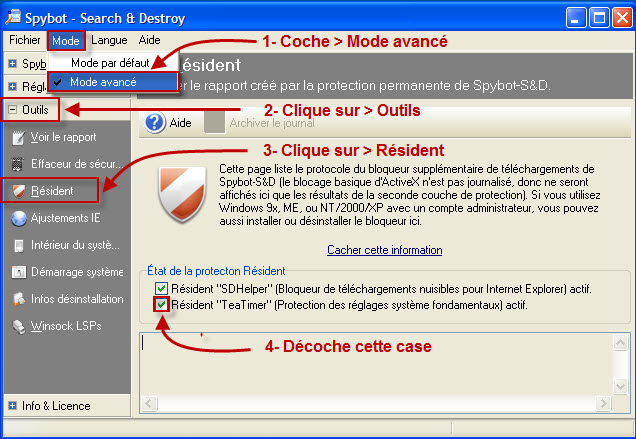Bonjour,
J'ai bien désactivé le tea-timer de spybot et j'ai également viré glary utilities.
Voici les rapports demandées :
======= RAPPORT D'AD-REMOVER 2.0.0.1,D | UNIQUEMENT XP/VISTA/7 =======
Mis à jour par C_XX le 26/07/10 à 12:00
Contact: AdRemover.contact[AT]gmail.com
Site web:
http://pagesperso-orange.fr/NosTools/ad_remover.html
C:\Users\Gil\Desktop\Ad-Remover\main.exe (CLEAN [1]) -> Lancé à 10:52:28 le 02/08/2010, Mode normal
Microsoft® Windows Vista™ Édition Familiale Premium Service Pack 2 (X64)
Gil@PC-DE-GIL (HP-Pavilion FZ089AA-ABF s3652fr)
============== ACTION(S) ==============
3,Fichier supprimé: C:\Users\Gil\AppData\Local\zhswdp.bat
0,Dossier supprimé: C:\Users\Gil\AppData\Roaming\EoRezo
(!) -- Fichiers temporaires supprimés.
1,Clé supprimée: HKLM\Software\Classes\TypeLib\{C31103D1-E584-4880-B1D3-6B1DF6FBDE22}
3,Clé supprimée: HKLM\SOFTWARE\Microsoft\Windows\CurrentVersion\Uninstall\zhswdp
0,Clé supprimée: HKCU\Software\EoRezo
0,Valeur supprimée: HKLM\Software\Microsoft\Windows\CurrentVersion\Run|Eoengine
============== SCAN ADDITIONNEL ==============
** Mozilla Firefox Version [3.6.6 (fr)] **
-- C:\Users\Gil\AppData\Roaming\Mozilla\FireFox\Profiles\k4ghipcq.default\Prefs.js --
browser.download.dir, C:\\Users\\Gil\\Downloads
browser.download.lastDir, C:\\Users\\Gil\\Documents
browser.startup.homepage, hxxp://
www.google.fr/firefox?client=firefox-a& ... R:official
browser.startup.homepage_override.mstone, rv:1.9.2.6
========================================
** Internet Explorer Version [8.0.6001.18928] **
[HKCU\Software\Microsoft\Internet Explorer\Main]
Default_Page_URL: hxxp://
www.microsoft.com/isapi/redir.dll?prd=i ... ar=msnhome
Default_Search_URL: hxxp://
www.microsoft.com/isapi/redir.dll?prd=ie&ar=iesearch
Do404Search: 0x01000000
Enable Browser Extensions: yes
Local Page: C:\Windows\system32\blank.htm
Search bar: hxxp://go.microsoft.com/fwlink/?linkid=54896
Show_ToolBar: yes
Start Page: hxxp://fr.msn.com/
Use Search Asst: no
[HKLM\Software\Microsoft\Internet Explorer\Main]
AutoHide: yes
Default_Page_URL: hxxp://go.microsoft.com/fwlink/?LinkId=54896
Default_Search_URL: hxxp://
www.microsoft.com/isapi/redir.dll?prd=ie&ar=iesearch
Delete_Temp_Files_On_Exit: yes
Local Page: C:\Windows\SysWOW64\blank.htm
Search bar: hxxp://search.msn.com/spbasic.htm
Search Page: hxxp://
www.microsoft.com/isapi/redir.dll?prd=ie&ar=iesearch
Start Page: hxxp://fr.msn.com/
[HKLM\Software\Microsoft\Internet Explorer\ABOUTURLS]
Tabs: res://ieframe.dll/tabswelcome.htm
Blank: res://mshtml.dll/blank.htm
========================================
C:\Users\Gil\Desktop\Ad-Remover\Quarantine: 5 Fichier(s)
C:\Users\Gil\Desktop\Ad-Remover\Backup: 15 Fichier(s)
C:\Ad-Report-CLEAN[1].txt - 02/08/2010 (2680 Octet(s))
Fin à: 10:55:38, 02/08/2010
============== E.O.F ==============
Logfile of Trend Micro HijackThis v2.0.2
Scan saved at 11:19:54, on 02/08/2010
Platform: Windows Vista SP2 (WinNT 6.00.1906)
MSIE: Internet Explorer v8.00 (8.00.6001.18928)
Boot mode: Normal
Running processes:
C:\Users\Gil\Desktop\HiJackThis.exe
R1 - HKCU\Software\Microsoft\Internet Explorer\Main,Search Bar =
http://go.microsoft.com/fwlink/?linkid=54896
R0 - HKCU\Software\Microsoft\Internet Explorer\Main,Start Page =
http://fr.msn.com/
R1 - HKLM\Software\Microsoft\Internet Explorer\Main,Default_Page_URL =
http://ie.redirect.hp.com/svs/rdr?TYPE= ... on&pf=cndt
R0 - HKLM\Software\Microsoft\Internet Explorer\Main,Start Page =
http://fr.msn.com/
R0 - HKLM\Software\Microsoft\Internet Explorer\Search,SearchAssistant =
R0 - HKLM\Software\Microsoft\Internet Explorer\Search,CustomizeSearch =
R0 - HKLM\Software\Microsoft\Internet Explorer\Main,Local Page = C:\Windows\SysWOW64\blank.htm
R0 - HKCU\Software\Microsoft\Internet Explorer\Toolbar,LinksFolderName =
O1 - Hosts: ::1 localhost
O2 - BHO: AcroIEHelperStub - {18DF081C-E8AD-4283-A596-FA578C2EBDC3} - C:\Program Files (x86)\Common Files\Adobe\Acrobat\ActiveX\AcroIEHelperShim.dll
O2 - BHO: Winamp Toolbar Loader - {25CEE8EC-5730-41bc-8B58-22DDC8AB8C20} - C:\Program Files (x86)\Winamp Toolbar\winamptb.dll
O2 - BHO: RealPlayer Download and Record Plugin for Internet Explorer - {3049C3E9-B461-4BC5-8870-4C09146192CA} - C:\ProgramData\Real\RealPlayer\BrowserRecordPlugin\IE\rpbrowserrecordplugin.dll
O2 - BHO: Spybot-S&D IE Protection - {53707962-6F74-2D53-2644-206D7942484F} - C:\Program Files (x86)\Spybot - Search & Destroy\SDHelper.dll
O2 - BHO: (no name) - {5C255C8A-E604-49b4-9D64-90988571CECB} - (no file)
O2 - BHO: NCO 2.0 IE BHO - {602ADB0E-4AFF-4217-8AA1-95DAC4DFA408} - (no file)
O2 - BHO: Symantec Intrusion Prevention - {6D53EC84-6AAE-4787-AEEE-F4628F01010C} - (no file)
O2 - BHO: Programme d'aide de l'Assistant de connexion Windows Live - {9030D464-4C02-4ABF-8ECC-5164760863C6} - C:\Program Files (x86)\Common Files\Microsoft Shared\Windows Live\WindowsLiveLogin.dll
O2 - BHO: Google Toolbar Helper - {AA58ED58-01DD-4d91-8333-CF10577473F7} - C:\Program Files (x86)\Google\Google Toolbar\GoogleToolbar_32.dll
O2 - BHO: Google Toolbar Notifier BHO - {AF69DE43-7D58-4638-B6FA-CE66B5AD205D} - C:\Program Files (x86)\Google\GoogleToolbarNotifier\5.5.5126.1836\swg.dll
O2 - BHO: Java(tm) Plug-In 2 SSV Helper - {DBC80044-A445-435b-BC74-9C25C1C588A9} - C:\Program Files (x86)\Java\jre6\bin\jp2ssv.dll
O3 - Toolbar: (no name) - {7FEBEFE3-6B19-4349-98D2-FFB09D4B49CA} - (no file)
O3 - Toolbar: Winamp Toolbar - {EBF2BA02-9094-4c5a-858B-BB198F3D8DE2} - C:\Program Files (x86)\Winamp Toolbar\winamptb.dll
O3 - Toolbar: Google Toolbar - {2318C2B1-4965-11d4-9B18-009027A5CD4F} - C:\Program Files (x86)\Google\Google Toolbar\GoogleToolbar_32.dll
O4 - HKLM\..\Run: [hpsysdrv] c:\hp\support\hpsysdrv.exe
O4 - HKLM\..\Run: [KBD] C:\HP\KBD\KbdStub.EXE
O4 - HKLM\..\Run: [OsdMaestro] c:\Program Files\Hewlett-Packard\On-Screen OSD Indicator\OSD64.exe
O4 - HKLM\..\Run: [HP Health Check Scheduler] c:\Program Files (x86)\Hewlett-Packard\HP Health Check\HPHC_Scheduler.exe
O4 - HKLM\..\Run: [avgnt] "C:\Program Files (x86)\Avira\AntiVir Desktop\avgnt.exe" /min
O4 - HKLM\..\Run: [HP Software Update] C:\Program Files (x86)\HP\HP Software Update\HPWuSchd2.exe
O4 - HKLM\..\Run: [WinampAgent] "C:\Program Files (x86)\Winamp\winampa.exe"
O4 - HKLM\..\Run: [SunJavaUpdateSched] "C:\Program Files (x86)\Common Files\Java\Java Update\jusched.exe"
O4 - HKLM\..\Run: [LifeCam] "C:\Program Files (x86)\Microsoft LifeCam\LifeExp.exe"
O4 - HKLM\..\Run: [Adobe Reader Speed Launcher] "C:\Program Files (x86)\Adobe\Reader 9.0\Reader\Reader_sl.exe"
O4 - HKLM\..\Run: [Adobe ARM] "C:\Program Files (x86)\Common Files\Adobe\ARM\1.0\AdobeARM.exe"
O4 - HKLM\..\Run: [TkBellExe] "C:\Program Files (x86)\Common Files\Real\Update_OB\realsched.exe" -osboot
O4 - HKCU\..\Run: [Sidebar] C:\Program Files\Windows Sidebar\sidebar.exe /autoRun
O4 - HKCU\..\Run: [ehTray.exe] C:\Windows\ehome\ehTray.exe
O4 - HKCU\..\Run: [MediaDico] C:\Program Files (x86)\Micro Application\12 DICOS Indispensables\LanceMediaDICO12.exe Lancement
O4 - HKCU\..\Run: [LightScribe Control Panel] C:\Program Files (x86)\Common Files\LightScribe\LightScribeControlPanel.exe -hidden
O4 - HKCU\..\Run: [swg] "C:\Program Files (x86)\Google\GoogleToolbarNotifier\GoogleToolbarNotifier.exe"
O4 - HKCU\..\Run: [Google Update] "C:\Users\Gil\AppData\Local\Google\Update\GoogleUpdate.exe" /c
O4 - HKCU\..\Run: [AutoStartNPSAgent] C:\Program Files (x86)\Samsung\Samsung New PC Studio\NPSAgent.exe
O4 - HKCU\..\Run: [WMPNSCFG] C:\Program Files (x86)\Windows Media Player\WMPNSCFG.exe
O4 - Startup: Pense-bête.lnk = C:\Windows\System32\StikyNot.exe
O4 - Global Startup: WinZip Quick Pick.lnk = C:\Program Files (x86)\WinZip\WZQKPICK.EXE
O8 - Extra context menu item: &Winamp Search - C:\ProgramData\Winamp Toolbar\ieToolbar\resources\en-US\local\search.html
O8 - Extra context menu item: E&xporter vers Microsoft Excel - res://C:\PROGRA~2\MICROS~2\OFFICE11\EXCEL.EXE/3000
O8 - Extra context menu item: Google Sidewiki... - res://C:\Program Files (x86)\Google\Google Toolbar\Component\GoogleToolbarDynamic_mui_en_89D8574934B26AC4.dll/cmsidewiki.html
O9 - Extra button: Ajout Direct - {219C3416-8CB2-491a-A3C7-D9FCDDC9D600} - C:\Program Files (x86)\Windows Live\Writer\WriterBrowserExtension.dll
O9 - Extra 'Tools' menuitem: &Ajout Direct dans Windows Live Writer - {219C3416-8CB2-491a-A3C7-D9FCDDC9D600} - C:\Program Files (x86)\Windows Live\Writer\WriterBrowserExtension.dll
O9 - Extra button: Recherche - {92780B25-18CC-41C8-B9BE-3C9C571A8263} - C:\PROGRA~2\MICROS~2\OFFICE11\REFIEBAR.DLL
O9 - Extra button: (no name) - {DFB852A3-47F8-48C4-A200-58CAB36FD2A2} - C:\Program Files (x86)\Spybot - Search & Destroy\SDHelper.dll
O9 - Extra 'Tools' menuitem: Spybot - Search && Destroy Configuration - {DFB852A3-47F8-48C4-A200-58CAB36FD2A2} - C:\Program Files (x86)\Spybot - Search & Destroy\SDHelper.dll
O13 - Gopher Prefix:
O23 - Service: @%SystemRoot%\system32\Alg.exe,-112 (ALG) - Unknown owner - C:\Windows\System32\alg.exe (file missing)
O23 - Service: Avira AntiVir Planificateur (AntiVirSchedulerService) - Avira GmbH - C:\Program Files (x86)\Avira\AntiVir Desktop\sched.exe
O23 - Service: Avira AntiVir Guard (AntiVirService) - Avira GmbH - C:\Program Files (x86)\Avira\AntiVir Desktop\avguard.exe
O23 - Service: GameConsoleService - WildTangent, Inc. - C:\Program Files (x86)\HP Games\My HP Game Console\GameConsoleService.exe
O23 - Service: Service Google Update (gupdate) (gupdate) - Google Inc. - C:\Program Files (x86)\Google\Update\GoogleUpdate.exe
O23 - Service: Google Software Updater (gusvc) - Google - C:\Program Files (x86)\Google\Common\Google Updater\GoogleUpdaterService.exe
O23 - Service: HP Health Check Service - Hewlett-Packard - c:\Program Files (x86)\Hewlett-Packard\HP Health Check\hphc_service.exe
O23 - Service: @keyiso.dll,-100 (KeyIso) - Unknown owner - C:\Windows\system32\lsass.exe (file missing)
O23 - Service: LightScribeService Direct Disc Labeling Service (LightScribeService) - Hewlett-Packard Company - c:\Program Files (x86)\Common Files\LightScribe\LSSrvc.exe
O23 - Service: @comres.dll,-2797 (MSDTC) - Unknown owner - C:\Windows\System32\msdtc.exe (file missing)
O23 - Service: @%SystemRoot%\System32\netlogon.dll,-102 (Netlogon) - Unknown owner - C:\Windows\system32\lsass.exe (file missing)
O23 - Service: NMSAccess - Unknown owner - C:\Program Files (x86)\CDBurnerXP\NMSAccessU.exe
O23 - Service: NVIDIA Display Driver Service (nvsvc) - Unknown owner - C:\Windows\system32\nvvsvc.exe (file missing)
O23 - Service: @%systemroot%\system32\psbase.dll,-300 (ProtectedStorage) - Unknown owner - C:\Windows\system32\lsass.exe (file missing)
O23 - Service: @%systemroot%\system32\Locator.exe,-2 (RpcLocator) - Unknown owner - C:\Windows\system32\locator.exe (file missing)
O23 - Service: @%SystemRoot%\system32\samsrv.dll,-1 (SamSs) - Unknown owner - C:\Windows\system32\lsass.exe (file missing)
O23 - Service: ServiceLayer - Nokia. - C:\Program Files (x86)\PC Connectivity Solution\ServiceLayer.exe
O23 - Service: @%SystemRoot%\system32\SLsvc.exe,-101 (slsvc) - Unknown owner - C:\Windows\system32\SLsvc.exe (file missing)
O23 - Service: @%SystemRoot%\system32\snmptrap.exe,-3 (SNMPTRAP) - Unknown owner - C:\Windows\System32\snmptrap.exe (file missing)
O23 - Service: @%systemroot%\system32\spoolsv.exe,-1 (Spooler) - Unknown owner - C:\Windows\System32\spoolsv.exe (file missing)
O23 - Service: @%SystemRoot%\system32\ui0detect.exe,-101 (UI0Detect) - Unknown owner - C:\Windows\system32\UI0Detect.exe (file missing)
O23 - Service: @%SystemRoot%\system32\vds.exe,-100 (vds) - Unknown owner - C:\Windows\System32\vds.exe (file missing)
O23 - Service: @%systemroot%\system32\vssvc.exe,-102 (VSS) - Unknown owner - C:\Windows\system32\vssvc.exe (file missing)
O23 - Service: @%Systemroot%\system32\wbem\wmiapsrv.exe,-110 (wmiApSrv) - Unknown owner - C:\Windows\system32\wbem\WmiApSrv.exe (file missing)
O23 - Service: @%ProgramFiles%\Windows Media Player\wmpnetwk.exe,-101 (WMPNetworkSvc) - Unknown owner - C:\Program Files (x86)\Windows Media Player\wmpnetwk.exe (file missing)
--
End of file - 9361 bytes



 Télécharge et installe
Télécharge et installe  Double-clique sur le fichier mbam-setup-1.46.exe (sous Vista et 7 autorise les modifications)
Double-clique sur le fichier mbam-setup-1.46.exe (sous Vista et 7 autorise les modifications) Exécuter un examen rapide, clique sur le bouton
Exécuter un examen rapide, clique sur le bouton 
 [/img] Poste le contenu de log.txt, celui qui va s'ouvrir et
[/img] Poste le contenu de log.txt, celui qui va s'ouvrir et  Ces rapports sont enregistrés dans le dossier C:\rsit
Ces rapports sont enregistrés dans le dossier C:\rsit