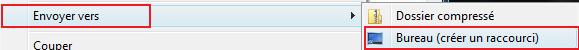Ordinateur qui rame
Ordinateur qui rame
Bonjour a tous et bien j'ai un ordinateau acer de 2009 qui utilise vista et depuis quelque temps , il est lent au demarrage ainsi que quand on veut ouvrir les pages internet ou des programme ( pourtant je fait des defragmentation , j'utilise cleanup,ccleaner, ad aware, spybot ) et comme anti virus avast que faire?
-
lool_lauris
- Support

- Messages : 2922
- Enregistré le : 21 mars 2008, 22:14
- Configuration matérielle : Proc : dual core 2.66Ghz - ram : 4Go - HDD 2x300Go + HDD ext 1To - graphic : nVidia Ge8600GT - OS : Dual boot Seven Intégrale 64bits & Vista intégrale 32bits
- Localisation : Vaucluse
Re: Ordinateur qui rame
Bonsoir,
Si je peux te donner un conseil, cesse d'utiliser les outils de nettoyage tierce comme Cleanup ou Ccleaner.
En effet, cela n'apporte aucun gain de performance visible, mais par contre apporte son lot de dysfonctionnements.
Et je ne parle même pas du nettoyage du registre qui est à proscrire totalement ! Là, les dysfonctionnements sont certains et le problème est qu'on ne les voit pas apparaitre immédiatement, ce qui fait qu'il est impossible de revenir à une sauvegarde du registre car trop de temps s'est écoulé et donc trop de modifications se sont implémentées.
Si tu veux nettoyer ton PC, utilise plutôt les outils intégrés à Windows et aux logiciels eux-mêmes (vider le cache du navigateur par exemple).
Également, tu peux désinstaller Adware et Spybot. Ton antivirus, Windows Defender et le parefeu Windows sont largement suffisant pour sécuriser ta machine.
Et bien sûr, c'est ton attitude sur le net qui fera toute la différence ... on ne va pas n'importe où et on réfléchie avant de cliquer !
Maintenant, concernant la lenteur de ton PC, avant de lancer la grosse artillerie pour vérifier si tu es infecté, tu pourrais déjà vérifier s'il n'y a pas trop de processus lancés au démarrage.
Pour cela tu appuies simultanément sur les touches "Windows" + "R" et dans l'invite qui vient de s'ouvrir, tu tapes msconfig.
Tu vas voir dans l'onglet "Service", tu coches "Masquer tous les services Microsoft". Également, tu vérifies l'onglet "Démarrage".
Bye,
lool
Si je peux te donner un conseil, cesse d'utiliser les outils de nettoyage tierce comme Cleanup ou Ccleaner.
En effet, cela n'apporte aucun gain de performance visible, mais par contre apporte son lot de dysfonctionnements.
Et je ne parle même pas du nettoyage du registre qui est à proscrire totalement ! Là, les dysfonctionnements sont certains et le problème est qu'on ne les voit pas apparaitre immédiatement, ce qui fait qu'il est impossible de revenir à une sauvegarde du registre car trop de temps s'est écoulé et donc trop de modifications se sont implémentées.
Si tu veux nettoyer ton PC, utilise plutôt les outils intégrés à Windows et aux logiciels eux-mêmes (vider le cache du navigateur par exemple).
Également, tu peux désinstaller Adware et Spybot. Ton antivirus, Windows Defender et le parefeu Windows sont largement suffisant pour sécuriser ta machine.
Et bien sûr, c'est ton attitude sur le net qui fera toute la différence ... on ne va pas n'importe où et on réfléchie avant de cliquer !
Maintenant, concernant la lenteur de ton PC, avant de lancer la grosse artillerie pour vérifier si tu es infecté, tu pourrais déjà vérifier s'il n'y a pas trop de processus lancés au démarrage.
Pour cela tu appuies simultanément sur les touches "Windows" + "R" et dans l'invite qui vient de s'ouvrir, tu tapes msconfig.
Tu vas voir dans l'onglet "Service", tu coches "Masquer tous les services Microsoft". Également, tu vérifies l'onglet "Démarrage".
Bye,
lool
Re: Ordinateur qui rame
merci de la reponse , pour ce qui est de ad aware je desinstallerai tout cela demain mais sinon pour la lenteur du pc, j'ai deja verifier les programme de demarrage j'en ai elever quelque un , mais je ne sais pas trop quoi garder
-
lool_lauris
- Support

- Messages : 2922
- Enregistré le : 21 mars 2008, 22:14
- Configuration matérielle : Proc : dual core 2.66Ghz - ram : 4Go - HDD 2x300Go + HDD ext 1To - graphic : nVidia Ge8600GT - OS : Dual boot Seven Intégrale 64bits & Vista intégrale 32bits
- Localisation : Vaucluse
Re: Ordinateur qui rame
Bonsoir,
Si tu veux, on peut regarder ensemble.
Fais une capture écran des onglets dont je t'ai parlé.
On fera le tri ensemble, s'il y a un tri à faire !
Bye,
lool
Si tu veux, on peut regarder ensemble.
Fais une capture écran des onglets dont je t'ai parlé.
On fera le tri ensemble, s'il y a un tri à faire !
Bye,
lool
Re: Ordinateur qui rame
pas moyen de mettre les foto ici alors je vais ecrire tout ce qu'il y a
Dans service:
-arcsotf connect doemon(arcsoft Inc)
-adobe LM service( adobe systems)
-adobe version cue ( desactivé)
-avast IAVS4 control service
-avast antivirus
-avast mail scanner
-avast web scanner
-Boonty games (desactivé)
-flexnet licensing service ( macrovision europe ltd)
-service google upfate (desactivé)
-google software updater ( desactivé)
-installdiver table manager
-inkjet printer/scanner extended
-lavasoft Ad aware
-nero backitup scheduler
-NMSAccessU
-nProtect GameGuard service
-PnkBstr A
-PnkBstr B
-Supportsoft sprocket service
-supprtsoft remote assist
Dans Démarrage:
-Windows defender
-avast antivirus
-speedtouch
-Bigdogpath
-adobe acrobat
-acrotray
-arcsotf
-système d'exploitation
-ulead photo
-CNSLMAIN.EXE
-intel (marquer 3fois)
-Java
-supportsoft
-microsoft r
-Windows live messenger
-SNA
-Sustème d'eploitation
-goggle toolbar
-adobe read
adobe version...(desactivé)
-Canon my print( désactivé)
-DAEmon tool ( desactivé)
-spybot (desactivé)
-google toolbar ( desactivé)
-open office ( desactivé)
voila tout ce qu'il y a
Dans service:
-arcsotf connect doemon(arcsoft Inc)
-adobe LM service( adobe systems)
-adobe version cue ( desactivé)
-avast IAVS4 control service
-avast antivirus
-avast mail scanner
-avast web scanner
-Boonty games (desactivé)
-flexnet licensing service ( macrovision europe ltd)
-service google upfate (desactivé)
-google software updater ( desactivé)
-installdiver table manager
-inkjet printer/scanner extended
-lavasoft Ad aware
-nero backitup scheduler
-NMSAccessU
-nProtect GameGuard service
-PnkBstr A
-PnkBstr B
-Supportsoft sprocket service
-supprtsoft remote assist
Dans Démarrage:
-Windows defender
-avast antivirus
-speedtouch
-Bigdogpath
-adobe acrobat
-acrotray
-arcsotf
-système d'exploitation
-ulead photo
-CNSLMAIN.EXE
-intel (marquer 3fois)
-Java
-supportsoft
-microsoft r
-Windows live messenger
-SNA
-Sustème d'eploitation
-goggle toolbar
-adobe read
adobe version...(desactivé)
-Canon my print( désactivé)
-DAEmon tool ( desactivé)
-spybot (desactivé)
-google toolbar ( desactivé)
-open office ( desactivé)
voila tout ce qu'il y a
-
lool_lauris
- Support

- Messages : 2922
- Enregistré le : 21 mars 2008, 22:14
- Configuration matérielle : Proc : dual core 2.66Ghz - ram : 4Go - HDD 2x300Go + HDD ext 1To - graphic : nVidia Ge8600GT - OS : Dual boot Seven Intégrale 64bits & Vista intégrale 32bits
- Localisation : Vaucluse
Re: Ordinateur qui rame
Bonjour,
Pour capturer une image et la poster sur le forum, vois ceci => http://www.forum-vista.net/860-860
Dans un 1er temps, dans l'onglet Démarrage tu peux désactiver :
Adobe acrobat
ulead photo
windows live messenger
google toolbar
adobe read
Pour le reste, je ne sais pas dire, je n'ai pas assez d'informations.
Poste les captures écrans des ces onglets en t'aidant du tuto dont je t'ai donné le lien plus haut.
A+
lool
Pour capturer une image et la poster sur le forum, vois ceci => http://www.forum-vista.net/860-860
Dans un 1er temps, dans l'onglet Démarrage tu peux désactiver :
Adobe acrobat
ulead photo
windows live messenger
google toolbar
adobe read
Pour le reste, je ne sais pas dire, je n'ai pas assez d'informations.
Poste les captures écrans des ces onglets en t'aidant du tuto dont je t'ai donné le lien plus haut.
A+
lool
Re: Ordinateur qui rame
personne pour m'aider?
-
lool_lauris
- Support

- Messages : 2922
- Enregistré le : 21 mars 2008, 22:14
- Configuration matérielle : Proc : dual core 2.66Ghz - ram : 4Go - HDD 2x300Go + HDD ext 1To - graphic : nVidia Ge8600GT - OS : Dual boot Seven Intégrale 64bits & Vista intégrale 32bits
- Localisation : Vaucluse
Re: Ordinateur qui rame
Bonjour,
Je ne vois rien dans le démarrage qui pourrait ralentir ainsi ta machine.
Peut-être une infection qui pourrait causer ceci.
Je déplace ton sujet dans la section Infection du forum "Sécurité, firewall / Antivirus". Un expert te prendra en charge pour vérifier ta machine.
N'hésite pas à relancer le sujet si rien ne se passe pendant un certain temps.
Bye,
lool
Je ne vois rien dans le démarrage qui pourrait ralentir ainsi ta machine.
Peut-être une infection qui pourrait causer ceci.
Je déplace ton sujet dans la section Infection du forum "Sécurité, firewall / Antivirus". Un expert te prendra en charge pour vérifier ta machine.
N'hésite pas à relancer le sujet si rien ne se passe pendant un certain temps.
Bye,
lool
- bernard53
- Support

- Messages : 3516
- Enregistré le : 25 avr. 2008, 22:05
- Configuration matérielle : Processeur intel 2 duo CPU E6750 2.66GHz
3GO mémoire vive
disque dur samsung 160Go
Re: Ordinateur qui rame
bonjour
fait ceci.
Installe Malewarebytes' Antimalware,
Téléchargement et tuto
*** Met-le à jour puis choisi, Exécuter un examen complet
*** Si une infection est trouvée, coche la case a coté et valides avec l’Onglet Supprimer la sélection
Poste le rapport final.
*** il est conseillé de désactivé Tea-Timer si tu as Spybot-S&D juste le temps du scan.
Puis pour contrôle.
Télécharge random's system information tool (RSIT) par random/random et sauvegarde-le sur le Bureau:
Double clique sur RSIT.exe qui se trouve sur ton bureau pour le lancer:
Pour VISTA :
Clic-droit et choisis "Exécuter en tant qu'administrateur".
Ensuite :
Si l'outil HijackThis (version à jour) n'est pas présent ou non détecté sur l'ordinateur, RSIT le téléchargera (autorise l'accès dans ton pare-feu, si demandé) et tu devras accepter la licence.
Le rapport va se créer. Pour le mettre sur le forum.
Le rapport est sauvegardé à la racine du disque: C:\rsit\info.txt et C:\rsit\log.txt

fait ceci.
Installe Malewarebytes' Antimalware,
Téléchargement et tuto
*** Met-le à jour puis choisi, Exécuter un examen complet
*** Si une infection est trouvée, coche la case a coté et valides avec l’Onglet Supprimer la sélection
Poste le rapport final.
*** il est conseillé de désactivé Tea-Timer si tu as Spybot-S&D juste le temps du scan.
Voici comment faire: Lancez Spybot-S&D, passez en Mode avancé via le Menu Mode (en haut) → cliquez sur Oui--> choisissez Outils dans la barre de navigation sur la gauche -->Résident et là vous pouvez décocher les cases situées devant les deux outils.
Puis pour contrôle.
Télécharge random's system information tool (RSIT) par random/random et sauvegarde-le sur le Bureau:
Double clique sur RSIT.exe qui se trouve sur ton bureau pour le lancer:
Pour VISTA :
Clic-droit et choisis "Exécuter en tant qu'administrateur".
Ensuite :
Si l'outil HijackThis (version à jour) n'est pas présent ou non détecté sur l'ordinateur, RSIT le téléchargera (autorise l'accès dans ton pare-feu, si demandé) et tu devras accepter la licence.
Le rapport va se créer. Pour le mettre sur le forum.
Vous pouvez, une fois posté, le fermer. Ce rapport s’appelle.log.txtTout sélectionner : CRTL+ A
Tout copier : CRTL+ C
Tout coller : CRTL+ V
Le rapport est sauvegardé à la racine du disque: C:\rsit\info.txt et C:\rsit\log.txt
Bonne visite sur: http://tuto-b.comli.com/
Re: Ordinateur qui rame
voici le 1er rapport
Malwarebytes' Anti-Malware 1.45
www.malwarebytes.org
Version de la base de données: 4041
Windows 6.0.6002 Service Pack 2
Internet Explorer 8.0.6001.18904
28/04/2010 10:46:20
mbam-log-2010-04-28 (10-46-20).txt
Type d'examen: Examen complet (C:\|D:\|)
Elément(s) analysé(s): 303453
Temps écoulé: 1 heure(s), 20 minute(s), 47 seconde(s)
Processus mémoire infecté(s): 0
Module(s) mémoire infecté(s): 0
Clé(s) du Registre infectée(s): 4
Valeur(s) du Registre infectée(s): 0
Elément(s) de données du Registre infecté(s): 0
Dossier(s) infecté(s): 0
Fichier(s) infecté(s): 0
Processus mémoire infecté(s):
(Aucun élément nuisible détecté)
Module(s) mémoire infecté(s):
(Aucun élément nuisible détecté)
Clé(s) du Registre infectée(s):
HKEY_CLASSES_ROOT\popcaploader.popcaploaderctrl2 (Adware.PopCap) -> Quarantined and deleted successfully.
HKEY_CLASSES_ROOT\popcaploader.popcaploaderctrl2.1 (Adware.PopCap) -> Quarantined and deleted successfully.
HKEY_LOCAL_MACHINE\SOFTWARE\Microsoft\Internet Explorer\Low Rights\RunDll32Policy\f3ScrCtr.dll (Adware.MyWebSearch) -> Quarantined and deleted successfully.
HKEY_LOCAL_MACHINE\SOFTWARE\Microsoft\Multimedia\WMPlayer\Schemes\f3pss (Adware.MyWebSearch) -> Quarantined and deleted successfully.
Valeur(s) du Registre infectée(s):
(Aucun élément nuisible détecté)
Elément(s) de données du Registre infecté(s):
(Aucun élément nuisible détecté)
Dossier(s) infecté(s):
(Aucun élément nuisible détecté)
Fichier(s) infecté(s):
(Aucun élément nuisible détecté)
Malwarebytes' Anti-Malware 1.45
www.malwarebytes.org
Version de la base de données: 4041
Windows 6.0.6002 Service Pack 2
Internet Explorer 8.0.6001.18904
28/04/2010 10:46:20
mbam-log-2010-04-28 (10-46-20).txt
Type d'examen: Examen complet (C:\|D:\|)
Elément(s) analysé(s): 303453
Temps écoulé: 1 heure(s), 20 minute(s), 47 seconde(s)
Processus mémoire infecté(s): 0
Module(s) mémoire infecté(s): 0
Clé(s) du Registre infectée(s): 4
Valeur(s) du Registre infectée(s): 0
Elément(s) de données du Registre infecté(s): 0
Dossier(s) infecté(s): 0
Fichier(s) infecté(s): 0
Processus mémoire infecté(s):
(Aucun élément nuisible détecté)
Module(s) mémoire infecté(s):
(Aucun élément nuisible détecté)
Clé(s) du Registre infectée(s):
HKEY_CLASSES_ROOT\popcaploader.popcaploaderctrl2 (Adware.PopCap) -> Quarantined and deleted successfully.
HKEY_CLASSES_ROOT\popcaploader.popcaploaderctrl2.1 (Adware.PopCap) -> Quarantined and deleted successfully.
HKEY_LOCAL_MACHINE\SOFTWARE\Microsoft\Internet Explorer\Low Rights\RunDll32Policy\f3ScrCtr.dll (Adware.MyWebSearch) -> Quarantined and deleted successfully.
HKEY_LOCAL_MACHINE\SOFTWARE\Microsoft\Multimedia\WMPlayer\Schemes\f3pss (Adware.MyWebSearch) -> Quarantined and deleted successfully.
Valeur(s) du Registre infectée(s):
(Aucun élément nuisible détecté)
Elément(s) de données du Registre infecté(s):
(Aucun élément nuisible détecté)
Dossier(s) infecté(s):
(Aucun élément nuisible détecté)
Fichier(s) infecté(s):
(Aucun élément nuisible détecté)
Re: Ordinateur qui rame
second rapport
Logfile of random's system information tool 1.06 (written by random/random)
Run by Admin at 2010-04-28 10:48:39
Microsoft® Windows Vista™ Édition Familiale Premium Service Pack 2
System drive C: has 67 GB (45%) free of 150 GB
Total RAM: 1015 MB (29% free)
Logfile of Trend Micro HijackThis v2.0.2
Scan saved at 10:48:58, on 28/04/2010
Platform: Windows Vista SP2 (WinNT 6.00.1906)
MSIE: Internet Explorer v8.00 (8.00.6001.18904)
Boot mode: Normal
Running processes:
C:\Windows\system32\Dwm.exe
C:\Windows\Explorer.EXE
C:\Program Files\Windows Defender\MSASCui.exe
C:\Program Files\Alwil Software\Avast4\ashDisp.exe
C:\Program Files\Thomson\SpeedTouch USB\dragdiag.exe
C:\Windows\Vm_sti.exe
C:\Program Files\Adobe\Acrobat 8.0\Acrobat\acrotray.exe
C:\Program Files\Common Files\ArcSoft\Connection Service\Bin\ACDaemon.exe
C:\Windows\WindowsMobile\wmdSync.exe
C:\Windows\System32\igfxtray.exe
C:\Windows\System32\hkcmd.exe
C:\Windows\System32\igfxpers.exe
C:\Windows\system32\taskeng.exe
C:\Program Files\Common Files\Java\Java Update\jusched.exe
C:\Program Files\Belgacom\bin\sprtcmd.exe
C:\Program Files\Windows Sidebar\sidebar.exe
C:\Windows\ehome\ehtray.exe
C:\Users\Admin\Program Files\DNA\btdna.exe
C:\Program Files\Windows Media Player\wmpnscfg.exe
C:\Program Files\Google\GoogleToolbarNotifier\GoogleToolbarNotifier.exe
C:\Windows\system32\igfxsrvc.exe
C:\Windows\ehome\ehmsas.exe
C:\Program Files\Windows Sidebar\sidebar.exe
C:\Windows\system32\wbem\unsecapp.exe
C:\Windows\system32\wuauclt.exe
C:\Windows\system32\conime.exe
C:\Program Files\Internet Explorer\iexplore.exe
C:\Program Files\Internet Explorer\iexplore.exe
C:\Program Files\Google\Google Toolbar\GoogleToolbarUser_32.exe
C:\Windows\system32\SearchProtocolHost.exe
C:\Windows\system32\SearchFilterHost.exe
C:\Program Files\Internet Explorer\iexplore.exe
C:\Users\Admin\Desktop\RSIT.exe
C:\Program Files\trend micro\Admin.exe
R0 - HKCU\Software\Microsoft\Internet Explorer\Main,Start Page = http://google.be/
R1 - HKLM\Software\Microsoft\Internet Explorer\Main,Default_Page_URL = http://go.microsoft.com/fwlink/?LinkId=69157
R1 - HKLM\Software\Microsoft\Internet Explorer\Main,Default_Search_URL = http://go.microsoft.com/fwlink/?LinkId=54896
R1 - HKLM\Software\Microsoft\Internet Explorer\Main,Search Page = http://go.microsoft.com/fwlink/?LinkId=54896
R0 - HKLM\Software\Microsoft\Internet Explorer\Main,Start Page = http://go.microsoft.com/fwlink/?LinkId=69157
R0 - HKLM\Software\Microsoft\Internet Explorer\Search,SearchAssistant =
R0 - HKLM\Software\Microsoft\Internet Explorer\Search,CustomizeSearch =
R1 - HKCU\Software\Microsoft\Windows\CurrentVersion\Internet Settings,ProxyOverride = *.local
R0 - HKCU\Software\Microsoft\Internet Explorer\Toolbar,LinksFolderName =
O1 - Hosts: ::1 localhost
O2 - BHO: Aide pour le lien d'Adobe PDF Reader - {06849E9F-C8D7-4D59-B87D-784B7D6BE0B3} - C:\Program Files\Common Files\Adobe\Acrobat\ActiveX\AcroIEHelper.dll
O2 - BHO: (no name) - {5C255C8A-E604-49b4-9D64-90988571CECB} - (no file)
O2 - BHO: Search Helper - {6EBF7485-159F-4bff-A14F-B9E3AAC4465B} - C:\Program Files\Microsoft\Search Enhancement Pack\Search Helper\SEPsearchhelperie.dll
O2 - BHO: Programme d'aide de l'Assistant de connexion Windows Live - {9030D464-4C02-4ABF-8ECC-5164760863C6} - C:\Program Files\Common Files\Microsoft Shared\Windows Live\WindowsLiveLogin.dll
O2 - BHO: Google Toolbar Helper - {AA58ED58-01DD-4d91-8333-CF10577473F7} - C:\Program Files\Google\Google Toolbar\GoogleToolbar_32.dll
O2 - BHO: Adobe PDF Conversion Toolbar Helper - {AE7CD045-E861-484f-8273-0445EE161910} - C:\Program Files\Adobe\Acrobat 8.0\Acrobat\AcroIEFavClient.dll
O2 - BHO: Google Toolbar Notifier BHO - {AF69DE43-7D58-4638-B6FA-CE66B5AD205D} - C:\Program Files\Google\GoogleToolbarNotifier\5.5.4723.1820\swg.dll
O2 - BHO: Java(tm) Plug-In 2 SSV Helper - {DBC80044-A445-435b-BC74-9C25C1C588A9} - C:\Program Files\Java\jre6\bin\jp2ssv.dll
O2 - BHO: Windows Live Toolbar Helper - {E15A8DC0-8516-42A1-81EA-DC94EC1ACF10} - C:\Program Files\Windows Live\Toolbar\wltcore.dll
O2 - BHO: Yontoo Layers - {FD72061E-9FDE-484D-A58A-0BAB4151CAD8} - C:\Program Files\Yontoo Layers Client for Internet Explorer\YontooIEClient.dll
O3 - Toolbar: (no name) - {E0E899AB-F487-11D5-8D29-0050BA6940E3} - (no file)
O3 - Toolbar: &Windows Live Toolbar - {21FA44EF-376D-4D53-9B0F-8A89D3229068} - C:\Program Files\Windows Live\Toolbar\wltcore.dll
O3 - Toolbar: Adobe PDF - {47833539-D0C5-4125-9FA8-0819E2EAAC93} - C:\Program Files\Adobe\Acrobat 8.0\Acrobat\AcroIEFavClient.dll
O3 - Toolbar: Google Toolbar - {2318C2B1-4965-11d4-9B18-009027A5CD4F} - C:\Program Files\Google\Google Toolbar\GoogleToolbar_32.dll
O4 - HKLM\..\Run: [Windows Defender] %ProgramFiles%\Windows Defender\MSASCui.exe -hide
O4 - HKLM\..\Run: [avast!] C:\PROGRA~1\ALWILS~1\Avast4\ashDisp.exe
O4 - HKLM\..\Run: [SpeedTouch USB Diagnostics] "C:\Program Files\Thomson\SpeedTouch USB\Dragdiag.exe" /icon
O4 - HKLM\..\Run: [BigDogPath] C:\Windows\VM_STI.EXE V-Gear TalkCam 1.1
O4 - HKLM\..\Run: [Acrobat Assistant 8.0] "C:\Program Files\Adobe\Acrobat 8.0\Acrobat\Acrotray.exe"
O4 - HKLM\..\Run: [ArcSoft Connection Service] C:\Program Files\Common Files\ArcSoft\Connection Service\Bin\ACDaemon.exe
O4 - HKLM\..\Run: [Windows Mobile-based device management] %windir%\WindowsMobile\wmdSync.exe
O4 - HKLM\..\Run: [CanonSolutionMenu] C:\Program Files\Canon\SolutionMenu\CNSLMAIN.exe /logon
O4 - HKLM\..\Run: [IgfxTray] C:\Windows\system32\igfxtray.exe
O4 - HKLM\..\Run: [HotKeysCmds] C:\Windows\system32\hkcmd.exe
O4 - HKLM\..\Run: [Persistence] C:\Windows\system32\igfxpers.exe
O4 - HKLM\..\Run: [SunJavaUpdateSched] "C:\Program Files\Common Files\Java\Java Update\jusched.exe"
O4 - HKLM\..\Run: [Belgacom] "C:\Program Files\Belgacom\bin\sprtcmd.exe" /P Belgacom
O4 - HKLM\..\Run: [Malwarebytes Anti-Malware (reboot)] "C:\Program Files\Malwarebytes' Anti-Malware\mbam.exe" /runcleanupscript
O4 - HKLM\..\RunOnce: [*Restore] C:\Windows\System32\rstrui.exe /runonce
O4 - HKLM\..\RunOnce: [BrowserBallot] browserchoice.exe
O4 - HKLM\..\RunOnce: [Malwarebytes' Anti-Malware] C:\Program Files\Malwarebytes' Anti-Malware\mbamgui.exe /install /silent
O4 - HKCU\..\Run: [Sidebar] C:\Program Files\Windows Sidebar\sidebar.exe /autoRun
O4 - HKCU\..\Run: [ehTray.exe] C:\Windows\ehome\ehTray.exe
O4 - HKCU\..\Run: [BitTorrent DNA] "C:\Users\Admin\Program Files\DNA\btdna.exe"
O4 - HKCU\..\Run: [WMPNSCFG] C:\Program Files\Windows Media Player\WMPNSCFG.exe
O4 - HKCU\..\Run: [swg] "C:\Program Files\Google\GoogleToolbarNotifier\GoogleToolbarNotifier.exe"
O4 - HKCU\..\Run: [msnmsgr] "C:\Program Files\Windows Live\Messenger\msnmsgr.exe" /background
O4 - HKUS\S-1-5-19\..\Run: [Sidebar] %ProgramFiles%\Windows Sidebar\Sidebar.exe /detectMem (User 'SERVICE LOCAL')
O4 - HKUS\S-1-5-19\..\Run: [WindowsWelcomeCenter] rundll32.exe oobefldr.dll,ShowWelcomeCenter (User 'SERVICE LOCAL')
O4 - HKUS\S-1-5-20\..\Run: [Sidebar] %ProgramFiles%\Windows Sidebar\Sidebar.exe /detectMem (User 'SERVICE RÉSEAU')
O4 - HKUS\S-1-5-18\..\Run: [msnmsgr] "C:\Program Files\Windows Live\Messenger\msnmsgr.exe" /background (User 'SYSTEM')
O4 - HKUS\.DEFAULT\..\Run: [msnmsgr] "C:\Program Files\Windows Live\Messenger\msnmsgr.exe" /background (User 'Default user')
O8 - Extra context menu item: &Search - ?p=ZCYYYYYYMXBE
O8 - Extra context menu item: Add to AVI Converter... - C:\Program Files\MP3 Player Utilities 5.09\AVIConverter\grab.html
O8 - Extra context menu item: Add to Windows &Live Favorites - http://favorites.live.com/quickadd.aspx
O8 - Extra context menu item: Ajouter au fichier PDF existant - res://C:\Program Files\Adobe\Acrobat 8.0\Acrobat\AcroIEFavClient.dll/AcroIEAppend.html
O8 - Extra context menu item: Convertir en Adobe PDF - res://C:\Program Files\Adobe\Acrobat 8.0\Acrobat\AcroIEFavClient.dll/AcroIECapture.html
O8 - Extra context menu item: Convertir la cible du lien en Adobe PDF - res://C:\Program Files\Adobe\Acrobat 8.0\Acrobat\AcroIEFavClient.dll/AcroIECapture.html
O8 - Extra context menu item: Convertir la cible du lien en un fichier PDF existant - res://C:\Program Files\Adobe\Acrobat 8.0\Acrobat\AcroIEFavClient.dll/AcroIEAppend.html
O8 - Extra context menu item: Convertir la sélection en Adobe PDF - res://C:\Program Files\Adobe\Acrobat 8.0\Acrobat\AcroIEFavClient.dll/AcroIECapture.html
O8 - Extra context menu item: Convertir la sélection en un fichier PDF existant - res://C:\Program Files\Adobe\Acrobat 8.0\Acrobat\AcroIEFavClient.dll/AcroIEAppend.html
O8 - Extra context menu item: Convertir les liens sélectionnés en fichier Adobe PDF - res://C:\Program Files\Adobe\Acrobat 8.0\Acrobat\AcroIEFavClient.dll/AcroIECaptureSelLinks.html
O8 - Extra context menu item: Convertir les liens sélectionnés en un fichier PDF existant - res://C:\Program Files\Adobe\Acrobat 8.0\Acrobat\AcroIEFavClient.dll/AcroIEAppendSelLinks.html
O8 - Extra context menu item: Download All by FlashGet - C:\Program Files\FlashGet\jc_all.htm
O8 - Extra context menu item: Download using FlashGet - C:\Program Files\FlashGet\jc_link.htm
O8 - Extra context menu item: Google Sidewiki... - res://C:\Program Files\Google\Google Toolbar\Component\GoogleToolbarDynamic_mui_en_96D6FF0C6D236BF8.dll/cmsidewiki.html
O9 - Extra button: Ajout Direct - {219C3416-8CB2-491a-A3C7-D9FCDDC9D600} - C:\Program Files\Windows Live\Writer\WriterBrowserExtension.dll
O9 - Extra 'Tools' menuitem: &Ajout Direct dans Windows Live Writer - {219C3416-8CB2-491a-A3C7-D9FCDDC9D600} - C:\Program Files\Windows Live\Writer\WriterBrowserExtension.dll
O9 - Extra button: FlashGet - {D6E814A0-E0C5-11d4-8D29-0050BA6940E3} - C:\PROGRA~1\FlashGet\flashget.exe (file missing)
O9 - Extra 'Tools' menuitem: &FlashGet - {D6E814A0-E0C5-11d4-8D29-0050BA6940E3} - C:\PROGRA~1\FlashGet\flashget.exe (file missing)
O13 - Gopher Prefix:
O16 - DPF: {0CCA191D-13A6-4E29-B746-314DEE697D83} (Facebook Photo Uploader 5 Control) - http://upload.facebook.com/controls/200 ... oader5.cab
O16 - DPF: {4C39376E-FA9D-4349-BACC-D305C1750EF3} (EPUImageControl Class) - http://tools.ebayimg.com/eps/wl/activex ... 0-3-48.cab
O16 - DPF: {4F1E5B1A-2A80-42CA-8532-2D05CB959537} (MSN Photo Upload Tool) - http://gfx2.hotmail.com/mail/w2/resourc ... dfr-be.cab
O16 - DPF: {5D6F45B3-9043-443D-A792-115447494D24} (UnoCtrl Class) - http://messenger.zone.msn.com/FR-BE/a-U ... E_UNO1.cab
O16 - DPF: {C1FDEE68-98D5-4F42-A4DD-D0BECF5077EB} (EPUImageControl Class) - http://tools.ebayimg.com/eps/wl/activex ... 0-27-0.cab
O16 - DPF: {C3F79A2B-B9B4-4A66-B012-3EE46475B072} (MessengerStatsClient Class) - http://messenger.zone.msn.com/binary/Me ... b56907.cab
O16 - DPF: {CF40ACC5-E1BB-4AFF-AC72-04C2F616BCA7} -
O16 - DPF: {D27CDB6E-AE6D-11CF-96B8-444553540000} (Shockwave Flash Object) - http://fpdownload2.macromedia.com/get/s ... wflash.cab
O16 - DPF: {D71F9A27-723E-4B8B-B428-B725E47CBA3E} (Imikimi_activex_plugin Control) - http://imikimi.com/download/imikimi_plugin_0.5.1.cab
O16 - DPF: {E77F23EB-E7AB-4502-8F37-247DBAF1A147} (Windows Live Hotmail Photo Upload Tool) - http://gfx2.hotmail.com/mail/w4/pr01/ph ... dfr-be.cab
O16 - DPF: {F5A7706B-B9C0-4C89-A715-7A0C6B05DD48} (Minesweeper Flags Class) - http://messenger.zone.msn.com/binary/Mi ... b56986.cab
O16 - DPF: {F8C5C0F1-D884-43EB-A5A0-9E1C4A102FA8} (GoPetsWeb Control) - https://secure.gopetslive.com/dev/GoPetsWeb.cab
O23 - Service: ArcSoft Connect Daemon (ACDaemon) - ArcSoft Inc. - C:\Program Files\Common Files\ArcSoft\Connection Service\Bin\ACService.exe
O23 - Service: Adobe LM Service - Adobe Systems - C:\Program Files\Common Files\Adobe Systems Shared\Service\Adobelmsvc.exe
O23 - Service: avast! iAVS4 Control Service (aswUpdSv) - ALWIL Software - C:\Program Files\Alwil Software\Avast4\aswUpdSv.exe
O23 - Service: avast! Antivirus - ALWIL Software - C:\Program Files\Alwil Software\Avast4\ashServ.exe
O23 - Service: avast! Mail Scanner - ALWIL Software - C:\Program Files\Alwil Software\Avast4\ashMaiSv.exe
O23 - Service: avast! Web Scanner - ALWIL Software - C:\Program Files\Alwil Software\Avast4\ashWebSv.exe
O23 - Service: ##Id_String1.6844F930_1628_4223_B5CC_5BB94B879762## (Bonjour Service) - Apple Computer, Inc. - C:\Program Files\Bonjour\mDNSResponder.exe
O23 - Service: FLEXnet Licensing Service - Macrovision Europe Ltd. - C:\Program Files\Common Files\Macrovision Shared\FLEXnet Publisher\FNPLicensingService.exe
O23 - Service: InstallDriver Table Manager (IDriverT) - Macrovision Corporation - C:\Program Files\Common Files\InstallShield\Driver\11\Intel 32\IDriverT.exe
O23 - Service: Inkjet Printer/Scanner Extended Survey Program (IJPLMSVC) - Unknown owner - C:\Program Files\Canon\IJPLM\IJPLMSVC.EXE
O23 - Service: Lavasoft Ad-Aware Service - Lavasoft - C:\Program Files\Lavasoft\Ad-Aware\AAWService.exe
O23 - Service: Nero BackItUp Scheduler 4.0 - Nero AG - C:\Program Files\Common Files\Nero\Nero BackItUp 4\NBService.exe
O23 - Service: NMSAccessU - Unknown owner - C:\Program Files\CDBurnerXP\NMSAccessU.exe
O23 - Service: nProtect GameGuard Service (npggsvc) - Unknown owner - C:\Windows\system32\GameMon.des.exe (file missing)
O23 - Service: PnkBstrA - Unknown owner - C:\Windows\system32\PnkBstrA.exe
O23 - Service: PnkBstrB - Unknown owner - C:\Windows\system32\PnkBstrB.exe
O23 - Service: SupportSoft Sprocket Service (belgacom) (sprtsvc_belgacom) - SupportSoft, Inc. - C:\Program Files\Belgacom\bin\sprtsvc.exe
O23 - Service: SupportSoft RemoteAssist - SupportSoft, Inc. - C:\Program Files\Common Files\Supportsoft\bin\ssrc.exe
--
End of file - 13531 bytes
======Scheduled tasks folder======
C:\Windows\tasks\Ad-Aware Update (Weekly).job
C:\Windows\tasks\GoogleUpdateTaskMachineCore.job
C:\Windows\tasks\GoogleUpdateTaskMachineUA.job
C:\Windows\tasks\User_Feed_Synchronization-{F38E6567-EC21-4138-A9CD-36605B2272B6}.job
======Registry dump======
[HKEY_LOCAL_MACHINE\SOFTWARE\Microsoft\Windows\CurrentVersion\Explorer\Browser Helper Objects\{06849E9F-C8D7-4D59-B87D-784B7D6BE0B3}]
Aide pour le lien d'Adobe PDF Reader - C:\Program Files\Common Files\Adobe\Acrobat\ActiveX\AcroIEHelper.dll [2006-10-23 62080]
[HKEY_LOCAL_MACHINE\SOFTWARE\Microsoft\Windows\CurrentVersion\Explorer\Browser Helper Objects\{5C255C8A-E604-49b4-9D64-90988571CECB}]
[HKEY_LOCAL_MACHINE\SOFTWARE\Microsoft\Windows\CurrentVersion\Explorer\Browser Helper Objects\{6EBF7485-159F-4bff-A14F-B9E3AAC4465B}]
Search Helper - C:\Program Files\Microsoft\Search Enhancement Pack\Search Helper\SEPsearchhelperie.dll [2009-05-19 137600]
[HKEY_LOCAL_MACHINE\SOFTWARE\Microsoft\Windows\CurrentVersion\Explorer\Browser Helper Objects\{9030D464-4C02-4ABF-8ECC-5164760863C6}]
Programme d'aide de l'Assistant de connexion Windows Live - C:\Program Files\Common Files\Microsoft Shared\Windows Live\WindowsLiveLogin.dll [2009-02-17 408440]
[HKEY_LOCAL_MACHINE\SOFTWARE\Microsoft\Windows\CurrentVersion\Explorer\Browser Helper Objects\{AA58ED58-01DD-4d91-8333-CF10577473F7}]
Google Toolbar Helper - C:\Program Files\Google\Google Toolbar\GoogleToolbar_32.dll [2010-02-06 279664]
[HKEY_LOCAL_MACHINE\SOFTWARE\Microsoft\Windows\CurrentVersion\Explorer\Browser Helper Objects\{AE7CD045-E861-484f-8273-0445EE161910}]
Adobe PDF Conversion Toolbar Helper - C:\Program Files\Adobe\Acrobat 8.0\Acrobat\AcroIEFavClient.dll [2006-10-23 321120]
[HKEY_LOCAL_MACHINE\SOFTWARE\Microsoft\Windows\CurrentVersion\Explorer\Browser Helper Objects\{AF69DE43-7D58-4638-B6FA-CE66B5AD205D}]
Google Toolbar Notifier BHO - C:\Program Files\Google\GoogleToolbarNotifier\5.5.4723.1820\swg.dll [2010-02-06 812528]
[HKEY_LOCAL_MACHINE\SOFTWARE\Microsoft\Windows\CurrentVersion\Explorer\Browser Helper Objects\{DBC80044-A445-435b-BC74-9C25C1C588A9}]
Java(tm) Plug-In 2 SSV Helper - C:\Program Files\Java\jre6\bin\jp2ssv.dll [2010-03-09 41760]
[HKEY_LOCAL_MACHINE\SOFTWARE\Microsoft\Windows\CurrentVersion\Explorer\Browser Helper Objects\{E15A8DC0-8516-42A1-81EA-DC94EC1ACF10}]
Windows Live Toolbar Helper - C:\Program Files\Windows Live\Toolbar\wltcore.dll [2009-02-06 1068904]
[HKEY_LOCAL_MACHINE\SOFTWARE\Microsoft\Windows\CurrentVersion\Explorer\Browser Helper Objects\{FD72061E-9FDE-484D-A58A-0BAB4151CAD8}]
Yontoo Layers - C:\Program Files\Yontoo Layers Client for Internet Explorer\YontooIEClient.dll [2008-10-01 192960]
[HKEY_LOCAL_MACHINE\SOFTWARE\Microsoft\Internet Explorer\Toolbar]
{E0E899AB-F487-11D5-8D29-0050BA6940E3}
{21FA44EF-376D-4D53-9B0F-8A89D3229068} - &Windows Live Toolbar - C:\Program Files\Windows Live\Toolbar\wltcore.dll [2009-02-06 1068904]
{47833539-D0C5-4125-9FA8-0819E2EAAC93} - Adobe PDF - C:\Program Files\Adobe\Acrobat 8.0\Acrobat\AcroIEFavClient.dll [2006-10-23 321120]
{2318C2B1-4965-11d4-9B18-009027A5CD4F} - Google Toolbar - C:\Program Files\Google\Google Toolbar\GoogleToolbar_32.dll [2010-02-06 279664]
[HKEY_LOCAL_MACHINE\Software\Microsoft\Windows\CurrentVersion\Run]
"Windows Defender"=C:\Program Files\Windows Defender\MSASCui.exe [2008-01-19 1008184]
"avast!"=C:\PROGRA~1\ALWILS~1\Avast4\ashDisp.exe [2009-11-25 81000]
"SpeedTouch USB Diagnostics"=C:\Program Files\Thomson\SpeedTouch USB\Dragdiag.exe [2004-01-26 866816]
"BigDogPath"=C:\Windows\VM_STI.EXE [2003-01-21 40960]
"Acrobat Assistant 8.0"=C:\Program Files\Adobe\Acrobat 8.0\Acrobat\Acrotray.exe [2006-10-23 620152]
""= []
"ArcSoft Connection Service"=C:\Program Files\Common Files\ArcSoft\Connection Service\Bin\ACDaemon.exe [2008-02-22 72192]
"Windows Mobile-based device management"=C:\Windows\WindowsMobile\wmdSync.exe [2006-11-02 215552]
"CanonSolutionMenu"=C:\Program Files\Canon\SolutionMenu\CNSLMAIN.exe [2008-03-10 689488]
"IgfxTray"=C:\Windows\system32\igfxtray.exe [2008-02-11 141848]
"HotKeysCmds"=C:\Windows\system32\hkcmd.exe [2008-02-11 166424]
"Persistence"=C:\Windows\system32\igfxpers.exe [2008-02-11 133656]
"SunJavaUpdateSched"=C:\Program Files\Common Files\Java\Java Update\jusched.exe [2010-02-18 248040]
"Belgacom"=C:\Program Files\Belgacom\bin\sprtcmd.exe [2008-05-29 202016]
"Malwarebytes Anti-Malware (reboot)"=C:\Program Files\Malwarebytes' Anti-Malware\mbam.exe [2010-03-30 1086856]
[HKEY_LOCAL_MACHINE\Software\Microsoft\Windows\CurrentVersion\RunOnce]
"*Restore"=C:\Windows\System32\rstrui.exe [2008-01-19 318464]
"BrowserBallot"=C:\Windows\system32\browserchoice.exe [2010-02-12 293376]
"Malwarebytes' Anti-Malware"=C:\Program Files\Malwarebytes' Anti-Malware\mbamgui.exe [2010-03-30 437584]
[HKEY_CURRENT_USER\Software\Microsoft\Windows\CurrentVersion\Run]
"Sidebar"=C:\Program Files\Windows Sidebar\sidebar.exe [2009-04-11 1233920]
"ehTray.exe"=C:\Windows\ehome\ehTray.exe [2008-01-19 125952]
"BitTorrent DNA"=C:\Users\Admin\Program Files\DNA\btdna.exe [2009-11-07 323392]
"WMPNSCFG"=C:\Program Files\Windows Media Player\WMPNSCFG.exe [2008-01-19 202240]
"swg"=C:\Program Files\Google\GoogleToolbarNotifier\GoogleToolbarNotifier.exe [2008-01-03 68856]
"msnmsgr"=C:\Program Files\Windows Live\Messenger\msnmsgr.exe [2009-07-26 3883856]
[HKEY_LOCAL_MACHINE\software\microsoft\shared tools\msconfig\startupreg\Adobe Reader Speed Launcher]
C:\Program Files\Adobe\Reader 8.0\Reader\Reader_sl.exe [2008-10-15 39792]
[HKEY_LOCAL_MACHINE\software\microsoft\shared tools\msconfig\startupreg\Adobe_ID0EYTHM]
C:\PROGRA~1\COMMON~1\Adobe\ADOBEV~1\Server\bin\VERSIO~2.EXE [2007-03-20 1884160]
[HKEY_LOCAL_MACHINE\software\microsoft\shared tools\msconfig\startupreg\CanonMyPrinter]
C:\Program Files\Canon\MyPrinter\BJMyPrt.exe [2008-03-17 1848648]
[HKEY_LOCAL_MACHINE\software\microsoft\shared tools\msconfig\startupreg\Controleur de calendrier pour Ulead Photo Express]
C:\Program Files\Ulead Systems\Ulead Photo Express 5 SE\calcheck.exe [2004-01-12 69632]
[HKEY_LOCAL_MACHINE\software\microsoft\shared tools\msconfig\startupreg\DAEMON Tools Lite]
C:\Program Files\DAEMON Tools Lite\daemon.exe [2008-12-29 687560]
[HKEY_LOCAL_MACHINE\software\microsoft\shared tools\msconfig\startupreg\MsnMsgr]
C:\Program Files\Windows Live\Messenger\MsnMsgr.Exe [2009-07-26 3883856]
[HKEY_LOCAL_MACHINE\software\microsoft\shared tools\msconfig\startupreg\SpybotSD TeaTimer]
C:\Program Files\Spybot - Search & Destroy\TeaTimer.exe [2009-01-26 2144088]
[HKEY_LOCAL_MACHINE\software\microsoft\shared tools\msconfig\startupreg\swg]
C:\Program Files\Google\GoogleToolbarNotifier\GoogleToolbarNotifier.exe [2008-01-03 68856]
[HKEY_LOCAL_MACHINE\software\microsoft\shared tools\msconfig\startupfolder\C:^ProgramData^Microsoft^Windows^Start Menu^Programs^Startup^Adobe Reader Synchronizer.lnk]
C:\PROGRA~1\Adobe\ACROBA~1.0\Acrobat\ADOBEC~1.EXE [2006-10-23 734872]
[HKEY_LOCAL_MACHINE\software\microsoft\shared tools\msconfig\startupfolder\C:^ProgramData^Microsoft^Windows^Start Menu^Programs^Startup^Lancement rapide d'Adobe Acrobat.lnk]
C:\Windows\Installer\{AC76BA86-1033-F400-7760-000000000003}\_SC_Acrobat.exe [2009-03-24 295606]
[HKEY_LOCAL_MACHINE\software\microsoft\shared tools\msconfig\startupfolder\C:^Users^Admin^AppData^Roaming^Microsoft^Windows^Start Menu^Programs^Startup^OpenOffice.org 2.2.lnk]
C:\PROGRA~1\OPENOF~1.2\program\QUICKS~1.EXE [2007-02-02 393216]
[HKEY_LOCAL_MACHINE\SOFTWARE\Microsoft\Windows NT\CurrentVersion\Winlogon\Notify\igfxcui]
C:\Windows\system32\igfxdev.dll [2008-02-11 204800]
[HKEY_LOCAL_MACHINE\SYSTEM\CurrentControlSet\Control\SafeBoot\Minimal\Lavasoft Ad-Aware Service]
[HKEY_LOCAL_MACHINE\SYSTEM\CurrentControlSet\Control\SafeBoot\network\Lavasoft Ad-Aware Service]
[HKEY_LOCAL_MACHINE\SYSTEM\CurrentControlSet\Control\SafeBoot\network\SupportSoft RemoteAssist]
[HKEY_LOCAL_MACHINE\SYSTEM\CurrentControlSet\Control\SafeBoot\network\WudfPf]
[HKEY_LOCAL_MACHINE\SYSTEM\CurrentControlSet\Control\SafeBoot\network\WudfRd]
[HKEY_LOCAL_MACHINE\SYSTEM\CurrentControlSet\Control\SafeBoot\network\WudfSvc]
[HKEY_LOCAL_MACHINE\SYSTEM\CurrentControlSet\Control\SafeBoot\network\WudfUsbccidDriver]
[HKEY_LOCAL_MACHINE\Software\Microsoft\Windows\CurrentVersion\Policies\System]
"dontdisplaylastusername"=0
"legalnoticecaption"=
"legalnoticetext"=
"shutdownwithoutlogon"=1
"undockwithoutlogon"=1
"EnableUIADesktopToggle"=0
[HKEY_LOCAL_MACHINE\Software\Microsoft\Windows\CurrentVersion\Policies\explorer]
"BindDirectlyToPropertySetStorage"=
[HKEY_LOCAL_MACHINE\system\currentcontrolset\services\sharedaccess\parameters\firewallpolicy\standardprofile\authorizedapplications\list]
"C:\Program Files\BitTorrent\bittorrent.exe"="C:\Program Files\BitTorrent\bittorrent.exe:*:Enabled:BitTorrent"
[HKEY_LOCAL_MACHINE\system\currentcontrolset\services\sharedaccess\parameters\firewallpolicy\domainprofile\authorizedapplications\list]
[HKEY_CURRENT_USER\software\microsoft\windows\currentversion\explorer\mountpoints2\{804c9056-bc8b-11dd-92c3-ee38e9a646df}]
shell\AutoRun\command - M:\SJELO///smrcebelo.exe
shell\open\command - M:\SJELO///smrcebelo.exe
[HKEY_CURRENT_USER\software\microsoft\windows\currentversion\explorer\mountpoints2\{f1bdb67d-9619-11de-b4f4-f2310baf8690}]
shell\AutoRun\command - F:\ClickMe.exe
======File associations======
.js - edit - C:\Windows\System32\Notepad.exe %1
.js - open - C:\Windows\System32\WScript.exe "%1" %*
======List of files/folders created in the last 1 months======
2010-04-28 10:48:41 ----D---- C:\Program Files\trend micro
2010-04-28 10:48:39 ----D---- C:\rsit
2010-04-27 10:08:27 ----D---- C:\Users\Admin\AppData\Roaming\Malwarebytes
2010-04-27 10:08:16 ----D---- C:\ProgramData\Malwarebytes
2010-04-27 10:08:15 ----D---- C:\Program Files\Malwarebytes' Anti-Malware
2010-04-15 08:35:45 ----D---- C:\Program Files\jv16 PowerTools
2010-04-14 19:55:34 ----A---- C:\Windows\system32\vbscript.dll
2010-04-14 19:55:26 ----A---- C:\Windows\system32\ntoskrnl.exe
2010-04-14 19:55:25 ----A---- C:\Windows\system32\ntkrnlpa.exe
2010-04-14 19:54:46 ----A---- C:\Windows\system32\iphlpsvc.dll
2010-04-14 19:50:14 ----A---- C:\Windows\system32\cabview.dll
2010-04-14 19:50:12 ----A---- C:\Windows\system32\wintrust.dll
2010-03-31 20:33:07 ----A---- C:\Windows\system32\mshtml.dll
2010-03-31 20:33:04 ----A---- C:\Windows\system32\iertutil.dll
2010-03-31 20:33:04 ----A---- C:\Windows\system32\ieframe.dll
2010-03-31 20:33:03 ----A---- C:\Windows\system32\wininet.dll
2010-03-31 20:33:03 ----A---- C:\Windows\system32\urlmon.dll
2010-03-31 20:33:02 ----A---- C:\Windows\system32\occache.dll
2010-03-31 20:33:02 ----A---- C:\Windows\system32\mstime.dll
2010-03-31 20:33:02 ----A---- C:\Windows\system32\msfeeds.dll
2010-03-31 20:33:02 ----A---- C:\Windows\system32\iedkcs32.dll
2010-03-31 20:33:01 ----A---- C:\Windows\system32\ieui.dll
2010-03-31 20:33:00 ----A---- C:\Windows\system32\msfeedsbs.dll
2010-03-31 20:33:00 ----A---- C:\Windows\system32\jsproxy.dll
2010-03-31 20:33:00 ----A---- C:\Windows\system32\ieUnatt.exe
2010-03-31 20:33:00 ----A---- C:\Windows\system32\iesysprep.dll
2010-03-31 20:33:00 ----A---- C:\Windows\system32\iepeers.dll
2010-03-31 20:32:59 ----A---- C:\Windows\system32\msfeedssync.exe
2010-03-31 20:32:59 ----A---- C:\Windows\system32\iesetup.dll
2010-03-31 20:32:59 ----A---- C:\Windows\system32\iernonce.dll
2010-03-31 20:32:59 ----A---- C:\Windows\system32\ie4uinit.exe
2010-03-31 10:51:24 ----D---- C:\ProgramData\Sun
2010-03-31 10:50:07 ----A---- C:\Windows\system32\javaws.exe
2010-03-31 10:50:07 ----A---- C:\Windows\system32\javaw.exe
2010-03-31 10:50:07 ----A---- C:\Windows\system32\java.exe
======List of files/folders modified in the last 1 months======
2010-04-28 10:48:54 ----D---- C:\Windows\Prefetch
2010-04-28 10:48:46 ----D---- C:\Windows\Temp
2010-04-28 10:48:41 ----RD---- C:\Program Files
2010-04-28 10:47:20 ----D---- C:\Users\Admin\AppData\Roaming\DNA
2010-04-28 07:51:05 ----D---- C:\Windows\Tasks
2010-04-28 05:19:32 ----D---- C:\Windows\system32\catroot
2010-04-28 05:19:31 ----D---- C:\Windows\system32\catroot2
2010-04-28 05:18:56 ----D---- C:\Windows\winsxs
2010-04-27 22:05:24 ----D---- C:\Windows\System32
2010-04-27 21:05:02 ----D---- C:\Windows\tracing
2010-04-27 10:08:18 ----D---- C:\Windows\system32\drivers
2010-04-27 10:08:16 ----HD---- C:\ProgramData
2010-04-27 07:21:54 ----SHD---- C:\System Volume Information
2010-04-23 07:55:36 ----D---- C:\Program Files\Spybot - Search & Destroy
2010-04-22 10:42:51 ----D---- C:\Windows\pss
2010-04-22 09:31:09 ----D---- C:\Users\Admin\AppData\Roaming\Adobe
2010-04-22 09:22:21 ----D---- C:\Users\Admin\AppData\Roaming\OpenOffice.org2
2010-04-22 09:04:56 ----D---- C:\ProgramData\Spybot - Search & Destroy
2010-04-21 16:47:16 ----D---- C:\Windows
2010-04-20 13:15:20 ----D---- C:\Windows\Minidump
2010-04-20 13:15:20 ----D---- C:\Windows\Debug
2010-04-19 19:49:55 ----D---- C:\Windows\inf
2010-04-19 19:49:55 ----A---- C:\Windows\system32\PerfStringBackup.INI
2010-04-18 10:53:04 ----D---- C:\Windows\system32\Tasks
2010-04-14 20:52:21 ----D---- C:\Program Files\Windows Mail
2010-04-14 20:50:30 ----SHD---- C:\Windows\Installer
2010-04-14 20:42:03 ----A---- C:\Windows\ulead32.ini
2010-04-12 07:58:16 ----D---- C:\Program Files\CleanUp!
2010-04-06 19:52:54 ----A---- C:\Windows\system32\mrt.exe
2010-04-04 14:43:56 ----D---- C:\ProgramData\CanonIJPLM
2010-04-01 08:46:58 ----D---- C:\Windows\system32\migration
2010-04-01 08:46:58 ----D---- C:\Program Files\Internet Explorer
2010-03-31 10:51:18 ----D---- C:\Program Files\Common Files\Java
2010-03-31 10:50:04 ----D---- C:\Program Files\Java
======List of drivers (R=Running, S=Stopped, 0=Boot, 1=System, 2=Auto, 3=Demand, 4=Disabled)======
R1 aswRdr;aswRdr; C:\Windows\system32\drivers\aswRdr.sys [2009-11-25 23120]
R1 aswSP;avast! Self Protection; C:\Windows\system32\drivers\aswSP.sys [2009-11-25 114768]
R1 aswTdi;avast! Network Shield Support; C:\Windows\system32\drivers\aswTdi.sys [2009-11-25 48560]
R1 StarOpen;StarOpen; C:\Windows\system32\drivers\StarOpen.sys [2006-07-24 5632]
R2 aswFsBlk;aswFsBlk; C:\Windows\system32\DRIVERS\aswFsBlk.sys [2009-11-25 20560]
R2 aswMonFlt;aswMonFlt; C:\Windows\system32\DRIVERS\aswMonFlt.sys [2009-11-25 53328]
R3 AtcL001;NDIS Miniport Driver for Atheros L1 Gigabit Ethernet Controller; C:\Windows\system32\DRIVERS\l160x86.sys [2008-11-12 46592]
R3 HdAudAddService;Pilote de fonction UAA 1.1 Microsoft pour le service High Definition Audio; C:\Windows\system32\drivers\HdAudio.sys [2009-04-11 236544]
R3 igfx;igfx; C:\Windows\system32\DRIVERS\igdkmd32.sys [2008-02-11 2302976]
R3 MTsensor;ATK0110 ACPI UTILITY; C:\Windows\system32\DRIVERS\ASACPI.sys [2006-10-18 7680]
R3 usbscan;Pilote de scanneur USB; C:\Windows\system32\DRIVERS\usbscan.sys [2008-01-19 35328]
R3 WUDFRd;WUDFRd; C:\Windows\system32\DRIVERS\WUDFRd.sys [2008-01-19 83328]
S3 ac5896m9;ac5896m9; C:\Windows\system32\drivers\ac5896m9.sys []
S3 alcan5wn;SpeedTouch USB ADSL PPP Networking Driver (NDISWAN); C:\Windows\system32\DRIVERS\alcan5wn.sys [2003-12-08 53600]
S3 alcaudsl;SpeedTouch ADSL Modem ATM Transport; C:\Windows\system32\DRIVERS\alcaudsl.sys [2003-12-08 70688]
S3 athr;Atheros Extensible Wireless LAN device driver; C:\Windows\system32\DRIVERS\athr.sys [2007-01-26 705536]
S3 drmkaud;Filtre de décodeur DRM (Noyau Microsoft); C:\Windows\system32\drivers\drmkaud.sys [2008-01-19 5632]
S3 EagleNT;EagleNT; \??\C:\Windows\system32\drivers\EagleNT.sys []
S3 fssfltr;FssFltr; C:\Windows\system32\DRIVERS\fssfltr.sys [2009-08-05 54632]
S3 MSKSSRV;Proxy de service de répartition Microsoft; C:\Windows\system32\drivers\MSKSSRV.sys [2008-01-19 8192]
S3 MSPCLOCK;Proxy d'horloge de répartition Microsoft; C:\Windows\system32\drivers\MSPCLOCK.sys [2008-01-19 5888]
S3 MSPQM;Proxy de gestion de qualité de répartition Microsoft; C:\Windows\system32\drivers\MSPQM.sys [2008-01-19 5504]
S3 MSTEE;Convertisseur en T/site-à-site de répartition Microsoft; C:\Windows\system32\drivers\MSTEE.sys [2008-01-19 6016]
S3 usbaudio;Pilote USB audio (WDM); C:\Windows\system32\drivers\usbaudio.sys [2009-04-11 73216]
S3 winusb;WinUSB Service; C:\Windows\system32\DRIVERS\winusb.sys [2009-04-11 31616]
S3 WpdUsb;WpdUsb; C:\Windows\system32\DRIVERS\wpdusb.sys [2009-10-01 40448]
S3 ZSMC302;V-Gear TalkCam 1.1; C:\Windows\System32\Drivers\usbvm302.sys [2004-03-19 90968]
S4 WmiAcpi;Microsoft Windows Management Interface for ACPI; C:\Windows\system32\drivers\wmiacpi.sys [2006-11-02 11264]
======List of services (R=Running, S=Stopped, 0=Boot, 1=System, 2=Auto, 3=Demand, 4=Disabled)======
R2 ACDaemon;ArcSoft Connect Daemon; C:\Program Files\Common Files\ArcSoft\Connection Service\Bin\ACService.exe [2008-02-22 104960]
R2 aswUpdSv;avast! iAVS4 Control Service; C:\Program Files\Alwil Software\Avast4\aswUpdSv.exe [2009-11-25 18752]
R2 avast! Antivirus;avast! Antivirus; C:\Program Files\Alwil Software\Avast4\ashServ.exe [2009-11-25 138680]
R2 Bonjour Service;##Id_String1.6844F930_1628_4223_B5CC_5BB94B879762##; C:\Program Files\Bonjour\mDNSResponder.exe [2006-02-28 229376]
R2 IJPLMSVC;Inkjet Printer/Scanner Extended Survey Program; C:\Program Files\Canon\IJPLM\IJPLMSVC.EXE [2008-01-22 103808]
R2 Nero BackItUp Scheduler 4.0;Nero BackItUp Scheduler 4.0; C:\Program Files\Common Files\Nero\Nero BackItUp 4\NBService.exe [2009-07-20 935208]
R2 NMSAccessU;NMSAccessU; C:\Program Files\CDBurnerXP\NMSAccessU.exe [2008-03-09 71096]
R2 PnkBstrA;PnkBstrA; C:\Windows\system32\PnkBstrA.exe [2008-12-20 66872]
R2 PnkBstrB;PnkBstrB; C:\Windows\system32\PnkBstrB.exe [2008-12-20 107832]
R2 RapiMgr;@%windir%\WindowsMobile\rapimgr.dll,-104; C:\Windows\system32\svchost.exe [2008-01-19 21504]
R2 SeaPort;SeaPort; C:\Program Files\Microsoft\Search Enhancement Pack\SeaPort\SeaPort.exe [2009-05-19 240512]
R2 sprtsvc_belgacom;SupportSoft Sprocket Service (belgacom); C:\Program Files\Belgacom\bin\sprtsvc.exe [2008-05-29 202016]
R2 WcesComm;@%windir%\WindowsMobile\wcescomm.dll,-40079; C:\Windows\system32\svchost.exe [2008-01-19 21504]
R3 avast! Mail Scanner;avast! Mail Scanner; C:\Program Files\Alwil Software\Avast4\ashMaiSv.exe [2009-11-25 254040]
R3 avast! Web Scanner;avast! Web Scanner; C:\Program Files\Alwil Software\Avast4\ashWebSv.exe [2009-11-25 352920]
R3 FLEXnet Licensing Service;FLEXnet Licensing Service; C:\Program Files\Common Files\Macrovision Shared\FLEXnet Publisher\FNPLicensingService.exe [2009-03-22 654848]
S2 Lavasoft Ad-Aware Service;Lavasoft Ad-Aware Service; C:\Program Files\Lavasoft\Ad-Aware\AAWService.exe [2010-04-12 1265264]
S2 SupportSoft RemoteAssist;SupportSoft RemoteAssist; C:\Program Files\Common Files\Supportsoft\bin\ssrc.exe [2008-05-29 382320]
S3 Adobe LM Service;Adobe LM Service; C:\Program Files\Common Files\Adobe Systems Shared\Service\Adobelmsvc.exe [2009-01-19 72704]
S3 FontCache;@%systemroot%\system32\FntCache.dll,-100; C:\Windows\system32\svchost.exe [2008-01-19 21504]
S3 fsssvc;Service Windows Live Contrôle parental; C:\Program Files\Windows Live\Family Safety\fsssvc.exe [2009-08-05 704864]
S3 IDriverT;InstallDriver Table Manager; C:\Program Files\Common Files\InstallShield\Driver\11\Intel 32\IDriverT.exe [2005-04-04 69632]
S3 npggsvc;nProtect GameGuard Service; C:\Windows\system32\GameMon.des [2009-06-12 2837916]
S4 Adobe Version Cue CS3;Adobe Version Cue CS3 {fr_FR} ; C:\Program Files\Common Files\Adobe\Adobe Version Cue CS3\Server\bin\VersionCueCS3.exe [2007-03-20 153792]
S4 Boonty Games;Boonty Games; C:\Program Files\Common Files\BOONTY Shared\Service\Boonty.exe [2008-08-11 69120]
S4 gupdate;Service Google Update (gupdate); C:\Program Files\Google\Update\GoogleUpdate.exe [2010-02-06 135664]
S4 gusvc;Google Software Updater; C:\Program Files\Google\Common\Google Updater\GoogleUpdaterService.exe [2009-04-22 182768]
-----------------EOF-----------------
Logfile of random's system information tool 1.06 (written by random/random)
Run by Admin at 2010-04-28 10:48:39
Microsoft® Windows Vista™ Édition Familiale Premium Service Pack 2
System drive C: has 67 GB (45%) free of 150 GB
Total RAM: 1015 MB (29% free)
Logfile of Trend Micro HijackThis v2.0.2
Scan saved at 10:48:58, on 28/04/2010
Platform: Windows Vista SP2 (WinNT 6.00.1906)
MSIE: Internet Explorer v8.00 (8.00.6001.18904)
Boot mode: Normal
Running processes:
C:\Windows\system32\Dwm.exe
C:\Windows\Explorer.EXE
C:\Program Files\Windows Defender\MSASCui.exe
C:\Program Files\Alwil Software\Avast4\ashDisp.exe
C:\Program Files\Thomson\SpeedTouch USB\dragdiag.exe
C:\Windows\Vm_sti.exe
C:\Program Files\Adobe\Acrobat 8.0\Acrobat\acrotray.exe
C:\Program Files\Common Files\ArcSoft\Connection Service\Bin\ACDaemon.exe
C:\Windows\WindowsMobile\wmdSync.exe
C:\Windows\System32\igfxtray.exe
C:\Windows\System32\hkcmd.exe
C:\Windows\System32\igfxpers.exe
C:\Windows\system32\taskeng.exe
C:\Program Files\Common Files\Java\Java Update\jusched.exe
C:\Program Files\Belgacom\bin\sprtcmd.exe
C:\Program Files\Windows Sidebar\sidebar.exe
C:\Windows\ehome\ehtray.exe
C:\Users\Admin\Program Files\DNA\btdna.exe
C:\Program Files\Windows Media Player\wmpnscfg.exe
C:\Program Files\Google\GoogleToolbarNotifier\GoogleToolbarNotifier.exe
C:\Windows\system32\igfxsrvc.exe
C:\Windows\ehome\ehmsas.exe
C:\Program Files\Windows Sidebar\sidebar.exe
C:\Windows\system32\wbem\unsecapp.exe
C:\Windows\system32\wuauclt.exe
C:\Windows\system32\conime.exe
C:\Program Files\Internet Explorer\iexplore.exe
C:\Program Files\Internet Explorer\iexplore.exe
C:\Program Files\Google\Google Toolbar\GoogleToolbarUser_32.exe
C:\Windows\system32\SearchProtocolHost.exe
C:\Windows\system32\SearchFilterHost.exe
C:\Program Files\Internet Explorer\iexplore.exe
C:\Users\Admin\Desktop\RSIT.exe
C:\Program Files\trend micro\Admin.exe
R0 - HKCU\Software\Microsoft\Internet Explorer\Main,Start Page = http://google.be/
R1 - HKLM\Software\Microsoft\Internet Explorer\Main,Default_Page_URL = http://go.microsoft.com/fwlink/?LinkId=69157
R1 - HKLM\Software\Microsoft\Internet Explorer\Main,Default_Search_URL = http://go.microsoft.com/fwlink/?LinkId=54896
R1 - HKLM\Software\Microsoft\Internet Explorer\Main,Search Page = http://go.microsoft.com/fwlink/?LinkId=54896
R0 - HKLM\Software\Microsoft\Internet Explorer\Main,Start Page = http://go.microsoft.com/fwlink/?LinkId=69157
R0 - HKLM\Software\Microsoft\Internet Explorer\Search,SearchAssistant =
R0 - HKLM\Software\Microsoft\Internet Explorer\Search,CustomizeSearch =
R1 - HKCU\Software\Microsoft\Windows\CurrentVersion\Internet Settings,ProxyOverride = *.local
R0 - HKCU\Software\Microsoft\Internet Explorer\Toolbar,LinksFolderName =
O1 - Hosts: ::1 localhost
O2 - BHO: Aide pour le lien d'Adobe PDF Reader - {06849E9F-C8D7-4D59-B87D-784B7D6BE0B3} - C:\Program Files\Common Files\Adobe\Acrobat\ActiveX\AcroIEHelper.dll
O2 - BHO: (no name) - {5C255C8A-E604-49b4-9D64-90988571CECB} - (no file)
O2 - BHO: Search Helper - {6EBF7485-159F-4bff-A14F-B9E3AAC4465B} - C:\Program Files\Microsoft\Search Enhancement Pack\Search Helper\SEPsearchhelperie.dll
O2 - BHO: Programme d'aide de l'Assistant de connexion Windows Live - {9030D464-4C02-4ABF-8ECC-5164760863C6} - C:\Program Files\Common Files\Microsoft Shared\Windows Live\WindowsLiveLogin.dll
O2 - BHO: Google Toolbar Helper - {AA58ED58-01DD-4d91-8333-CF10577473F7} - C:\Program Files\Google\Google Toolbar\GoogleToolbar_32.dll
O2 - BHO: Adobe PDF Conversion Toolbar Helper - {AE7CD045-E861-484f-8273-0445EE161910} - C:\Program Files\Adobe\Acrobat 8.0\Acrobat\AcroIEFavClient.dll
O2 - BHO: Google Toolbar Notifier BHO - {AF69DE43-7D58-4638-B6FA-CE66B5AD205D} - C:\Program Files\Google\GoogleToolbarNotifier\5.5.4723.1820\swg.dll
O2 - BHO: Java(tm) Plug-In 2 SSV Helper - {DBC80044-A445-435b-BC74-9C25C1C588A9} - C:\Program Files\Java\jre6\bin\jp2ssv.dll
O2 - BHO: Windows Live Toolbar Helper - {E15A8DC0-8516-42A1-81EA-DC94EC1ACF10} - C:\Program Files\Windows Live\Toolbar\wltcore.dll
O2 - BHO: Yontoo Layers - {FD72061E-9FDE-484D-A58A-0BAB4151CAD8} - C:\Program Files\Yontoo Layers Client for Internet Explorer\YontooIEClient.dll
O3 - Toolbar: (no name) - {E0E899AB-F487-11D5-8D29-0050BA6940E3} - (no file)
O3 - Toolbar: &Windows Live Toolbar - {21FA44EF-376D-4D53-9B0F-8A89D3229068} - C:\Program Files\Windows Live\Toolbar\wltcore.dll
O3 - Toolbar: Adobe PDF - {47833539-D0C5-4125-9FA8-0819E2EAAC93} - C:\Program Files\Adobe\Acrobat 8.0\Acrobat\AcroIEFavClient.dll
O3 - Toolbar: Google Toolbar - {2318C2B1-4965-11d4-9B18-009027A5CD4F} - C:\Program Files\Google\Google Toolbar\GoogleToolbar_32.dll
O4 - HKLM\..\Run: [Windows Defender] %ProgramFiles%\Windows Defender\MSASCui.exe -hide
O4 - HKLM\..\Run: [avast!] C:\PROGRA~1\ALWILS~1\Avast4\ashDisp.exe
O4 - HKLM\..\Run: [SpeedTouch USB Diagnostics] "C:\Program Files\Thomson\SpeedTouch USB\Dragdiag.exe" /icon
O4 - HKLM\..\Run: [BigDogPath] C:\Windows\VM_STI.EXE V-Gear TalkCam 1.1
O4 - HKLM\..\Run: [Acrobat Assistant 8.0] "C:\Program Files\Adobe\Acrobat 8.0\Acrobat\Acrotray.exe"
O4 - HKLM\..\Run: [ArcSoft Connection Service] C:\Program Files\Common Files\ArcSoft\Connection Service\Bin\ACDaemon.exe
O4 - HKLM\..\Run: [Windows Mobile-based device management] %windir%\WindowsMobile\wmdSync.exe
O4 - HKLM\..\Run: [CanonSolutionMenu] C:\Program Files\Canon\SolutionMenu\CNSLMAIN.exe /logon
O4 - HKLM\..\Run: [IgfxTray] C:\Windows\system32\igfxtray.exe
O4 - HKLM\..\Run: [HotKeysCmds] C:\Windows\system32\hkcmd.exe
O4 - HKLM\..\Run: [Persistence] C:\Windows\system32\igfxpers.exe
O4 - HKLM\..\Run: [SunJavaUpdateSched] "C:\Program Files\Common Files\Java\Java Update\jusched.exe"
O4 - HKLM\..\Run: [Belgacom] "C:\Program Files\Belgacom\bin\sprtcmd.exe" /P Belgacom
O4 - HKLM\..\Run: [Malwarebytes Anti-Malware (reboot)] "C:\Program Files\Malwarebytes' Anti-Malware\mbam.exe" /runcleanupscript
O4 - HKLM\..\RunOnce: [*Restore] C:\Windows\System32\rstrui.exe /runonce
O4 - HKLM\..\RunOnce: [BrowserBallot] browserchoice.exe
O4 - HKLM\..\RunOnce: [Malwarebytes' Anti-Malware] C:\Program Files\Malwarebytes' Anti-Malware\mbamgui.exe /install /silent
O4 - HKCU\..\Run: [Sidebar] C:\Program Files\Windows Sidebar\sidebar.exe /autoRun
O4 - HKCU\..\Run: [ehTray.exe] C:\Windows\ehome\ehTray.exe
O4 - HKCU\..\Run: [BitTorrent DNA] "C:\Users\Admin\Program Files\DNA\btdna.exe"
O4 - HKCU\..\Run: [WMPNSCFG] C:\Program Files\Windows Media Player\WMPNSCFG.exe
O4 - HKCU\..\Run: [swg] "C:\Program Files\Google\GoogleToolbarNotifier\GoogleToolbarNotifier.exe"
O4 - HKCU\..\Run: [msnmsgr] "C:\Program Files\Windows Live\Messenger\msnmsgr.exe" /background
O4 - HKUS\S-1-5-19\..\Run: [Sidebar] %ProgramFiles%\Windows Sidebar\Sidebar.exe /detectMem (User 'SERVICE LOCAL')
O4 - HKUS\S-1-5-19\..\Run: [WindowsWelcomeCenter] rundll32.exe oobefldr.dll,ShowWelcomeCenter (User 'SERVICE LOCAL')
O4 - HKUS\S-1-5-20\..\Run: [Sidebar] %ProgramFiles%\Windows Sidebar\Sidebar.exe /detectMem (User 'SERVICE RÉSEAU')
O4 - HKUS\S-1-5-18\..\Run: [msnmsgr] "C:\Program Files\Windows Live\Messenger\msnmsgr.exe" /background (User 'SYSTEM')
O4 - HKUS\.DEFAULT\..\Run: [msnmsgr] "C:\Program Files\Windows Live\Messenger\msnmsgr.exe" /background (User 'Default user')
O8 - Extra context menu item: &Search - ?p=ZCYYYYYYMXBE
O8 - Extra context menu item: Add to AVI Converter... - C:\Program Files\MP3 Player Utilities 5.09\AVIConverter\grab.html
O8 - Extra context menu item: Add to Windows &Live Favorites - http://favorites.live.com/quickadd.aspx
O8 - Extra context menu item: Ajouter au fichier PDF existant - res://C:\Program Files\Adobe\Acrobat 8.0\Acrobat\AcroIEFavClient.dll/AcroIEAppend.html
O8 - Extra context menu item: Convertir en Adobe PDF - res://C:\Program Files\Adobe\Acrobat 8.0\Acrobat\AcroIEFavClient.dll/AcroIECapture.html
O8 - Extra context menu item: Convertir la cible du lien en Adobe PDF - res://C:\Program Files\Adobe\Acrobat 8.0\Acrobat\AcroIEFavClient.dll/AcroIECapture.html
O8 - Extra context menu item: Convertir la cible du lien en un fichier PDF existant - res://C:\Program Files\Adobe\Acrobat 8.0\Acrobat\AcroIEFavClient.dll/AcroIEAppend.html
O8 - Extra context menu item: Convertir la sélection en Adobe PDF - res://C:\Program Files\Adobe\Acrobat 8.0\Acrobat\AcroIEFavClient.dll/AcroIECapture.html
O8 - Extra context menu item: Convertir la sélection en un fichier PDF existant - res://C:\Program Files\Adobe\Acrobat 8.0\Acrobat\AcroIEFavClient.dll/AcroIEAppend.html
O8 - Extra context menu item: Convertir les liens sélectionnés en fichier Adobe PDF - res://C:\Program Files\Adobe\Acrobat 8.0\Acrobat\AcroIEFavClient.dll/AcroIECaptureSelLinks.html
O8 - Extra context menu item: Convertir les liens sélectionnés en un fichier PDF existant - res://C:\Program Files\Adobe\Acrobat 8.0\Acrobat\AcroIEFavClient.dll/AcroIEAppendSelLinks.html
O8 - Extra context menu item: Download All by FlashGet - C:\Program Files\FlashGet\jc_all.htm
O8 - Extra context menu item: Download using FlashGet - C:\Program Files\FlashGet\jc_link.htm
O8 - Extra context menu item: Google Sidewiki... - res://C:\Program Files\Google\Google Toolbar\Component\GoogleToolbarDynamic_mui_en_96D6FF0C6D236BF8.dll/cmsidewiki.html
O9 - Extra button: Ajout Direct - {219C3416-8CB2-491a-A3C7-D9FCDDC9D600} - C:\Program Files\Windows Live\Writer\WriterBrowserExtension.dll
O9 - Extra 'Tools' menuitem: &Ajout Direct dans Windows Live Writer - {219C3416-8CB2-491a-A3C7-D9FCDDC9D600} - C:\Program Files\Windows Live\Writer\WriterBrowserExtension.dll
O9 - Extra button: FlashGet - {D6E814A0-E0C5-11d4-8D29-0050BA6940E3} - C:\PROGRA~1\FlashGet\flashget.exe (file missing)
O9 - Extra 'Tools' menuitem: &FlashGet - {D6E814A0-E0C5-11d4-8D29-0050BA6940E3} - C:\PROGRA~1\FlashGet\flashget.exe (file missing)
O13 - Gopher Prefix:
O16 - DPF: {0CCA191D-13A6-4E29-B746-314DEE697D83} (Facebook Photo Uploader 5 Control) - http://upload.facebook.com/controls/200 ... oader5.cab
O16 - DPF: {4C39376E-FA9D-4349-BACC-D305C1750EF3} (EPUImageControl Class) - http://tools.ebayimg.com/eps/wl/activex ... 0-3-48.cab
O16 - DPF: {4F1E5B1A-2A80-42CA-8532-2D05CB959537} (MSN Photo Upload Tool) - http://gfx2.hotmail.com/mail/w2/resourc ... dfr-be.cab
O16 - DPF: {5D6F45B3-9043-443D-A792-115447494D24} (UnoCtrl Class) - http://messenger.zone.msn.com/FR-BE/a-U ... E_UNO1.cab
O16 - DPF: {C1FDEE68-98D5-4F42-A4DD-D0BECF5077EB} (EPUImageControl Class) - http://tools.ebayimg.com/eps/wl/activex ... 0-27-0.cab
O16 - DPF: {C3F79A2B-B9B4-4A66-B012-3EE46475B072} (MessengerStatsClient Class) - http://messenger.zone.msn.com/binary/Me ... b56907.cab
O16 - DPF: {CF40ACC5-E1BB-4AFF-AC72-04C2F616BCA7} -
O16 - DPF: {D27CDB6E-AE6D-11CF-96B8-444553540000} (Shockwave Flash Object) - http://fpdownload2.macromedia.com/get/s ... wflash.cab
O16 - DPF: {D71F9A27-723E-4B8B-B428-B725E47CBA3E} (Imikimi_activex_plugin Control) - http://imikimi.com/download/imikimi_plugin_0.5.1.cab
O16 - DPF: {E77F23EB-E7AB-4502-8F37-247DBAF1A147} (Windows Live Hotmail Photo Upload Tool) - http://gfx2.hotmail.com/mail/w4/pr01/ph ... dfr-be.cab
O16 - DPF: {F5A7706B-B9C0-4C89-A715-7A0C6B05DD48} (Minesweeper Flags Class) - http://messenger.zone.msn.com/binary/Mi ... b56986.cab
O16 - DPF: {F8C5C0F1-D884-43EB-A5A0-9E1C4A102FA8} (GoPetsWeb Control) - https://secure.gopetslive.com/dev/GoPetsWeb.cab
O23 - Service: ArcSoft Connect Daemon (ACDaemon) - ArcSoft Inc. - C:\Program Files\Common Files\ArcSoft\Connection Service\Bin\ACService.exe
O23 - Service: Adobe LM Service - Adobe Systems - C:\Program Files\Common Files\Adobe Systems Shared\Service\Adobelmsvc.exe
O23 - Service: avast! iAVS4 Control Service (aswUpdSv) - ALWIL Software - C:\Program Files\Alwil Software\Avast4\aswUpdSv.exe
O23 - Service: avast! Antivirus - ALWIL Software - C:\Program Files\Alwil Software\Avast4\ashServ.exe
O23 - Service: avast! Mail Scanner - ALWIL Software - C:\Program Files\Alwil Software\Avast4\ashMaiSv.exe
O23 - Service: avast! Web Scanner - ALWIL Software - C:\Program Files\Alwil Software\Avast4\ashWebSv.exe
O23 - Service: ##Id_String1.6844F930_1628_4223_B5CC_5BB94B879762## (Bonjour Service) - Apple Computer, Inc. - C:\Program Files\Bonjour\mDNSResponder.exe
O23 - Service: FLEXnet Licensing Service - Macrovision Europe Ltd. - C:\Program Files\Common Files\Macrovision Shared\FLEXnet Publisher\FNPLicensingService.exe
O23 - Service: InstallDriver Table Manager (IDriverT) - Macrovision Corporation - C:\Program Files\Common Files\InstallShield\Driver\11\Intel 32\IDriverT.exe
O23 - Service: Inkjet Printer/Scanner Extended Survey Program (IJPLMSVC) - Unknown owner - C:\Program Files\Canon\IJPLM\IJPLMSVC.EXE
O23 - Service: Lavasoft Ad-Aware Service - Lavasoft - C:\Program Files\Lavasoft\Ad-Aware\AAWService.exe
O23 - Service: Nero BackItUp Scheduler 4.0 - Nero AG - C:\Program Files\Common Files\Nero\Nero BackItUp 4\NBService.exe
O23 - Service: NMSAccessU - Unknown owner - C:\Program Files\CDBurnerXP\NMSAccessU.exe
O23 - Service: nProtect GameGuard Service (npggsvc) - Unknown owner - C:\Windows\system32\GameMon.des.exe (file missing)
O23 - Service: PnkBstrA - Unknown owner - C:\Windows\system32\PnkBstrA.exe
O23 - Service: PnkBstrB - Unknown owner - C:\Windows\system32\PnkBstrB.exe
O23 - Service: SupportSoft Sprocket Service (belgacom) (sprtsvc_belgacom) - SupportSoft, Inc. - C:\Program Files\Belgacom\bin\sprtsvc.exe
O23 - Service: SupportSoft RemoteAssist - SupportSoft, Inc. - C:\Program Files\Common Files\Supportsoft\bin\ssrc.exe
--
End of file - 13531 bytes
======Scheduled tasks folder======
C:\Windows\tasks\Ad-Aware Update (Weekly).job
C:\Windows\tasks\GoogleUpdateTaskMachineCore.job
C:\Windows\tasks\GoogleUpdateTaskMachineUA.job
C:\Windows\tasks\User_Feed_Synchronization-{F38E6567-EC21-4138-A9CD-36605B2272B6}.job
======Registry dump======
[HKEY_LOCAL_MACHINE\SOFTWARE\Microsoft\Windows\CurrentVersion\Explorer\Browser Helper Objects\{06849E9F-C8D7-4D59-B87D-784B7D6BE0B3}]
Aide pour le lien d'Adobe PDF Reader - C:\Program Files\Common Files\Adobe\Acrobat\ActiveX\AcroIEHelper.dll [2006-10-23 62080]
[HKEY_LOCAL_MACHINE\SOFTWARE\Microsoft\Windows\CurrentVersion\Explorer\Browser Helper Objects\{5C255C8A-E604-49b4-9D64-90988571CECB}]
[HKEY_LOCAL_MACHINE\SOFTWARE\Microsoft\Windows\CurrentVersion\Explorer\Browser Helper Objects\{6EBF7485-159F-4bff-A14F-B9E3AAC4465B}]
Search Helper - C:\Program Files\Microsoft\Search Enhancement Pack\Search Helper\SEPsearchhelperie.dll [2009-05-19 137600]
[HKEY_LOCAL_MACHINE\SOFTWARE\Microsoft\Windows\CurrentVersion\Explorer\Browser Helper Objects\{9030D464-4C02-4ABF-8ECC-5164760863C6}]
Programme d'aide de l'Assistant de connexion Windows Live - C:\Program Files\Common Files\Microsoft Shared\Windows Live\WindowsLiveLogin.dll [2009-02-17 408440]
[HKEY_LOCAL_MACHINE\SOFTWARE\Microsoft\Windows\CurrentVersion\Explorer\Browser Helper Objects\{AA58ED58-01DD-4d91-8333-CF10577473F7}]
Google Toolbar Helper - C:\Program Files\Google\Google Toolbar\GoogleToolbar_32.dll [2010-02-06 279664]
[HKEY_LOCAL_MACHINE\SOFTWARE\Microsoft\Windows\CurrentVersion\Explorer\Browser Helper Objects\{AE7CD045-E861-484f-8273-0445EE161910}]
Adobe PDF Conversion Toolbar Helper - C:\Program Files\Adobe\Acrobat 8.0\Acrobat\AcroIEFavClient.dll [2006-10-23 321120]
[HKEY_LOCAL_MACHINE\SOFTWARE\Microsoft\Windows\CurrentVersion\Explorer\Browser Helper Objects\{AF69DE43-7D58-4638-B6FA-CE66B5AD205D}]
Google Toolbar Notifier BHO - C:\Program Files\Google\GoogleToolbarNotifier\5.5.4723.1820\swg.dll [2010-02-06 812528]
[HKEY_LOCAL_MACHINE\SOFTWARE\Microsoft\Windows\CurrentVersion\Explorer\Browser Helper Objects\{DBC80044-A445-435b-BC74-9C25C1C588A9}]
Java(tm) Plug-In 2 SSV Helper - C:\Program Files\Java\jre6\bin\jp2ssv.dll [2010-03-09 41760]
[HKEY_LOCAL_MACHINE\SOFTWARE\Microsoft\Windows\CurrentVersion\Explorer\Browser Helper Objects\{E15A8DC0-8516-42A1-81EA-DC94EC1ACF10}]
Windows Live Toolbar Helper - C:\Program Files\Windows Live\Toolbar\wltcore.dll [2009-02-06 1068904]
[HKEY_LOCAL_MACHINE\SOFTWARE\Microsoft\Windows\CurrentVersion\Explorer\Browser Helper Objects\{FD72061E-9FDE-484D-A58A-0BAB4151CAD8}]
Yontoo Layers - C:\Program Files\Yontoo Layers Client for Internet Explorer\YontooIEClient.dll [2008-10-01 192960]
[HKEY_LOCAL_MACHINE\SOFTWARE\Microsoft\Internet Explorer\Toolbar]
{E0E899AB-F487-11D5-8D29-0050BA6940E3}
{21FA44EF-376D-4D53-9B0F-8A89D3229068} - &Windows Live Toolbar - C:\Program Files\Windows Live\Toolbar\wltcore.dll [2009-02-06 1068904]
{47833539-D0C5-4125-9FA8-0819E2EAAC93} - Adobe PDF - C:\Program Files\Adobe\Acrobat 8.0\Acrobat\AcroIEFavClient.dll [2006-10-23 321120]
{2318C2B1-4965-11d4-9B18-009027A5CD4F} - Google Toolbar - C:\Program Files\Google\Google Toolbar\GoogleToolbar_32.dll [2010-02-06 279664]
[HKEY_LOCAL_MACHINE\Software\Microsoft\Windows\CurrentVersion\Run]
"Windows Defender"=C:\Program Files\Windows Defender\MSASCui.exe [2008-01-19 1008184]
"avast!"=C:\PROGRA~1\ALWILS~1\Avast4\ashDisp.exe [2009-11-25 81000]
"SpeedTouch USB Diagnostics"=C:\Program Files\Thomson\SpeedTouch USB\Dragdiag.exe [2004-01-26 866816]
"BigDogPath"=C:\Windows\VM_STI.EXE [2003-01-21 40960]
"Acrobat Assistant 8.0"=C:\Program Files\Adobe\Acrobat 8.0\Acrobat\Acrotray.exe [2006-10-23 620152]
""= []
"ArcSoft Connection Service"=C:\Program Files\Common Files\ArcSoft\Connection Service\Bin\ACDaemon.exe [2008-02-22 72192]
"Windows Mobile-based device management"=C:\Windows\WindowsMobile\wmdSync.exe [2006-11-02 215552]
"CanonSolutionMenu"=C:\Program Files\Canon\SolutionMenu\CNSLMAIN.exe [2008-03-10 689488]
"IgfxTray"=C:\Windows\system32\igfxtray.exe [2008-02-11 141848]
"HotKeysCmds"=C:\Windows\system32\hkcmd.exe [2008-02-11 166424]
"Persistence"=C:\Windows\system32\igfxpers.exe [2008-02-11 133656]
"SunJavaUpdateSched"=C:\Program Files\Common Files\Java\Java Update\jusched.exe [2010-02-18 248040]
"Belgacom"=C:\Program Files\Belgacom\bin\sprtcmd.exe [2008-05-29 202016]
"Malwarebytes Anti-Malware (reboot)"=C:\Program Files\Malwarebytes' Anti-Malware\mbam.exe [2010-03-30 1086856]
[HKEY_LOCAL_MACHINE\Software\Microsoft\Windows\CurrentVersion\RunOnce]
"*Restore"=C:\Windows\System32\rstrui.exe [2008-01-19 318464]
"BrowserBallot"=C:\Windows\system32\browserchoice.exe [2010-02-12 293376]
"Malwarebytes' Anti-Malware"=C:\Program Files\Malwarebytes' Anti-Malware\mbamgui.exe [2010-03-30 437584]
[HKEY_CURRENT_USER\Software\Microsoft\Windows\CurrentVersion\Run]
"Sidebar"=C:\Program Files\Windows Sidebar\sidebar.exe [2009-04-11 1233920]
"ehTray.exe"=C:\Windows\ehome\ehTray.exe [2008-01-19 125952]
"BitTorrent DNA"=C:\Users\Admin\Program Files\DNA\btdna.exe [2009-11-07 323392]
"WMPNSCFG"=C:\Program Files\Windows Media Player\WMPNSCFG.exe [2008-01-19 202240]
"swg"=C:\Program Files\Google\GoogleToolbarNotifier\GoogleToolbarNotifier.exe [2008-01-03 68856]
"msnmsgr"=C:\Program Files\Windows Live\Messenger\msnmsgr.exe [2009-07-26 3883856]
[HKEY_LOCAL_MACHINE\software\microsoft\shared tools\msconfig\startupreg\Adobe Reader Speed Launcher]
C:\Program Files\Adobe\Reader 8.0\Reader\Reader_sl.exe [2008-10-15 39792]
[HKEY_LOCAL_MACHINE\software\microsoft\shared tools\msconfig\startupreg\Adobe_ID0EYTHM]
C:\PROGRA~1\COMMON~1\Adobe\ADOBEV~1\Server\bin\VERSIO~2.EXE [2007-03-20 1884160]
[HKEY_LOCAL_MACHINE\software\microsoft\shared tools\msconfig\startupreg\CanonMyPrinter]
C:\Program Files\Canon\MyPrinter\BJMyPrt.exe [2008-03-17 1848648]
[HKEY_LOCAL_MACHINE\software\microsoft\shared tools\msconfig\startupreg\Controleur de calendrier pour Ulead Photo Express]
C:\Program Files\Ulead Systems\Ulead Photo Express 5 SE\calcheck.exe [2004-01-12 69632]
[HKEY_LOCAL_MACHINE\software\microsoft\shared tools\msconfig\startupreg\DAEMON Tools Lite]
C:\Program Files\DAEMON Tools Lite\daemon.exe [2008-12-29 687560]
[HKEY_LOCAL_MACHINE\software\microsoft\shared tools\msconfig\startupreg\MsnMsgr]
C:\Program Files\Windows Live\Messenger\MsnMsgr.Exe [2009-07-26 3883856]
[HKEY_LOCAL_MACHINE\software\microsoft\shared tools\msconfig\startupreg\SpybotSD TeaTimer]
C:\Program Files\Spybot - Search & Destroy\TeaTimer.exe [2009-01-26 2144088]
[HKEY_LOCAL_MACHINE\software\microsoft\shared tools\msconfig\startupreg\swg]
C:\Program Files\Google\GoogleToolbarNotifier\GoogleToolbarNotifier.exe [2008-01-03 68856]
[HKEY_LOCAL_MACHINE\software\microsoft\shared tools\msconfig\startupfolder\C:^ProgramData^Microsoft^Windows^Start Menu^Programs^Startup^Adobe Reader Synchronizer.lnk]
C:\PROGRA~1\Adobe\ACROBA~1.0\Acrobat\ADOBEC~1.EXE [2006-10-23 734872]
[HKEY_LOCAL_MACHINE\software\microsoft\shared tools\msconfig\startupfolder\C:^ProgramData^Microsoft^Windows^Start Menu^Programs^Startup^Lancement rapide d'Adobe Acrobat.lnk]
C:\Windows\Installer\{AC76BA86-1033-F400-7760-000000000003}\_SC_Acrobat.exe [2009-03-24 295606]
[HKEY_LOCAL_MACHINE\software\microsoft\shared tools\msconfig\startupfolder\C:^Users^Admin^AppData^Roaming^Microsoft^Windows^Start Menu^Programs^Startup^OpenOffice.org 2.2.lnk]
C:\PROGRA~1\OPENOF~1.2\program\QUICKS~1.EXE [2007-02-02 393216]
[HKEY_LOCAL_MACHINE\SOFTWARE\Microsoft\Windows NT\CurrentVersion\Winlogon\Notify\igfxcui]
C:\Windows\system32\igfxdev.dll [2008-02-11 204800]
[HKEY_LOCAL_MACHINE\SYSTEM\CurrentControlSet\Control\SafeBoot\Minimal\Lavasoft Ad-Aware Service]
[HKEY_LOCAL_MACHINE\SYSTEM\CurrentControlSet\Control\SafeBoot\network\Lavasoft Ad-Aware Service]
[HKEY_LOCAL_MACHINE\SYSTEM\CurrentControlSet\Control\SafeBoot\network\SupportSoft RemoteAssist]
[HKEY_LOCAL_MACHINE\SYSTEM\CurrentControlSet\Control\SafeBoot\network\WudfPf]
[HKEY_LOCAL_MACHINE\SYSTEM\CurrentControlSet\Control\SafeBoot\network\WudfRd]
[HKEY_LOCAL_MACHINE\SYSTEM\CurrentControlSet\Control\SafeBoot\network\WudfSvc]
[HKEY_LOCAL_MACHINE\SYSTEM\CurrentControlSet\Control\SafeBoot\network\WudfUsbccidDriver]
[HKEY_LOCAL_MACHINE\Software\Microsoft\Windows\CurrentVersion\Policies\System]
"dontdisplaylastusername"=0
"legalnoticecaption"=
"legalnoticetext"=
"shutdownwithoutlogon"=1
"undockwithoutlogon"=1
"EnableUIADesktopToggle"=0
[HKEY_LOCAL_MACHINE\Software\Microsoft\Windows\CurrentVersion\Policies\explorer]
"BindDirectlyToPropertySetStorage"=
[HKEY_LOCAL_MACHINE\system\currentcontrolset\services\sharedaccess\parameters\firewallpolicy\standardprofile\authorizedapplications\list]
"C:\Program Files\BitTorrent\bittorrent.exe"="C:\Program Files\BitTorrent\bittorrent.exe:*:Enabled:BitTorrent"
[HKEY_LOCAL_MACHINE\system\currentcontrolset\services\sharedaccess\parameters\firewallpolicy\domainprofile\authorizedapplications\list]
[HKEY_CURRENT_USER\software\microsoft\windows\currentversion\explorer\mountpoints2\{804c9056-bc8b-11dd-92c3-ee38e9a646df}]
shell\AutoRun\command - M:\SJELO///smrcebelo.exe
shell\open\command - M:\SJELO///smrcebelo.exe
[HKEY_CURRENT_USER\software\microsoft\windows\currentversion\explorer\mountpoints2\{f1bdb67d-9619-11de-b4f4-f2310baf8690}]
shell\AutoRun\command - F:\ClickMe.exe
======File associations======
.js - edit - C:\Windows\System32\Notepad.exe %1
.js - open - C:\Windows\System32\WScript.exe "%1" %*
======List of files/folders created in the last 1 months======
2010-04-28 10:48:41 ----D---- C:\Program Files\trend micro
2010-04-28 10:48:39 ----D---- C:\rsit
2010-04-27 10:08:27 ----D---- C:\Users\Admin\AppData\Roaming\Malwarebytes
2010-04-27 10:08:16 ----D---- C:\ProgramData\Malwarebytes
2010-04-27 10:08:15 ----D---- C:\Program Files\Malwarebytes' Anti-Malware
2010-04-15 08:35:45 ----D---- C:\Program Files\jv16 PowerTools
2010-04-14 19:55:34 ----A---- C:\Windows\system32\vbscript.dll
2010-04-14 19:55:26 ----A---- C:\Windows\system32\ntoskrnl.exe
2010-04-14 19:55:25 ----A---- C:\Windows\system32\ntkrnlpa.exe
2010-04-14 19:54:46 ----A---- C:\Windows\system32\iphlpsvc.dll
2010-04-14 19:50:14 ----A---- C:\Windows\system32\cabview.dll
2010-04-14 19:50:12 ----A---- C:\Windows\system32\wintrust.dll
2010-03-31 20:33:07 ----A---- C:\Windows\system32\mshtml.dll
2010-03-31 20:33:04 ----A---- C:\Windows\system32\iertutil.dll
2010-03-31 20:33:04 ----A---- C:\Windows\system32\ieframe.dll
2010-03-31 20:33:03 ----A---- C:\Windows\system32\wininet.dll
2010-03-31 20:33:03 ----A---- C:\Windows\system32\urlmon.dll
2010-03-31 20:33:02 ----A---- C:\Windows\system32\occache.dll
2010-03-31 20:33:02 ----A---- C:\Windows\system32\mstime.dll
2010-03-31 20:33:02 ----A---- C:\Windows\system32\msfeeds.dll
2010-03-31 20:33:02 ----A---- C:\Windows\system32\iedkcs32.dll
2010-03-31 20:33:01 ----A---- C:\Windows\system32\ieui.dll
2010-03-31 20:33:00 ----A---- C:\Windows\system32\msfeedsbs.dll
2010-03-31 20:33:00 ----A---- C:\Windows\system32\jsproxy.dll
2010-03-31 20:33:00 ----A---- C:\Windows\system32\ieUnatt.exe
2010-03-31 20:33:00 ----A---- C:\Windows\system32\iesysprep.dll
2010-03-31 20:33:00 ----A---- C:\Windows\system32\iepeers.dll
2010-03-31 20:32:59 ----A---- C:\Windows\system32\msfeedssync.exe
2010-03-31 20:32:59 ----A---- C:\Windows\system32\iesetup.dll
2010-03-31 20:32:59 ----A---- C:\Windows\system32\iernonce.dll
2010-03-31 20:32:59 ----A---- C:\Windows\system32\ie4uinit.exe
2010-03-31 10:51:24 ----D---- C:\ProgramData\Sun
2010-03-31 10:50:07 ----A---- C:\Windows\system32\javaws.exe
2010-03-31 10:50:07 ----A---- C:\Windows\system32\javaw.exe
2010-03-31 10:50:07 ----A---- C:\Windows\system32\java.exe
======List of files/folders modified in the last 1 months======
2010-04-28 10:48:54 ----D---- C:\Windows\Prefetch
2010-04-28 10:48:46 ----D---- C:\Windows\Temp
2010-04-28 10:48:41 ----RD---- C:\Program Files
2010-04-28 10:47:20 ----D---- C:\Users\Admin\AppData\Roaming\DNA
2010-04-28 07:51:05 ----D---- C:\Windows\Tasks
2010-04-28 05:19:32 ----D---- C:\Windows\system32\catroot
2010-04-28 05:19:31 ----D---- C:\Windows\system32\catroot2
2010-04-28 05:18:56 ----D---- C:\Windows\winsxs
2010-04-27 22:05:24 ----D---- C:\Windows\System32
2010-04-27 21:05:02 ----D---- C:\Windows\tracing
2010-04-27 10:08:18 ----D---- C:\Windows\system32\drivers
2010-04-27 10:08:16 ----HD---- C:\ProgramData
2010-04-27 07:21:54 ----SHD---- C:\System Volume Information
2010-04-23 07:55:36 ----D---- C:\Program Files\Spybot - Search & Destroy
2010-04-22 10:42:51 ----D---- C:\Windows\pss
2010-04-22 09:31:09 ----D---- C:\Users\Admin\AppData\Roaming\Adobe
2010-04-22 09:22:21 ----D---- C:\Users\Admin\AppData\Roaming\OpenOffice.org2
2010-04-22 09:04:56 ----D---- C:\ProgramData\Spybot - Search & Destroy
2010-04-21 16:47:16 ----D---- C:\Windows
2010-04-20 13:15:20 ----D---- C:\Windows\Minidump
2010-04-20 13:15:20 ----D---- C:\Windows\Debug
2010-04-19 19:49:55 ----D---- C:\Windows\inf
2010-04-19 19:49:55 ----A---- C:\Windows\system32\PerfStringBackup.INI
2010-04-18 10:53:04 ----D---- C:\Windows\system32\Tasks
2010-04-14 20:52:21 ----D---- C:\Program Files\Windows Mail
2010-04-14 20:50:30 ----SHD---- C:\Windows\Installer
2010-04-14 20:42:03 ----A---- C:\Windows\ulead32.ini
2010-04-12 07:58:16 ----D---- C:\Program Files\CleanUp!
2010-04-06 19:52:54 ----A---- C:\Windows\system32\mrt.exe
2010-04-04 14:43:56 ----D---- C:\ProgramData\CanonIJPLM
2010-04-01 08:46:58 ----D---- C:\Windows\system32\migration
2010-04-01 08:46:58 ----D---- C:\Program Files\Internet Explorer
2010-03-31 10:51:18 ----D---- C:\Program Files\Common Files\Java
2010-03-31 10:50:04 ----D---- C:\Program Files\Java
======List of drivers (R=Running, S=Stopped, 0=Boot, 1=System, 2=Auto, 3=Demand, 4=Disabled)======
R1 aswRdr;aswRdr; C:\Windows\system32\drivers\aswRdr.sys [2009-11-25 23120]
R1 aswSP;avast! Self Protection; C:\Windows\system32\drivers\aswSP.sys [2009-11-25 114768]
R1 aswTdi;avast! Network Shield Support; C:\Windows\system32\drivers\aswTdi.sys [2009-11-25 48560]
R1 StarOpen;StarOpen; C:\Windows\system32\drivers\StarOpen.sys [2006-07-24 5632]
R2 aswFsBlk;aswFsBlk; C:\Windows\system32\DRIVERS\aswFsBlk.sys [2009-11-25 20560]
R2 aswMonFlt;aswMonFlt; C:\Windows\system32\DRIVERS\aswMonFlt.sys [2009-11-25 53328]
R3 AtcL001;NDIS Miniport Driver for Atheros L1 Gigabit Ethernet Controller; C:\Windows\system32\DRIVERS\l160x86.sys [2008-11-12 46592]
R3 HdAudAddService;Pilote de fonction UAA 1.1 Microsoft pour le service High Definition Audio; C:\Windows\system32\drivers\HdAudio.sys [2009-04-11 236544]
R3 igfx;igfx; C:\Windows\system32\DRIVERS\igdkmd32.sys [2008-02-11 2302976]
R3 MTsensor;ATK0110 ACPI UTILITY; C:\Windows\system32\DRIVERS\ASACPI.sys [2006-10-18 7680]
R3 usbscan;Pilote de scanneur USB; C:\Windows\system32\DRIVERS\usbscan.sys [2008-01-19 35328]
R3 WUDFRd;WUDFRd; C:\Windows\system32\DRIVERS\WUDFRd.sys [2008-01-19 83328]
S3 ac5896m9;ac5896m9; C:\Windows\system32\drivers\ac5896m9.sys []
S3 alcan5wn;SpeedTouch USB ADSL PPP Networking Driver (NDISWAN); C:\Windows\system32\DRIVERS\alcan5wn.sys [2003-12-08 53600]
S3 alcaudsl;SpeedTouch ADSL Modem ATM Transport; C:\Windows\system32\DRIVERS\alcaudsl.sys [2003-12-08 70688]
S3 athr;Atheros Extensible Wireless LAN device driver; C:\Windows\system32\DRIVERS\athr.sys [2007-01-26 705536]
S3 drmkaud;Filtre de décodeur DRM (Noyau Microsoft); C:\Windows\system32\drivers\drmkaud.sys [2008-01-19 5632]
S3 EagleNT;EagleNT; \??\C:\Windows\system32\drivers\EagleNT.sys []
S3 fssfltr;FssFltr; C:\Windows\system32\DRIVERS\fssfltr.sys [2009-08-05 54632]
S3 MSKSSRV;Proxy de service de répartition Microsoft; C:\Windows\system32\drivers\MSKSSRV.sys [2008-01-19 8192]
S3 MSPCLOCK;Proxy d'horloge de répartition Microsoft; C:\Windows\system32\drivers\MSPCLOCK.sys [2008-01-19 5888]
S3 MSPQM;Proxy de gestion de qualité de répartition Microsoft; C:\Windows\system32\drivers\MSPQM.sys [2008-01-19 5504]
S3 MSTEE;Convertisseur en T/site-à-site de répartition Microsoft; C:\Windows\system32\drivers\MSTEE.sys [2008-01-19 6016]
S3 usbaudio;Pilote USB audio (WDM); C:\Windows\system32\drivers\usbaudio.sys [2009-04-11 73216]
S3 winusb;WinUSB Service; C:\Windows\system32\DRIVERS\winusb.sys [2009-04-11 31616]
S3 WpdUsb;WpdUsb; C:\Windows\system32\DRIVERS\wpdusb.sys [2009-10-01 40448]
S3 ZSMC302;V-Gear TalkCam 1.1; C:\Windows\System32\Drivers\usbvm302.sys [2004-03-19 90968]
S4 WmiAcpi;Microsoft Windows Management Interface for ACPI; C:\Windows\system32\drivers\wmiacpi.sys [2006-11-02 11264]
======List of services (R=Running, S=Stopped, 0=Boot, 1=System, 2=Auto, 3=Demand, 4=Disabled)======
R2 ACDaemon;ArcSoft Connect Daemon; C:\Program Files\Common Files\ArcSoft\Connection Service\Bin\ACService.exe [2008-02-22 104960]
R2 aswUpdSv;avast! iAVS4 Control Service; C:\Program Files\Alwil Software\Avast4\aswUpdSv.exe [2009-11-25 18752]
R2 avast! Antivirus;avast! Antivirus; C:\Program Files\Alwil Software\Avast4\ashServ.exe [2009-11-25 138680]
R2 Bonjour Service;##Id_String1.6844F930_1628_4223_B5CC_5BB94B879762##; C:\Program Files\Bonjour\mDNSResponder.exe [2006-02-28 229376]
R2 IJPLMSVC;Inkjet Printer/Scanner Extended Survey Program; C:\Program Files\Canon\IJPLM\IJPLMSVC.EXE [2008-01-22 103808]
R2 Nero BackItUp Scheduler 4.0;Nero BackItUp Scheduler 4.0; C:\Program Files\Common Files\Nero\Nero BackItUp 4\NBService.exe [2009-07-20 935208]
R2 NMSAccessU;NMSAccessU; C:\Program Files\CDBurnerXP\NMSAccessU.exe [2008-03-09 71096]
R2 PnkBstrA;PnkBstrA; C:\Windows\system32\PnkBstrA.exe [2008-12-20 66872]
R2 PnkBstrB;PnkBstrB; C:\Windows\system32\PnkBstrB.exe [2008-12-20 107832]
R2 RapiMgr;@%windir%\WindowsMobile\rapimgr.dll,-104; C:\Windows\system32\svchost.exe [2008-01-19 21504]
R2 SeaPort;SeaPort; C:\Program Files\Microsoft\Search Enhancement Pack\SeaPort\SeaPort.exe [2009-05-19 240512]
R2 sprtsvc_belgacom;SupportSoft Sprocket Service (belgacom); C:\Program Files\Belgacom\bin\sprtsvc.exe [2008-05-29 202016]
R2 WcesComm;@%windir%\WindowsMobile\wcescomm.dll,-40079; C:\Windows\system32\svchost.exe [2008-01-19 21504]
R3 avast! Mail Scanner;avast! Mail Scanner; C:\Program Files\Alwil Software\Avast4\ashMaiSv.exe [2009-11-25 254040]
R3 avast! Web Scanner;avast! Web Scanner; C:\Program Files\Alwil Software\Avast4\ashWebSv.exe [2009-11-25 352920]
R3 FLEXnet Licensing Service;FLEXnet Licensing Service; C:\Program Files\Common Files\Macrovision Shared\FLEXnet Publisher\FNPLicensingService.exe [2009-03-22 654848]
S2 Lavasoft Ad-Aware Service;Lavasoft Ad-Aware Service; C:\Program Files\Lavasoft\Ad-Aware\AAWService.exe [2010-04-12 1265264]
S2 SupportSoft RemoteAssist;SupportSoft RemoteAssist; C:\Program Files\Common Files\Supportsoft\bin\ssrc.exe [2008-05-29 382320]
S3 Adobe LM Service;Adobe LM Service; C:\Program Files\Common Files\Adobe Systems Shared\Service\Adobelmsvc.exe [2009-01-19 72704]
S3 FontCache;@%systemroot%\system32\FntCache.dll,-100; C:\Windows\system32\svchost.exe [2008-01-19 21504]
S3 fsssvc;Service Windows Live Contrôle parental; C:\Program Files\Windows Live\Family Safety\fsssvc.exe [2009-08-05 704864]
S3 IDriverT;InstallDriver Table Manager; C:\Program Files\Common Files\InstallShield\Driver\11\Intel 32\IDriverT.exe [2005-04-04 69632]
S3 npggsvc;nProtect GameGuard Service; C:\Windows\system32\GameMon.des [2009-06-12 2837916]
S4 Adobe Version Cue CS3;Adobe Version Cue CS3 {fr_FR} ; C:\Program Files\Common Files\Adobe\Adobe Version Cue CS3\Server\bin\VersionCueCS3.exe [2007-03-20 153792]
S4 Boonty Games;Boonty Games; C:\Program Files\Common Files\BOONTY Shared\Service\Boonty.exe [2008-08-11 69120]
S4 gupdate;Service Google Update (gupdate); C:\Program Files\Google\Update\GoogleUpdate.exe [2010-02-06 135664]
S4 gusvc;Google Software Updater; C:\Program Files\Google\Common\Google Updater\GoogleUpdaterService.exe [2009-04-22 182768]
-----------------EOF-----------------
- bernard53
- Support

- Messages : 3516
- Enregistré le : 25 avr. 2008, 22:05
- Configuration matérielle : Processeur intel 2 duo CPU E6750 2.66GHz
3GO mémoire vive
disque dur samsung 160Go
Re: Ordinateur qui rame
SUITE ::
Fait ceci pour accéder a hijackthis qui a été renommé.
Relance HijackThis renommé en Admin.exe >puis : Do a system scan only > coche ces lignes: ensuite valides sur Fix checked
O2 - BHO: (no name) - {5C255C8A-E604-49b4-9D64-90988571CECB} - (no file)
O2 - BHO: Yontoo Layers - {FD72061E-9FDE-484D-A58A-0BAB4151CAD8} - C:\Program Files\Yontoo Layers Client for Internet Explorer\YontooIEClient.dll
O3 - Toolbar: (no name) - {E0E899AB-F487-11D5-8D29-0050BA6940E3} - (no file)
O4 - HKLM\..\Run: [BigDogPath] C:\Windows\VM_STI.EXE V-Gear TalkCam 1.1
O4 - HKLM\..\Run: [Acrobat Assistant 8.0] "C:\Program Files\Adobe\Acrobat 8.0\Acrobat\Acrotray.exe"
O4 - HKLM\..\Run: [ArcSoft Connection Service] C:\Program Files\Common Files\ArcSoft\Connection Service\Bin\ACDaemon.exe
O4 - HKLM\..\Run: [Windows Mobile-based device management] %windir%\WindowsMobile\wmdSync.exe
O4 - HKLM\..\Run: [CanonSolutionMenu] C:\Program Files\Canon\SolutionMenu\CNSLMAIN.exe /logon
O4 - HKLM\..\Run: [IgfxTray] C:\Windows\system32\igfxtray.exe
O4 - HKLM\..\Run: [Belgacom] "C:\Program Files\Belgacom\bin\sprtcmd.exe" /P Belgacom
O4 - HKLM\..\RunOnce: [*Restore] C:\Windows\System32\rstrui.exe /runonce
O4 - HKLM\..\RunOnce: [BrowserBallot] browserchoice.exe
O4 - HKCU\..\Run: [BitTorrent DNA] "C:\Users\Admin\Program Files\DNA\btdna.exe"
O4 - HKCU\..\Run: [WMPNSCFG] C:\Program Files\Windows Media Player\WMPNSCFG.exe
O4 - HKCU\..\Run: [swg] "C:\Program Files\Google\GoogleToolbarNotifier\GoogleToolbarNotifier.exe"
O4 - HKCU\..\Run: [msnmsgr] "C:\Program Files\Windows Live\Messenger\msnmsgr.exe" /background
O4 - HKUS\S-1-5-19\..\Run: [WindowsWelcomeCenter] rundll32.exe oobefldr.dll,ShowWelcomeCenter (User 'SERVICE LOCAL')
O8 - Extra context menu item: &Search - ?p=ZCYYYYYYMXBE
O8 - Extra context menu item: Add to AVI Converter... - C:\Program Files\MP3 Player Utilities 5.09\AVIConverter\grab.html
O9 - Extra button: FlashGet - {D6E814A0-E0C5-11d4-8D29-0050BA6940E3} - C:\PROGRA~1\FlashGet\flashget.exe (file missing)
O9 - Extra 'Tools' menuitem: &FlashGet - {D6E814A0-E0C5-11d4-8D29-0050BA6940E3} - C:\PROGRA~1\FlashGet\flashget.exe (file missing)
O16 - DPF: {CF40ACC5-E1BB-4AFF-AC72-04C2F616BCA7} -
O23 - Service: nProtect GameGuard Service (npggsvc) - Unknown owner - C:\Windows\system32\GameMon.des.exe (file missing)
Ensuite::
Télécharge USBFix depuis ce lien : <<ICI>>
Place l'icône d'installation sur le bureau
Double-cliquez sur l'icône USBFix.exe pour le lancer.
Branche tes lecteurs externes
Choisi option 2
Une fois l'analyse terminée, un rapport de scan vous est proposé... appuyez sur une touche pour ouvrir ce rapport.

Fait ceci pour accéder a hijackthis qui a été renommé.
Relance HijackThis renommé en Admin.exe >puis : Do a system scan only > coche ces lignes: ensuite valides sur Fix checked
O2 - BHO: (no name) - {5C255C8A-E604-49b4-9D64-90988571CECB} - (no file)
O2 - BHO: Yontoo Layers - {FD72061E-9FDE-484D-A58A-0BAB4151CAD8} - C:\Program Files\Yontoo Layers Client for Internet Explorer\YontooIEClient.dll
O3 - Toolbar: (no name) - {E0E899AB-F487-11D5-8D29-0050BA6940E3} - (no file)
O4 - HKLM\..\Run: [BigDogPath] C:\Windows\VM_STI.EXE V-Gear TalkCam 1.1
O4 - HKLM\..\Run: [Acrobat Assistant 8.0] "C:\Program Files\Adobe\Acrobat 8.0\Acrobat\Acrotray.exe"
O4 - HKLM\..\Run: [ArcSoft Connection Service] C:\Program Files\Common Files\ArcSoft\Connection Service\Bin\ACDaemon.exe
O4 - HKLM\..\Run: [Windows Mobile-based device management] %windir%\WindowsMobile\wmdSync.exe
O4 - HKLM\..\Run: [CanonSolutionMenu] C:\Program Files\Canon\SolutionMenu\CNSLMAIN.exe /logon
O4 - HKLM\..\Run: [IgfxTray] C:\Windows\system32\igfxtray.exe
O4 - HKLM\..\Run: [Belgacom] "C:\Program Files\Belgacom\bin\sprtcmd.exe" /P Belgacom
O4 - HKLM\..\RunOnce: [*Restore] C:\Windows\System32\rstrui.exe /runonce
O4 - HKLM\..\RunOnce: [BrowserBallot] browserchoice.exe
O4 - HKCU\..\Run: [BitTorrent DNA] "C:\Users\Admin\Program Files\DNA\btdna.exe"
O4 - HKCU\..\Run: [WMPNSCFG] C:\Program Files\Windows Media Player\WMPNSCFG.exe
O4 - HKCU\..\Run: [swg] "C:\Program Files\Google\GoogleToolbarNotifier\GoogleToolbarNotifier.exe"
O4 - HKCU\..\Run: [msnmsgr] "C:\Program Files\Windows Live\Messenger\msnmsgr.exe" /background
O4 - HKUS\S-1-5-19\..\Run: [WindowsWelcomeCenter] rundll32.exe oobefldr.dll,ShowWelcomeCenter (User 'SERVICE LOCAL')
O8 - Extra context menu item: &Search - ?p=ZCYYYYYYMXBE
O8 - Extra context menu item: Add to AVI Converter... - C:\Program Files\MP3 Player Utilities 5.09\AVIConverter\grab.html
O9 - Extra button: FlashGet - {D6E814A0-E0C5-11d4-8D29-0050BA6940E3} - C:\PROGRA~1\FlashGet\flashget.exe (file missing)
O9 - Extra 'Tools' menuitem: &FlashGet - {D6E814A0-E0C5-11d4-8D29-0050BA6940E3} - C:\PROGRA~1\FlashGet\flashget.exe (file missing)
O16 - DPF: {CF40ACC5-E1BB-4AFF-AC72-04C2F616BCA7} -
O23 - Service: nProtect GameGuard Service (npggsvc) - Unknown owner - C:\Windows\system32\GameMon.des.exe (file missing)
Ensuite::
Télécharge USBFix depuis ce lien : <<ICI>>
Place l'icône d'installation sur le bureau
Double-cliquez sur l'icône USBFix.exe pour le lancer.
Branche tes lecteurs externes
Choisi option 2
Une fois l'analyse terminée, un rapport de scan vous est proposé... appuyez sur une touche pour ouvrir ce rapport.
Remets ici le rapport qui s'affichera.CTRL+A pour tout sélectionner
CTRL+C pour copier
CTRL+V pour coller dans la réponse
Bonne visite sur: http://tuto-b.comli.com/
Re: Ordinateur qui rame
Pour ce qui est du USBFIX, je fait comme tu dit et lorsque l'analyse se termine il me dise qu'il va redemarrer mon ordi donc je ne trouve pas de rapport?
- bernard53
- Support

- Messages : 3516
- Enregistré le : 25 avr. 2008, 22:05
- Configuration matérielle : Processeur intel 2 duo CPU E6750 2.66GHz
3GO mémoire vive
disque dur samsung 160Go
Re: Ordinateur qui rame
Pas grave remets pour controle un nouveau rapport (RSIT) et dis moi comment va ton pc maintenant!melicom a écrit :Pour ce qui est du USBFIX, je fait comme tu dit et lorsque l'analyse se termine il me dise qu'il va redemarrer mon ordi donc je ne trouve pas de rapport?
Bonne visite sur: http://tuto-b.comli.com/