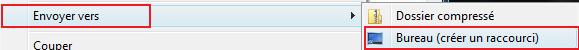réactivation pare-feu windows vista[resolu]
-
MehdiB
- Novice

- Messages : 17
- Enregistré le : 11 août 2009, 10:17
- Configuration matérielle : Acer Aspire 5105AWLMi
Windows Vista Home Premium
réactivation pare-feu windows vista[resolu]
Bonjour,
A chaque fois que j'allume mon ordi, on me demande de réactiver mon pare-feu. Comment puis-je éviter de faire cette manip à chaque fois ?
D'avance, merci.
Mehdi
A chaque fois que j'allume mon ordi, on me demande de réactiver mon pare-feu. Comment puis-je éviter de faire cette manip à chaque fois ?
D'avance, merci.
Mehdi
Modifié en dernier par MehdiB le 16 août 2009, 14:06, modifié 1 fois.
- bernard53
- Support

- Messages : 3516
- Enregistré le : 25 avr. 2008, 22:05
- Configuration matérielle : Processeur intel 2 duo CPU E6750 2.66GHz
3GO mémoire vive
disque dur samsung 160Go
Re: réactivation pare-feu windows vista
Bonjour
as tu installé un autre Pare feu.
quand tu fais ceci.
démarrer--exécuter --tapes WSCUI.CPL
As tu ceci.


as tu installé un autre Pare feu.
quand tu fais ceci.
démarrer--exécuter --tapes WSCUI.CPL
As tu ceci.

Bonne visite sur: http://tuto-b.comli.com/
-
MehdiB
- Novice

- Messages : 17
- Enregistré le : 11 août 2009, 10:17
- Configuration matérielle : Acer Aspire 5105AWLMi
Windows Vista Home Premium
Re: réactivation pare-feu windows vista
Bonjour Bernard,
Je ne sais pas s'il y a un autre pare-feu installé sur mon ordi : j'ai désinstallé avast, zone alarm, spybot pour installer kaspersky antivirus.
J'ai bien l'écran que tu indiquais après l'activation.
Mehdi
Je ne sais pas s'il y a un autre pare-feu installé sur mon ordi : j'ai désinstallé avast, zone alarm, spybot pour installer kaspersky antivirus.
J'ai bien l'écran que tu indiquais après l'activation.
Mehdi
- bernard53
- Support

- Messages : 3516
- Enregistré le : 25 avr. 2008, 22:05
- Configuration matérielle : Processeur intel 2 duo CPU E6750 2.66GHz
3GO mémoire vive
disque dur samsung 160Go
Re: réactivation pare-feu windows vista
bonjour
Peux être il y a t'il un conflit avec le pare feu de kaspersky .
Vérifies que le pare feu de Vista est bien désactivé.
http://www.libellules.ch/firewall_vista.php

Peux être il y a t'il un conflit avec le pare feu de kaspersky .
Vérifies que le pare feu de Vista est bien désactivé.
http://www.libellules.ch/firewall_vista.php
Bonne visite sur: http://tuto-b.comli.com/
-
MehdiB
- Novice

- Messages : 17
- Enregistré le : 11 août 2009, 10:17
- Configuration matérielle : Acer Aspire 5105AWLMi
Windows Vista Home Premium
Re: réactivation pare-feu windows vista
J'ai contacté kaspersky. On m'a répondu que kapersky antivirus n'avait pas de pare-feu (à la différence de kaspersky security).
Par contre, j'ai vu sur ton lien que certains logiciels désinstallés pouvaient laisser des "traces". Il conseille de réinitialiser le pare-feu de windows. Je vais essayer...
Mehdi
Par contre, j'ai vu sur ton lien que certains logiciels désinstallés pouvaient laisser des "traces". Il conseille de réinitialiser le pare-feu de windows. Je vais essayer...
Mehdi
-
MehdiB
- Novice

- Messages : 17
- Enregistré le : 11 août 2009, 10:17
- Configuration matérielle : Acer Aspire 5105AWLMi
Windows Vista Home Premium
Re: réactivation pare-feu windows vista
Toujours le même problème. Il doit y avoir un conflit mais avec quel logiciel ? Mystère...
Comment faire pour le savoir ?
Comment faire pour le savoir ?
- bernard53
- Support

- Messages : 3516
- Enregistré le : 25 avr. 2008, 22:05
- Configuration matérielle : Processeur intel 2 duo CPU E6750 2.66GHz
3GO mémoire vive
disque dur samsung 160Go
Re: réactivation pare-feu windows vista
fait ceci.
Télécharge random's system information tool (RSIT) par random/random et sauvegarde-le sur le Bureau:
Double clique sur RSIT.exe qui se trouve sur ton bureau pour le lancer:
Pour VISTA :
Clic-droit et choisis "Exécuter en tant qu'administrateur".

Ensuite :
Si l'outil HijackThis (version à jour) n'est pas présent ou non détecté sur l'ordinateur, RSIT le téléchargera (autorise l'accès dans ton pare-feu, si demandé) et tu devras accepter la licence.
Le rapport va se créer. Pour le mettre sur le forum.
Le rapport est sauvegardé à la racine du disque: C:\rsit\info.txt et C:\rsit\log.txt

Télécharge random's system information tool (RSIT) par random/random et sauvegarde-le sur le Bureau:
Double clique sur RSIT.exe qui se trouve sur ton bureau pour le lancer:
Pour VISTA :
Clic-droit et choisis "Exécuter en tant qu'administrateur".

Ensuite :
Si l'outil HijackThis (version à jour) n'est pas présent ou non détecté sur l'ordinateur, RSIT le téléchargera (autorise l'accès dans ton pare-feu, si demandé) et tu devras accepter la licence.
Le rapport va se créer. Pour le mettre sur le forum.
Vous pouvez, une fois posté, le fermer. Ce rapport s’appelle.log.txtTout sélectionner : CRTL+ A
Tout copier : CRTL+ C
Tout coller : CRTL+ V
Le rapport est sauvegardé à la racine du disque: C:\rsit\info.txt et C:\rsit\log.txt
Bonne visite sur: http://tuto-b.comli.com/
-
MehdiB
- Novice

- Messages : 17
- Enregistré le : 11 août 2009, 10:17
- Configuration matérielle : Acer Aspire 5105AWLMi
Windows Vista Home Premium
Re: réactivation pare-feu windows vista
Voici le rapport :
Logfile of random's system information tool 1.06 (written by random/random)
Run by Mehdi at 2009-08-12 17:37:25
Microsoft® Windows Vista™ Édition Familiale Premium Service Pack 1
System drive C: has 16 GB (30%) free of 52 GB
Total RAM: 1789 MB (49% free)
Logfile of Trend Micro HijackThis v2.0.2
Scan saved at 17:37:58, on 12/08/2009
Platform: Windows Vista SP1 (WinNT 6.00.1905)
MSIE: Internet Explorer v8.00 (8.00.6001.18813)
Boot mode: Normal
Running processes:
C:\Windows\system32\Dwm.exe
C:\Windows\system32\taskeng.exe
C:\Windows\Explorer.EXE
C:\Program Files\Windows Defender\MSASCui.exe
C:\Windows\RtHDVCpl.exe
C:\Program Files\Synaptics\SynTP\SynTPEnh.exe
C:\Acer\Empowering Technology\eDataSecurity\eDSloader.exe
C:\Program Files\Launch Manager\LManager.exe
C:\Acer\Empowering Technology\eDSMSNfix.exe
C:\Program Files\HP\HP Software Update\hpwuSchd2.exe
C:\Program Files\Common Files\Real\Update_OB\realsched.exe
C:\Program Files\Common Files\ArcSoft\Connection Service\Bin\ACDaemon.exe
C:\Program Files\Java\jre6\bin\jusched.exe
C:\Program Files\Kaspersky Lab\Kaspersky Anti-Virus 2009\avp.exe
C:\Program Files\Windows Sidebar\sidebar.exe
C:\Program Files\Google\GoogleToolbarNotifier\1.2.1128.5462\GoogleToolbarNotifier.exe
C:\Program Files\Windows Media Player\wmpnscfg.exe
C:\Windows\ehome\ehtray.exe
C:\Program Files\Copernic Desktop Search 2\DesktopSearchService.exe
C:\Program Files\HP\Digital Imaging\bin\hpqtra08.exe
C:\Program Files\Common Files\ArcSoft\Connection Service\Bin\ArcCon.ac
C:\Windows\ehome\ehmsas.exe
C:\Acer\Empowering Technology\ENET\ENMTRAY.EXE
C:\Acer\Empowering Technology\EPOWER\EPOWER_DMC.EXE
C:\Acer\Empowering Technology\ACER.EMPOWERING.FRAMEWORK.SUPERVISOR.EXE
C:\Acer\Empowering Technology\eRecovery\ERAGENT.EXE
C:\Program Files\Windows Mail\WinMail.exe
C:\Windows\System32\mobsync.exe
C:\Program Files\HP\Digital Imaging\bin\hpqSTE08.exe
C:\Program Files\HP\Digital Imaging\bin\hpqbam08.exe
C:\Program Files\Internet Explorer\iexplore.exe
C:\Program Files\Internet Explorer\iexplore.exe
C:\Users\Mehdi\Desktop\RSIT.exe
C:\Program Files\trend micro\Mehdi.exe
R1 - HKCU\Software\Microsoft\Internet Explorer\Main,Default_Page_URL = http://fr.yahoo.com/?fr=fp-yie8
R0 - HKCU\Software\Microsoft\Internet Explorer\Main,Start Page = http://fr.yahoo.com/?fr=fp-yie8
R1 - HKLM\Software\Microsoft\Internet Explorer\Main,Default_Page_URL = http://fr.fr.acer.yahoo.com
R1 - HKLM\Software\Microsoft\Internet Explorer\Main,Default_Search_URL = http://go.microsoft.com/fwlink/?LinkId=54896
R1 - HKLM\Software\Microsoft\Internet Explorer\Main,Search Page = http://go.microsoft.com/fwlink/?LinkId=54896
R0 - HKLM\Software\Microsoft\Internet Explorer\Main,Start Page = http://fr.fr.acer.yahoo.com
R0 - HKLM\Software\Microsoft\Internet Explorer\Search,SearchAssistant =
R0 - HKLM\Software\Microsoft\Internet Explorer\Search,CustomizeSearch =
R1 - HKCU\Software\Microsoft\Internet Explorer\SearchURL,(Default) = http://fr.rd.yahoo.com/customize/ycomp/ ... .yahoo.com
R1 - HKCU\Software\Microsoft\Internet Explorer\Main,Window Title = Windows Internet Explorer fourni par Yahoo!
R0 - HKCU\Software\Microsoft\Internet Explorer\Toolbar,LinksFolderName =
R3 - URLSearchHook: Yahoo! Toolbar - {EF99BD32-C1FB-11D2-892F-0090271D4F88} - C:\Program Files\Yahoo!\Companion\Installs\cpn0\yt.dll
O1 - Hosts: ::1 localhost
O2 - BHO: &Yahoo! Toolbar Helper - {02478D38-C3F9-4EFB-9B51-7695ECA05670} - C:\Program Files\Yahoo!\Companion\Installs\cpn0\yt.dll
O2 - BHO: AcroIEHelperStub - {18DF081C-E8AD-4283-A596-FA578C2EBDC3} - C:\Program Files\Common Files\Adobe\Acrobat\ActiveX\AcroIEHelperShim.dll
O2 - BHO: RealPlayer Download and Record Plugin for Internet Explorer - {3049C3E9-B461-4BC5-8870-4C09146192CA} - C:\Program Files\Real\RealPlayer\rpbrowserrecordplugin.dll
O2 - BHO: IEVkbdBHO - {59273AB4-E7D3-40F9-A1A8-6FA9CCA1862C} - C:\Program Files\Kaspersky Lab\Kaspersky Anti-Virus 2009\ievkbd.dll
O2 - BHO: ShowBarObj Class - {83A2F9B1-01A2-4AA5-87D1-45B6B8505E96} - C:\Windows\system32\ActiveToolBand.dll
O2 - BHO: Google Toolbar Helper - {AA58ED58-01DD-4d91-8333-CF10577473F7} - c:\program files\google\googletoolbar2.dll
O2 - BHO: Java(tm) Plug-In 2 SSV Helper - {DBC80044-A445-435b-BC74-9C25C1C588A9} - C:\Program Files\Java\jre6\bin\jp2ssv.dll
O2 - BHO: Cooliris Plug-In for Internet Explorer - {EAEE5C74-6D0D-4aca-9232-0DA4A7B866BA} - C:\Program Files\PicLensIE\cooliris.dll
O2 - BHO: SingleInstance Class - {FDAD4DA1-61A2-4FD8-9C17-86F7AC245081} - C:\Program Files\Yahoo!\Companion\Installs\cpn0\YTSingleInstance.dll
O3 - Toolbar: Acer eDataSecurity Management - {5CBE3B7C-1E47-477e-A7DD-396DB0476E29} - C:\Windows\system32\eDStoolbar.dll
O3 - Toolbar: Yahoo! Toolbar - {EF99BD32-C1FB-11D2-892F-0090271D4F88} - C:\Program Files\Yahoo!\Companion\Installs\cpn0\yt.dll
O3 - Toolbar: &Google - {2318C2B1-4965-11d4-9B18-009027A5CD4F} - c:\program files\google\googletoolbar2.dll
O3 - Toolbar: Copernic Desktop Search 2 - {968631B6-4729-440D-9BF4-251F5593EC9A} - C:\Program Files\Copernic Desktop Search 2\DesktopSearchBand203000018.dll
O4 - HKLM\..\Run: [Windows Defender] %ProgramFiles%\Windows Defender\MSASCui.exe -hide
O4 - HKLM\..\Run: [ALaunch] C:\Acer\ALaunch\AlaunchClient.exe
O4 - HKLM\..\Run: [RtHDVCpl] RtHDVCpl.exe
O4 - HKLM\..\Run: [SynTPEnh] C:\Program Files\Synaptics\SynTP\SynTPEnh.exe
O4 - HKLM\..\Run: [eDataSecurity Loader] C:\Acer\Empowering Technology\eDataSecurity\eDSloader.exe
O4 - HKLM\..\Run: [LManager] C:\PROGRA~1\LAUNCH~1\LManager.exe
O4 - HKLM\..\Run: [eDSMSNfix] C:\Acer\Empowering Technology\eDSMSNfix.exe
O4 - HKLM\..\Run: [Acer Tour Reminder] C:\Acer\AcerTour\Reminder.exe
O4 - HKLM\..\Run: [WarReg_PopUp] C:\Acer\WR_PopUp\WarReg_PopUp.exe
O4 - HKLM\..\Run: [SetPanel] C:\Acer\APanel\APanel.cmd
O4 - HKLM\..\Run: [HP Software Update] C:\Program Files\HP\HP Software Update\HPWuSchd2.exe
O4 - HKLM\..\Run: [Adobe Reader Speed Launcher] "C:\Program Files\Adobe\Reader 9.0\Reader\Reader_sl.exe"
O4 - HKLM\..\Run: [TkBellExe] "C:\Program Files\Common Files\Real\Update_OB\realsched.exe" -osboot
O4 - HKLM\..\Run: [ArcSoft Connection Service] C:\Program Files\Common Files\ArcSoft\Connection Service\Bin\ACDaemon.exe
O4 - HKLM\..\Run: [SunJavaUpdateSched] "C:\Program Files\Java\jre6\bin\jusched.exe"
O4 - HKLM\..\Run: [AVP] "C:\Program Files\Kaspersky Lab\Kaspersky Anti-Virus 2009\avp.exe"
O4 - HKCU\..\Run: [Sidebar] C:\Program Files\Windows Sidebar\sidebar.exe /autoRun
O4 - HKCU\..\Run: [updateMgr] C:\Program Files\Adobe\Acrobat 7.0\Reader\AdobeUpdateManager.exe AcRdB7_0_9
O4 - HKCU\..\Run: [ISUSPM Startup] "C:\Program Files\Common Files\InstallShield\UpdateService\ISUSPM.exe" -startup
O4 - HKCU\..\Run: [swg] C:\Program Files\Google\GoogleToolbarNotifier\1.2.1128.5462\GoogleToolbarNotifier.exe
O4 - HKCU\..\Run: [WMPNSCFG] C:\Program Files\Windows Media Player\WMPNSCFG.exe
O4 - HKCU\..\Run: [ehTray.exe] C:\Windows\ehome\ehTray.exe
O4 - HKCU\..\Run: [Copernic Desktop Search 2] "C:\Program Files\Copernic Desktop Search 2\DesktopSearchService.exe" /tray
O4 - HKUS\S-1-5-19\..\Run: [Sidebar] %ProgramFiles%\Windows Sidebar\Sidebar.exe /detectMem (User 'SERVICE LOCAL')
O4 - HKUS\S-1-5-19\..\Run: [WindowsWelcomeCenter] rundll32.exe oobefldr.dll,ShowWelcomeCenter (User 'SERVICE LOCAL')
O4 - HKUS\S-1-5-20\..\Run: [Sidebar] %ProgramFiles%\Windows Sidebar\Sidebar.exe /detectMem (User 'SERVICE RÉSEAU')
O4 - Global Startup: Empowering Technology Launcher.lnk = ?
O4 - Global Startup: HP Digital Imaging Monitor.lnk = C:\Program Files\HP\Digital Imaging\bin\hpqtra08.exe
O8 - Extra context menu item: E&xporter vers Microsoft Excel - res://C:\PROGRA~1\MICROS~2\Office12\EXCEL.EXE/3000
O9 - Extra button: Statistiques de la protection du trafic Internet - {1F460357-8A94-4D71-9CA3-AA4ACF32ED8E} - C:\Program Files\Kaspersky Lab\Kaspersky Anti-Virus 2009\SCIEPlgn.dll
O9 - Extra button: Envoyer à OneNote - {2670000A-7350-4f3c-8081-5663EE0C6C49} - C:\PROGRA~1\MICROS~2\Office12\ONBttnIE.dll
O9 - Extra 'Tools' menuitem: &Envoyer à OneNote - {2670000A-7350-4f3c-8081-5663EE0C6C49} - C:\PROGRA~1\MICROS~2\Office12\ONBttnIE.dll
O9 - Extra button: Launch Cooliris - {3437D640-C91A-458f-89F5-B9095EA4C28B} - C:\Program Files\PicLensIE\cooliris.dll
O9 - Extra button: Research - {92780B25-18CC-41C8-B9BE-3C9C571A8263} - C:\PROGRA~1\MICROS~2\Office12\REFIEBAR.DLL
O13 - Gopher Prefix:
O16 - DPF: {0972B098-DEE9-4279-AC7E-4BAAA029102D} (PhotoboxPhotowaysUploader5 Control) - http://assets.photobox.com/assets/aurig ... 0416024817
O16 - DPF: {406B5949-7190-4245-91A9-30A17DE16AD0} (Snapfish Activia) - http://www3.snapfish.fr/SnapfishActivia.cab
O16 - DPF: {CAC677B6-4963-4305-9066-0BD135CD9233} (IPSUploader4 Control) - http://as.photoprintit.de/ips-opdata/la ... oader4.cab
O16 - DPF: {DEB21AD3-FDA4-42F6-B57D-EE696A675EE8} (IPSUploader Control) - http://as.photoprintit.de/ips-opdata/la ... loader.cab
O20 - AppInit_DLLs: C:\PROGRA~1\KASPER~1\KASPER~1\mzvkbd.dll C:\PROGRA~1\KASPER~1\KASPER~1\mzvkbd3.dll eNetHook.dll
O23 - Service: ArcSoft Connect Daemon (ACDaemon) - ArcSoft Inc. - C:\Program Files\Common Files\ArcSoft\Connection Service\Bin\ACService.exe
O23 - Service: ALaunch Service (ALaunchService) - Unknown owner - C:\Acer\ALaunch\ALaunchSvc.exe
O23 - Service: Ati External Event Utility - ATI Technologies Inc. - C:\Windows\system32\Ati2evxx.exe
O23 - Service: Kaspersky Anti-Virus (AVP) - Kaspersky Lab - C:\Program Files\Kaspersky Lab\Kaspersky Anti-Virus 2009\avp.exe
O23 - Service: Symantec Lic NetConnect service (CLTNetCnService) - Unknown owner - C:\Program Files\Common Files\Symantec Shared\ccSvcHst.exe (file missing)
O23 - Service: eDSService.exe (eDataSecurity Service) - HiTRSUT - C:\Acer\Empowering Technology\eDataSecurity\eDSService.exe
O23 - Service: eLock Service (eLockService) - Acer Inc. - C:\Acer\Empowering Technology\eLock\Service\eLockServ.exe
O23 - Service: eNet Service - Acer Inc. - C:\Acer\Empowering Technology\eNet\eNet Service.exe
O23 - Service: eRecovery Service (eRecoveryService) - Acer Inc. - C:\Acer\Empowering Technology\eRecovery\eRecoveryService.exe
O23 - Service: eSettings Service (eSettingsService) - Unknown owner - C:\Acer\Empowering Technology\eSettings\Service\capuserv.exe
O23 - Service: Google Updater Service (gusvc) - Google - C:\Program Files\Google\Common\Google Updater\GoogleUpdaterService.exe
O23 - Service: LightScribeService Direct Disc Labeling Service (LightScribeService) - Hewlett-Packard Company - C:\Program Files\Common Files\LightScribe\LSSrvc.exe
O23 - Service: MobilityService - Unknown owner - C:\Acer\Mobility Center\MobilityService.exe
O23 - Service: Cyberlink RichVideo Service(CRVS) (RichVideo) - Unknown owner - C:\Program Files\CyberLink\Shared Files\RichVideo.exe
O23 - Service: ePower Service (WMIService) - acer - C:\Acer\Empowering Technology\ePower\ePowerSvc.exe
O23 - Service: XAudioService - Conexant Systems, Inc. - C:\Windows\system32\DRIVERS\xaudio.exe
--
End of file - 10889 bytes
======Scheduled tasks folder======
C:\Windows\tasks\Ad-Aware Update (Weekly).job
C:\Windows\tasks\User_Feed_Synchronization-{5087DBF5-DFA8-4E2D-B5C1-275E0DE05E51}.job
======Registry dump======
[HKEY_LOCAL_MACHINE\SOFTWARE\Microsoft\Windows\CurrentVersion\Explorer\Browser Helper Objects\{02478D38-C3F9-4EFB-9B51-7695ECA05670}]
&Yahoo! Toolbar Helper - C:\Program Files\Yahoo!\Companion\Installs\cpn0\yt.dll [2008-07-28 882416]
[HKEY_LOCAL_MACHINE\SOFTWARE\Microsoft\Windows\CurrentVersion\Explorer\Browser Helper Objects\{18DF081C-E8AD-4283-A596-FA578C2EBDC3}]
Adobe PDF Link Helper - C:\Program Files\Common Files\Adobe\Acrobat\ActiveX\AcroIEHelperShim.dll [2009-02-27 75128]
[HKEY_LOCAL_MACHINE\SOFTWARE\Microsoft\Windows\CurrentVersion\Explorer\Browser Helper Objects\{3049C3E9-B461-4BC5-8870-4C09146192CA}]
RealPlayer Download and Record Plugin for Internet Explorer - C:\Program Files\Real\RealPlayer\rpbrowserrecordplugin.dll [2009-03-25 312928]
[HKEY_LOCAL_MACHINE\SOFTWARE\Microsoft\Windows\CurrentVersion\Explorer\Browser Helper Objects\{59273AB4-E7D3-40F9-A1A8-6FA9CCA1862C}]
IEVkbdBHO Class - C:\Program Files\Kaspersky Lab\Kaspersky Anti-Virus 2009\ievkbd.dll [2008-11-11 62728]
[HKEY_LOCAL_MACHINE\SOFTWARE\Microsoft\Windows\CurrentVersion\Explorer\Browser Helper Objects\{83A2F9B1-01A2-4AA5-87D1-45B6B8505E96}]
ShowBarObj Class - C:\Windows\system32\ActiveToolBand.dll [2007-02-06 299008]
[HKEY_LOCAL_MACHINE\SOFTWARE\Microsoft\Windows\CurrentVersion\Explorer\Browser Helper Objects\{AA58ED58-01DD-4d91-8333-CF10577473F7}]
Google Toolbar Helper - c:\program files\google\googletoolbar2.dll [2007-10-06 2436160]
[HKEY_LOCAL_MACHINE\SOFTWARE\Microsoft\Windows\CurrentVersion\Explorer\Browser Helper Objects\{DBC80044-A445-435b-BC74-9C25C1C588A9}]
Java(tm) Plug-In 2 SSV Helper - C:\Program Files\Java\jre6\bin\jp2ssv.dll [2009-03-09 35840]
[HKEY_LOCAL_MACHINE\SOFTWARE\Microsoft\Windows\CurrentVersion\Explorer\Browser Helper Objects\{EAEE5C74-6D0D-4aca-9232-0DA4A7B866BA}]
C:\Program Files\PicLensIE\cooliris.dll [2008-10-21 4087808]
[HKEY_LOCAL_MACHINE\SOFTWARE\Microsoft\Windows\CurrentVersion\Explorer\Browser Helper Objects\{FDAD4DA1-61A2-4FD8-9C17-86F7AC245081}]
SingleInstance Class - C:\Program Files\Yahoo!\Companion\Installs\cpn0\YTSingleInstance.dll [2008-07-28 160496]
[HKEY_LOCAL_MACHINE\SOFTWARE\Microsoft\Internet Explorer\Toolbar]
{5CBE3B7C-1E47-477e-A7DD-396DB0476E29} - Acer eDataSecurity Management - C:\Windows\system32\eDStoolbar.dll [2007-02-06 151552]
{EF99BD32-C1FB-11D2-892F-0090271D4F88} - Yahoo! Toolbar - C:\Program Files\Yahoo!\Companion\Installs\cpn0\yt.dll [2008-07-28 882416]
{2318C2B1-4965-11d4-9B18-009027A5CD4F} - &Google - c:\program files\google\googletoolbar2.dll [2007-10-06 2436160]
{968631B6-4729-440D-9BF4-251F5593EC9A} - Copernic Desktop Search 2 - C:\Program Files\Copernic Desktop Search 2\DesktopSearchBand203000018.dll [2008-03-03 1061384]
[HKEY_LOCAL_MACHINE\Software\Microsoft\Windows\CurrentVersion\Run]
"Windows Defender"=C:\Program Files\Windows Defender\MSASCui.exe [2008-01-19 1008184]
"ALaunch"=C:\Acer\ALaunch\AlaunchClient.exe []
"RtHDVCpl"=C:\Windows\RtHDVCpl.exe [2006-12-01 4186112]
"SynTPEnh"=C:\Program Files\Synaptics\SynTP\SynTPEnh.exe [2006-10-23 815104]
"eDataSecurity Loader"=C:\Acer\Empowering Technology\eDataSecurity\eDSloader.exe [2007-02-07 464168]
"Acer Tour"= []
"LManager"=C:\PROGRA~1\LAUNCH~1\LManager.exe [2006-12-08 614400]
"eRecoveryService"= []
"eDSMSNfix"=C:\Acer\Empowering Technology\eDSMSNfix.exe [2007-02-08 13312]
"Acer Tour Reminder"=C:\Acer\AcerTour\Reminder.exe [2007-01-17 151552]
"WarReg_PopUp"=C:\Acer\WR_PopUp\WarReg_PopUp.exe [2006-11-05 57344]
"SetPanel"=C:\Acer\APanel\APanel.cmd []
"HP Software Update"=C:\Program Files\HP\HP Software Update\HPWuSchd2.exe [2006-12-10 49152]
"Adobe Reader Speed Launcher"=C:\Program Files\Adobe\Reader 9.0\Reader\Reader_sl.exe [2009-02-27 35696]
"TkBellExe"=C:\Program Files\Common Files\Real\Update_OB\realsched.exe [2009-03-25 198160]
"ArcSoft Connection Service"=C:\Program Files\Common Files\ArcSoft\Connection Service\Bin\ACDaemon.exe [2009-04-29 188728]
"SunJavaUpdateSched"=C:\Program Files\Java\jre6\bin\jusched.exe [2009-03-09 148888]
"AVP"=C:\Program Files\Kaspersky Lab\Kaspersky Anti-Virus 2009\avp.exe [2009-07-21 208616]
[HKEY_CURRENT_USER\Software\Microsoft\Windows\CurrentVersion\Run]
"Sidebar"=C:\Program Files\Windows Sidebar\sidebar.exe [2008-01-19 1233920]
"Acer Tour Reminder"= []
"updateMgr"=C:\Program Files\Adobe\Acrobat 7.0\Reader\AdobeUpdateManager.exe AcRdB7_0_9 []
"ISUSPM Startup"=C:\Program Files\Common Files\InstallShield\UpdateService\ISUSPM.exe [2005-08-11 249856]
"swg"=C:\Program Files\Google\GoogleToolbarNotifier\1.2.1128.5462\GoogleToolbarNotifier.exe [2007-10-06 171448]
"WMPNSCFG"=C:\Program Files\Windows Media Player\WMPNSCFG.exe [2008-01-19 202240]
"ehTray.exe"=C:\Windows\ehome\ehTray.exe [2008-01-19 125952]
"Copernic Desktop Search 2"=C:\Program Files\Copernic Desktop Search 2\DesktopSearchService.exe [2008-03-03 1583624]
C:\ProgramData\Microsoft\Windows\Start Menu\Programs\Startup
Empowering Technology Launcher.lnk - C:\Acer\Empowering Technology\eAPLauncher.exe
HP Digital Imaging Monitor.lnk - C:\Program Files\HP\Digital Imaging\bin\hpqtra08.exe
[HKEY_LOCAL_MACHINE\SOFTWARE\Microsoft\Windows NT\CurrentVersion\Windows]
"AppInit_DLLS"="C:\PROGRA~1\KASPER~1\KASPER~1\mzvkbd.dll C:\PROGRA~1\KASPER~1\KASPER~1\mzvkbd3.dll eNetHook.dll"
[HKEY_LOCAL_MACHINE\SOFTWARE\Microsoft\Windows NT\CurrentVersion\Winlogon\Notify\klogon]
C:\Windows\system32\klogon.dll [2008-11-11 218376]
[HKEY_LOCAL_MACHINE\Software\Microsoft\Windows\CurrentVersion\Policies\System]
"dontdisplaylastusername"=0
"legalnoticecaption"=
"legalnoticetext"=
"shutdownwithoutlogon"=1
"undockwithoutlogon"=1
"EnableUIADesktopToggle"=0
[HKEY_CURRENT_USER\Software\Microsoft\Windows\CurrentVersion\Policies\explorer]
"NoDriveTypeAutoRun"=95000000
[HKEY_LOCAL_MACHINE\Software\Microsoft\Windows\CurrentVersion\Policies\explorer]
"NoDriveTypeAutoRun"=
[HKEY_LOCAL_MACHINE\system\currentcontrolset\services\sharedaccess\parameters\firewallpolicy\standardprofile\authorizedapplications\list]
[HKEY_LOCAL_MACHINE\system\currentcontrolset\services\sharedaccess\parameters\firewallpolicy\domainprofile\authorizedapplications\list]
======File associations======
.js - edit - C:\Windows\System32\Notepad.exe %1
.js - open - C:\Windows\System32\WScript.exe "%1" %*
======List of files/folders created in the last 3 months======
2009-08-12 17:37:25 ----D---- C:\rsit
2009-08-12 17:37:25 ----D---- C:\Program Files\trend micro
2009-08-09 22:52:52 ----A---- C:\Windows\system32\infocardapi.dll
2009-08-09 22:52:51 ----A---- C:\Windows\system32\PresentationCFFRasterizerNative_v0300.dll
2009-08-09 22:52:50 ----A---- C:\Windows\system32\icardres.dll
2009-08-09 22:52:50 ----A---- C:\Windows\system32\icardagt.exe
2009-08-09 22:52:49 ----A---- C:\Windows\system32\PresentationHostProxy.dll
2009-08-09 22:52:46 ----A---- C:\Windows\system32\PresentationNative_v0300.dll
2009-08-09 22:52:43 ----A---- C:\Windows\system32\PresentationHost.exe
2009-08-09 22:45:08 ----A---- C:\Windows\system32\dfshim.dll
2009-08-09 22:45:04 ----A---- C:\Windows\system32\mscoree.dll
2009-08-09 22:45:02 ----A---- C:\Windows\system32\netfxperf.dll
2009-08-09 22:44:43 ----A---- C:\Windows\system32\mscorier.dll
2009-08-09 22:44:36 ----A---- C:\Windows\system32\mscories.dll
2009-08-06 20:43:14 ----A---- C:\Windows\system32\mshtml.dll
2009-08-06 20:43:12 ----A---- C:\Windows\system32\ieframe.dll
2009-08-06 20:43:11 ----A---- C:\Windows\system32\urlmon.dll
2009-08-06 20:43:11 ----A---- C:\Windows\system32\iertutil.dll
2009-08-06 20:43:10 ----A---- C:\Windows\system32\wininet.dll
2009-08-06 20:43:10 ----A---- C:\Windows\system32\occache.dll
2009-08-06 20:43:10 ----A---- C:\Windows\system32\msfeeds.dll
2009-08-06 20:43:10 ----A---- C:\Windows\system32\iedkcs32.dll
2009-08-06 20:43:09 ----A---- C:\Windows\system32\msfeedssync.exe
2009-08-06 20:43:09 ----A---- C:\Windows\system32\msfeedsbs.dll
2009-08-06 20:43:09 ----A---- C:\Windows\system32\jsproxy.dll
2009-08-06 20:43:09 ----A---- C:\Windows\system32\ieUnatt.exe
2009-08-06 20:43:09 ----A---- C:\Windows\system32\ieui.dll
2009-08-06 20:43:09 ----A---- C:\Windows\system32\iesysprep.dll
2009-08-06 20:43:09 ----A---- C:\Windows\system32\iesetup.dll
2009-08-06 20:43:09 ----A---- C:\Windows\system32\iernonce.dll
2009-08-06 20:43:09 ----A---- C:\Windows\system32\iepeers.dll
2009-08-06 20:43:09 ----A---- C:\Windows\system32\ie4uinit.exe
2009-07-15 10:00:32 ----A---- C:\Windows\system32\t2embed.dll
2009-07-15 10:00:32 ----A---- C:\Windows\system32\fontsub.dll
2009-07-15 10:00:32 ----A---- C:\Windows\system32\dciman32.dll
2009-07-15 10:00:32 ----A---- C:\Windows\system32\atmfd.dll
2009-06-26 14:14:49 ----D---- C:\ProgramData\Kaspersky Lab
2009-06-26 14:14:49 ----D---- C:\Program Files\Kaspersky Lab
2009-06-14 11:43:18 ----A---- C:\Windows\system32\EncDec.dll
2009-06-14 11:43:16 ----A---- C:\Windows\system32\psisdecd.dll
2009-06-11 22:31:15 ----A---- C:\Windows\system32\localspl.dll
2009-06-11 22:29:46 ----A---- C:\Windows\system32\rpcrt4.dll
2009-05-25 09:57:50 ----D---- C:\Program Files\JRE
2009-05-25 09:49:51 ----D---- C:\Config.Msi
2009-05-15 16:54:12 ----A---- C:\uninstall.exe
2009-05-15 16:52:48 ----D---- C:\resources
2009-05-15 16:52:00 ----D---- C:\photofun
2009-05-15 16:51:43 ----A---- C:\zlib1.dll
2009-05-15 16:51:43 ----A---- C:\wnaspi32.dll
2009-05-15 16:51:42 ----A---- C:\vcredist_x86.exe
2009-05-15 16:51:42 ----A---- C:\ssleay32.dll
2009-05-15 16:51:42 ----A---- C:\safpx.dll
2009-05-15 16:51:42 ----A---- C:\sadw.dll
2009-05-15 16:51:42 ----A---- C:\picn6720.dll
2009-05-15 16:51:42 ----A---- C:\picn6620.dll
2009-05-15 16:51:42 ----A---- C:\picn2720.dll
2009-05-15 16:51:42 ----A---- C:\picn20.dll
2009-05-15 16:51:42 ----A---- C:\picn1320.dll
2009-05-15 16:51:42 ----A---- C:\picn1120.dll
2009-05-15 16:51:42 ----A---- C:\picn1020.dll
2009-05-15 16:51:42 ----A---- C:\libssl32.dll
2009-05-15 16:51:42 ----A---- C:\libssh2.dll
2009-05-15 16:51:42 ----A---- C:\libeay32.dll
2009-05-15 16:51:42 ----A---- C:\libcurl.dll
2009-05-15 16:51:42 ----A---- C:\fpxjpeg.dll
2009-05-15 16:51:42 ----A---- C:\ash_spti.dll
2009-05-15 16:51:42 ----A---- C:\_SARAW10.dll
2009-05-15 16:51:42 ----A---- C:\_SAJ2K10.dll
2009-05-15 16:51:42 ----A---- C:\_SAFPX10.dll
2009-05-15 16:51:42 ----A---- C:\_ISource30.dll
2009-05-15 16:51:41 ----D---- C:\imageformats
2009-05-15 16:51:41 ----A---- C:\XMPToolkit.dll
2009-05-15 16:51:41 ----A---- C:\XMPFiles.dll
2009-05-15 16:51:41 ----A---- C:\SoftCore.dll
2009-05-15 16:51:41 ----A---- C:\SAFPXLB.dll
2009-05-15 16:51:41 ----A---- C:\RedEye.dll
2009-05-15 16:51:41 ----A---- C:\RecDev.dll
2009-05-15 16:51:41 ----A---- C:\QtXml4.dll
2009-05-15 16:51:41 ----A---- C:\QtSql4.dll
2009-05-15 16:51:41 ----A---- C:\QtNetwork4.dll
2009-05-15 16:51:41 ----A---- C:\QtGui4.dll
2009-05-15 16:51:41 ----A---- C:\QtCore4.dll
2009-05-15 16:51:21 ----A---- C:\Photocite Collection 4.exe
2009-05-15 16:51:08 ----A---- C:\38-index-4.4.6.txt
======List of files/folders modified in the last 3 months======
2009-08-12 17:37:30 ----D---- C:\Windows\Temp
2009-08-12 17:37:25 ----RD---- C:\Program Files
2009-08-12 17:24:08 ----D---- C:\Windows\System32
2009-08-12 17:24:08 ----A---- C:\Windows\system32\PerfStringBackup.INI
2009-08-12 17:24:07 ----D---- C:\Windows\inf
2009-08-12 09:23:52 ----D---- C:\Windows\system32\catroot2
2009-08-11 11:04:42 ----SHD---- C:\Windows\Installer
2009-08-11 11:04:42 ----RSD---- C:\Windows\assembly
2009-08-11 11:03:28 ----SHD---- C:\System Volume Information
2009-08-10 15:09:53 ----D---- C:\Windows\Microsoft.NET
2009-08-10 14:25:25 ----D---- C:\Windows\rescache
2009-08-10 14:07:52 ----D---- C:\Windows\system32\fr-FR
2009-08-10 14:07:43 ----D---- C:\Windows\system32\XPSViewer
2009-08-10 14:07:43 ----D---- C:\Windows\system32\en-US
2009-08-10 14:07:42 ----D---- C:\Windows\system32\wbem
2009-08-09 23:06:30 ----D---- C:\Windows\winsxs
2009-08-09 23:06:17 ----D---- C:\Windows\system32\catroot
2009-08-06 21:58:21 ----D---- C:\Windows\system32\migration
2009-08-06 21:58:21 ----D---- C:\Program Files\Internet Explorer
2009-07-15 11:13:49 ----D---- C:\Program Files\Windows Mail
2009-07-15 11:13:33 ----D---- C:\ProgramData\Microsoft Help
2009-07-07 17:10:56 ----A---- C:\Windows\system32\mrt.exe
2009-06-27 10:42:56 ----D---- C:\Program Files\Common Files\Wise Installation Wizard
2009-06-27 10:03:00 ----D---- C:\Windows\system32\drivers
2009-06-27 10:00:40 ----D---- C:\Windows
2009-06-26 14:14:49 ----HD---- C:\ProgramData
2009-06-26 14:11:07 ----D---- C:\Program Files\Spybot - Search & Destroy
2009-06-26 14:09:09 ----D---- C:\Program Files\Lavasoft
2009-06-26 14:09:08 ----D---- C:\ProgramData\Lavasoft
2009-06-26 14:09:03 ----D---- C:\ProgramData\Spybot - Search & Destroy
2009-06-26 14:08:59 ----DC---- C:\Windows\system32\DRVSTORE
2009-06-26 14:07:40 ----D---- C:\Users\Mehdi\AppData\Roaming\Spybot - Search & Destroy
2009-06-26 14:02:28 ----D---- C:\Windows\Internet Logs
2009-06-26 13:50:20 ----D---- C:\ProgramData\Kaspersky Lab Setup Files
2009-06-14 12:27:06 ----D---- C:\Windows\ehome
2009-06-11 23:26:52 ----D---- C:\Program Files\Microsoft Works
2009-05-25 19:09:50 ----D---- C:\Windows\system32\config
2009-05-25 19:09:43 ----D---- C:\Windows\Tasks
2009-05-25 19:09:43 ----D---- C:\Windows\system32\Msdtc
2009-05-25 19:09:34 ----D---- C:\Windows\registration
2009-05-25 09:58:12 ----RSD---- C:\Windows\Fonts
2009-05-25 09:57:43 ----D---- C:\Program Files\OpenOffice.org 3
2009-05-15 16:59:43 ----SD---- C:\Windows\Downloaded Program Files
2009-05-15 16:54:09 ----D---- C:\Program Files\Common Files\microsoft shared
======List of drivers (R=Running, S=Stopped, 0=Boot, 1=System, 2=Auto, 3=Demand, 4=Disabled)======
R1 DritekPortIO;Dritek General Port I/O; \??\C:\PROGRA~1\LAUNCH~1\DPortIO.sys [2006-11-02 20112]
R1 kl1;kl1; C:\Windows\system32\DRIVERS\kl1.sys [2008-07-21 121872]
R1 KLIF;Kaspersky Lab Driver; C:\Windows\system32\DRIVERS\klif.sys [2009-06-27 239120]
R1 KLIM6;Kaspersky Anti-Virus NDIS 6 Filter; C:\Windows\system32\DRIVERS\klim6.sys [2008-07-09 20496]
R2 int15;int15; \??\C:\Acer\Empowering Technology\eRecovery\int15.sys [2006-12-07 76584]
R2 irda;Protocole IrDA; C:\Windows\system32\DRIVERS\irda.sys [2008-01-19 95744]
R2 mdmxsdk;mdmxsdk; C:\Windows\system32\DRIVERS\mdmxsdk.sys [2006-06-19 12672]
R2 XAudio;XAudio; C:\Windows\system32\DRIVERS\xaudio.sys [2006-08-05 8192]
R3 Afc;PPdus ASPI Shell; C:\Windows\system32\drivers\Afc.sys [2006-11-10 18688]
R3 atikmdag;atikmdag; C:\Windows\system32\DRIVERS\atikmdag.sys [2007-03-07 2411520]
R3 BCM43XX;Pilote pour carte réseau Broadcom 802.11; C:\Windows\system32\DRIVERS\bcmwl6.sys [2006-12-19 534016]
R3 Cam5607;Acer OrbiCam; C:\Windows\System32\Drivers\BisonC07.sys [2006-12-27 792368]
R3 CmBatt;Pilote pour Batterie à méthode de contrôle ACPI Microsoft; C:\Windows\system32\DRIVERS\CmBatt.sys [2008-01-19 14208]
R3 DKbFltr;Dritek Keyboard Filter Driver; C:\Windows\system32\DRIVERS\DKbFltr.sys [2006-11-02 21264]
R3 EMSCR;EMSCR; C:\Windows\system32\DRIVERS\EMS7SK.sys [2006-10-25 62208]
R3 ESDCR;ESDCR; C:\Windows\system32\DRIVERS\ESD7SK.sys [2006-10-25 42240]
R3 ESMCR;ESMCR; C:\Windows\system32\DRIVERS\ESM7SK.sys [2006-10-25 76928]
R3 HSF_DPV;HSF_DPV; C:\Windows\system32\DRIVERS\HSX_DPV.sys [2006-11-09 986624]
R3 HSXHWAZL;HSXHWAZL; C:\Windows\system32\DRIVERS\HSXHWAZL.sys [2006-11-09 206848]
R3 IntcAzAudAddService;Service for Realtek HD Audio (WDM); C:\Windows\system32\drivers\RTKVHDA.sys [2006-12-01 1655464]
R3 NTIDrvr;Upper Class Filter Driver; C:\Windows\system32\DRIVERS\NTIDrvr.sys [2007-04-05 6144]
R3 RTL8023xp;Realtek 10/100 NIC Family NDIS x86 Driver; C:\Windows\system32\DRIVERS\Rtnicxp.sys [2006-11-06 51200]
R3 sdbus;sdbus; C:\Windows\system32\DRIVERS\sdbus.sys [2008-01-19 88576]
R3 SynTP;Synaptics TouchPad Driver; C:\Windows\system32\DRIVERS\SynTP.sys [2006-10-23 179896]
R3 winachsf;winachsf; C:\Windows\system32\DRIVERS\HSX_CNXT.sys [2006-11-09 659968]
R3 WmiAcpi;Microsoft Windows Management Interface for ACPI; C:\Windows\system32\DRIVERS\wmiacpi.sys [2008-01-19 11264]
R3 WUDFRd;WUDFRd; C:\Windows\system32\DRIVERS\WUDFRd.sys [2008-01-19 83328]
S3 BCM43XV;Pilote de la carte réseau extensible Broadcom 802.11; C:\Windows\system32\DRIVERS\bcmwl6.sys [2006-12-19 534016]
S3 Dot4;Pilote MS IEEE-1284.4; C:\Windows\system32\DRIVERS\Dot4.sys [2008-01-19 131584]
S3 Dot4Print;Pilote de classe Imprimante pour IEEE-1284.4; C:\Windows\system32\DRIVERS\Dot4Prt.sys [2008-01-19 16384]
S3 dot4usb;MS Dot4USB Filter Dot4USB Filter; C:\Windows\system32\DRIVERS\dot4usb.sys [2008-01-19 36864]
S3 drmkaud;Filtre de décodeur DRM (Noyau Microsoft); C:\Windows\system32\drivers\drmkaud.sys [2008-01-19 5632]
S3 HdAudAddService;Pilote de fonction UAA 1.1 Microsoft pour le service High Definition Audio; C:\Windows\system32\drivers\HdAudio.sys [2006-11-02 235520]
S3 HSFHWAZL;HSFHWAZL; C:\Windows\system32\DRIVERS\VSTAZL3.SYS [2006-11-02 200704]
S3 irsir;Pilote série infrarouge Microsoft; C:\Windows\system32\DRIVERS\irsir.sys [2006-11-02 20992]
S3 MSKSSRV;Proxy de service de répartition Microsoft; C:\Windows\system32\drivers\MSKSSRV.sys [2008-01-19 8192]
S3 MSPCLOCK;Proxy d'horloge de répartition Microsoft; C:\Windows\system32\drivers\MSPCLOCK.sys [2008-01-19 5888]
S3 MSPQM;Proxy de gestion de qualité de répartition Microsoft; C:\Windows\system32\drivers\MSPQM.sys [2008-01-19 5504]
S3 MSTEE;Convertisseur en T/site-à-site de répartition Microsoft; C:\Windows\system32\drivers\MSTEE.sys [2008-01-19 6016]
S3 R300;R300; C:\Windows\system32\DRIVERS\atikmdag.sys [2007-03-07 2411520]
S3 RTL8169;Realtek 8169 NT Driver; C:\Windows\system32\DRIVERS\Rtlh86.sys [2006-11-21 62464]
S3 SMSCIRDA;SMSC Infrared Device Driver; C:\Windows\system32\DRIVERS\SMSCirda.sys [2006-10-18 31232]
S3 usbscan;Pilote de scanneur USB; C:\Windows\system32\DRIVERS\usbscan.sys [2008-01-19 35328]
S4 UIUSys;Conexant Setup API; C:\Windows\system32\DRIVERS\UIUSYS.SYS []
======List of services (R=Running, S=Stopped, 0=Boot, 1=System, 2=Auto, 3=Demand, 4=Disabled)======
R2 ACDaemon;ArcSoft Connect Daemon; C:\Program Files\Common Files\ArcSoft\Connection Service\Bin\ACService.exe [2009-02-06 109056]
R2 ALaunchService;ALaunch Service; C:\Acer\ALaunch\ALaunchSvc.exe [2007-01-26 50688]
R2 Ati External Event Utility;Ati External Event Utility; C:\Windows\system32\Ati2evxx.exe [2007-03-07 565248]
R2 AVP;Kaspersky Anti-Virus; C:\Program Files\Kaspersky Lab\Kaspersky Anti-Virus 2009\avp.exe [2009-07-21 208616]
R2 BcmSqlStartupSvc;Service de démarrage SQL Server pour le Gestionnaire de contacts professionnels; C:\Program Files\Microsoft Small Business\Business Contact Manager\BcmSqlStartupSvc.exe [2008-01-16 30312]
R2 eDataSecurity Service;eDSService.exe; C:\Acer\Empowering Technology\eDataSecurity\eDSService.exe [2007-02-07 457512]
R2 eLockService;eLock Service; C:\Acer\Empowering Technology\eLock\Service\eLockServ.exe [2006-12-22 24576]
R2 eNet Service;eNet Service; C:\Acer\Empowering Technology\eNet\eNet Service.exe [2007-03-22 131072]
R2 eRecoveryService;eRecovery Service; C:\Acer\Empowering Technology\eRecovery\eRecoveryService.exe [2007-01-31 53248]
R2 eSettingsService;eSettings Service; C:\Acer\Empowering Technology\eSettings\Service\capuserv.exe [2007-04-24 24576]
R2 hpqddsvc;Service HP CUE DeviceDiscovery; C:\Windows\system32\svchost.exe [2008-01-19 21504]
R2 Irmon;@%SystemRoot%\System32\irmon.dll,-2000; C:\Windows\system32\svchost.exe [2008-01-19 21504]
R2 LightScribeService;LightScribeService Direct Disc Labeling Service; C:\Program Files\Common Files\LightScribe\LSSrvc.exe [2006-12-14 61440]
R2 MobilityService;MobilityService; C:\Acer\Mobility Center\MobilityService.exe [2006-11-24 107008]
R2 Net Driver HPZ12;Net Driver HPZ12; C:\Windows\System32\svchost.exe [2008-01-19 21504]
R2 Pml Driver HPZ12;Pml Driver HPZ12; C:\Windows\System32\svchost.exe [2008-01-19 21504]
R2 RichVideo;Cyberlink RichVideo Service(CRVS); C:\Program Files\CyberLink\Shared Files\RichVideo.exe [2006-07-20 262247]
R2 SQLBrowser;SQL Server Browser; C:\Program Files\Microsoft SQL Server\90\Shared\sqlbrowser.exe [2008-11-24 239968]
R2 SQLWriter;Enregistreur VSS SQL Server; C:\Program Files\Microsoft SQL Server\90\Shared\sqlwriter.exe [2008-11-24 87904]
R2 WMIService;ePower Service; C:\Acer\Empowering Technology\ePower\ePowerSvc.exe [2007-01-02 135168]
R2 XAudioService;XAudioService; C:\Windows\system32\DRIVERS\xaudio.exe [2006-08-05 386560]
R3 hpqcxs08;hpqcxs08; C:\Windows\system32\svchost.exe [2008-01-19 21504]
S2 CLTNetCnService;Symantec Lic NetConnect service; C:\Program Files\Common Files\Symantec Shared\ccSvcHst.exe /h ccCommon []
S3 gusvc;Google Updater Service; C:\Program Files\Google\Common\Google Updater\GoogleUpdaterService.exe [2007-10-06 138168]
S3 MSSQL$MSSMLBIZ;SQL Server (MSSMLBIZ); C:\Program Files\Microsoft SQL Server\MSSQL.1\MSSQL\Binn\sqlservr.exe [2008-11-24 29263712]
S3 odserv;Microsoft Office Diagnostics Service; C:\Program Files\Common Files\Microsoft Shared\OFFICE12\ODSERV.EXE [2007-08-24 443776]
S3 ose;Office Source Engine; C:\Program Files\Common Files\Microsoft Shared\Source Engine\OSE.EXE [2006-10-26 145184]
S4 MSSQLServerADHelper;SQL Server Active Directory Helper; C:\Program Files\Microsoft SQL Server\90\Shared\sqladhlp90.exe [2008-11-24 45408]
-----------------EOF-----------------
Logfile of random's system information tool 1.06 (written by random/random)
Run by Mehdi at 2009-08-12 17:37:25
Microsoft® Windows Vista™ Édition Familiale Premium Service Pack 1
System drive C: has 16 GB (30%) free of 52 GB
Total RAM: 1789 MB (49% free)
Logfile of Trend Micro HijackThis v2.0.2
Scan saved at 17:37:58, on 12/08/2009
Platform: Windows Vista SP1 (WinNT 6.00.1905)
MSIE: Internet Explorer v8.00 (8.00.6001.18813)
Boot mode: Normal
Running processes:
C:\Windows\system32\Dwm.exe
C:\Windows\system32\taskeng.exe
C:\Windows\Explorer.EXE
C:\Program Files\Windows Defender\MSASCui.exe
C:\Windows\RtHDVCpl.exe
C:\Program Files\Synaptics\SynTP\SynTPEnh.exe
C:\Acer\Empowering Technology\eDataSecurity\eDSloader.exe
C:\Program Files\Launch Manager\LManager.exe
C:\Acer\Empowering Technology\eDSMSNfix.exe
C:\Program Files\HP\HP Software Update\hpwuSchd2.exe
C:\Program Files\Common Files\Real\Update_OB\realsched.exe
C:\Program Files\Common Files\ArcSoft\Connection Service\Bin\ACDaemon.exe
C:\Program Files\Java\jre6\bin\jusched.exe
C:\Program Files\Kaspersky Lab\Kaspersky Anti-Virus 2009\avp.exe
C:\Program Files\Windows Sidebar\sidebar.exe
C:\Program Files\Google\GoogleToolbarNotifier\1.2.1128.5462\GoogleToolbarNotifier.exe
C:\Program Files\Windows Media Player\wmpnscfg.exe
C:\Windows\ehome\ehtray.exe
C:\Program Files\Copernic Desktop Search 2\DesktopSearchService.exe
C:\Program Files\HP\Digital Imaging\bin\hpqtra08.exe
C:\Program Files\Common Files\ArcSoft\Connection Service\Bin\ArcCon.ac
C:\Windows\ehome\ehmsas.exe
C:\Acer\Empowering Technology\ENET\ENMTRAY.EXE
C:\Acer\Empowering Technology\EPOWER\EPOWER_DMC.EXE
C:\Acer\Empowering Technology\ACER.EMPOWERING.FRAMEWORK.SUPERVISOR.EXE
C:\Acer\Empowering Technology\eRecovery\ERAGENT.EXE
C:\Program Files\Windows Mail\WinMail.exe
C:\Windows\System32\mobsync.exe
C:\Program Files\HP\Digital Imaging\bin\hpqSTE08.exe
C:\Program Files\HP\Digital Imaging\bin\hpqbam08.exe
C:\Program Files\Internet Explorer\iexplore.exe
C:\Program Files\Internet Explorer\iexplore.exe
C:\Users\Mehdi\Desktop\RSIT.exe
C:\Program Files\trend micro\Mehdi.exe
R1 - HKCU\Software\Microsoft\Internet Explorer\Main,Default_Page_URL = http://fr.yahoo.com/?fr=fp-yie8
R0 - HKCU\Software\Microsoft\Internet Explorer\Main,Start Page = http://fr.yahoo.com/?fr=fp-yie8
R1 - HKLM\Software\Microsoft\Internet Explorer\Main,Default_Page_URL = http://fr.fr.acer.yahoo.com
R1 - HKLM\Software\Microsoft\Internet Explorer\Main,Default_Search_URL = http://go.microsoft.com/fwlink/?LinkId=54896
R1 - HKLM\Software\Microsoft\Internet Explorer\Main,Search Page = http://go.microsoft.com/fwlink/?LinkId=54896
R0 - HKLM\Software\Microsoft\Internet Explorer\Main,Start Page = http://fr.fr.acer.yahoo.com
R0 - HKLM\Software\Microsoft\Internet Explorer\Search,SearchAssistant =
R0 - HKLM\Software\Microsoft\Internet Explorer\Search,CustomizeSearch =
R1 - HKCU\Software\Microsoft\Internet Explorer\SearchURL,(Default) = http://fr.rd.yahoo.com/customize/ycomp/ ... .yahoo.com
R1 - HKCU\Software\Microsoft\Internet Explorer\Main,Window Title = Windows Internet Explorer fourni par Yahoo!
R0 - HKCU\Software\Microsoft\Internet Explorer\Toolbar,LinksFolderName =
R3 - URLSearchHook: Yahoo! Toolbar - {EF99BD32-C1FB-11D2-892F-0090271D4F88} - C:\Program Files\Yahoo!\Companion\Installs\cpn0\yt.dll
O1 - Hosts: ::1 localhost
O2 - BHO: &Yahoo! Toolbar Helper - {02478D38-C3F9-4EFB-9B51-7695ECA05670} - C:\Program Files\Yahoo!\Companion\Installs\cpn0\yt.dll
O2 - BHO: AcroIEHelperStub - {18DF081C-E8AD-4283-A596-FA578C2EBDC3} - C:\Program Files\Common Files\Adobe\Acrobat\ActiveX\AcroIEHelperShim.dll
O2 - BHO: RealPlayer Download and Record Plugin for Internet Explorer - {3049C3E9-B461-4BC5-8870-4C09146192CA} - C:\Program Files\Real\RealPlayer\rpbrowserrecordplugin.dll
O2 - BHO: IEVkbdBHO - {59273AB4-E7D3-40F9-A1A8-6FA9CCA1862C} - C:\Program Files\Kaspersky Lab\Kaspersky Anti-Virus 2009\ievkbd.dll
O2 - BHO: ShowBarObj Class - {83A2F9B1-01A2-4AA5-87D1-45B6B8505E96} - C:\Windows\system32\ActiveToolBand.dll
O2 - BHO: Google Toolbar Helper - {AA58ED58-01DD-4d91-8333-CF10577473F7} - c:\program files\google\googletoolbar2.dll
O2 - BHO: Java(tm) Plug-In 2 SSV Helper - {DBC80044-A445-435b-BC74-9C25C1C588A9} - C:\Program Files\Java\jre6\bin\jp2ssv.dll
O2 - BHO: Cooliris Plug-In for Internet Explorer - {EAEE5C74-6D0D-4aca-9232-0DA4A7B866BA} - C:\Program Files\PicLensIE\cooliris.dll
O2 - BHO: SingleInstance Class - {FDAD4DA1-61A2-4FD8-9C17-86F7AC245081} - C:\Program Files\Yahoo!\Companion\Installs\cpn0\YTSingleInstance.dll
O3 - Toolbar: Acer eDataSecurity Management - {5CBE3B7C-1E47-477e-A7DD-396DB0476E29} - C:\Windows\system32\eDStoolbar.dll
O3 - Toolbar: Yahoo! Toolbar - {EF99BD32-C1FB-11D2-892F-0090271D4F88} - C:\Program Files\Yahoo!\Companion\Installs\cpn0\yt.dll
O3 - Toolbar: &Google - {2318C2B1-4965-11d4-9B18-009027A5CD4F} - c:\program files\google\googletoolbar2.dll
O3 - Toolbar: Copernic Desktop Search 2 - {968631B6-4729-440D-9BF4-251F5593EC9A} - C:\Program Files\Copernic Desktop Search 2\DesktopSearchBand203000018.dll
O4 - HKLM\..\Run: [Windows Defender] %ProgramFiles%\Windows Defender\MSASCui.exe -hide
O4 - HKLM\..\Run: [ALaunch] C:\Acer\ALaunch\AlaunchClient.exe
O4 - HKLM\..\Run: [RtHDVCpl] RtHDVCpl.exe
O4 - HKLM\..\Run: [SynTPEnh] C:\Program Files\Synaptics\SynTP\SynTPEnh.exe
O4 - HKLM\..\Run: [eDataSecurity Loader] C:\Acer\Empowering Technology\eDataSecurity\eDSloader.exe
O4 - HKLM\..\Run: [LManager] C:\PROGRA~1\LAUNCH~1\LManager.exe
O4 - HKLM\..\Run: [eDSMSNfix] C:\Acer\Empowering Technology\eDSMSNfix.exe
O4 - HKLM\..\Run: [Acer Tour Reminder] C:\Acer\AcerTour\Reminder.exe
O4 - HKLM\..\Run: [WarReg_PopUp] C:\Acer\WR_PopUp\WarReg_PopUp.exe
O4 - HKLM\..\Run: [SetPanel] C:\Acer\APanel\APanel.cmd
O4 - HKLM\..\Run: [HP Software Update] C:\Program Files\HP\HP Software Update\HPWuSchd2.exe
O4 - HKLM\..\Run: [Adobe Reader Speed Launcher] "C:\Program Files\Adobe\Reader 9.0\Reader\Reader_sl.exe"
O4 - HKLM\..\Run: [TkBellExe] "C:\Program Files\Common Files\Real\Update_OB\realsched.exe" -osboot
O4 - HKLM\..\Run: [ArcSoft Connection Service] C:\Program Files\Common Files\ArcSoft\Connection Service\Bin\ACDaemon.exe
O4 - HKLM\..\Run: [SunJavaUpdateSched] "C:\Program Files\Java\jre6\bin\jusched.exe"
O4 - HKLM\..\Run: [AVP] "C:\Program Files\Kaspersky Lab\Kaspersky Anti-Virus 2009\avp.exe"
O4 - HKCU\..\Run: [Sidebar] C:\Program Files\Windows Sidebar\sidebar.exe /autoRun
O4 - HKCU\..\Run: [updateMgr] C:\Program Files\Adobe\Acrobat 7.0\Reader\AdobeUpdateManager.exe AcRdB7_0_9
O4 - HKCU\..\Run: [ISUSPM Startup] "C:\Program Files\Common Files\InstallShield\UpdateService\ISUSPM.exe" -startup
O4 - HKCU\..\Run: [swg] C:\Program Files\Google\GoogleToolbarNotifier\1.2.1128.5462\GoogleToolbarNotifier.exe
O4 - HKCU\..\Run: [WMPNSCFG] C:\Program Files\Windows Media Player\WMPNSCFG.exe
O4 - HKCU\..\Run: [ehTray.exe] C:\Windows\ehome\ehTray.exe
O4 - HKCU\..\Run: [Copernic Desktop Search 2] "C:\Program Files\Copernic Desktop Search 2\DesktopSearchService.exe" /tray
O4 - HKUS\S-1-5-19\..\Run: [Sidebar] %ProgramFiles%\Windows Sidebar\Sidebar.exe /detectMem (User 'SERVICE LOCAL')
O4 - HKUS\S-1-5-19\..\Run: [WindowsWelcomeCenter] rundll32.exe oobefldr.dll,ShowWelcomeCenter (User 'SERVICE LOCAL')
O4 - HKUS\S-1-5-20\..\Run: [Sidebar] %ProgramFiles%\Windows Sidebar\Sidebar.exe /detectMem (User 'SERVICE RÉSEAU')
O4 - Global Startup: Empowering Technology Launcher.lnk = ?
O4 - Global Startup: HP Digital Imaging Monitor.lnk = C:\Program Files\HP\Digital Imaging\bin\hpqtra08.exe
O8 - Extra context menu item: E&xporter vers Microsoft Excel - res://C:\PROGRA~1\MICROS~2\Office12\EXCEL.EXE/3000
O9 - Extra button: Statistiques de la protection du trafic Internet - {1F460357-8A94-4D71-9CA3-AA4ACF32ED8E} - C:\Program Files\Kaspersky Lab\Kaspersky Anti-Virus 2009\SCIEPlgn.dll
O9 - Extra button: Envoyer à OneNote - {2670000A-7350-4f3c-8081-5663EE0C6C49} - C:\PROGRA~1\MICROS~2\Office12\ONBttnIE.dll
O9 - Extra 'Tools' menuitem: &Envoyer à OneNote - {2670000A-7350-4f3c-8081-5663EE0C6C49} - C:\PROGRA~1\MICROS~2\Office12\ONBttnIE.dll
O9 - Extra button: Launch Cooliris - {3437D640-C91A-458f-89F5-B9095EA4C28B} - C:\Program Files\PicLensIE\cooliris.dll
O9 - Extra button: Research - {92780B25-18CC-41C8-B9BE-3C9C571A8263} - C:\PROGRA~1\MICROS~2\Office12\REFIEBAR.DLL
O13 - Gopher Prefix:
O16 - DPF: {0972B098-DEE9-4279-AC7E-4BAAA029102D} (PhotoboxPhotowaysUploader5 Control) - http://assets.photobox.com/assets/aurig ... 0416024817
O16 - DPF: {406B5949-7190-4245-91A9-30A17DE16AD0} (Snapfish Activia) - http://www3.snapfish.fr/SnapfishActivia.cab
O16 - DPF: {CAC677B6-4963-4305-9066-0BD135CD9233} (IPSUploader4 Control) - http://as.photoprintit.de/ips-opdata/la ... oader4.cab
O16 - DPF: {DEB21AD3-FDA4-42F6-B57D-EE696A675EE8} (IPSUploader Control) - http://as.photoprintit.de/ips-opdata/la ... loader.cab
O20 - AppInit_DLLs: C:\PROGRA~1\KASPER~1\KASPER~1\mzvkbd.dll C:\PROGRA~1\KASPER~1\KASPER~1\mzvkbd3.dll eNetHook.dll
O23 - Service: ArcSoft Connect Daemon (ACDaemon) - ArcSoft Inc. - C:\Program Files\Common Files\ArcSoft\Connection Service\Bin\ACService.exe
O23 - Service: ALaunch Service (ALaunchService) - Unknown owner - C:\Acer\ALaunch\ALaunchSvc.exe
O23 - Service: Ati External Event Utility - ATI Technologies Inc. - C:\Windows\system32\Ati2evxx.exe
O23 - Service: Kaspersky Anti-Virus (AVP) - Kaspersky Lab - C:\Program Files\Kaspersky Lab\Kaspersky Anti-Virus 2009\avp.exe
O23 - Service: Symantec Lic NetConnect service (CLTNetCnService) - Unknown owner - C:\Program Files\Common Files\Symantec Shared\ccSvcHst.exe (file missing)
O23 - Service: eDSService.exe (eDataSecurity Service) - HiTRSUT - C:\Acer\Empowering Technology\eDataSecurity\eDSService.exe
O23 - Service: eLock Service (eLockService) - Acer Inc. - C:\Acer\Empowering Technology\eLock\Service\eLockServ.exe
O23 - Service: eNet Service - Acer Inc. - C:\Acer\Empowering Technology\eNet\eNet Service.exe
O23 - Service: eRecovery Service (eRecoveryService) - Acer Inc. - C:\Acer\Empowering Technology\eRecovery\eRecoveryService.exe
O23 - Service: eSettings Service (eSettingsService) - Unknown owner - C:\Acer\Empowering Technology\eSettings\Service\capuserv.exe
O23 - Service: Google Updater Service (gusvc) - Google - C:\Program Files\Google\Common\Google Updater\GoogleUpdaterService.exe
O23 - Service: LightScribeService Direct Disc Labeling Service (LightScribeService) - Hewlett-Packard Company - C:\Program Files\Common Files\LightScribe\LSSrvc.exe
O23 - Service: MobilityService - Unknown owner - C:\Acer\Mobility Center\MobilityService.exe
O23 - Service: Cyberlink RichVideo Service(CRVS) (RichVideo) - Unknown owner - C:\Program Files\CyberLink\Shared Files\RichVideo.exe
O23 - Service: ePower Service (WMIService) - acer - C:\Acer\Empowering Technology\ePower\ePowerSvc.exe
O23 - Service: XAudioService - Conexant Systems, Inc. - C:\Windows\system32\DRIVERS\xaudio.exe
--
End of file - 10889 bytes
======Scheduled tasks folder======
C:\Windows\tasks\Ad-Aware Update (Weekly).job
C:\Windows\tasks\User_Feed_Synchronization-{5087DBF5-DFA8-4E2D-B5C1-275E0DE05E51}.job
======Registry dump======
[HKEY_LOCAL_MACHINE\SOFTWARE\Microsoft\Windows\CurrentVersion\Explorer\Browser Helper Objects\{02478D38-C3F9-4EFB-9B51-7695ECA05670}]
&Yahoo! Toolbar Helper - C:\Program Files\Yahoo!\Companion\Installs\cpn0\yt.dll [2008-07-28 882416]
[HKEY_LOCAL_MACHINE\SOFTWARE\Microsoft\Windows\CurrentVersion\Explorer\Browser Helper Objects\{18DF081C-E8AD-4283-A596-FA578C2EBDC3}]
Adobe PDF Link Helper - C:\Program Files\Common Files\Adobe\Acrobat\ActiveX\AcroIEHelperShim.dll [2009-02-27 75128]
[HKEY_LOCAL_MACHINE\SOFTWARE\Microsoft\Windows\CurrentVersion\Explorer\Browser Helper Objects\{3049C3E9-B461-4BC5-8870-4C09146192CA}]
RealPlayer Download and Record Plugin for Internet Explorer - C:\Program Files\Real\RealPlayer\rpbrowserrecordplugin.dll [2009-03-25 312928]
[HKEY_LOCAL_MACHINE\SOFTWARE\Microsoft\Windows\CurrentVersion\Explorer\Browser Helper Objects\{59273AB4-E7D3-40F9-A1A8-6FA9CCA1862C}]
IEVkbdBHO Class - C:\Program Files\Kaspersky Lab\Kaspersky Anti-Virus 2009\ievkbd.dll [2008-11-11 62728]
[HKEY_LOCAL_MACHINE\SOFTWARE\Microsoft\Windows\CurrentVersion\Explorer\Browser Helper Objects\{83A2F9B1-01A2-4AA5-87D1-45B6B8505E96}]
ShowBarObj Class - C:\Windows\system32\ActiveToolBand.dll [2007-02-06 299008]
[HKEY_LOCAL_MACHINE\SOFTWARE\Microsoft\Windows\CurrentVersion\Explorer\Browser Helper Objects\{AA58ED58-01DD-4d91-8333-CF10577473F7}]
Google Toolbar Helper - c:\program files\google\googletoolbar2.dll [2007-10-06 2436160]
[HKEY_LOCAL_MACHINE\SOFTWARE\Microsoft\Windows\CurrentVersion\Explorer\Browser Helper Objects\{DBC80044-A445-435b-BC74-9C25C1C588A9}]
Java(tm) Plug-In 2 SSV Helper - C:\Program Files\Java\jre6\bin\jp2ssv.dll [2009-03-09 35840]
[HKEY_LOCAL_MACHINE\SOFTWARE\Microsoft\Windows\CurrentVersion\Explorer\Browser Helper Objects\{EAEE5C74-6D0D-4aca-9232-0DA4A7B866BA}]
C:\Program Files\PicLensIE\cooliris.dll [2008-10-21 4087808]
[HKEY_LOCAL_MACHINE\SOFTWARE\Microsoft\Windows\CurrentVersion\Explorer\Browser Helper Objects\{FDAD4DA1-61A2-4FD8-9C17-86F7AC245081}]
SingleInstance Class - C:\Program Files\Yahoo!\Companion\Installs\cpn0\YTSingleInstance.dll [2008-07-28 160496]
[HKEY_LOCAL_MACHINE\SOFTWARE\Microsoft\Internet Explorer\Toolbar]
{5CBE3B7C-1E47-477e-A7DD-396DB0476E29} - Acer eDataSecurity Management - C:\Windows\system32\eDStoolbar.dll [2007-02-06 151552]
{EF99BD32-C1FB-11D2-892F-0090271D4F88} - Yahoo! Toolbar - C:\Program Files\Yahoo!\Companion\Installs\cpn0\yt.dll [2008-07-28 882416]
{2318C2B1-4965-11d4-9B18-009027A5CD4F} - &Google - c:\program files\google\googletoolbar2.dll [2007-10-06 2436160]
{968631B6-4729-440D-9BF4-251F5593EC9A} - Copernic Desktop Search 2 - C:\Program Files\Copernic Desktop Search 2\DesktopSearchBand203000018.dll [2008-03-03 1061384]
[HKEY_LOCAL_MACHINE\Software\Microsoft\Windows\CurrentVersion\Run]
"Windows Defender"=C:\Program Files\Windows Defender\MSASCui.exe [2008-01-19 1008184]
"ALaunch"=C:\Acer\ALaunch\AlaunchClient.exe []
"RtHDVCpl"=C:\Windows\RtHDVCpl.exe [2006-12-01 4186112]
"SynTPEnh"=C:\Program Files\Synaptics\SynTP\SynTPEnh.exe [2006-10-23 815104]
"eDataSecurity Loader"=C:\Acer\Empowering Technology\eDataSecurity\eDSloader.exe [2007-02-07 464168]
"Acer Tour"= []
"LManager"=C:\PROGRA~1\LAUNCH~1\LManager.exe [2006-12-08 614400]
"eRecoveryService"= []
"eDSMSNfix"=C:\Acer\Empowering Technology\eDSMSNfix.exe [2007-02-08 13312]
"Acer Tour Reminder"=C:\Acer\AcerTour\Reminder.exe [2007-01-17 151552]
"WarReg_PopUp"=C:\Acer\WR_PopUp\WarReg_PopUp.exe [2006-11-05 57344]
"SetPanel"=C:\Acer\APanel\APanel.cmd []
"HP Software Update"=C:\Program Files\HP\HP Software Update\HPWuSchd2.exe [2006-12-10 49152]
"Adobe Reader Speed Launcher"=C:\Program Files\Adobe\Reader 9.0\Reader\Reader_sl.exe [2009-02-27 35696]
"TkBellExe"=C:\Program Files\Common Files\Real\Update_OB\realsched.exe [2009-03-25 198160]
"ArcSoft Connection Service"=C:\Program Files\Common Files\ArcSoft\Connection Service\Bin\ACDaemon.exe [2009-04-29 188728]
"SunJavaUpdateSched"=C:\Program Files\Java\jre6\bin\jusched.exe [2009-03-09 148888]
"AVP"=C:\Program Files\Kaspersky Lab\Kaspersky Anti-Virus 2009\avp.exe [2009-07-21 208616]
[HKEY_CURRENT_USER\Software\Microsoft\Windows\CurrentVersion\Run]
"Sidebar"=C:\Program Files\Windows Sidebar\sidebar.exe [2008-01-19 1233920]
"Acer Tour Reminder"= []
"updateMgr"=C:\Program Files\Adobe\Acrobat 7.0\Reader\AdobeUpdateManager.exe AcRdB7_0_9 []
"ISUSPM Startup"=C:\Program Files\Common Files\InstallShield\UpdateService\ISUSPM.exe [2005-08-11 249856]
"swg"=C:\Program Files\Google\GoogleToolbarNotifier\1.2.1128.5462\GoogleToolbarNotifier.exe [2007-10-06 171448]
"WMPNSCFG"=C:\Program Files\Windows Media Player\WMPNSCFG.exe [2008-01-19 202240]
"ehTray.exe"=C:\Windows\ehome\ehTray.exe [2008-01-19 125952]
"Copernic Desktop Search 2"=C:\Program Files\Copernic Desktop Search 2\DesktopSearchService.exe [2008-03-03 1583624]
C:\ProgramData\Microsoft\Windows\Start Menu\Programs\Startup
Empowering Technology Launcher.lnk - C:\Acer\Empowering Technology\eAPLauncher.exe
HP Digital Imaging Monitor.lnk - C:\Program Files\HP\Digital Imaging\bin\hpqtra08.exe
[HKEY_LOCAL_MACHINE\SOFTWARE\Microsoft\Windows NT\CurrentVersion\Windows]
"AppInit_DLLS"="C:\PROGRA~1\KASPER~1\KASPER~1\mzvkbd.dll C:\PROGRA~1\KASPER~1\KASPER~1\mzvkbd3.dll eNetHook.dll"
[HKEY_LOCAL_MACHINE\SOFTWARE\Microsoft\Windows NT\CurrentVersion\Winlogon\Notify\klogon]
C:\Windows\system32\klogon.dll [2008-11-11 218376]
[HKEY_LOCAL_MACHINE\Software\Microsoft\Windows\CurrentVersion\Policies\System]
"dontdisplaylastusername"=0
"legalnoticecaption"=
"legalnoticetext"=
"shutdownwithoutlogon"=1
"undockwithoutlogon"=1
"EnableUIADesktopToggle"=0
[HKEY_CURRENT_USER\Software\Microsoft\Windows\CurrentVersion\Policies\explorer]
"NoDriveTypeAutoRun"=95000000
[HKEY_LOCAL_MACHINE\Software\Microsoft\Windows\CurrentVersion\Policies\explorer]
"NoDriveTypeAutoRun"=
[HKEY_LOCAL_MACHINE\system\currentcontrolset\services\sharedaccess\parameters\firewallpolicy\standardprofile\authorizedapplications\list]
[HKEY_LOCAL_MACHINE\system\currentcontrolset\services\sharedaccess\parameters\firewallpolicy\domainprofile\authorizedapplications\list]
======File associations======
.js - edit - C:\Windows\System32\Notepad.exe %1
.js - open - C:\Windows\System32\WScript.exe "%1" %*
======List of files/folders created in the last 3 months======
2009-08-12 17:37:25 ----D---- C:\rsit
2009-08-12 17:37:25 ----D---- C:\Program Files\trend micro
2009-08-09 22:52:52 ----A---- C:\Windows\system32\infocardapi.dll
2009-08-09 22:52:51 ----A---- C:\Windows\system32\PresentationCFFRasterizerNative_v0300.dll
2009-08-09 22:52:50 ----A---- C:\Windows\system32\icardres.dll
2009-08-09 22:52:50 ----A---- C:\Windows\system32\icardagt.exe
2009-08-09 22:52:49 ----A---- C:\Windows\system32\PresentationHostProxy.dll
2009-08-09 22:52:46 ----A---- C:\Windows\system32\PresentationNative_v0300.dll
2009-08-09 22:52:43 ----A---- C:\Windows\system32\PresentationHost.exe
2009-08-09 22:45:08 ----A---- C:\Windows\system32\dfshim.dll
2009-08-09 22:45:04 ----A---- C:\Windows\system32\mscoree.dll
2009-08-09 22:45:02 ----A---- C:\Windows\system32\netfxperf.dll
2009-08-09 22:44:43 ----A---- C:\Windows\system32\mscorier.dll
2009-08-09 22:44:36 ----A---- C:\Windows\system32\mscories.dll
2009-08-06 20:43:14 ----A---- C:\Windows\system32\mshtml.dll
2009-08-06 20:43:12 ----A---- C:\Windows\system32\ieframe.dll
2009-08-06 20:43:11 ----A---- C:\Windows\system32\urlmon.dll
2009-08-06 20:43:11 ----A---- C:\Windows\system32\iertutil.dll
2009-08-06 20:43:10 ----A---- C:\Windows\system32\wininet.dll
2009-08-06 20:43:10 ----A---- C:\Windows\system32\occache.dll
2009-08-06 20:43:10 ----A---- C:\Windows\system32\msfeeds.dll
2009-08-06 20:43:10 ----A---- C:\Windows\system32\iedkcs32.dll
2009-08-06 20:43:09 ----A---- C:\Windows\system32\msfeedssync.exe
2009-08-06 20:43:09 ----A---- C:\Windows\system32\msfeedsbs.dll
2009-08-06 20:43:09 ----A---- C:\Windows\system32\jsproxy.dll
2009-08-06 20:43:09 ----A---- C:\Windows\system32\ieUnatt.exe
2009-08-06 20:43:09 ----A---- C:\Windows\system32\ieui.dll
2009-08-06 20:43:09 ----A---- C:\Windows\system32\iesysprep.dll
2009-08-06 20:43:09 ----A---- C:\Windows\system32\iesetup.dll
2009-08-06 20:43:09 ----A---- C:\Windows\system32\iernonce.dll
2009-08-06 20:43:09 ----A---- C:\Windows\system32\iepeers.dll
2009-08-06 20:43:09 ----A---- C:\Windows\system32\ie4uinit.exe
2009-07-15 10:00:32 ----A---- C:\Windows\system32\t2embed.dll
2009-07-15 10:00:32 ----A---- C:\Windows\system32\fontsub.dll
2009-07-15 10:00:32 ----A---- C:\Windows\system32\dciman32.dll
2009-07-15 10:00:32 ----A---- C:\Windows\system32\atmfd.dll
2009-06-26 14:14:49 ----D---- C:\ProgramData\Kaspersky Lab
2009-06-26 14:14:49 ----D---- C:\Program Files\Kaspersky Lab
2009-06-14 11:43:18 ----A---- C:\Windows\system32\EncDec.dll
2009-06-14 11:43:16 ----A---- C:\Windows\system32\psisdecd.dll
2009-06-11 22:31:15 ----A---- C:\Windows\system32\localspl.dll
2009-06-11 22:29:46 ----A---- C:\Windows\system32\rpcrt4.dll
2009-05-25 09:57:50 ----D---- C:\Program Files\JRE
2009-05-25 09:49:51 ----D---- C:\Config.Msi
2009-05-15 16:54:12 ----A---- C:\uninstall.exe
2009-05-15 16:52:48 ----D---- C:\resources
2009-05-15 16:52:00 ----D---- C:\photofun
2009-05-15 16:51:43 ----A---- C:\zlib1.dll
2009-05-15 16:51:43 ----A---- C:\wnaspi32.dll
2009-05-15 16:51:42 ----A---- C:\vcredist_x86.exe
2009-05-15 16:51:42 ----A---- C:\ssleay32.dll
2009-05-15 16:51:42 ----A---- C:\safpx.dll
2009-05-15 16:51:42 ----A---- C:\sadw.dll
2009-05-15 16:51:42 ----A---- C:\picn6720.dll
2009-05-15 16:51:42 ----A---- C:\picn6620.dll
2009-05-15 16:51:42 ----A---- C:\picn2720.dll
2009-05-15 16:51:42 ----A---- C:\picn20.dll
2009-05-15 16:51:42 ----A---- C:\picn1320.dll
2009-05-15 16:51:42 ----A---- C:\picn1120.dll
2009-05-15 16:51:42 ----A---- C:\picn1020.dll
2009-05-15 16:51:42 ----A---- C:\libssl32.dll
2009-05-15 16:51:42 ----A---- C:\libssh2.dll
2009-05-15 16:51:42 ----A---- C:\libeay32.dll
2009-05-15 16:51:42 ----A---- C:\libcurl.dll
2009-05-15 16:51:42 ----A---- C:\fpxjpeg.dll
2009-05-15 16:51:42 ----A---- C:\ash_spti.dll
2009-05-15 16:51:42 ----A---- C:\_SARAW10.dll
2009-05-15 16:51:42 ----A---- C:\_SAJ2K10.dll
2009-05-15 16:51:42 ----A---- C:\_SAFPX10.dll
2009-05-15 16:51:42 ----A---- C:\_ISource30.dll
2009-05-15 16:51:41 ----D---- C:\imageformats
2009-05-15 16:51:41 ----A---- C:\XMPToolkit.dll
2009-05-15 16:51:41 ----A---- C:\XMPFiles.dll
2009-05-15 16:51:41 ----A---- C:\SoftCore.dll
2009-05-15 16:51:41 ----A---- C:\SAFPXLB.dll
2009-05-15 16:51:41 ----A---- C:\RedEye.dll
2009-05-15 16:51:41 ----A---- C:\RecDev.dll
2009-05-15 16:51:41 ----A---- C:\QtXml4.dll
2009-05-15 16:51:41 ----A---- C:\QtSql4.dll
2009-05-15 16:51:41 ----A---- C:\QtNetwork4.dll
2009-05-15 16:51:41 ----A---- C:\QtGui4.dll
2009-05-15 16:51:41 ----A---- C:\QtCore4.dll
2009-05-15 16:51:21 ----A---- C:\Photocite Collection 4.exe
2009-05-15 16:51:08 ----A---- C:\38-index-4.4.6.txt
======List of files/folders modified in the last 3 months======
2009-08-12 17:37:30 ----D---- C:\Windows\Temp
2009-08-12 17:37:25 ----RD---- C:\Program Files
2009-08-12 17:24:08 ----D---- C:\Windows\System32
2009-08-12 17:24:08 ----A---- C:\Windows\system32\PerfStringBackup.INI
2009-08-12 17:24:07 ----D---- C:\Windows\inf
2009-08-12 09:23:52 ----D---- C:\Windows\system32\catroot2
2009-08-11 11:04:42 ----SHD---- C:\Windows\Installer
2009-08-11 11:04:42 ----RSD---- C:\Windows\assembly
2009-08-11 11:03:28 ----SHD---- C:\System Volume Information
2009-08-10 15:09:53 ----D---- C:\Windows\Microsoft.NET
2009-08-10 14:25:25 ----D---- C:\Windows\rescache
2009-08-10 14:07:52 ----D---- C:\Windows\system32\fr-FR
2009-08-10 14:07:43 ----D---- C:\Windows\system32\XPSViewer
2009-08-10 14:07:43 ----D---- C:\Windows\system32\en-US
2009-08-10 14:07:42 ----D---- C:\Windows\system32\wbem
2009-08-09 23:06:30 ----D---- C:\Windows\winsxs
2009-08-09 23:06:17 ----D---- C:\Windows\system32\catroot
2009-08-06 21:58:21 ----D---- C:\Windows\system32\migration
2009-08-06 21:58:21 ----D---- C:\Program Files\Internet Explorer
2009-07-15 11:13:49 ----D---- C:\Program Files\Windows Mail
2009-07-15 11:13:33 ----D---- C:\ProgramData\Microsoft Help
2009-07-07 17:10:56 ----A---- C:\Windows\system32\mrt.exe
2009-06-27 10:42:56 ----D---- C:\Program Files\Common Files\Wise Installation Wizard
2009-06-27 10:03:00 ----D---- C:\Windows\system32\drivers
2009-06-27 10:00:40 ----D---- C:\Windows
2009-06-26 14:14:49 ----HD---- C:\ProgramData
2009-06-26 14:11:07 ----D---- C:\Program Files\Spybot - Search & Destroy
2009-06-26 14:09:09 ----D---- C:\Program Files\Lavasoft
2009-06-26 14:09:08 ----D---- C:\ProgramData\Lavasoft
2009-06-26 14:09:03 ----D---- C:\ProgramData\Spybot - Search & Destroy
2009-06-26 14:08:59 ----DC---- C:\Windows\system32\DRVSTORE
2009-06-26 14:07:40 ----D---- C:\Users\Mehdi\AppData\Roaming\Spybot - Search & Destroy
2009-06-26 14:02:28 ----D---- C:\Windows\Internet Logs
2009-06-26 13:50:20 ----D---- C:\ProgramData\Kaspersky Lab Setup Files
2009-06-14 12:27:06 ----D---- C:\Windows\ehome
2009-06-11 23:26:52 ----D---- C:\Program Files\Microsoft Works
2009-05-25 19:09:50 ----D---- C:\Windows\system32\config
2009-05-25 19:09:43 ----D---- C:\Windows\Tasks
2009-05-25 19:09:43 ----D---- C:\Windows\system32\Msdtc
2009-05-25 19:09:34 ----D---- C:\Windows\registration
2009-05-25 09:58:12 ----RSD---- C:\Windows\Fonts
2009-05-25 09:57:43 ----D---- C:\Program Files\OpenOffice.org 3
2009-05-15 16:59:43 ----SD---- C:\Windows\Downloaded Program Files
2009-05-15 16:54:09 ----D---- C:\Program Files\Common Files\microsoft shared
======List of drivers (R=Running, S=Stopped, 0=Boot, 1=System, 2=Auto, 3=Demand, 4=Disabled)======
R1 DritekPortIO;Dritek General Port I/O; \??\C:\PROGRA~1\LAUNCH~1\DPortIO.sys [2006-11-02 20112]
R1 kl1;kl1; C:\Windows\system32\DRIVERS\kl1.sys [2008-07-21 121872]
R1 KLIF;Kaspersky Lab Driver; C:\Windows\system32\DRIVERS\klif.sys [2009-06-27 239120]
R1 KLIM6;Kaspersky Anti-Virus NDIS 6 Filter; C:\Windows\system32\DRIVERS\klim6.sys [2008-07-09 20496]
R2 int15;int15; \??\C:\Acer\Empowering Technology\eRecovery\int15.sys [2006-12-07 76584]
R2 irda;Protocole IrDA; C:\Windows\system32\DRIVERS\irda.sys [2008-01-19 95744]
R2 mdmxsdk;mdmxsdk; C:\Windows\system32\DRIVERS\mdmxsdk.sys [2006-06-19 12672]
R2 XAudio;XAudio; C:\Windows\system32\DRIVERS\xaudio.sys [2006-08-05 8192]
R3 Afc;PPdus ASPI Shell; C:\Windows\system32\drivers\Afc.sys [2006-11-10 18688]
R3 atikmdag;atikmdag; C:\Windows\system32\DRIVERS\atikmdag.sys [2007-03-07 2411520]
R3 BCM43XX;Pilote pour carte réseau Broadcom 802.11; C:\Windows\system32\DRIVERS\bcmwl6.sys [2006-12-19 534016]
R3 Cam5607;Acer OrbiCam; C:\Windows\System32\Drivers\BisonC07.sys [2006-12-27 792368]
R3 CmBatt;Pilote pour Batterie à méthode de contrôle ACPI Microsoft; C:\Windows\system32\DRIVERS\CmBatt.sys [2008-01-19 14208]
R3 DKbFltr;Dritek Keyboard Filter Driver; C:\Windows\system32\DRIVERS\DKbFltr.sys [2006-11-02 21264]
R3 EMSCR;EMSCR; C:\Windows\system32\DRIVERS\EMS7SK.sys [2006-10-25 62208]
R3 ESDCR;ESDCR; C:\Windows\system32\DRIVERS\ESD7SK.sys [2006-10-25 42240]
R3 ESMCR;ESMCR; C:\Windows\system32\DRIVERS\ESM7SK.sys [2006-10-25 76928]
R3 HSF_DPV;HSF_DPV; C:\Windows\system32\DRIVERS\HSX_DPV.sys [2006-11-09 986624]
R3 HSXHWAZL;HSXHWAZL; C:\Windows\system32\DRIVERS\HSXHWAZL.sys [2006-11-09 206848]
R3 IntcAzAudAddService;Service for Realtek HD Audio (WDM); C:\Windows\system32\drivers\RTKVHDA.sys [2006-12-01 1655464]
R3 NTIDrvr;Upper Class Filter Driver; C:\Windows\system32\DRIVERS\NTIDrvr.sys [2007-04-05 6144]
R3 RTL8023xp;Realtek 10/100 NIC Family NDIS x86 Driver; C:\Windows\system32\DRIVERS\Rtnicxp.sys [2006-11-06 51200]
R3 sdbus;sdbus; C:\Windows\system32\DRIVERS\sdbus.sys [2008-01-19 88576]
R3 SynTP;Synaptics TouchPad Driver; C:\Windows\system32\DRIVERS\SynTP.sys [2006-10-23 179896]
R3 winachsf;winachsf; C:\Windows\system32\DRIVERS\HSX_CNXT.sys [2006-11-09 659968]
R3 WmiAcpi;Microsoft Windows Management Interface for ACPI; C:\Windows\system32\DRIVERS\wmiacpi.sys [2008-01-19 11264]
R3 WUDFRd;WUDFRd; C:\Windows\system32\DRIVERS\WUDFRd.sys [2008-01-19 83328]
S3 BCM43XV;Pilote de la carte réseau extensible Broadcom 802.11; C:\Windows\system32\DRIVERS\bcmwl6.sys [2006-12-19 534016]
S3 Dot4;Pilote MS IEEE-1284.4; C:\Windows\system32\DRIVERS\Dot4.sys [2008-01-19 131584]
S3 Dot4Print;Pilote de classe Imprimante pour IEEE-1284.4; C:\Windows\system32\DRIVERS\Dot4Prt.sys [2008-01-19 16384]
S3 dot4usb;MS Dot4USB Filter Dot4USB Filter; C:\Windows\system32\DRIVERS\dot4usb.sys [2008-01-19 36864]
S3 drmkaud;Filtre de décodeur DRM (Noyau Microsoft); C:\Windows\system32\drivers\drmkaud.sys [2008-01-19 5632]
S3 HdAudAddService;Pilote de fonction UAA 1.1 Microsoft pour le service High Definition Audio; C:\Windows\system32\drivers\HdAudio.sys [2006-11-02 235520]
S3 HSFHWAZL;HSFHWAZL; C:\Windows\system32\DRIVERS\VSTAZL3.SYS [2006-11-02 200704]
S3 irsir;Pilote série infrarouge Microsoft; C:\Windows\system32\DRIVERS\irsir.sys [2006-11-02 20992]
S3 MSKSSRV;Proxy de service de répartition Microsoft; C:\Windows\system32\drivers\MSKSSRV.sys [2008-01-19 8192]
S3 MSPCLOCK;Proxy d'horloge de répartition Microsoft; C:\Windows\system32\drivers\MSPCLOCK.sys [2008-01-19 5888]
S3 MSPQM;Proxy de gestion de qualité de répartition Microsoft; C:\Windows\system32\drivers\MSPQM.sys [2008-01-19 5504]
S3 MSTEE;Convertisseur en T/site-à-site de répartition Microsoft; C:\Windows\system32\drivers\MSTEE.sys [2008-01-19 6016]
S3 R300;R300; C:\Windows\system32\DRIVERS\atikmdag.sys [2007-03-07 2411520]
S3 RTL8169;Realtek 8169 NT Driver; C:\Windows\system32\DRIVERS\Rtlh86.sys [2006-11-21 62464]
S3 SMSCIRDA;SMSC Infrared Device Driver; C:\Windows\system32\DRIVERS\SMSCirda.sys [2006-10-18 31232]
S3 usbscan;Pilote de scanneur USB; C:\Windows\system32\DRIVERS\usbscan.sys [2008-01-19 35328]
S4 UIUSys;Conexant Setup API; C:\Windows\system32\DRIVERS\UIUSYS.SYS []
======List of services (R=Running, S=Stopped, 0=Boot, 1=System, 2=Auto, 3=Demand, 4=Disabled)======
R2 ACDaemon;ArcSoft Connect Daemon; C:\Program Files\Common Files\ArcSoft\Connection Service\Bin\ACService.exe [2009-02-06 109056]
R2 ALaunchService;ALaunch Service; C:\Acer\ALaunch\ALaunchSvc.exe [2007-01-26 50688]
R2 Ati External Event Utility;Ati External Event Utility; C:\Windows\system32\Ati2evxx.exe [2007-03-07 565248]
R2 AVP;Kaspersky Anti-Virus; C:\Program Files\Kaspersky Lab\Kaspersky Anti-Virus 2009\avp.exe [2009-07-21 208616]
R2 BcmSqlStartupSvc;Service de démarrage SQL Server pour le Gestionnaire de contacts professionnels; C:\Program Files\Microsoft Small Business\Business Contact Manager\BcmSqlStartupSvc.exe [2008-01-16 30312]
R2 eDataSecurity Service;eDSService.exe; C:\Acer\Empowering Technology\eDataSecurity\eDSService.exe [2007-02-07 457512]
R2 eLockService;eLock Service; C:\Acer\Empowering Technology\eLock\Service\eLockServ.exe [2006-12-22 24576]
R2 eNet Service;eNet Service; C:\Acer\Empowering Technology\eNet\eNet Service.exe [2007-03-22 131072]
R2 eRecoveryService;eRecovery Service; C:\Acer\Empowering Technology\eRecovery\eRecoveryService.exe [2007-01-31 53248]
R2 eSettingsService;eSettings Service; C:\Acer\Empowering Technology\eSettings\Service\capuserv.exe [2007-04-24 24576]
R2 hpqddsvc;Service HP CUE DeviceDiscovery; C:\Windows\system32\svchost.exe [2008-01-19 21504]
R2 Irmon;@%SystemRoot%\System32\irmon.dll,-2000; C:\Windows\system32\svchost.exe [2008-01-19 21504]
R2 LightScribeService;LightScribeService Direct Disc Labeling Service; C:\Program Files\Common Files\LightScribe\LSSrvc.exe [2006-12-14 61440]
R2 MobilityService;MobilityService; C:\Acer\Mobility Center\MobilityService.exe [2006-11-24 107008]
R2 Net Driver HPZ12;Net Driver HPZ12; C:\Windows\System32\svchost.exe [2008-01-19 21504]
R2 Pml Driver HPZ12;Pml Driver HPZ12; C:\Windows\System32\svchost.exe [2008-01-19 21504]
R2 RichVideo;Cyberlink RichVideo Service(CRVS); C:\Program Files\CyberLink\Shared Files\RichVideo.exe [2006-07-20 262247]
R2 SQLBrowser;SQL Server Browser; C:\Program Files\Microsoft SQL Server\90\Shared\sqlbrowser.exe [2008-11-24 239968]
R2 SQLWriter;Enregistreur VSS SQL Server; C:\Program Files\Microsoft SQL Server\90\Shared\sqlwriter.exe [2008-11-24 87904]
R2 WMIService;ePower Service; C:\Acer\Empowering Technology\ePower\ePowerSvc.exe [2007-01-02 135168]
R2 XAudioService;XAudioService; C:\Windows\system32\DRIVERS\xaudio.exe [2006-08-05 386560]
R3 hpqcxs08;hpqcxs08; C:\Windows\system32\svchost.exe [2008-01-19 21504]
S2 CLTNetCnService;Symantec Lic NetConnect service; C:\Program Files\Common Files\Symantec Shared\ccSvcHst.exe /h ccCommon []
S3 gusvc;Google Updater Service; C:\Program Files\Google\Common\Google Updater\GoogleUpdaterService.exe [2007-10-06 138168]
S3 MSSQL$MSSMLBIZ;SQL Server (MSSMLBIZ); C:\Program Files\Microsoft SQL Server\MSSQL.1\MSSQL\Binn\sqlservr.exe [2008-11-24 29263712]
S3 odserv;Microsoft Office Diagnostics Service; C:\Program Files\Common Files\Microsoft Shared\OFFICE12\ODSERV.EXE [2007-08-24 443776]
S3 ose;Office Source Engine; C:\Program Files\Common Files\Microsoft Shared\Source Engine\OSE.EXE [2006-10-26 145184]
S4 MSSQLServerADHelper;SQL Server Active Directory Helper; C:\Program Files\Microsoft SQL Server\90\Shared\sqladhlp90.exe [2008-11-24 45408]
-----------------EOF-----------------
- bernard53
- Support

- Messages : 3516
- Enregistré le : 25 avr. 2008, 22:05
- Configuration matérielle : Processeur intel 2 duo CPU E6750 2.66GHz
3GO mémoire vive
disque dur samsung 160Go
Re: réactivation pare-feu windows vista
Essai ceci:
Fait ceci pour accéder a hijackthis qui a été renommé.
Relance Relance HijackThis renommé en Mehdi.exe >puis : Do a system scan only > coche ces lignes: ensuite valides sur Fix checked
O4 - HKLM\..\Run: [eDataSecurity Loader] C:\Acer\Empowering Technology\eDataSecurity\eDSloader.exe
O4 - HKLM\..\Run: [LManager] C:\PROGRA~1\LAUNCH~1\LManager.exe
O4 - HKLM\..\Run: [eDSMSNfix] C:\Acer\Empowering Technology\eDSMSNfix.exe
O4 - HKLM\..\Run: [Acer Tour Reminder] C:\Acer\AcerTour\Reminder.exe
O4 - HKLM\..\Run: [WarReg_PopUp] C:\Acer\WR_PopUp\WarReg_PopUp.exe
O4 - HKLM\..\Run: [SetPanel] C:\Acer\APanel\APanel.cmd
O4 - HKLM\..\Run: [HP Software Update] C:\Program Files\HP\HP Software Update\HPWuSchd2.exe
O4 - HKLM\..\Run: [Adobe Reader Speed Launcher] "C:\Program Files\Adobe\Reader 9.0\Reader\Reader_sl.exe"
O4 - HKLM\..\Run: [TkBellExe] "C:\Program Files\Common Files\Real\Update_OB\realsched.exe" -osboot
O4 - HKLM\..\Run: [SunJavaUpdateSched] "C:\Program Files\Java\jre6\bin\jusched.exe"
O4 - HKCU\..\Run: [updateMgr] C:\Program Files\Adobe\Acrobat 7.0\Reader\AdobeUpdateManager.exe AcRdB7_0_9
O4 - HKCU\..\Run: [ISUSPM Startup] "C:\Program Files\Common Files\InstallShield\UpdateService\ISUSPM.exe" -startup
O4 - HKCU\..\Run: [swg] C:\Program Files\Google\GoogleToolbarNotifier\1.2.1128.5462\GoogleToolbarNotifier.exe
O4 - HKUS\S-1-5-19\..\Run: [WindowsWelcomeCenter] rundll32.exe oobefldr.dll,ShowWelcomeCenter (User 'SERVICE LOCAL')
O4 - Global Startup: Empowering Technology Launcher.lnk = ?
O23 - Service: Symantec Lic NetConnect service (CLTNetCnService) - Unknown owner - C:\Program Files\Common Files\Symantec Shared\ccSvcHst.exe (file missing)
Rédémarrer le pc et vérifier de nouveau.
 As tu essayer ceci.
As tu essayer ceci.
Les informations affichées par le centre de sécurité Vista sont stockées dans la Banque d'informations WMI et non pas dans la base de registre. Il faut donc la reconstruire manuellement si elle indique des fausses informations.
Dans une invite de commandes (cmd.exe) ouverte en tant qu'administrateur (en passant par le clic droit), il faut taper les commandes suivantes les unes après les autres en appuyant sur la touche <Entrée> à chaque fois pour valider et en répondant O (Oui) aux demandes de confirmation (il faut bien respecter les espaces) :
net stop winmgmt
cd /d %windir%\system32\wbem
rd /s Repository
net start winmgmt
Après redémarrage du PC, Vista met environ une minute à récupérer les informations WMI. Ensuite, les informations du centre de sécurité Vista seront bien à jour.
Fait ceci pour accéder a hijackthis qui a été renommé.
Relance Relance HijackThis renommé en Mehdi.exe >puis : Do a system scan only > coche ces lignes: ensuite valides sur Fix checked
O4 - HKLM\..\Run: [eDataSecurity Loader] C:\Acer\Empowering Technology\eDataSecurity\eDSloader.exe
O4 - HKLM\..\Run: [LManager] C:\PROGRA~1\LAUNCH~1\LManager.exe
O4 - HKLM\..\Run: [eDSMSNfix] C:\Acer\Empowering Technology\eDSMSNfix.exe
O4 - HKLM\..\Run: [Acer Tour Reminder] C:\Acer\AcerTour\Reminder.exe
O4 - HKLM\..\Run: [WarReg_PopUp] C:\Acer\WR_PopUp\WarReg_PopUp.exe
O4 - HKLM\..\Run: [SetPanel] C:\Acer\APanel\APanel.cmd
O4 - HKLM\..\Run: [HP Software Update] C:\Program Files\HP\HP Software Update\HPWuSchd2.exe
O4 - HKLM\..\Run: [Adobe Reader Speed Launcher] "C:\Program Files\Adobe\Reader 9.0\Reader\Reader_sl.exe"
O4 - HKLM\..\Run: [TkBellExe] "C:\Program Files\Common Files\Real\Update_OB\realsched.exe" -osboot
O4 - HKLM\..\Run: [SunJavaUpdateSched] "C:\Program Files\Java\jre6\bin\jusched.exe"
O4 - HKCU\..\Run: [updateMgr] C:\Program Files\Adobe\Acrobat 7.0\Reader\AdobeUpdateManager.exe AcRdB7_0_9
O4 - HKCU\..\Run: [ISUSPM Startup] "C:\Program Files\Common Files\InstallShield\UpdateService\ISUSPM.exe" -startup
O4 - HKCU\..\Run: [swg] C:\Program Files\Google\GoogleToolbarNotifier\1.2.1128.5462\GoogleToolbarNotifier.exe
O4 - HKUS\S-1-5-19\..\Run: [WindowsWelcomeCenter] rundll32.exe oobefldr.dll,ShowWelcomeCenter (User 'SERVICE LOCAL')
O4 - Global Startup: Empowering Technology Launcher.lnk = ?
O23 - Service: Symantec Lic NetConnect service (CLTNetCnService) - Unknown owner - C:\Program Files\Common Files\Symantec Shared\ccSvcHst.exe (file missing)
Rédémarrer le pc et vérifier de nouveau.
Les informations affichées par le centre de sécurité Vista sont stockées dans la Banque d'informations WMI et non pas dans la base de registre. Il faut donc la reconstruire manuellement si elle indique des fausses informations.
Dans une invite de commandes (cmd.exe) ouverte en tant qu'administrateur (en passant par le clic droit), il faut taper les commandes suivantes les unes après les autres en appuyant sur la touche <Entrée> à chaque fois pour valider et en répondant O (Oui) aux demandes de confirmation (il faut bien respecter les espaces) :
net stop winmgmt
cd /d %windir%\system32\wbem
rd /s Repository
net start winmgmt
Après redémarrage du PC, Vista met environ une minute à récupérer les informations WMI. Ensuite, les informations du centre de sécurité Vista seront bien à jour.
Bonne visite sur: http://tuto-b.comli.com/
-
MehdiB
- Novice

- Messages : 17
- Enregistré le : 11 août 2009, 10:17
- Configuration matérielle : Acer Aspire 5105AWLMi
Windows Vista Home Premium
Re: réactivation pare-feu windows vista
Bonjour,
J'ai fait ce que tu m'as demandé (même si je n'y comprends rien).
1°) La ligne : O4 - HKUS\S-1-5-19\..\Run: [WindowsWelcomeCenter] rundll32.exe oobefldr.dll,ShowWelcomeCenter (User 'SERVICE LOCAL') n'est pas apparu dans la liste. J'ai donc coché 15 lignes et non 16. Après redémarrage, le problème subsiste.
2°) Dans l'invite de commande (cmd.exe dans démarrer et executer), j'ai eu des erreurs système 5 et des accès refusés.
Toujours le même problème.
J'espère ne rien faire de dommageable pour mon ordi...
Mehdi
J'ai fait ce que tu m'as demandé (même si je n'y comprends rien).
1°) La ligne : O4 - HKUS\S-1-5-19\..\Run: [WindowsWelcomeCenter] rundll32.exe oobefldr.dll,ShowWelcomeCenter (User 'SERVICE LOCAL') n'est pas apparu dans la liste. J'ai donc coché 15 lignes et non 16. Après redémarrage, le problème subsiste.
2°) Dans l'invite de commande (cmd.exe dans démarrer et executer), j'ai eu des erreurs système 5 et des accès refusés.
Toujours le même problème.
J'espère ne rien faire de dommageable pour mon ordi...
Mehdi
- bernard53
- Support

- Messages : 3516
- Enregistré le : 25 avr. 2008, 22:05
- Configuration matérielle : Processeur intel 2 duo CPU E6750 2.66GHz
3GO mémoire vive
disque dur samsung 160Go
Re: réactivation pare-feu windows vista
Bonne visite sur: http://tuto-b.comli.com/
-
MehdiB
- Novice

- Messages : 17
- Enregistré le : 11 août 2009, 10:17
- Configuration matérielle : Acer Aspire 5105AWLMi
Windows Vista Home Premium
Re: réactivation pare-feu windows vista
Effectivement, je n'avais pas ouvert en temps qu'administrateur. 
Je viens de faire la manip indiquée. Maintenant, le centre de sécurité, en plus de me demander de réactiver le pare-feu, ne détecte pas de protection contre les programmes malveillants.
Je viens de faire la manip indiquée. Maintenant, le centre de sécurité, en plus de me demander de réactiver le pare-feu, ne détecte pas de protection contre les programmes malveillants.
- bernard53
- Support

- Messages : 3516
- Enregistré le : 25 avr. 2008, 22:05
- Configuration matérielle : Processeur intel 2 duo CPU E6750 2.66GHz
3GO mémoire vive
disque dur samsung 160Go
Re: réactivation pare-feu windows vista
Pas de soucis fait ceci.MehdiB a écrit :Effectivement, je n'avais pas ouvert en temps qu'administrateur.
Je viens de faire la manip indiquée. Maintenant, le centre de sécurité, en plus de me demander de réactiver le pare-feu, ne détecte pas de protection contre les programmes malveillants.
Va dans le centre de sécurité puis valide toi même ton anti virus et après tu ne sera plus embêté.
Cela s'est produit vu que l'on a mis le centre à zéro.
Bonne visite sur: http://tuto-b.comli.com/
-
MehdiB
- Novice

- Messages : 17
- Enregistré le : 11 août 2009, 10:17
- Configuration matérielle : Acer Aspire 5105AWLMi
Windows Vista Home Premium
Re: réactivation pare-feu windows vista
Je ne sais pas comment valider mon antivirus puisqu'il n'est pas détecté par le centre de sécurité.
Et pour le pare-feu ?
Et pour le pare-feu ?
- bernard53
- Support

- Messages : 3516
- Enregistré le : 25 avr. 2008, 22:05
- Configuration matérielle : Processeur intel 2 duo CPU E6750 2.66GHz
3GO mémoire vive
disque dur samsung 160Go
Re: réactivation pare-feu windows vista
Pour ton anti virus fait ceci.
Va dans le centre de sécularité--choisi "protection contre les programmes malveillants"
puis ceci :
pour le Pare feu vérifies ceci.
Démarrer--Exécuter --tapes services.msc
Rends toi au service appelé "Pare feu windows" et vérifies qu'il est bien an automatique.

s'il n'est pas en automatique, double clique dessus puis valide automatique.
Va dans le centre de sécularité--choisi "protection contre les programmes malveillants"
puis ceci :
tu sera ok après cela.Windows ne détecte pas tous les antivirus et logiciels anti-espions. Si vous êtes certain que des logiciels de protection contre les programmes malveillants sont installés, activés et à jour, vous pouvez cliquer sur J'ai un antivirus que je contrôlerai moi-même ou sur J'ai un logiciel anti-espion que je contrôlerai moi-même pour ne plus recevoir de notifications du Centre de sécurité sur les logiciels de protection contre les programmes malveillants. Avec cette méthode, Windows ne surveille pas le statut du logiciel de protection contre les programmes malveillants ou ne vous avertit pas si le logiciel est désactivé.
pour le Pare feu vérifies ceci.
Démarrer--Exécuter --tapes services.msc
Rends toi au service appelé "Pare feu windows" et vérifies qu'il est bien an automatique.

s'il n'est pas en automatique, double clique dessus puis valide automatique.
Bonne visite sur: http://tuto-b.comli.com/