*.exe n'est pas une application win32 valide
-
kgonline
- Novice

- Messages : 7
- Enregistré le : 17 mai 2009, 15:38
- Configuration matérielle : Vista famillial
*.exe n'est pas une application win32 valide
Bonjour,
Depuis quelques temps j'arrive plus à installer une application (realplayer, firefox, etc...).
A chaque que j'essaie, j'ai le message : *.exe n'est pas une application win32 valide.
J'ai essayé de suivre les solutions décrites dans ce site mais sans succès.
Pourriez vous peut être m'aidez.
Merci d'avance.
Depuis quelques temps j'arrive plus à installer une application (realplayer, firefox, etc...).
A chaque que j'essaie, j'ai le message : *.exe n'est pas une application win32 valide.
J'ai essayé de suivre les solutions décrites dans ce site mais sans succès.
Pourriez vous peut être m'aidez.
Merci d'avance.
- gillou66
- Intermédiaire

- Messages : 357
- Enregistré le : 04 déc. 2008, 18:59
- Configuration matérielle : hp pavillon dv7
- Localisation : Perpignan
Re: *.exe n'est pas une application win32 valide
Bonsoir.
Peux-tu télécharger Hijackthis de Trend Micro:
http://www.trendsecure.com/portal/en-US ... e=download
Installes-le.
Il sera dans C:\Program Files\TrendMicro\HijackThis2.0.2\HijackThis.exe
Lances-le par Do a system scan and save a logfile.
A la fin du scan, un blocnote va s'ouvrir, enregistre le sous HJT1.txt.
Puis sans le fermer :
CTRL+A pour tout sélectionner
CTRL+C pour copier
CTRL+V pour coller dans la réponse
Tu le refermes pour le moment.
Tu attends les résultats de l'analyse.
Important : Sous Vista, clic droit sur le fichier Hijackthis.exe ou sur le raccourci, Propriétés, Onglet Compatibilité, cocher :
"Exécuter ce programme en tant qu'administrateur"
@+
Peux-tu télécharger Hijackthis de Trend Micro:
http://www.trendsecure.com/portal/en-US ... e=download
Installes-le.
Il sera dans C:\Program Files\TrendMicro\HijackThis2.0.2\HijackThis.exe
Lances-le par Do a system scan and save a logfile.
A la fin du scan, un blocnote va s'ouvrir, enregistre le sous HJT1.txt.
Puis sans le fermer :
CTRL+A pour tout sélectionner
CTRL+C pour copier
CTRL+V pour coller dans la réponse
Tu le refermes pour le moment.
Tu attends les résultats de l'analyse.
Important : Sous Vista, clic droit sur le fichier Hijackthis.exe ou sur le raccourci, Propriétés, Onglet Compatibilité, cocher :
"Exécuter ce programme en tant qu'administrateur"
@+
- bernard53
- Support

- Messages : 3516
- Enregistré le : 25 avr. 2008, 22:05
- Configuration matérielle : Processeur intel 2 duo CPU E6750 2.66GHz
3GO mémoire vive
disque dur samsung 160Go
Re: *.exe n'est pas une application win32 valide
Bonjour
 Petite intrusion
Petite intrusion
J'ai peur que HijackThis ne soit pas la priorité dans ce cas gillou66 .
Fait ceci dans cet ordre .
1-Si tu as télécharger un Crack. ne pas oublier de supprimer la crack en cause en premier.
2-Téléchargeable ici : FindyKill
***Si tu es sous Vista (à exécuter en tant qu'administrateur sous vista)
Laisse l’installation se faire avec les paramètres affichés par défaut.
Branche les sources de données externes à son PC, (clé USB, disque dur externe, etc...)
* Double cliquer sur le raccourci FindyKill sur ton le bureau :
Au menu principal, choisir l'option 1 (Recherche)
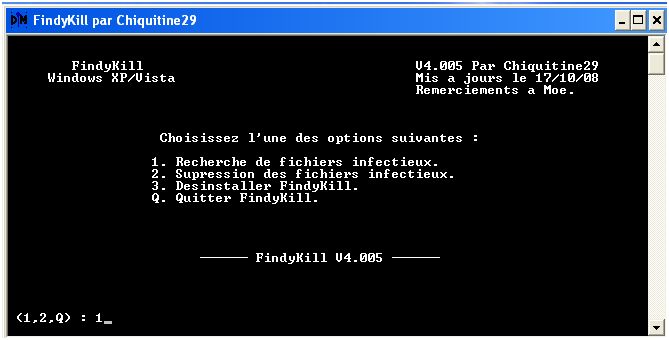
*** Laisser le travail de recherche s’effectuer.
***Appuyer sur une touche pour faire apparaitre le rapport, quand tu en auras la demande.
Le rapport est en outre sauvegardé à la racine du disque C:\ FindyKill.txt
Poste le rapport ici:

J'ai peur que HijackThis ne soit pas la priorité dans ce cas gillou66 .
Fait ceci dans cet ordre .
1-Si tu as télécharger un Crack. ne pas oublier de supprimer la crack en cause en premier.
2-Téléchargeable ici : FindyKill
***Si tu es sous Vista (à exécuter en tant qu'administrateur sous vista)
Laisse l’installation se faire avec les paramètres affichés par défaut.
Branche les sources de données externes à son PC, (clé USB, disque dur externe, etc...)
* Double cliquer sur le raccourci FindyKill sur ton le bureau :

Au menu principal, choisir l'option 1 (Recherche)
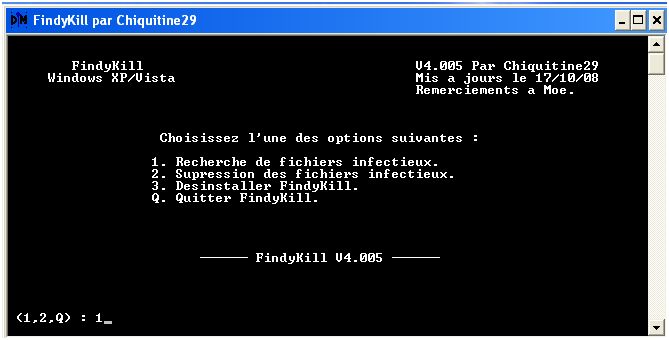
*** Laisser le travail de recherche s’effectuer.
***Appuyer sur une touche pour faire apparaitre le rapport, quand tu en auras la demande.
Le rapport est en outre sauvegardé à la racine du disque C:\ FindyKill.txt
Poste le rapport ici:
Bonne visite sur: http://tuto-b.comli.com/
-
kgonline
- Novice

- Messages : 7
- Enregistré le : 17 mai 2009, 15:38
- Configuration matérielle : Vista famillial
Re: *.exe n'est pas une application win32 valide
Bonsoir tout le monde,
Tout d'abord merci de votre aide.
Le rapport de Findykill est:
############################## [ FindyKill V4.727 ]
# User : PA2548 (Administrateurs) # kgonline
# Update on 26/04/09 by Chiquitine29
# Start at: 21:24:43 | 18/05/2009
# Website : http://pagesperso-orange.fr/FindyKill.Ad.Remover/
# AMD Athlon(tm) 64 X2 Dual-Core Processor TK-53
# Microsoft® Windows Vista™ Édition Familiale Premium (6.0.6000 32-bit) #
# Internet Explorer 7.0.6000.16386
# Windows Firewall Status : Enabled
# AV : Norton Internet Security 2007 [ Enabled | (!) Outdated ]
# FW : Norton Internet Security[ (!) Disabled ]2007
# C:\ # Disque fixe local # 113,57 Go (59,87 Go free) # NTFS
# D:\ # Disque CD-ROM
# E:\ # Disque amovible
# F:\ # Disque fixe local # 35,47 Go (32,91 Go free) [Sauvegarde] # NTFS
############################## [ Processus actifs ]
C:\Windows\System32\smss.exe
C:\Windows\system32\csrss.exe
C:\Windows\system32\wininit.exe
C:\Windows\system32\csrss.exe
C:\Windows\system32\services.exe
C:\Windows\system32\lsass.exe
C:\Windows\system32\lsm.exe
C:\Windows\system32\svchost.exe
C:\Windows\system32\svchost.exe
C:\Windows\System32\svchost.exe
C:\Windows\system32\winlogon.exe
C:\Windows\System32\svchost.exe
C:\Windows\System32\svchost.exe
C:\Windows\system32\svchost.exe
C:\Windows\system32\SLsvc.exe
C:\Windows\system32\svchost.exe
C:\Windows\system32\svchost.exe
C:\Program Files\Common Files\Symantec Shared\ccSvcHst.exe
C:\Program Files\Common Files\Symantec Shared\AppCore\AppSvc32.exe
C:\Windows\System32\spoolsv.exe
C:\Windows\system32\svchost.exe
C:\Program Files\Common Files\Apple\Mobile Device Support\bin\AppleMobileDeviceService.exe
C:\Program Files\Bonjour\mDNSResponder.exe
C:\Program Files\MySQL\MySQL Server 5.0\bin\mysqld-nt.exe
C:\Program Files\Symantec\LiveUpdate\ALUSchedulerSvc.exe
C:\Windows\system32\svchost.exe
C:\Program Files\CyberLink\Shared Files\RichVideo.exe
C:\Windows\system32\svchost.exe
C:\Windows\System32\svchost.exe
C:\Windows\system32\SearchIndexer.exe
C:\Windows\system32\DRIVERS\xaudio.exe
C:\Windows\system32\WUDFHost.exe
C:\Windows\system32\taskeng.exe
C:\Windows\system32\taskeng.exe
C:\Windows\system32\Dwm.exe
C:\Windows\Explorer.EXE
C:\Windows\System32\rundll32.exe
C:\Windows\System32\rundll32.exe
C:\Windows\RtHDVCpl.exe
C:\Program Files\Apoint2K\Apoint.exe
C:\Program Files\Power Manager\PM.exe
C:\Program Files\Light Sensor Utility\Sensor.exe
C:\Program Files\Hotkey Utility\tray.exe
C:\Program Files\iTunes\iTunesHelper.exe
C:\Windows\system32\wbem\wmiprvse.exe
C:\Program Files\Google\Quick Search Box\GoogleQuickSearchBox.exe
C:\Program Files\Common Files\Real\Update_OB\realsched.exe
C:\Program Files\Common Files\Symantec Shared\ccApp.exe
C:\Program Files\Windows Sidebar\sidebar.exe
C:\Windows\ehome\ehtray.exe
C:\Program Files\Google\GoogleToolbarNotifier\GoogleToolbarNotifier.exe
C:\Program Files\Sony\Sony Picture Utility\VolumeWatcher\SPUVolumeWatcher.exe
C:\Windows\system32\wbem\unsecapp.exe
C:\Windows\ehome\ehmsas.exe
C:\Program Files\Apoint2K\ApMsgFwd.exe
C:\Program Files\Apoint2K\Apntex.exe
C:\Program Files\iPod\bin\iPodService.exe
C:\Program Files\Common Files\Symantec Shared\CCPD-LC\symlcsvc.exe
C:\Program Files\Samsung\Samsung PC Studio 3\Launcher.exe
C:\Program Files\Samsung\Samsung PC Studio 3\ConMgr.exe
C:\Program Files\Common Files\Real\Update_OB\RealOneMessageCenter.exe
C:\Program Files\Internet Explorer\ieuser.exe
C:\Program Files\Internet Explorer\iexplore.exe
C:\Program Files\Google\Google Toolbar\GoogleToolbarUser.exe
C:\Windows\system32\Macromed\Flash\FlashUtil10b.exe
C:\Program Files\Internet Explorer\iexplore.exe
C:\Windows\system32\conime.exe
C:\Windows\system32\wbem\wmiprvse.exe
################## [ Fichiers / Dossiers infectieux ]
################## [ Infected Temp Files ]
################## [ Registre / Clés infectieuses ]
################## [ Recherche dans supports amovibles]
################## [ Registre / Mountpoints2 ]
# -> Not found !
################## [ ! Fin du rapport # FindyKill V4.727 ! ]
Le rapport de HijackThis est:
Logfile of Trend Micro HijackThis v2.0.2
Scan saved at 21:28:05, on 18/05/2009
Platform: Windows Vista (WinNT 6.00.1904)
MSIE: Internet Explorer v7.00 (7.00.6000.16386)
Boot mode: Normal
Running processes:
C:\Windows\system32\taskeng.exe
C:\Windows\system32\Dwm.exe
C:\Windows\Explorer.EXE
C:\Windows\System32\rundll32.exe
C:\Windows\System32\rundll32.exe
C:\Windows\RtHDVCpl.exe
C:\Program Files\Apoint2K\Apoint.exe
C:\Program Files\Power Manager\PM.exe
C:\Program Files\Light Sensor Utility\Sensor.exe
C:\Program Files\Hotkey Utility\tray.exe
C:\Program Files\iTunes\iTunesHelper.exe
C:\Program Files\Google\Quick Search Box\GoogleQuickSearchBox.exe
C:\Program Files\Common Files\Real\Update_OB\realsched.exe
C:\Program Files\Common Files\Symantec Shared\ccApp.exe
C:\Program Files\Windows Sidebar\sidebar.exe
C:\Windows\ehome\ehtray.exe
C:\Program Files\Google\GoogleToolbarNotifier\GoogleToolbarNotifier.exe
C:\Program Files\Sony\Sony Picture Utility\VolumeWatcher\SPUVolumeWatcher.exe
C:\Windows\system32\wbem\unsecapp.exe
C:\Windows\ehome\ehmsas.exe
C:\Program Files\Apoint2K\ApMsgFwd.exe
C:\Program Files\Apoint2K\Apntex.exe
C:\Program Files\Samsung\Samsung PC Studio 3\Launcher.exe
C:\Program Files\Samsung\Samsung PC Studio 3\ConMgr.exe
C:\Program Files\Common Files\Real\Update_OB\RealOneMessageCenter.exe
C:\Program Files\Internet Explorer\ieuser.exe
C:\Program Files\Internet Explorer\iexplore.exe
C:\Program Files\Google\Google Toolbar\GoogleToolbarUser.exe
C:\Windows\system32\Macromed\Flash\FlashUtil10b.exe
C:\Program Files\Internet Explorer\iexplore.exe
C:\Windows\system32\conime.exe
C:\Windows\System32\cmd.exe
C:\Windows\system32\notepad.exe
C:\Program Files\Trend Micro\HijackThis\HijackThis.exe
R0 - HKCU\Software\Microsoft\Internet Explorer\Main,Start Page = http://www.google.fr/
R1 - HKLM\Software\Microsoft\Internet Explorer\Main,Default_Page_URL = http://go.microsoft.com/fwlink/?LinkId=69157
R1 - HKLM\Software\Microsoft\Internet Explorer\Main,Default_Search_URL = http://go.microsoft.com/fwlink/?LinkId=54896
R1 - HKLM\Software\Microsoft\Internet Explorer\Main,Search Page = http://go.microsoft.com/fwlink/?LinkId=54896
R0 - HKLM\Software\Microsoft\Internet Explorer\Main,Start Page = http://go.microsoft.com/fwlink/?LinkId=69157
R0 - HKCU\Software\Microsoft\Internet Explorer\Toolbar,LinksFolderName =
R3 - URLSearchHook: Yahoo! Toolbar avec bloqueur de fenêtres pop-up - {EF99BD32-C1FB-11D2-892F-0090271D4F88} - C:\Program Files\Yahoo!\Companion\Installs\cpn\yt.dll
O1 - Hosts: ::1 localhost
O2 - BHO: Yahoo! Toolbar Helper - {02478D38-C3F9-4EFB-9B51-7695ECA05670} - C:\Program Files\Yahoo!\Companion\Installs\cpn\yt.dll
O2 - BHO: Adobe PDF Link Helper - {18DF081C-E8AD-4283-A596-FA578C2EBDC3} - C:\Program Files\Common Files\Adobe\Acrobat\ActiveX\AcroIEHelperShim.dll
O2 - BHO: (no name) - {1E8A6170-7264-4D0F-BEAE-D42A53123C75} - C:\Program Files\Common Files\Symantec Shared\coShared\Browser\1.0\NppBho.dll
O2 - BHO: Google Toolbar Helper - {AA58ED58-01DD-4d91-8333-CF10577473F7} - C:\Program Files\Google\Google Toolbar\GoogleToolbar.dll
O2 - BHO: Google Toolbar Notifier BHO - {AF69DE43-7D58-4638-B6FA-CE66B5AD205D} - C:\Program Files\Google\GoogleToolbarNotifier\5.1.1309.3572\swg.dll
O2 - BHO: Google Dictionary Compression sdch - {C84D72FE-E17D-4195-BB24-76C02E2E7C4E} - C:\Program Files\Google\Google Toolbar\Component\fastsearch_A8904FB862BD9564.dll
O3 - Toolbar: Google Toolbar - {2318C2B1-4965-11d4-9B18-009027A5CD4F} - C:\Program Files\Google\Google Toolbar\GoogleToolbar.dll
O3 - Toolbar: Yahoo! Toolbar avec bloqueur de fenêtres pop-up - {EF99BD32-C1FB-11D2-892F-0090271D4F88} - C:\Program Files\Yahoo!\Companion\Installs\cpn\yt.dll
O3 - Toolbar: Show Norton Toolbar - {90222687-F593-4738-B738-FBEE9C7B26DF} - C:\Program Files\Common Files\Symantec Shared\coShared\Browser\1.0\UIBHO.dll
O4 - HKLM\..\Run: [NvSvc] RUNDLL32.EXE C:\Windows\system32\nvsvc.dll,nvsvcStart
O4 - HKLM\..\Run: [NvCplDaemon] RUNDLL32.EXE C:\Windows\system32\NvCpl.dll,NvStartup
O4 - HKLM\..\Run: [NvMediaCenter] RUNDLL32.EXE C:\Windows\system32\NvMcTray.dll,NvTaskbarInit
O4 - HKLM\..\Run: [RtHDVCpl] RtHDVCpl.exe
O4 - HKLM\..\Run: [Skytel] Skytel.exe
O4 - HKLM\..\Run: [Apoint] C:\Program Files\Apoint2K\Apoint.exe
O4 - HKLM\..\Run: [PowerManager] C:\Program Files\Power Manager\PM.exe
O4 - HKLM\..\Run: [Silent Mode] C:\Program Files\Light Sensor Utility\Sensor.exe
O4 - HKLM\..\Run: [FIC HotKey] C:\Program Files\Hotkey Utility\tray.exe
O4 - HKLM\..\Run: [NeroFilterCheck] C:\Program Files\Common Files\Ahead\Lib\NeroCheck.exe
O4 - HKLM\..\Run: [QuickTime Task] "C:\Program Files\QuickTime\QTTask.exe" -atboottime
O4 - HKLM\..\Run: [iTunesHelper] "C:\Program Files\iTunes\iTunesHelper.exe"
O4 - HKLM\..\Run: [Adobe Reader Speed Launcher] "C:\Program Files\Adobe\Reader 9.0\Reader\Reader_sl.exe"
O4 - HKLM\..\Run: [Symantec PIF AlertEng] "C:\Program Files\Common Files\Symantec Shared\PIF\{B8E1DD85-8582-4c61-B58F-2F227FCA9A08}\PIFSvc.exe" /a /m "C:\Program Files\Common Files\Symantec Shared\PIF\{B8E1DD85-8582-4c61-B58F-2F227FCA9A08}\AlertEng.dll"
O4 - HKLM\..\Run: [Google Quick Search Box] "C:\Program Files\Google\Quick Search Box\GoogleQuickSearchBox.exe" /autorun
O4 - HKLM\..\Run: [TkBellExe] "C:\Program Files\Common Files\Real\Update_OB\realsched.exe" -osboot
O4 - HKLM\..\Run: [ccApp] "C:\Program Files\Common Files\Symantec Shared\ccApp.exe"
O4 - HKLM\..\Run: [IS CfgWiz] "C:\Program Files\Common Files\Symantec Shared\OPC\{31011D49-D90C-4da0-878B-78D28AD507AF}\cltUIStb.exe" /MODULE CfgWiz /GUID {BC8D3EAF-F864-4d4b-AB4D-B3D0C32E2840} /MODE CfgWiz /CMDLINE "REBOOT"
O4 - HKLM\..\Run: [osCheck] "C:\Program Files\Norton Internet Security\osCheck.exe"
O4 - HKCU\..\Run: [Sidebar] C:\Program Files\Windows Sidebar\sidebar.exe /autoRun
O4 - HKCU\..\Run: [WindowsWelcomeCenter] rundll32.exe oobefldr.dll,ShowWelcomeCenter
O4 - HKCU\..\Run: [ehTray.exe] C:\Windows\ehome\ehTray.exe
O4 - HKCU\..\Run: [swg] C:\Program Files\Google\GoogleToolbarNotifier\GoogleToolbarNotifier.exe
O4 - HKCU\..\Run: [ccleaner] "C:\Program Files\CCleaner\CCleaner.exe" /AUTO
O4 - HKCU\..\Run: [Uniblue RegistryBooster 2009] c:\program files\uniblue\registrybooster\StartRegistryBooster.exe
O4 - Startup: Outil de détection de support Picture Motion Browser.lnk = C:\Program Files\Sony\Sony Picture Utility\VolumeWatcher\SPUVolumeWatcher.exe
O8 - Extra context menu item: E&xporter vers Microsoft Excel - res://C:\PROGRA~1\MICROS~2\Office12\EXCEL.EXE/3000
O9 - Extra button: (no name) - {08B0E5C0-4FCB-11CF-AAA5-00401C608501} - C:\Program Files\Java\j2re1.4.1_07\bin\npjpi141_07.dll
O9 - Extra 'Tools' menuitem: Console Java (Sun) - {08B0E5C0-4FCB-11CF-AAA5-00401C608501} - C:\Program Files\Java\j2re1.4.1_07\bin\npjpi141_07.dll
O9 - Extra button: Research - {92780B25-18CC-41C8-B9BE-3C9C571A8263} - C:\PROGRA~1\MICROS~2\Office12\REFIEBAR.DLL
O13 - Gopher Prefix:
O16 - DPF: {30528230-99f7-4bb4-88d8-fa1d4f56a2ab} (YInstStarter Class) - C:\Program Files\Yahoo!\Common\yinsthelper.dll
O17 - HKLM\System\CCS\Services\Tcpip\..\{D12B7B56-C046-48B9-8DFA-20DC428BD2D0}: NameServer = 62.201.129.99
O18 - Filter: x-sdch - {B1759355-3EEC-4C1E-B0F1-B719FE26E377} - C:\Program Files\Google\Google Toolbar\Component\fastsearch_A8904FB862BD9564.dll
O23 - Service: Apple Mobile Device - Apple Inc. - C:\Program Files\Common Files\Apple\Mobile Device Support\bin\AppleMobileDeviceService.exe
O23 - Service: Service Bonjour (Bonjour Service) - Apple Inc. - C:\Program Files\Bonjour\mDNSResponder.exe
O23 - Service: Symantec Event Manager (ccEvtMgr) - Symantec Corporation - C:\Program Files\Common Files\Symantec Shared\ccSvcHst.exe
O23 - Service: Symantec Settings Manager (ccSetMgr) - Symantec Corporation - C:\Program Files\Common Files\Symantec Shared\ccSvcHst.exe
O23 - Service: Symantec Lic NetConnect service (CLTNetCnService) - Symantec Corporation - C:\Program Files\Common Files\Symantec Shared\ccSvcHst.exe
O23 - Service: COM Host (comHost) - Symantec Corporation - C:\Program Files\Common Files\Symantec Shared\VAScanner\comHost.exe
O23 - Service: Google Software Updater (gusvc) - Google - C:\Program Files\Google\Common\Google Updater\GoogleUpdaterService.exe
O23 - Service: Service de l’iPod (iPod Service) - Apple Inc. - C:\Program Files\iPod\bin\iPodService.exe
O23 - Service: Validation de mot de passe Symantec IS (ISPwdSvc) - Symantec Corporation - C:\Program Files\Norton Internet Security\isPwdSvc.exe
O23 - Service: LiveUpdate - Symantec Corporation - C:\PROGRA~1\Symantec\LIVEUP~1\LUCOMS~1.EXE
O23 - Service: LiveUpdate Notice Service Ex (LiveUpdate Notice Ex) - Symantec Corporation - C:\Program Files\Common Files\Symantec Shared\ccSvcHst.exe
O23 - Service: LiveUpdate Notice Service - Symantec Corporation - C:\Program Files\Common Files\Symantec Shared\PIF\{B8E1DD85-8582-4c61-B58F-2F227FCA9A08}\PIFSvc.exe
O23 - Service: MySQL - Unknown owner - C:\Program.exe (file missing)
O23 - Service: NMIndexingService - Nero AG - C:\Program Files\Common Files\Ahead\Lib\NMIndexingService.exe
O23 - Service: Planificateur LiveUpdate automatique - Symantec Corporation - C:\Program Files\Symantec\LiveUpdate\ALUSchedulerSvc.exe
O23 - Service: Cyberlink RichVideo Service(CRVS) (RichVideo) - Unknown owner - C:\Program Files\CyberLink\Shared Files\RichVideo.exe
O23 - Service: Symantec Core LC - Symantec Corporation - C:\Program Files\Common Files\Symantec Shared\CCPD-LC\symlcsvc.exe
O23 - Service: Symantec AppCore Service (SymAppCore) - Symantec Corporation - C:\Program Files\Common Files\Symantec Shared\AppCore\AppSvc32.exe
O23 - Service: XAudioService - Conexant Systems, Inc. - C:\Windows\system32\DRIVERS\xaudio.exe
--
End of file - 9783 bytes
Cordialement.
Tout d'abord merci de votre aide.
Le rapport de Findykill est:
############################## [ FindyKill V4.727 ]
# User : PA2548 (Administrateurs) # kgonline
# Update on 26/04/09 by Chiquitine29
# Start at: 21:24:43 | 18/05/2009
# Website : http://pagesperso-orange.fr/FindyKill.Ad.Remover/
# AMD Athlon(tm) 64 X2 Dual-Core Processor TK-53
# Microsoft® Windows Vista™ Édition Familiale Premium (6.0.6000 32-bit) #
# Internet Explorer 7.0.6000.16386
# Windows Firewall Status : Enabled
# AV : Norton Internet Security 2007 [ Enabled | (!) Outdated ]
# FW : Norton Internet Security[ (!) Disabled ]2007
# C:\ # Disque fixe local # 113,57 Go (59,87 Go free) # NTFS
# D:\ # Disque CD-ROM
# E:\ # Disque amovible
# F:\ # Disque fixe local # 35,47 Go (32,91 Go free) [Sauvegarde] # NTFS
############################## [ Processus actifs ]
C:\Windows\System32\smss.exe
C:\Windows\system32\csrss.exe
C:\Windows\system32\wininit.exe
C:\Windows\system32\csrss.exe
C:\Windows\system32\services.exe
C:\Windows\system32\lsass.exe
C:\Windows\system32\lsm.exe
C:\Windows\system32\svchost.exe
C:\Windows\system32\svchost.exe
C:\Windows\System32\svchost.exe
C:\Windows\system32\winlogon.exe
C:\Windows\System32\svchost.exe
C:\Windows\System32\svchost.exe
C:\Windows\system32\svchost.exe
C:\Windows\system32\SLsvc.exe
C:\Windows\system32\svchost.exe
C:\Windows\system32\svchost.exe
C:\Program Files\Common Files\Symantec Shared\ccSvcHst.exe
C:\Program Files\Common Files\Symantec Shared\AppCore\AppSvc32.exe
C:\Windows\System32\spoolsv.exe
C:\Windows\system32\svchost.exe
C:\Program Files\Common Files\Apple\Mobile Device Support\bin\AppleMobileDeviceService.exe
C:\Program Files\Bonjour\mDNSResponder.exe
C:\Program Files\MySQL\MySQL Server 5.0\bin\mysqld-nt.exe
C:\Program Files\Symantec\LiveUpdate\ALUSchedulerSvc.exe
C:\Windows\system32\svchost.exe
C:\Program Files\CyberLink\Shared Files\RichVideo.exe
C:\Windows\system32\svchost.exe
C:\Windows\System32\svchost.exe
C:\Windows\system32\SearchIndexer.exe
C:\Windows\system32\DRIVERS\xaudio.exe
C:\Windows\system32\WUDFHost.exe
C:\Windows\system32\taskeng.exe
C:\Windows\system32\taskeng.exe
C:\Windows\system32\Dwm.exe
C:\Windows\Explorer.EXE
C:\Windows\System32\rundll32.exe
C:\Windows\System32\rundll32.exe
C:\Windows\RtHDVCpl.exe
C:\Program Files\Apoint2K\Apoint.exe
C:\Program Files\Power Manager\PM.exe
C:\Program Files\Light Sensor Utility\Sensor.exe
C:\Program Files\Hotkey Utility\tray.exe
C:\Program Files\iTunes\iTunesHelper.exe
C:\Windows\system32\wbem\wmiprvse.exe
C:\Program Files\Google\Quick Search Box\GoogleQuickSearchBox.exe
C:\Program Files\Common Files\Real\Update_OB\realsched.exe
C:\Program Files\Common Files\Symantec Shared\ccApp.exe
C:\Program Files\Windows Sidebar\sidebar.exe
C:\Windows\ehome\ehtray.exe
C:\Program Files\Google\GoogleToolbarNotifier\GoogleToolbarNotifier.exe
C:\Program Files\Sony\Sony Picture Utility\VolumeWatcher\SPUVolumeWatcher.exe
C:\Windows\system32\wbem\unsecapp.exe
C:\Windows\ehome\ehmsas.exe
C:\Program Files\Apoint2K\ApMsgFwd.exe
C:\Program Files\Apoint2K\Apntex.exe
C:\Program Files\iPod\bin\iPodService.exe
C:\Program Files\Common Files\Symantec Shared\CCPD-LC\symlcsvc.exe
C:\Program Files\Samsung\Samsung PC Studio 3\Launcher.exe
C:\Program Files\Samsung\Samsung PC Studio 3\ConMgr.exe
C:\Program Files\Common Files\Real\Update_OB\RealOneMessageCenter.exe
C:\Program Files\Internet Explorer\ieuser.exe
C:\Program Files\Internet Explorer\iexplore.exe
C:\Program Files\Google\Google Toolbar\GoogleToolbarUser.exe
C:\Windows\system32\Macromed\Flash\FlashUtil10b.exe
C:\Program Files\Internet Explorer\iexplore.exe
C:\Windows\system32\conime.exe
C:\Windows\system32\wbem\wmiprvse.exe
################## [ Fichiers / Dossiers infectieux ]
################## [ Infected Temp Files ]
################## [ Registre / Clés infectieuses ]
################## [ Recherche dans supports amovibles]
################## [ Registre / Mountpoints2 ]
# -> Not found !
################## [ ! Fin du rapport # FindyKill V4.727 ! ]
Le rapport de HijackThis est:
Logfile of Trend Micro HijackThis v2.0.2
Scan saved at 21:28:05, on 18/05/2009
Platform: Windows Vista (WinNT 6.00.1904)
MSIE: Internet Explorer v7.00 (7.00.6000.16386)
Boot mode: Normal
Running processes:
C:\Windows\system32\taskeng.exe
C:\Windows\system32\Dwm.exe
C:\Windows\Explorer.EXE
C:\Windows\System32\rundll32.exe
C:\Windows\System32\rundll32.exe
C:\Windows\RtHDVCpl.exe
C:\Program Files\Apoint2K\Apoint.exe
C:\Program Files\Power Manager\PM.exe
C:\Program Files\Light Sensor Utility\Sensor.exe
C:\Program Files\Hotkey Utility\tray.exe
C:\Program Files\iTunes\iTunesHelper.exe
C:\Program Files\Google\Quick Search Box\GoogleQuickSearchBox.exe
C:\Program Files\Common Files\Real\Update_OB\realsched.exe
C:\Program Files\Common Files\Symantec Shared\ccApp.exe
C:\Program Files\Windows Sidebar\sidebar.exe
C:\Windows\ehome\ehtray.exe
C:\Program Files\Google\GoogleToolbarNotifier\GoogleToolbarNotifier.exe
C:\Program Files\Sony\Sony Picture Utility\VolumeWatcher\SPUVolumeWatcher.exe
C:\Windows\system32\wbem\unsecapp.exe
C:\Windows\ehome\ehmsas.exe
C:\Program Files\Apoint2K\ApMsgFwd.exe
C:\Program Files\Apoint2K\Apntex.exe
C:\Program Files\Samsung\Samsung PC Studio 3\Launcher.exe
C:\Program Files\Samsung\Samsung PC Studio 3\ConMgr.exe
C:\Program Files\Common Files\Real\Update_OB\RealOneMessageCenter.exe
C:\Program Files\Internet Explorer\ieuser.exe
C:\Program Files\Internet Explorer\iexplore.exe
C:\Program Files\Google\Google Toolbar\GoogleToolbarUser.exe
C:\Windows\system32\Macromed\Flash\FlashUtil10b.exe
C:\Program Files\Internet Explorer\iexplore.exe
C:\Windows\system32\conime.exe
C:\Windows\System32\cmd.exe
C:\Windows\system32\notepad.exe
C:\Program Files\Trend Micro\HijackThis\HijackThis.exe
R0 - HKCU\Software\Microsoft\Internet Explorer\Main,Start Page = http://www.google.fr/
R1 - HKLM\Software\Microsoft\Internet Explorer\Main,Default_Page_URL = http://go.microsoft.com/fwlink/?LinkId=69157
R1 - HKLM\Software\Microsoft\Internet Explorer\Main,Default_Search_URL = http://go.microsoft.com/fwlink/?LinkId=54896
R1 - HKLM\Software\Microsoft\Internet Explorer\Main,Search Page = http://go.microsoft.com/fwlink/?LinkId=54896
R0 - HKLM\Software\Microsoft\Internet Explorer\Main,Start Page = http://go.microsoft.com/fwlink/?LinkId=69157
R0 - HKCU\Software\Microsoft\Internet Explorer\Toolbar,LinksFolderName =
R3 - URLSearchHook: Yahoo! Toolbar avec bloqueur de fenêtres pop-up - {EF99BD32-C1FB-11D2-892F-0090271D4F88} - C:\Program Files\Yahoo!\Companion\Installs\cpn\yt.dll
O1 - Hosts: ::1 localhost
O2 - BHO: Yahoo! Toolbar Helper - {02478D38-C3F9-4EFB-9B51-7695ECA05670} - C:\Program Files\Yahoo!\Companion\Installs\cpn\yt.dll
O2 - BHO: Adobe PDF Link Helper - {18DF081C-E8AD-4283-A596-FA578C2EBDC3} - C:\Program Files\Common Files\Adobe\Acrobat\ActiveX\AcroIEHelperShim.dll
O2 - BHO: (no name) - {1E8A6170-7264-4D0F-BEAE-D42A53123C75} - C:\Program Files\Common Files\Symantec Shared\coShared\Browser\1.0\NppBho.dll
O2 - BHO: Google Toolbar Helper - {AA58ED58-01DD-4d91-8333-CF10577473F7} - C:\Program Files\Google\Google Toolbar\GoogleToolbar.dll
O2 - BHO: Google Toolbar Notifier BHO - {AF69DE43-7D58-4638-B6FA-CE66B5AD205D} - C:\Program Files\Google\GoogleToolbarNotifier\5.1.1309.3572\swg.dll
O2 - BHO: Google Dictionary Compression sdch - {C84D72FE-E17D-4195-BB24-76C02E2E7C4E} - C:\Program Files\Google\Google Toolbar\Component\fastsearch_A8904FB862BD9564.dll
O3 - Toolbar: Google Toolbar - {2318C2B1-4965-11d4-9B18-009027A5CD4F} - C:\Program Files\Google\Google Toolbar\GoogleToolbar.dll
O3 - Toolbar: Yahoo! Toolbar avec bloqueur de fenêtres pop-up - {EF99BD32-C1FB-11D2-892F-0090271D4F88} - C:\Program Files\Yahoo!\Companion\Installs\cpn\yt.dll
O3 - Toolbar: Show Norton Toolbar - {90222687-F593-4738-B738-FBEE9C7B26DF} - C:\Program Files\Common Files\Symantec Shared\coShared\Browser\1.0\UIBHO.dll
O4 - HKLM\..\Run: [NvSvc] RUNDLL32.EXE C:\Windows\system32\nvsvc.dll,nvsvcStart
O4 - HKLM\..\Run: [NvCplDaemon] RUNDLL32.EXE C:\Windows\system32\NvCpl.dll,NvStartup
O4 - HKLM\..\Run: [NvMediaCenter] RUNDLL32.EXE C:\Windows\system32\NvMcTray.dll,NvTaskbarInit
O4 - HKLM\..\Run: [RtHDVCpl] RtHDVCpl.exe
O4 - HKLM\..\Run: [Skytel] Skytel.exe
O4 - HKLM\..\Run: [Apoint] C:\Program Files\Apoint2K\Apoint.exe
O4 - HKLM\..\Run: [PowerManager] C:\Program Files\Power Manager\PM.exe
O4 - HKLM\..\Run: [Silent Mode] C:\Program Files\Light Sensor Utility\Sensor.exe
O4 - HKLM\..\Run: [FIC HotKey] C:\Program Files\Hotkey Utility\tray.exe
O4 - HKLM\..\Run: [NeroFilterCheck] C:\Program Files\Common Files\Ahead\Lib\NeroCheck.exe
O4 - HKLM\..\Run: [QuickTime Task] "C:\Program Files\QuickTime\QTTask.exe" -atboottime
O4 - HKLM\..\Run: [iTunesHelper] "C:\Program Files\iTunes\iTunesHelper.exe"
O4 - HKLM\..\Run: [Adobe Reader Speed Launcher] "C:\Program Files\Adobe\Reader 9.0\Reader\Reader_sl.exe"
O4 - HKLM\..\Run: [Symantec PIF AlertEng] "C:\Program Files\Common Files\Symantec Shared\PIF\{B8E1DD85-8582-4c61-B58F-2F227FCA9A08}\PIFSvc.exe" /a /m "C:\Program Files\Common Files\Symantec Shared\PIF\{B8E1DD85-8582-4c61-B58F-2F227FCA9A08}\AlertEng.dll"
O4 - HKLM\..\Run: [Google Quick Search Box] "C:\Program Files\Google\Quick Search Box\GoogleQuickSearchBox.exe" /autorun
O4 - HKLM\..\Run: [TkBellExe] "C:\Program Files\Common Files\Real\Update_OB\realsched.exe" -osboot
O4 - HKLM\..\Run: [ccApp] "C:\Program Files\Common Files\Symantec Shared\ccApp.exe"
O4 - HKLM\..\Run: [IS CfgWiz] "C:\Program Files\Common Files\Symantec Shared\OPC\{31011D49-D90C-4da0-878B-78D28AD507AF}\cltUIStb.exe" /MODULE CfgWiz /GUID {BC8D3EAF-F864-4d4b-AB4D-B3D0C32E2840} /MODE CfgWiz /CMDLINE "REBOOT"
O4 - HKLM\..\Run: [osCheck] "C:\Program Files\Norton Internet Security\osCheck.exe"
O4 - HKCU\..\Run: [Sidebar] C:\Program Files\Windows Sidebar\sidebar.exe /autoRun
O4 - HKCU\..\Run: [WindowsWelcomeCenter] rundll32.exe oobefldr.dll,ShowWelcomeCenter
O4 - HKCU\..\Run: [ehTray.exe] C:\Windows\ehome\ehTray.exe
O4 - HKCU\..\Run: [swg] C:\Program Files\Google\GoogleToolbarNotifier\GoogleToolbarNotifier.exe
O4 - HKCU\..\Run: [ccleaner] "C:\Program Files\CCleaner\CCleaner.exe" /AUTO
O4 - HKCU\..\Run: [Uniblue RegistryBooster 2009] c:\program files\uniblue\registrybooster\StartRegistryBooster.exe
O4 - Startup: Outil de détection de support Picture Motion Browser.lnk = C:\Program Files\Sony\Sony Picture Utility\VolumeWatcher\SPUVolumeWatcher.exe
O8 - Extra context menu item: E&xporter vers Microsoft Excel - res://C:\PROGRA~1\MICROS~2\Office12\EXCEL.EXE/3000
O9 - Extra button: (no name) - {08B0E5C0-4FCB-11CF-AAA5-00401C608501} - C:\Program Files\Java\j2re1.4.1_07\bin\npjpi141_07.dll
O9 - Extra 'Tools' menuitem: Console Java (Sun) - {08B0E5C0-4FCB-11CF-AAA5-00401C608501} - C:\Program Files\Java\j2re1.4.1_07\bin\npjpi141_07.dll
O9 - Extra button: Research - {92780B25-18CC-41C8-B9BE-3C9C571A8263} - C:\PROGRA~1\MICROS~2\Office12\REFIEBAR.DLL
O13 - Gopher Prefix:
O16 - DPF: {30528230-99f7-4bb4-88d8-fa1d4f56a2ab} (YInstStarter Class) - C:\Program Files\Yahoo!\Common\yinsthelper.dll
O17 - HKLM\System\CCS\Services\Tcpip\..\{D12B7B56-C046-48B9-8DFA-20DC428BD2D0}: NameServer = 62.201.129.99
O18 - Filter: x-sdch - {B1759355-3EEC-4C1E-B0F1-B719FE26E377} - C:\Program Files\Google\Google Toolbar\Component\fastsearch_A8904FB862BD9564.dll
O23 - Service: Apple Mobile Device - Apple Inc. - C:\Program Files\Common Files\Apple\Mobile Device Support\bin\AppleMobileDeviceService.exe
O23 - Service: Service Bonjour (Bonjour Service) - Apple Inc. - C:\Program Files\Bonjour\mDNSResponder.exe
O23 - Service: Symantec Event Manager (ccEvtMgr) - Symantec Corporation - C:\Program Files\Common Files\Symantec Shared\ccSvcHst.exe
O23 - Service: Symantec Settings Manager (ccSetMgr) - Symantec Corporation - C:\Program Files\Common Files\Symantec Shared\ccSvcHst.exe
O23 - Service: Symantec Lic NetConnect service (CLTNetCnService) - Symantec Corporation - C:\Program Files\Common Files\Symantec Shared\ccSvcHst.exe
O23 - Service: COM Host (comHost) - Symantec Corporation - C:\Program Files\Common Files\Symantec Shared\VAScanner\comHost.exe
O23 - Service: Google Software Updater (gusvc) - Google - C:\Program Files\Google\Common\Google Updater\GoogleUpdaterService.exe
O23 - Service: Service de l’iPod (iPod Service) - Apple Inc. - C:\Program Files\iPod\bin\iPodService.exe
O23 - Service: Validation de mot de passe Symantec IS (ISPwdSvc) - Symantec Corporation - C:\Program Files\Norton Internet Security\isPwdSvc.exe
O23 - Service: LiveUpdate - Symantec Corporation - C:\PROGRA~1\Symantec\LIVEUP~1\LUCOMS~1.EXE
O23 - Service: LiveUpdate Notice Service Ex (LiveUpdate Notice Ex) - Symantec Corporation - C:\Program Files\Common Files\Symantec Shared\ccSvcHst.exe
O23 - Service: LiveUpdate Notice Service - Symantec Corporation - C:\Program Files\Common Files\Symantec Shared\PIF\{B8E1DD85-8582-4c61-B58F-2F227FCA9A08}\PIFSvc.exe
O23 - Service: MySQL - Unknown owner - C:\Program.exe (file missing)
O23 - Service: NMIndexingService - Nero AG - C:\Program Files\Common Files\Ahead\Lib\NMIndexingService.exe
O23 - Service: Planificateur LiveUpdate automatique - Symantec Corporation - C:\Program Files\Symantec\LiveUpdate\ALUSchedulerSvc.exe
O23 - Service: Cyberlink RichVideo Service(CRVS) (RichVideo) - Unknown owner - C:\Program Files\CyberLink\Shared Files\RichVideo.exe
O23 - Service: Symantec Core LC - Symantec Corporation - C:\Program Files\Common Files\Symantec Shared\CCPD-LC\symlcsvc.exe
O23 - Service: Symantec AppCore Service (SymAppCore) - Symantec Corporation - C:\Program Files\Common Files\Symantec Shared\AppCore\AppSvc32.exe
O23 - Service: XAudioService - Conexant Systems, Inc. - C:\Windows\system32\DRIVERS\xaudio.exe
--
End of file - 9783 bytes
Cordialement.
- bernard53
- Support

- Messages : 3516
- Enregistré le : 25 avr. 2008, 22:05
- Configuration matérielle : Processeur intel 2 duo CPU E6750 2.66GHz
3GO mémoire vive
disque dur samsung 160Go
Re: *.exe n'est pas une application win32 valide
bon déjà je pensais a une infection et tout est bien de ce coté.
Fait ceci pour vérifier que ta version de Java est à jour.
** Télécharge JavaRA
**Aide en images
Pour Vista : Clic-droit sur setup et choisis "Exécuter en tant qu'administrateur".
Retentes un essai après pour tes .exe.

Fait ceci pour vérifier que ta version de Java est à jour.
** Télécharge JavaRA
**Aide en images
Pour Vista : Clic-droit sur setup et choisis "Exécuter en tant qu'administrateur".
Retentes un essai après pour tes .exe.
Bonne visite sur: http://tuto-b.comli.com/
-
kgonline
- Novice

- Messages : 7
- Enregistré le : 17 mai 2009, 15:38
- Configuration matérielle : Vista famillial
Re: *.exe n'est pas une application win32 valide
c'est fait voici le contenu du fichier log.
JavaRa 1.13 Removal Log.
Report follows after line.
------------------------------------
The JavaRa removal process was started on Mon May 18 22:20:06 2009
Found and removed: C:\Program Files\Java Web Start
Found and removed: C:\Windows\System32\jpicpl32.cpl
Found and removed: SOFTWARE\JavaSoft\Java Runtime Environment\1.4
Found and removed: SOFTWARE\Microsoft\Windows\CurrentVersion\Uninstall\Java Web Start
Found and removed: SOFTWARE\Microsoft\Windows\CurrentVersion\Uninstall\{CA532E73-1BB7-11D8-9D6A-00010240CE95}
Found and removed: SOFTWARE\Classes\CLSID\{CAFEEFAC-0014-0001-0007-ABCDEFFEDCBA}
Found and removed: SOFTWARE\Classes\CLSID\{CAFEEFAC-0014-0001-0007-ABCDEFFEDCBB}
Found and removed: SOFTWARE\Classes\JavaPlugin.141_07
Found and removed: SOFTWARE\JavaSoft\Java Plug-in\1.4.1_07
Found and removed: SOFTWARE\JavaSoft\Java Runtime Environment\1.4.1_07
Found and removed: SOFTWARE\Microsoft\Code Store Database\Distribution Units\{CAFEEFAC-0014-0001-0007-ABCDEFFEDCBA}
Found and removed: SOFTWARE\JavaSoft\Java Web Start\1.0.1
Found and removed: SOFTWARE\JavaSoft\Java Web Start\1.0.1_02
Found and removed: SOFTWARE\JavaSoft\Java Web Start\1.0.1_03
Found and removed: SOFTWARE\JavaSoft\Java Web Start\1.0.1_04
Found and removed: SOFTWARE\JavaSoft\Java Web Start\1.2
Found and removed: SOFTWARE\JavaSoft\Java Web Start\1.2.0_01
------------------------------------
Finished reporting.
JavaRa 1.13 Removal Log.
Report follows after line.
------------------------------------
The JavaRa removal process was started on Mon May 18 22:20:06 2009
Found and removed: C:\Program Files\Java Web Start
Found and removed: C:\Windows\System32\jpicpl32.cpl
Found and removed: SOFTWARE\JavaSoft\Java Runtime Environment\1.4
Found and removed: SOFTWARE\Microsoft\Windows\CurrentVersion\Uninstall\Java Web Start
Found and removed: SOFTWARE\Microsoft\Windows\CurrentVersion\Uninstall\{CA532E73-1BB7-11D8-9D6A-00010240CE95}
Found and removed: SOFTWARE\Classes\CLSID\{CAFEEFAC-0014-0001-0007-ABCDEFFEDCBA}
Found and removed: SOFTWARE\Classes\CLSID\{CAFEEFAC-0014-0001-0007-ABCDEFFEDCBB}
Found and removed: SOFTWARE\Classes\JavaPlugin.141_07
Found and removed: SOFTWARE\JavaSoft\Java Plug-in\1.4.1_07
Found and removed: SOFTWARE\JavaSoft\Java Runtime Environment\1.4.1_07
Found and removed: SOFTWARE\Microsoft\Code Store Database\Distribution Units\{CAFEEFAC-0014-0001-0007-ABCDEFFEDCBA}
Found and removed: SOFTWARE\JavaSoft\Java Web Start\1.0.1
Found and removed: SOFTWARE\JavaSoft\Java Web Start\1.0.1_02
Found and removed: SOFTWARE\JavaSoft\Java Web Start\1.0.1_03
Found and removed: SOFTWARE\JavaSoft\Java Web Start\1.0.1_04
Found and removed: SOFTWARE\JavaSoft\Java Web Start\1.2
Found and removed: SOFTWARE\JavaSoft\Java Web Start\1.2.0_01
------------------------------------
Finished reporting.
-
kgonline
- Novice

- Messages : 7
- Enregistré le : 17 mai 2009, 15:38
- Configuration matérielle : Vista famillial
Re: *.exe n'est pas une application win32 valide
Après utilisation de JavaRa, j'ai réessayé l'installation mais ça n'a pas changé. J'ai jusqu'à présent le même problème.
Merci
Merci
- bernard53
- Support

- Messages : 3516
- Enregistré le : 25 avr. 2008, 22:05
- Configuration matérielle : Processeur intel 2 duo CPU E6750 2.66GHz
3GO mémoire vive
disque dur samsung 160Go
Re: *.exe n'est pas une application win32 valide
ok cela me semblais normal 
Au moins les nouveaux téléchargement fonctionne bien.
Deux choses.
1-essai un lancement de cette façon des logiciels qui posent soucis:
clique droit puis exécuter en tant qu'administrateur.
Si cela ne fonctionne pas.
2-supprimes le raccourci qui est sur ton bureau puis depuis : démarrer-->>tous les programmes lance les logiciels concernés pour voir si le raccourci n'est pas en cause.
3-Ceci après.

Puis dans la fenêtre qui s’affiche.
chkdsk* /f *pour un espace
Puis si toujours soucis ceci dans cette même fenêtre.

Au moins les nouveaux téléchargement fonctionne bien.
Deux choses.
1-essai un lancement de cette façon des logiciels qui posent soucis:
clique droit puis exécuter en tant qu'administrateur.
Si cela ne fonctionne pas.
2-supprimes le raccourci qui est sur ton bureau puis depuis : démarrer-->>tous les programmes lance les logiciels concernés pour voir si le raccourci n'est pas en cause.
3-Ceci après.

Puis dans la fenêtre qui s’affiche.
chkdsk* /f *pour un espace
- Windows affiche : type fichier NTFS : impossible de verrouiller le lecteur en cours
CHKDSK ne peut s'exécuter parce que le volume est utilisé par un autre processus.
Voulez vous que ce volume soit vérifier au prochain démarrage : Oui ou Non
Valider O et Redémarrer le pc.
Puis si toujours soucis ceci dans cette même fenêtre.
Possibilité de la demande du DVD de Vista.SFC*/SCANNOW *pour un espace
Bonne visite sur: http://tuto-b.comli.com/
-
kgonline
- Novice

- Messages : 7
- Enregistré le : 17 mai 2009, 15:38
- Configuration matérielle : Vista famillial
Re: *.exe n'est pas une application win32 valide
Bonjour,
J'ai essayé mais ça n'a rien changé. D'ailleurs, tous les programmes que j'essaie d'installer sont exécutés en tant qu'administrateur.
Cordialement
J'ai essayé mais ça n'a rien changé. D'ailleurs, tous les programmes que j'essaie d'installer sont exécutés en tant qu'administrateur.
Cordialement
- bernard53
- Support

- Messages : 3516
- Enregistré le : 25 avr. 2008, 22:05
- Configuration matérielle : Processeur intel 2 duo CPU E6750 2.66GHz
3GO mémoire vive
disque dur samsung 160Go
Re: *.exe n'est pas une application win32 valide
bon bizarre que tu ne peux faire l'installation de real Player.
Fait un essai an ayant désactiver UAC de Vista.
Fait un essai an ayant désactiver UAC de Vista.
Panneau de configuration -> Comptes utilisateurs -> activer ou désactiver le contrôle de compte UAC(pop up UAC) -> décochez "Utiliser le contrôle des comptes d'utilisateurs pour vous aider à protéger votre ordinateur.
Bonne visite sur: http://tuto-b.comli.com/
-
kgonline
- Novice

- Messages : 7
- Enregistré le : 17 mai 2009, 15:38
- Configuration matérielle : Vista famillial
Re: *.exe n'est pas une application win32 valide
ça n'arrange pas le problème. Serait il possible de réinstaller le système sans cd vista?
cdt
cdt
- bernard53
- Support

- Messages : 3516
- Enregistré le : 25 avr. 2008, 22:05
- Configuration matérielle : Processeur intel 2 duo CPU E6750 2.66GHz
3GO mémoire vive
disque dur samsung 160Go
Re: *.exe n'est pas une application win32 valide
Oui bien sur tu peux réinstaller le système mais avant tu peux essayer de la réparer comme ceci.
http://www.forum-vista.net/tutoriaux_vi ... e-t346.htm
sinon de quel marque est ton pc?
Car tu dois avoir une touche F10 ou F11 qui te permet de faire une réinstallation comme a sa sortie usine.

 surtout sauvegarde des données perso.
surtout sauvegarde des données perso.
http://www.forum-vista.net/tutoriaux_vi ... e-t346.htm
sinon de quel marque est ton pc?
Car tu dois avoir une touche F10 ou F11 qui te permet de faire une réinstallation comme a sa sortie usine.
Bonne visite sur: http://tuto-b.comli.com/
-
kgonline
- Novice

- Messages : 7
- Enregistré le : 17 mai 2009, 15:38
- Configuration matérielle : Vista famillial
Re: *.exe n'est pas une application win32 valide
J'ai un Fujitsu Siemens.Je vais essayer de faire la réparation avec WInRE.
Je te tiens au courant.
Merci
Je te tiens au courant.
Merci
- bernard53
- Support

- Messages : 3516
- Enregistré le : 25 avr. 2008, 22:05
- Configuration matérielle : Processeur intel 2 duo CPU E6750 2.66GHz
3GO mémoire vive
disque dur samsung 160Go
Re: *.exe n'est pas une application win32 valide
OK essai cela.
Pour ton pc, je pense que tu as du avoir un livre qui t'indique comment faite cette réinstallation usine.
Pour ton pc, je pense que tu as du avoir un livre qui t'indique comment faite cette réinstallation usine.
Bonne visite sur: http://tuto-b.comli.com/