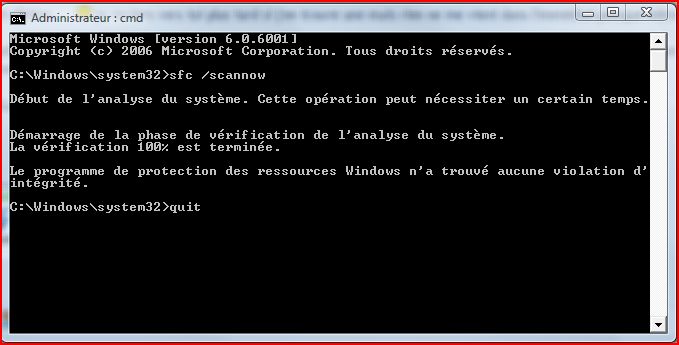Page 1 sur 2
pb téléchargement de fichiers exe [résolu]
Posté : 08 févr. 2009, 09:45
par passino
Bonjour,
souci sous vista : impossible de télécharger des fichiers exe..cela mouline et lé téléchargement ne se fait jamais , oui il se fait et il m'indique un erreur 429.
J'ai eu à une époque le trojan Beagle mais il a été normalement éradiqué. je me demande si des fichiers ne sont pas endommagés
merci
Re: pb téléchargement
Posté : 08 févr. 2009, 13:49
par nardino
Bonjour.
De quelle manière as-tu éradiqué Bagle ?
@+
Re: pb téléchargement
Posté : 08 févr. 2009, 14:05
par passino
suis passé par un forum avec analyse hidjack this + antiywares
Re: pb téléchargement
Posté : 08 févr. 2009, 14:42
par nardino
Bonjour
C'est un peu vague
Pour contrôle :
Télécharge FindyKill de Chiquitine :
http://sd-1.archive-host.com/membres/up ... dyKill.exe
Installes-le avec les paramètres par défaut.
Sous Vista il faut le faire avec l'élévation des privilèges par clic droit sur FindyKill.exe et Exécuter en tant qu'administrateur.
Raccorde tes sources de données comme clé USB ou disque externe.
Supprime tous les fichiers de cracks des différents supports.
Double-clique sur le raccourci créé sur le bureau :

1-Détection
Dans le menu principal, tape 1 où le curseur clignote pour lancer la recherche de fichiers infectieux.
Laisse le scan se faire sans utiliser d'autres applications.
Quand cela te sera demandé, clique sur une touche pour afficher le rapport.
Il sera enregistré à la racine du système : C:\FindyKill.txt
Tu le postes ici
@+
Re: pb téléchargement
Posté : 08 févr. 2009, 20:22
par passino
merci beaucoup je fais cela demain et te reviens
Re: pb téléchargement
Posté : 09 févr. 2009, 23:54
par passino
et voila merci encore
###################### [ FindyKill V4.715 ]
# User : okidoki - PC-DE-OKIDOKI
# Emplacement : C:\Program Files\FindyKill
# Outils Mis a jours 29/01/09 par Chiquitine29
# Recherche effectuée à 23:27:24 le 2009-02-09
# Windows Vista - Internet Explorer 7.0.6001.18000
# [ FindyKill V4.715 - Scan ] ##############
\\\\\\\\\\\\\\\\\\\\ [ Processus actifs ] ///////////////////
C:\Windows\System32\smss.exe
C:\Windows\system32\csrss.exe
C:\Windows\system32\csrss.exe
C:\Windows\system32\wininit.exe
C:\Windows\system32\winlogon.exe
C:\Windows\system32\services.exe
C:\Windows\system32\lsass.exe
C:\Windows\system32\lsm.exe
C:\Windows\system32\svchost.exe
C:\Windows\system32\svchost.exe
C:\Windows\System32\svchost.exe
C:\Windows\System32\svchost.exe
C:\Windows\system32\svchost.exe
C:\Windows\System32\svchost.exe
C:\Windows\system32\svchost.exe
C:\Windows\system32\svchost.exe
C:\Windows\system32\svchost.exe
C:\Windows\system32\svchost.exe
C:\Windows\Explorer.EXE
C:\Program Files\Windows Media Player\wmpnscfg.exe
C:\Program Files\Internet Explorer\iexplore.exe
C:\Program Files\Internet Explorer\iexplore.exe
\\\\\\\\\\\\\\\\\\ [ Fichiers/Dossiers infectieux ] ///////////////////
################## [ C:\ ]
Found ! [2009-02-09 23:19] - C:\InfoSat.txt
################## [ C:\Windows ]
################## [ C:\Windows\Prefetch ]
################## [ C:\Windows\system32 ]
################## [ C:\Windows\system32\drivers ]
################## [ C:\Users\okidoki\AppData\Roaming ]
################## [ C:\Users\okidoki\AppData\Local\Temp ]
\\\\\\\\\\\\\\\\\\ [ Registre / Startup ] ///////////////////
[HKEY_CURRENT_USER\SOFTWARE\Microsoft\Windows\CurrentVersion\run]
Sidebar=C:\Program Files\Windows Sidebar\sidebar.exe /autoRun
ehTray.exe=C:\Windows\ehome\ehTray.exe
WMPNSCFG=C:\Program Files\Windows Media Player\WMPNSCFG.exe
[HKEY_LOCAL_MACHINE\SOFTWARE\Microsoft\Windows\CurrentVersion\run]
avgnt="C:\Program Files\Avira\AntiVir PersonalEdition Classic\avgnt.exe" /min
NvCplDaemon=RUNDLL32.EXE C:\Windows\system32\NvCpl.dll,NvStartup
NvMediaCenter=RUNDLL32.EXE C:\Windows\system32\NvMcTray.dll,NvTaskbarInit
HKEY_LOCAL_MACHINE\software\microsoft\windows\currentversion\run\OptionalComponents=
<NO NAME>=
HKEY_LOCAL_MACHINE\software\microsoft\windows\currentversion\run\OptionalComponents\IMAIL=
<NO NAME>=
Installed=1
HKEY_LOCAL_MACHINE\software\microsoft\windows\currentversion\run\OptionalComponents\MAPI=
<NO NAME>=
NoChange=1
Installed=1
HKEY_LOCAL_MACHINE\software\microsoft\windows\currentversion\run\OptionalComponents\MSFS=
<NO NAME>=
Installed=1
\\\\\\\\\\\\\\\\\\ [ Registre / Clés infectieuses ] ///////////////////
\\\\\\\\\\\\\\\\\\ [ Etat / Services ] ///////////////////
# Services : [ Auto=2 / Demande=3 / Désactivé=4 ]
Ndisuio - # Type de démarrage = 3
EapHost - # Type de démarrage = 3
Wlansvc - # Type de démarrage = 3
SharedAccess - # Type de démarrage = 2
wuauserv - # Type de démarrage = 2
wscsvc - # Type de démarrage = 2
WinDefend - # Type de démarrage = 2
\\\\\\\\\\\\\\\\\\ [ Recherche dans supports amovibles] ///////////////////
# Informations :
C: - Lecteur fixe
I: - Lecteur fixe
# presence des fichiers :
\\\\\\\\\\\\\\\\\\ [ Registre / Mountpoint2 ] ///////////////////
-> Not found !
################## [ ! Fin du rapport # FindyKill V4.715 ! ]
Re: pb téléchargement
Posté : 10 févr. 2009, 00:32
par nardino
Bonsoir.
Suite
2-Suppression
Relance FindyKill.
Dans le menu choisis l'option 2, cela va occasionner deux redémarrages de l'ordinateur.
Poste le nouveau rapport établi par l'outil.
@+
Re: pb téléchargement
Posté : 10 févr. 2009, 21:49
par passino
et voila merci
###################### [ FindyKill V4.715 ]
# User : okidoki - PC-DE-OKIDOKI
# Executed from : C:\Program Files\FindyKill
# Update on 29/01/09Nby Chiquitine29
# Start at 21:23:59 the 2009-02-10
# Windows Vista - Internet Explorer 7.0.6001.18000
# [ FindyKill V4.715 - Deleting ] ###############
\\\\\\\\\\\\\\\\\\ [ Active Processes ] ///////////////////
C:\Windows\System32\smss.exe
C:\Windows\system32\csrss.exe
C:\Windows\system32\wininit.exe
C:\Windows\system32\csrss.exe
C:\Windows\system32\services.exe
C:\Windows\system32\lsass.exe
C:\Windows\system32\lsm.exe
C:\Windows\system32\winlogon.exe
C:\Windows\system32\svchost.exe
C:\Windows\system32\nvvsvc.exe
C:\Windows\system32\svchost.exe
C:\Windows\System32\svchost.exe
C:\Windows\system32\LogonUI.exe
C:\Windows\System32\svchost.exe
C:\Windows\System32\svchost.exe
C:\Windows\system32\svchost.exe
C:\Windows\system32\SLsvc.exe
C:\Windows\system32\svchost.exe
C:\Windows\system32\rundll32.exe
C:\Windows\system32\svchost.exe
C:\Windows\System32\spoolsv.exe
C:\Program Files\Avira\AntiVir PersonalEdition Classic\sched.exe
C:\Windows\system32\svchost.exe
C:\Program Files\a-squared Free\a2service.exe
C:\Program Files\Avira\AntiVir PersonalEdition Classic\avguard.exe
C:\Windows\system32\svchost.exe
C:\Windows\system32\svchost.exe
C:\Windows\System32\svchost.exe
C:\Windows\system32\SearchIndexer.exe
C:\Windows\system32\WUDFHost.exe
C:\Windows\system32\DllHost.exe
C:\Windows\system32\taskeng.exe
C:\Windows\system32\userinit.exe
C:\Windows\system32\Dwm.exe
C:\Windows\system32\DllHost.exe
C:\Windows\system32\runonce.exe
C:\Windows\system32\conime.exe
\\\\\\\\\\\\\\\\\\ [ Infected Files / Folders ] ///////////////////
################## [ C:\ ]
################## [ C:\Windows ]
################## [ C:\Windows\Prefetch ]
Deleted ! - C:\Windows\prefetch\MDELK.EXE-BA78416E.pf
################## [ C:\Windows\system32 ]
################## [ C:\Windows\system32\drivers ]
################## [ C:\Users\okidoki\AppData\Roaming ]
################## [ C:\Users\okidoki\AppData\Local\Temp ]
################## [ C:\Users\okidoki\Local Settings\Temporary Internet Files\Content.IE5 ]
\\\\\\\\\\\\\\\\\\ [ Registry / Infected keys ] ///////////////////
\\\\\\\\\\\\\\\\\\ [ States / Restarting of services ] ///////////////////
# Services : [ Auto=2 / Request=3 / Disable=4 ]
Ndisuio - # Type of startup = 3
EapHost - # Type of startup = 2
Wlansvc - # Type of startup = 2
SharedAccess - # Type of startup = 2
wuauserv - # Type of startup = 2
wscsvc - # Type of startup = 2
WinDefend - # Type of startup = 2
-> UAC is Enable
\\\\\\\\\\\\\\\\\\ [ Cleaning Removable drives ] ///////////////////
# Informations :
C: - Lecteur fixe
I: - Lecteur fixe
# deleting files :
\\\\\\\\\\\\\\\\\\ [ Registry / Mountpoint2 ] ///////////////////
-> Not found !
\\\\\\\\\\\\\\\\\\ [ Searching Other Infections ] ///////////////////
\\\\\\\\\\\\\\\\\\ [ Searching Cracks / Keygen ] ///////////////////
################## [ ! End of report # ! ]
Re: pb téléchargement
Posté : 11 févr. 2009, 01:03
par nardino
Bonsoir,
Tu peux désinstaller FindyKill, cette fois Bagle est bien nettoyé.
As-tu encore des problèmes ?
Lesquels ?
@+
Re: pb téléchargement
Posté : 11 févr. 2009, 10:08
par passino
merci beaucoup, oui j'ai encore un souci le téléchargement de fichiers exe ne fonctionne pas, cela mouline ou cela bloque en cours de télécharhement. La vitesse de téléchargement tombe progressivement pour arriver a 0. Je pensais que c'était Bagle. Peut être a t'il endommagé des fichiers système ?
Merci
Re: pb téléchargement
Posté : 11 févr. 2009, 10:41
par nardino
Bonjour
Dans Menu Windows, Tous les programmes, Accessoires, fais un clic droit sur Invite de commandes et Exécuter en tant qu'administrateur.
Dans la fenêtre DOS qui s'ouvre, tape sfc /scannow et valide par Entrée.
"Démarrage de la phase de vérification de l'analyse du système.
La vérification ..% est terminée"
Apparait sur la fenêtre.
Laisse faire, cela peut prendre un certain temps selon ta configuration et l'état des fichiers système.
A la fin tu auras un rapport succinct affiché dans cette fenêtre.
Tu le notifies ici et tu refermes la fenêtre.
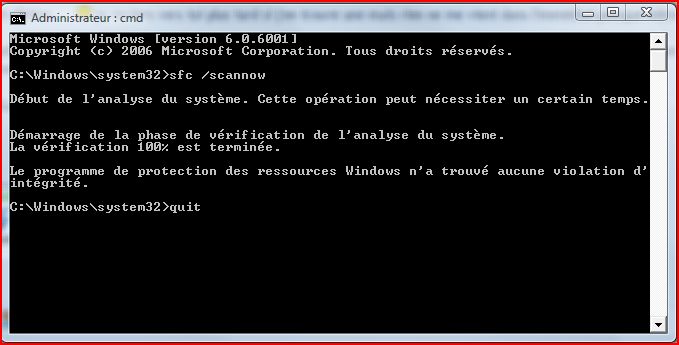
@+
Re: pb téléchargement
Posté : 11 févr. 2009, 11:03
par passino
Ok merci encore

je fais cela ce soir
Re: pb téléchargement
Posté : 11 févr. 2009, 20:47
par passino
et voila, pas de signe de pb
Microsoft Windows [version 6.0.6001]
Copyright (c) 2006 Microsoft Corporation. Tous droits réservés.
C:\Windows\system32>sfc /scannow
Début de l'analyse du système. Cette opération peut nécessiter un certain temps.
Démarrage de la phase de vérification de l'analyse du système.
La vérification 100% est terminée.
Le programme de protection des ressources Windows n'a trouvé aucune violation d'intégrité.
Re: pb téléchargement
Posté : 12 févr. 2009, 00:03
par nardino
Bonsoir.
Pas de fichiers système corrompus.
As-tu essayé avec un programme comme Internet Download Manager par exemple ou Flash Get ?
Quel est le niveau de sécurité dans les Options Internet ?
Il faut peut-être baisser d'un cran.
@+
Re: pb téléchargement
Posté : 13 févr. 2009, 11:48
par passino
oui j'ai essayé de les télécharger mais cela ne se fait que si je me mets en adminstrateur ensuite impossible d'ouvrir les applications. J'ai l'impression que des composants ont été détruits : des Dll et autres
faudrait peut être que je réinstalle Vista ?