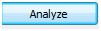Page 1 sur 1
bsod
Posté : 18 sept. 2010, 03:12
par nykkho
bonjour;
voila j'ai un probleme avec mon pc
j'ai fait une réinstallation de windows et depuis j'ai eut des écrans bleus.
J'ai eut le premier en effectuant une defrag avec o&o defrag.
le second arrive à chaque fois que j'essaie de désinstaller acronis true image
voila le rapport aprés le démarage:
Signature du problème :
Nom d’événement de problème: BlueScreen
Version du système: 6.0.6002.2.2.0.768.3
Identificateur de paramètres régionaux: 1036
Informations supplémentaires sur le problème :
BCCode: 100000b8
BCP1: FFFFFA80045EB690
BCP2: FFFFFA80057CA220
BCP3: 0000000000000000
BCP4: 0000000000000000
OS Version: 6_0_6002
Service Pack: 2_0
Product: 768_1
Fichiers aidant à décrire le problème :
C:\Windows\Minidump\Mini091810-05.dmp
C:\Users\nykkho\AppData\Local\Temp\WER-42125-0.sysdata.xml
C:\Users\nykkho\AppData\Local\Temp\WERAFD7.tmp.version.txt
Lire notre déclaration de confidentialité :
http://go.microsoft.com/fwlink/?linkid= ... cid=0x040c
voila donc mon problème , j'espere que quelqu'un pourra m'aider car là je séche
merci par avance et vu l'heure bonne nuit
Re: bsod
Posté : 18 sept. 2010, 03:14
par nykkho
j'ai oublié de préciser que ma config est dans mon profil
Re: bsod
Posté : 18 sept. 2010, 10:42
par bernard53
Bonjour
fait ceci.
1-Démarrer>exécuter>tapes cmd puis chkdsk X: /f /r
X étant la lettre de ton DD qui doit être surement C.
mets bien un espace entre chkdsk et X: puis entre X: et /f puis entre /f et /r
- Windows affiche : type fichier NTFS : impossible de verrouiller le lecteur en cours
CHKDSK ne peut s'exécuter parce que le volume est utilisé par un autre processus.
Voulez vous que ce volume soit vérifier au prochain démarrage : Oui ou Non
Valider O et Redémarrer le pc.
Lance la commande comme ceci.

Ensuite fait ceci.
Télécharger
whocrashedSetup
Ou
<<ICI>>
Installer le logiciel et une fois installé cliquez sur
Analyse 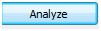
Laisse Internet
connecté . Si tu as une anomalie mets-le rapport ici.

PS: tu as un désinstallateur pour acronis ici.
http://kb.acronis.com/content/4117
Re: bsod
Posté : 18 sept. 2010, 11:36
par nykkho
salut merci pour ta réponse voici le rapport
On Sat 18/09/2010 00:52:13 your computer crashed
This was likely caused by the following module: scsiport.sys
Bugcheck code: 0x100000B8 (0xFFFFFA80045EB690, 0xFFFFFA80057CA220, 0x0, 0x0)
Error: Unknown
Dump file: C:\Windows\Minidump\Mini091810-05.dmp
file path: C:\Windows\system32\drivers\scsiport.sys
product: Microsoft® Windows® Operating System
company: Microsoft Corporation
description: SCSI Port Driver
The crash took place in a standard Microsoft module. Your system configuration may be incorrect, possibly the culprit is in another driver on your system which cannot be identified at this time.
Re: bsod
Posté : 18 sept. 2010, 11:38
par nykkho
voici le rapport
Crash dump directory: C:\Windows\Minidump
Crash dumps are disabled for your computer.
On Sat 18/09/2010 00:52:13 your computer crashed
This was likely caused by the following module: scsiport.sys
Bugcheck code: 0x100000B8 (0xFFFFFA80045EB690, 0xFFFFFA80057CA220, 0x0, 0x0)
Error: Unknown
Dump file: C:\Windows\Minidump\Mini091810-05.dmp
file path: C:\Windows\system32\drivers\scsiport.sys
product: Microsoft® Windows® Operating System
company: Microsoft Corporation
description: SCSI Port Driver
The crash took place in a standard Microsoft module. Your system configuration may be incorrect, possibly the culprit is in another driver on your system which cannot be identified at this time.
On Sat 18/09/2010 00:32:22 your computer crashed
This was likely caused by the following module: usbport.sys
Bugcheck code: 0x100000B8 (0xFFFFFA8007E332D0, 0xFFFFFA8004381AE0, 0x0, 0x0)
Error: Unknown
Dump file: C:\Windows\Minidump\Mini091810-04.dmp
file path: C:\Windows\system32\drivers\usbport.sys
product: Microsoft® Windows® Operating System
company: Microsoft Corporation
description: USB 1.1 & 2.0 Port Driver
The crash took place in a standard Microsoft module. Your system configuration may be incorrect, possibly the culprit is in another driver on your system which cannot be identified at this time.
On Sat 18/09/2010 00:28:43 your computer crashed
This was likely caused by the following module: usbport.sys
Bugcheck code: 0x100000B8 (0xFFFFFA8003F2F700, 0xFFFFF80002B83B80, 0x0, 0x0)
Error: Unknown
Dump file: C:\Windows\Minidump\Mini091810-03.dmp
file path: C:\Windows\system32\drivers\usbport.sys
product: Microsoft® Windows® Operating System
company: Microsoft Corporation
description: USB 1.1 & 2.0 Port Driver
The crash took place in a standard Microsoft module. Your system configuration may be incorrect, possibly the culprit is in another driver on your system which cannot be identified at this time.
On Sat 18/09/2010 00:24:00 your computer crashed
This was likely caused by the following module: usbport.sys
Bugcheck code: 0x100000B8 (0xFFFFFA800491E410, 0xFFFFF80002BD9B80, 0x0, 0x0)
Error: Unknown
Dump file: C:\Windows\Minidump\Mini091810-02.dmp
file path: C:\Windows\system32\drivers\usbport.sys
product: Microsoft® Windows® Operating System
company: Microsoft Corporation
description: USB 1.1 & 2.0 Port Driver
The crash took place in a standard Microsoft module. Your system configuration may be incorrect, possibly the culprit is in another driver on your system which cannot be identified at this time.
On Sat 18/09/2010 00:18:54 your computer crashed
This was likely caused by the following module: usbport.sys
Bugcheck code: 0x100000B8 (0xFFFFFA80049256F0, 0xFFFFFA80063D2040, 0x0, 0x0)
Error: Unknown
Dump file: C:\Windows\Minidump\Mini091810-01.dmp
file path: C:\Windows\system32\drivers\usbport.sys
product: Microsoft® Windows® Operating System
company: Microsoft Corporation
description: USB 1.1 & 2.0 Port Driver
The crash took place in a standard Microsoft module. Your system configuration may be incorrect, possibly the culprit is in another driver on your system which cannot be identified at this time.
On Fri 17/09/2010 18:42:21 your computer crashed
This was likely caused by the following module: sptd.sys
Bugcheck code: 0x100000B8 (0xFFFFFA8006B28590, 0xFFFFFA800491E4C0, 0x0, 0x0)
Error: Unknown
Dump file: C:\Windows\Minidump\Mini091710-01.dmp
file path: C:\Windows\system32\drivers\sptd.sys
--------------------------------------------------------------------------------
Conclusion
--------------------------------------------------------------------------------
6 crash dumps have been found and analyzed. Note that it's not always possible to state with certainty whether a reported driver is really responsible for crashing your system or that the root cause is in another module. Nonetheless it's suggested you look for updates for the products that these drivers belong to and regularly visit Windows update or enable automatic updates for Windows. In case a piece of malfunctioning hardware is causing trouble, a search with Google on the bug check errors together with the model name and brand of your computer may help you investigate this further.
Re: bsod
Posté : 18 sept. 2010, 13:12
par bernard53
fait ceci.

Puis dans la fenêtre qui s’affiche.
SFC*/SCANNOW
*pour un espace
Re: bsod
Posté : 18 sept. 2010, 13:37
par nykkho
merci pour cette réponse j'ai eu d'afficher que :
la protection des ressources windows a trouvé des fichiers endommagés et a pu les péparés.
c'est bon , c'est finis tu penses que mon problème est terminé.
Re: bsod
Posté : 18 sept. 2010, 13:38
par nykkho
je voulais dire réparer
merci par avance pour ta réponse
Re: bsod
Posté : 18 sept. 2010, 13:43
par bernard53
OK pour la réparation

a suivre donc!

Re: bsod
Posté : 18 sept. 2010, 13:46
par nykkho
merci et affaire à suivre