Logfile of Trend Micro HijackThis v2.0.2
Scan saved at 12:03:51, on 01/11/2009
Platform: Windows Vista SP2 (WinNT 6.00.1906)
MSIE: Internet Explorer v8.00 (8.00.6001.18828)
Boot mode: Normal
Running processes:
C:\Windows\SYSTEM32\taskeng.exe
C:\Windows\system32\Dwm.exe
C:\Windows\Explorer.EXE
C:\Program Files\Windows Defender\MSASCui.exe
C:\Windows\System32\mobsync.exe
C:\Acer\Empowering Technology\eDataSecurity\eDSloader.exe
C:\Windows\System32\ServoApp.exe
C:\Program Files\Alwil Software\Avast4\ashDisp.exe
C:\Program Files\Logitech\Logitech WebCam Software\LWS.exe
C:\Program Files\Java\jre6\bin\jusched.exe
C:\Program Files\Logitech\Gaming Software\LWEMon.exe
C:\Users\yvon\Documents\utorrent.exe
C:\Program Files\Windows Media Player\wmpnscfg.exe
C:\Program Files\Windows Live\Messenger\msnmsgr.exe
C:\Program Files\Samsung\Samsung New PC Studio\NPSAgent.exe
C:\Program Files\DAEMON Tools Lite\daemon.exe
C:\Acer\Empowering Technology\ACER.EMPOWERING.FRAMEWORK.SUPERVISOR.EXE
C:\Acer\Empowering Technology\eRecovery\ERAGENT.EXE
C:\Program Files\Common Files\Logishrd\LQCVFX\COCIManager.exe
C:\Program Files\Windows Live\Contacts\wlcomm.exe
C:\Program Files\Mozilla Firefox\firefox.exe
C:\Windows\system32\wuauclt.exe
C:\Users\yvon\Downloads\HiJackThis.exe
R1 - HKCU\Software\Microsoft\Internet Explorer\Main,Default_Search_URL =
http://fr.gdark.com
R1 - HKCU\Software\Microsoft\Internet Explorer\Main,Search Page =
http://fr.gdark.com
R0 - HKCU\Software\Microsoft\Internet Explorer\Main,Start Page =
http://google.fr/
R1 - HKLM\Software\Microsoft\Internet Explorer\Main,Default_Page_URL =
http://fr.fr.acer.yahoo.com
R1 - HKLM\Software\Microsoft\Internet Explorer\Main,Default_Search_URL =
http://go.microsoft.com/fwlink/?LinkId=54896
R1 - HKLM\Software\Microsoft\Internet Explorer\Main,Search Page =
http://fr.gdark.com
R0 - HKLM\Software\Microsoft\Internet Explorer\Main,Start Page =
http://www.trooner.com/
R1 - HKCU\Software\Microsoft\Internet Explorer\Search,SearchAssistant =
http://fr.gdark.com
R0 - HKLM\Software\Microsoft\Internet Explorer\Search,SearchAssistant =
http://fr.gdark.com
R0 - HKLM\Software\Microsoft\Internet Explorer\Search,CustomizeSearch =
R1 - HKCU\Software\Microsoft\Internet Explorer\SearchURL,(Default) =
http://fr.gdark.com
R1 - HKCU\Software\Microsoft\Windows\CurrentVersion\Internet Settings,ProxyOverride = *.local
R0 - HKCU\Software\Microsoft\Internet Explorer\Toolbar,LinksFolderName =
R3 - URLSearchHook: Yahoo! Toolbar - {EF99BD32-C1FB-11D2-892F-0090271D4F88} - C:\Program Files\Yahoo!\Companion\Installs\cpn1\yt.dll
O1 - Hosts: ::1 localhost
O2 - BHO: &Yahoo! Toolbar Helper - {02478D38-C3F9-4EFB-9B51-7695ECA05670} - C:\Program Files\Yahoo!\Companion\Installs\cpn1\yt.dll
O2 - BHO: AcroIEHelperStub - {18DF081C-E8AD-4283-A596-FA578C2EBDC3} - C:\Program Files\Common Files\Adobe\Acrobat\ActiveX\AcroIEHelperShim.dll
O2 - BHO: Search Helper - {6EBF7485-159F-4bff-A14F-B9E3AAC4465B} - C:\Program Files\Microsoft\Search Enhancement Pack\Search Helper\SEPsearchhelperie.dll
O2 - BHO: ShowBarObj Class - {83A2F9B1-01A2-4AA5-87D1-45B6B8505E96} - C:\Windows\system32\ActiveToolBand.dll
O2 - BHO: Programme d'aide de l'Assistant de connexion Windows Live ID - {9030D464-4C02-4ABF-8ECC-5164760863C6} - C:\Program Files\Common Files\Microsoft Shared\Windows Live\WindowsLiveLogin.dll
O2 - BHO: Google Toolbar Helper - {AA58ED58-01DD-4d91-8333-CF10577473F7} - C:\Program Files\Google\Google Toolbar\GoogleToolbar_32.dll
O2 - BHO: Google Toolbar Notifier BHO - {AF69DE43-7D58-4638-B6FA-CE66B5AD205D} - C:\Program Files\Google\GoogleToolbarNotifier\5.3.4501.1418\swg.dll
O2 - BHO: Google Dictionary Compression sdch - {C84D72FE-E17D-4195-BB24-76C02E2E7C4E} - C:\Program Files\Google\Google Toolbar\Component\fastsearch_B7C5AC242193BB3E.dll
O2 - BHO: Java(tm) Plug-In 2 SSV Helper - {DBC80044-A445-435b-BC74-9C25C1C588A9} - C:\Program Files\Java\jre6\bin\jp2ssv.dll
O2 - BHO: Windows Live Toolbar Helper - {E15A8DC0-8516-42A1-81EA-DC94EC1ACF10} - C:\Program Files\Windows Live\Toolbar\wltcore.dll
O2 - BHO: SingleInstance Class - {FDAD4DA1-61A2-4FD8-9C17-86F7AC245081} - C:\Program Files\Yahoo!\Companion\Installs\cpn1\YTSingleInstance.dll
O3 - Toolbar: Acer eDataSecurity Management - {5CBE3B7C-1E47-477e-A7DD-396DB0476E29} - C:\Windows\system32\eDStoolbar.dll
O3 - Toolbar: Yahoo! Toolbar - {EF99BD32-C1FB-11D2-892F-0090271D4F88} - C:\Program Files\Yahoo!\Companion\Installs\cpn1\yt.dll
O3 - Toolbar: &Windows Live Toolbar - {21FA44EF-376D-4D53-9B0F-8A89D3229068} - C:\Program Files\Windows Live\Toolbar\wltcore.dll
O3 - Toolbar: Google Toolbar - {2318C2B1-4965-11d4-9B18-009027A5CD4F} - C:\Program Files\Google\Google Toolbar\GoogleToolbar_32.dll
O3 - Toolbar: DAEMON Tools Toolbar - {32099AAC-C132-4136-9E9A-4E364A424E17} - C:\Program Files\DAEMON Tools Toolbar\DTToolbar.dll
O4 - HKLM\..\Run: [Windows Defender] %ProgramFiles%\Windows Defender\MSASCui.exe -hide
O4 - HKLM\..\Run: [eDataSecurity Loader] C:\Acer\Empowering Technology\eDataSecurity\eDSloader.exe
O4 - HKLM\..\Run: [Server Application] C:\Windows\system32\ServoApp.exe
O4 - HKLM\..\Run: [avast!] C:\PROGRA~1\ALWILS~1\Avast4\ashDisp.exe
O4 - HKLM\..\Run: [LogitechQuickCamRibbon] "C:\Program Files\Logitech\Logitech WebCam Software\LWS.exe" /hide
O4 - HKLM\..\Run: [QuickTime Task] "C:\Program Files\QuickTime\QTTask.exe" -atboottime
O4 - HKLM\..\Run: [SunJavaUpdateSched] "C:\Program Files\Java\jre6\bin\jusched.exe"
O4 - HKLM\..\Run: [Start WingMan Profiler] C:\Program Files\Logitech\Gaming Software\LWEMon.exe /noui
O4 - HKCU\..\Run: [uTorrent] "C:\Users\yvon\Documents\utorrent.exe"
O4 - HKCU\..\Run: [msnmsgr] "C:\Program Files\Windows Live\Messenger\msnmsgr.exe" /background
O4 - HKCU\..\Run: [AutoStartNPSAgent] C:\Program Files\Samsung\Samsung New PC Studio\NPSAgent.exe
O4 - HKCU\..\Run: [swg] "C:\Program Files\Google\GoogleToolbarNotifier\GoogleToolbarNotifier.exe"
O4 - HKCU\..\Run: [EPSON Stylus SX400 Series (Copie 1)] C:\Windows\system32\spool\DRIVERS\W32X86\3\E_FATIEGE.EXE /FU "C:\Users\yvon\AppData\Local\Temp\E_SF170.tmp" /EF "HKCU"
O4 - HKCU\..\Run: [DAEMON Tools Lite] "C:\Program Files\DAEMON Tools Lite\daemon.exe" -autorun
O4 - Global Startup: Empowering Technology Launcher.lnk = ?
O8 - Extra context menu item: E&xporter vers Microsoft Excel - res://C:\PROGRA~1\MICROS~2\Office12\EXCEL.EXE/3000
O9 - Extra button: Ajout Direct - {219C3416-8CB2-491a-A3C7-D9FCDDC9D600} - C:\Program Files\Windows Live\Writer\WriterBrowserExtension.dll
O9 - Extra 'Tools' menuitem: &Ajout Direct dans Windows Live Writer - {219C3416-8CB2-491a-A3C7-D9FCDDC9D600} - C:\Program Files\Windows Live\Writer\WriterBrowserExtension.dll
O13 - Gopher Prefix:
O16 - DPF: CabBuilder -
http://kiw.imgag.com/imgag/kiw/toolbar/ ... ontrol.cab
O23 - Service: Acer HomeMedia Connect Service - CyberLink - C:\Program Files\Acer Arcade Live\Acer HomeMedia Connect\Kernel\DMS\CLMSServer.exe
O23 - Service: ePerformance Service (AcerMemUsageCheckService) - Unknown owner - C:\Acer\Empowering Technology\ePerformance\MemCheck.exe
O23 - Service: avast! iAVS4 Control Service (aswUpdSv) - ALWIL Software - C:\Program Files\Alwil Software\Avast4\aswUpdSv.exe
O23 - Service: Ati External Event Utility - ATI Technologies Inc. - C:\Windows\system32\Ati2evxx.exe
O23 - Service: avast! Antivirus - ALWIL Software - C:\Program Files\Alwil Software\Avast4\ashServ.exe
O23 - Service: avast! Mail Scanner - ALWIL Software - C:\Program Files\Alwil Software\Avast4\ashMaiSv.exe
O23 - Service: avast! Web Scanner - ALWIL Software - C:\Program Files\Alwil Software\Avast4\ashWebSv.exe
O23 - Service: Service Bonjour (Bonjour Service) - Apple Inc. - C:\Program Files\Bonjour\mDNSResponder.exe
O23 - Service: Symantec Lic NetConnect service (CLTNetCnService) - Unknown owner - c:\Program Files\Common Files\Symantec Shared\ccSvcHst.exe (file missing)
O23 - Service: eDSService.exe (eDataSecurity Service) - HiTRSUT - C:\Acer\Empowering Technology\eDataSecurity\eDSService.exe
O23 - Service: eRecovery Service (eRecoveryService) - Acer Inc. - C:\Acer\Empowering Technology\eRecovery\eRecoveryService.exe
O23 - Service: FsUsbExService - Teruten - C:\Windows\system32\FsUsbExService.Exe
O23 - Service: getPlus(R) Helper - NOS Microsystems Ltd. - C:\Program Files\NOS\bin\getPlus_HelperSvc.exe
O23 - Service: Google Software Updater (gusvc) - Google - C:\Program Files\Google\Common\Google Updater\GoogleUpdaterService.exe
O23 - Service: LightScribeService Direct Disc Labeling Service (LightScribeService) - Hewlett-Packard Company - C:\Program Files\Common Files\LightScribe\LSSrvc.exe
O23 - Service: Process Monitor (LVPrcSrv) - Logitech Inc. - C:\Program Files\Common Files\LogiShrd\LVMVFM\LVPrcSrv.exe
O23 - Service: Nero BackItUp Scheduler 4.0 - Unknown owner - C:\Program Files\Common Files\Nero\Nero BackItUp 4\NBService.exe (file missing)
O23 - Service: NMSAccessU - Unknown owner - C:\Program Files\CDBurnerXP\NMSAccessU.exe
O23 - Service: NVIDIA Display Driver Service (nvsvc) - NVIDIA Corporation - C:\Windows\system32\nvvsvc.exe
O23 - Service: Cyberlink RichVideo Service(CRVS) (RichVideo) - Unknown owner - C:\Program Files\CyberLink\Shared Files\RichVideo.exe
O23 - Service: TeamViewer 4 (TeamViewer4) - TeamViewer GmbH - C:\Program Files\TeamViewer\Version4\TeamViewer_Service.exe
O23 - Service: Yahoo! Updater (YahooAUService) - Yahoo! Inc. - C:\Program Files\Yahoo!\SoftwareUpdate\YahooAUService.exe
--
End of file - 9540 bytes
 afin de lancer l’installation.
afin de lancer l’installation. sera ajouté sur le Bureau. Double-clique dessus pour démarrer l’outil.
sera ajouté sur le Bureau. Double-clique dessus pour démarrer l’outil.
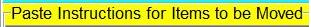
 pour lancer la suppression.
pour lancer la suppression.