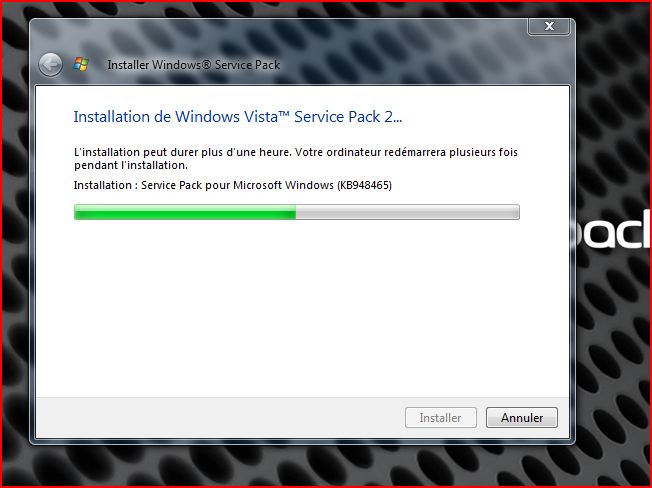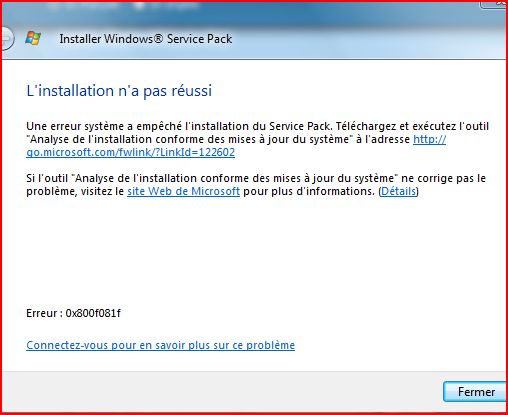Bonjour,
Oui ça donne ça..
PS:
ça donne ça, pas toute afait, chez moi c'est une autre liste , là autrement, c'est fait volontairement cette conversion


??
2010-12-15 21:35:02, Info CSI 00000145 [SR] Cannot repair member file [l:24{12}]"settings.ini" of Microsoft-Windows-Sidebar, Version = 6.0.6001.18000, pA = PROCESSOR_ARCHITECTURE_INTEL (0), Culture neutral, VersionScope = 1 nonSxS, PublicKeyToken = {l:8 b:31bf3856ad364e35}, Type neutral, TypeName neutral, PublicKey neutral in the store, hash mismatch
2010-12-15 21:35:05, Info CSI 00000147 [SR] Cannot repair member file [l:24{12}]"settings.ini" of Microsoft-Windows-Sidebar, Version = 6.0.6001.18000, pA = PROCESSOR_ARCHITECTURE_INTEL (0), Culture neutral, VersionScope = 1 nonSxS, PublicKeyToken = {l:8 b:31bf3856ad364e35}, Type neutral, TypeName neutral, PublicKey neutral in the store, hash mismatch
2010-12-15 21:37:21, Info CSI 000001a4 [SR] Cannot repair member file [l:24{12}]"settings.ini" of Microsoft-Windows-Sidebar, Version = 6.0.6001.18000, pA = PROCESSOR_ARCHITECTURE_INTEL (0), Culture neutral, VersionScope = 1 nonSxS, PublicKeyToken = {l:8 b:31bf3856ad364e35}, Type neutral, TypeName neutral, PublicKey neutral in the store, hash mismatch
2010-12-15 21:37:21, Info CSI 000001a6 [SR] Cannot repair member file [l:24{12}]"settings.ini" of Microsoft-Windows-Sidebar, Version = 6.0.6001.18000, pA = PROCESSOR_ARCHITECTURE_INTEL (0), Culture neutral, VersionScope = 1 nonSxS, PublicKeyToken = {l:8 b:31bf3856ad364e35}, Type neutral, TypeName neutral, PublicKey neutral in the store, hash mismatch
2010-12-15 22:20:41, Info CSI 00000145 [SR] Cannot repair member file [l:24{12}]"settings.ini" of Microsoft-Windows-Sidebar, Version = 6.0.6001.18000, pA = PROCESSOR_ARCHITECTURE_INTEL (0), Culture neutral, VersionScope = 1 nonSxS, PublicKeyToken = {l:8 b:31bf3856ad364e35}, Type neutral, TypeName neutral, PublicKey neutral in the store, hash mismatch
2010-12-15 22:20:44, Info CSI 00000147 [SR] Cannot repair member file [l:24{12}]"settings.ini" of Microsoft-Windows-Sidebar, Version = 6.0.6001.18000, pA = PROCESSOR_ARCHITECTURE_INTEL (0), Culture neutral, VersionScope = 1 nonSxS, PublicKeyToken = {l:8 b:31bf3856ad364e35}, Type neutral, TypeName neutral, PublicKey neutral in the store, hash mismatch
2010-12-15 22:22:50, Info CSI 000001a4 [SR] Cannot repair member file [l:24{12}]"settings.ini" of Microsoft-Windows-Sidebar, Version = 6.0.6001.18000, pA = PROCESSOR_ARCHITECTURE_INTEL (0), Culture neutral, VersionScope = 1 nonSxS, PublicKeyToken = {l:8 b:31bf3856ad364e35}, Type neutral, TypeName neutral, PublicKey neutral in the store, hash mismatch
2010-12-15 22:22:50, Info CSI 000001a6 [SR] Cannot repair member file [l:24{12}]"settings.ini" of Microsoft-Windows-Sidebar, Version = 6.0.6001.18000, pA = PROCESSOR_ARCHITECTURE_INTEL (0), Culture neutral, VersionScope = 1 nonSxS, PublicKeyToken = {l:8 b:31bf3856ad364e35}, Type neutral, TypeName neutral, PublicKey neutral in the store, hash mismatch
2010-12-15 23:37:05, Info CSI 00000145 [SR] Cannot repair member file [l:24{12}]"settings.ini" of Microsoft-Windows-Sidebar, Version = 6.0.6001.18000, pA = PROCESSOR_ARCHITECTURE_INTEL (0), Culture neutral, VersionScope = 1 nonSxS, PublicKeyToken = {l:8 b:31bf3856ad364e35}, Type neutral, TypeName neutral, PublicKey neutral in the store, hash mismatch
2010-12-15 23:37:08, Info CSI 00000147 [SR] Cannot repair member file [l:24{12}]"settings.ini" of Microsoft-Windows-Sidebar, Version = 6.0.6001.18000, pA = PROCESSOR_ARCHITECTURE_INTEL (0), Culture neutral, VersionScope = 1 nonSxS, PublicKeyToken = {l:8 b:31bf3856ad364e35}, Type neutral, TypeName neutral, PublicKey neutral in the store, hash mismatch
2010-12-15 23:39:23, Info CSI 000001a4 [SR] Cannot repair member file [l:24{12}]"settings.ini" of Microsoft-Windows-Sidebar, Version = 6.0.6001.18000, pA = PROCESSOR_ARCHITECTURE_INTEL (0), Culture neutral, VersionScope = 1 nonSxS, PublicKeyToken = {l:8 b:31bf3856ad364e35}, Type neutral, TypeName neutral, PublicKey neutral in the store, hash mismatch
2010-12-15 23:39:24, Info CSI 000001a6 [SR] Cannot repair member file [l:24{12}]"settings.ini" of Microsoft-Windows-Sidebar, Version = 6.0.6001.18000, pA = PROCESSOR_ARCHITECTURE_INTEL (0), Culture neutral, VersionScope = 1 nonSxS, PublicKeyToken = {l:8 b:31bf3856ad364e35}, Type neutral, TypeName neutral, PublicKey neutral in the store, hash mismatch
2010-12-16 11:50:18, Info CSI 00000145 [SR] Cannot repair member file [l:24{12}]"settings.ini" of Microsoft-Windows-Sidebar, Version = 6.0.6001.18000, pA = PROCESSOR_ARCHITECTURE_INTEL (0), Culture neutral, VersionScope = 1 nonSxS, PublicKeyToken = {l:8 b:31bf3856ad364e35}, Type neutral, TypeName neutral, PublicKey neutral in the store, hash mismatch
2010-12-16 11:50:20, Info CSI 00000147 [SR] Cannot repair member file [l:24{12}]"settings.ini" of Microsoft-Windows-Sidebar, Version = 6.0.6001.18000, pA = PROCESSOR_ARCHITECTURE_INTEL (0), Culture neutral, VersionScope = 1 nonSxS, PublicKeyToken = {l:8 b:31bf3856ad364e35}, Type neutral, TypeName neutral, PublicKey neutral in the store, hash mismatch
2010-12-16 11:52:22, Info CSI 000001a4 [SR] Cannot repair member file [l:24{12}]"settings.ini" of Microsoft-Windows-Sidebar, Version = 6.0.6001.18000, pA = PROCESSOR_ARCHITECTURE_INTEL (0), Culture neutral, VersionScope = 1 nonSxS, PublicKeyToken = {l:8 b:31bf3856ad364e35}, Type neutral, TypeName neutral, PublicKey neutral in the store, hash mismatch
2010-12-16 11:52:22, Info CSI 000001a6 [SR] Cannot repair member file [l:24{12}]"settings.ini" of Microsoft-Windows-Sidebar, Version = 6.0.6001.18000, pA = PROCESSOR_ARCHITECTURE_INTEL (0), Culture neutral, VersionScope = 1 nonSxS, PublicKeyToken = {l:8 b:31bf3856ad364e35}, Type neutral, TypeName neutral, PublicKey neutral in the store, hash mismatch
Voilà je ne sais pas plus.
merci