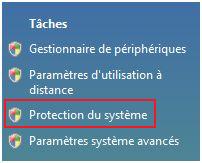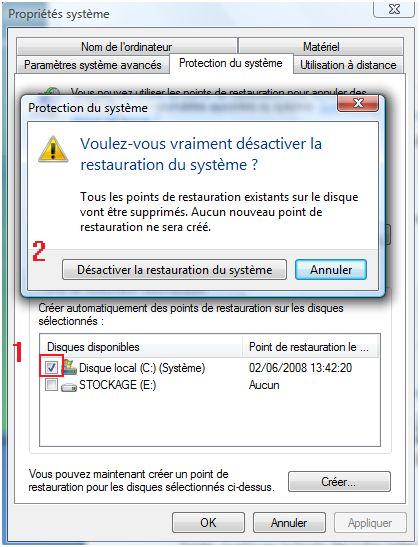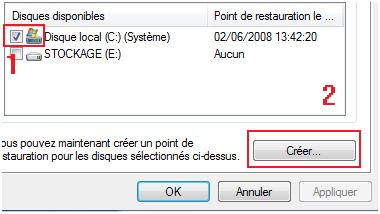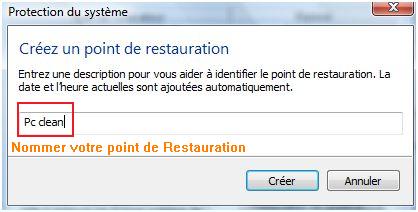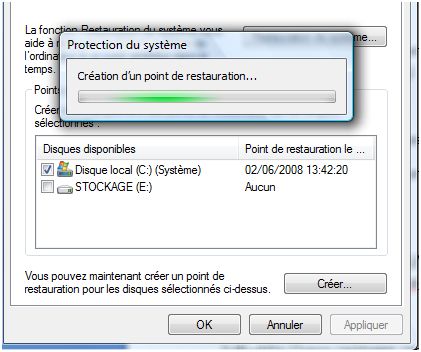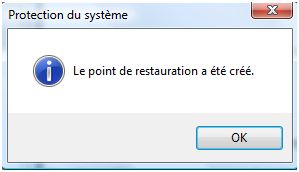Bonjour Bernard, ça va

Voilà les différends rapports
SmitFraudFix v2.388
Scan done at 19:30:08,83, 13/01/2009
Run from C:\Windows\system32\SmitfraudFix
OS: Microsoft Windows [version 6.0.6001] - Windows_NT
The filesystem type is NTFS
Fix run in safe mode
»»»»»»»»»»»»»»»»»»»»»»»» SharedTaskScheduler Before SmitFraudFix
!!!Attention, following keys are not inevitably infected!!!
SrchSTS.exe by S!Ri
Search SharedTaskScheduler's .dll
»»»»»»»»»»»»»»»»»»»»»»»» Killing process
»»»»»»»»»»»»»»»»»»»»»»»» hosts
127.0.0.1 localhost
::1 localhost
»»»»»»»»»»»»»»»»»»»»»»»» VACFix
VACFix
Credits: Malware Analysis & Diagnostic
Code: S!Ri
»»»»»»»»»»»»»»»»»»»»»»»» Winsock2 Fix
S!Ri's WS2Fix: LSP not Found.
»»»»»»»»»»»»»»»»»»»»»»»» Generic Renos Fix
GenericRenosFix by S!Ri
»»»»»»»»»»»»»»»»»»»»»»»» Deleting infected files
___________________________________________________________________________________________________________________
--------------------\\ Lop S&D 4.2.5-0 XP/Vista
Microsoft® Windows Vista™ Édition Familiale Premium ( v6.0.6001 ) Service Pack 1
x64-based PC ( Multiprocessor Free : Intel(R) Core(TM)2 Quad CPU Q6600 @ 2.40GHz )
BIOS : BIOS Date: 04/21/08 11:00:40 Ver: 5.23
USER : Anri ( Administrator )
BOOT : Normal boot
Antivirus : Norton Internet Security 15.5.0.23 (Activated)
Firewall : Norton Internet Security 15.5.0.23 (Activated)
C:\ (Local Disk) - NTFS - Total:78 Go (Free:38 Go)
D:\ (Local Disk) - NTFS - Total:11 Go (Free:1 Go)
E:\ (Local Disk) - NTFS - Total:506 Go (Free:443 Go)
F:\ (CD or DVD)
G:\ (USB)
H:\ (USB)
I:\ (USB)
J:\ (USB)
K:\ (Local Disk) - NTFS - Total:74 Go (Free:44 Go)
"C:\Lop SD" ( MAJ : 19-12-2008|23:40 )
Option : [2] ( 13/01/2009|19:49 )
[ UAC => 0 ]
______________________________________________________________________________________________________________________
Logfile of Trend Micro HijackThis v2.0.2
Scan saved at 20:13:20, on 13/01/2009
Platform: Windows Vista SP1 (WinNT 6.00.1905)
MSIE: Internet Explorer v7.00 (7.00.6001.18000)
Boot mode: Normal
Running processes:
C:\Program Files (x86)\Intel\Intel Matrix Storage Manager\IAAnotif.exe
E:\Mes programmes\eMule\easyMule\emule.exe
C:\Program Files (x86)\HP\Digital Imaging\bin\hpqtra08.exe
c:\Program Files (x86)\Common Files\Symantec Shared\ccSvcHst.exe
C:\Program Files (x86)\Java\jre6\bin\jusched.exe
C:\hp\support\hpsysdrv.exe
C:\Program Files (x86)\HP\HP Software Update\hpwuSchd2.exe
C:\Program Files\Alwil Software\Avast4\ashDisp.exe
C:\Program Files (x86)\HP\Digital Imaging\bin\hpqSTE08.exe
C:\Program Files (x86)\HP\Digital Imaging\bin\hpqbam08.exe
C:\hp\kbd\kbd.exe
C:\Program Files (x86)\HP\Digital Imaging\bin\hpqgpc01.exe
C:\Windows\SysWOW64\conime.exe
C:\Program Files (x86)\Trend Micro\HijackThis\Anri.exe
R1 - HKCU\Software\Microsoft\Internet Explorer\Main,Default_Page_URL =
http://ie.redirect.hp.com/svs/rdr?TYPE= ... on&pf=cndt
R1 - HKCU\Software\Microsoft\Internet Explorer\Main,Search Page =
http://go.microsoft.com/fwlink/?LinkId=54896
R0 - HKCU\Software\Microsoft\Internet Explorer\Main,Start Page =
http://search.conduit.com?SearchSource= ... =CT1392740
R1 - HKLM\Software\Microsoft\Internet Explorer\Main,Default_Page_URL =
http://ie.redirect.hp.com/svs/rdr?TYPE= ... on&pf=cndt
R1 - HKLM\Software\Microsoft\Internet Explorer\Main,Default_Search_URL =
http://go.microsoft.com/fwlink/?LinkId=54896
R1 - HKLM\Software\Microsoft\Internet Explorer\Main,Search Page =
http://go.microsoft.com/fwlink/?LinkId=54896
R0 - HKLM\Software\Microsoft\Internet Explorer\Main,Start Page =
http://ie.redirect.hp.com/svs/rdr?TYPE= ... on&pf=cndt
R0 - HKLM\Software\Microsoft\Internet Explorer\Search,SearchAssistant =
R0 - HKLM\Software\Microsoft\Internet Explorer\Search,CustomizeSearch =
R0 - HKCU\Software\Microsoft\Internet Explorer\Toolbar,LinksFolderName =
R3 - URLSearchHook: (no name) - {4724c5d8-dfa7-417a-a2f5-1eabfee9b4ac} - (no file)
O1 - Hosts: ::1 localhost
O2 - BHO: Aide pour le lien d'Adobe PDF Reader - {06849E9F-C8D7-4D59-B87D-784B7D6BE0B3} - C:\Program Files (x86)\Common Files\Adobe\Acrobat\ActiveX\AcroIEHelper.dll
O2 - BHO: IE2EMBHO Class - {0A0DDBD3-6641-40B9-873F-BBDD26D6C14E} - C:\Users\Anri\AppData\Local\easyMule\modules\IE2EM.dll
O2 - BHO: (no name) - {4724c5d8-dfa7-417a-a2f5-1eabfee9b4ac} - (no file)
O2 - BHO: NCO 2.0 IE BHO - {602ADB0E-4AFF-4217-8AA1-95DAC4DFA408} - c:\Program Files (x86)\Common Files\Symantec Shared\coShared\Browser\2.5\coIEPlg.dll
O2 - BHO: Symantec Intrusion Prevention - {6D53EC84-6AAE-4787-AEEE-F4628F01010C} - C:\PROGRA~2\COMMON~1\SYMANT~1\IDS\IPSBHO.dll
O2 - BHO: Java(tm) Plug-In SSV Helper - {761497BB-D6F0-462C-B6EB-D4DAF1D92D43} - C:\Program Files (x86)\Java\jre6\bin\ssv.dll
O2 - BHO: (no name) - {7E853D72-626A-48EC-A868-BA8D5E23E045} - (no file)
O2 - BHO: Programme d'aide de l'Assistant de connexion Windows Live - {9030D464-4C02-4ABF-8ECC-5164760863C6} - C:\Program Files (x86)\Common Files\Microsoft Shared\Windows Live\WindowsLiveLogin.dll
O2 - BHO: milehighads - {bba3285e-0af9-f1d0-5020-c17710b5f921} - C:\Windows\SysWow64\nszBEE3.dll
O2 - BHO: Windows Live Toolbar Helper - {BDBD1DAD-C946-4A17-ADC1-64B5B4FF55D0} - C:\Program Files (x86)\Windows Live Toolbar\msntb.dll
O2 - BHO: FDMIECookiesBHO Class - {CC59E0F9-7E43-44FA-9FAA-8377850BF205} - C:\Program Files (x86)\Free Download Manager\iefdm2.dll
O2 - BHO: Java(tm) Plug-In 2 SSV Helper - {DBC80044-A445-435b-BC74-9C25C1C588A9} - C:\Program Files (x86)\Java\jre6\bin\jp2ssv.dll
O2 - BHO: HP Smart BHO Class - {FFFFFFFF-CF4E-4F2B-BDC2-0E72E116A856} - C:\Program Files (x86)\HP\Digital Imaging\Smart Web Printing\hpswp_BHO.dll
O3 - Toolbar: Show Norton Toolbar - {7FEBEFE3-6B19-4349-98D2-FFB09D4B49CA} - c:\Program Files (x86)\Common Files\Symantec Shared\coShared\Browser\2.5\CoIEPlg.dll
O3 - Toolbar: Windows Live Toolbar - {BDAD1DAD-C946-4A17-ADC1-64B5B4FF55D0} - C:\Program Files (x86)\Windows Live Toolbar\msntb.dll
O3 - Toolbar: (no name) - {4724c5d8-dfa7-417a-a2f5-1eabfee9b4ac} - (no file)
O4 - HKLM\..\Run: [ccApp] "c:\Program Files (x86)\Common Files\Symantec Shared\ccApp.exe"
O4 - HKLM\..\Run: [SunJavaUpdateSched] "C:\Program Files (x86)\Java\jre6\bin\jusched.exe"
O4 - HKLM\..\Run: [KBD] C:\HP\KBD\KbdStub.EXE
O4 - HKLM\..\Run: [hpsysdrv] c:\hp\support\hpsysdrv.exe
O4 - HKLM\..\Run: [hpqSRMon] C:\Program Files (x86)\HP\Digital Imaging\bin\hpqSRMon.exe
O4 - HKLM\..\Run: [HP Software Update] C:\Program Files (x86)\HP\HP Software Update\HPWuSchd2.exe
O4 - HKLM\..\Run: [Adobe Reader Speed Launcher] "C:\Program Files (x86)\Adobe\Reader 8.0\Reader\Reader_sl.exe"
O4 - HKLM\..\Run: [avast!] C:\PROGRA~1\ALWILS~1\Avast4\ashDisp.exe
O4 - HKCU\..\Run: [uqmga] "c:\users\anri\appdata\local\uqmga.exe" uqmga
O4 - HKCU\..\Run: [Sidebar] C:\Program Files\Windows Sidebar\sidebar.exe /autoRun
O4 - HKCU\..\Run: [SfKg6wIPu] C:\Users\Anri\AppData\Roaming\Microsoft\Windows\iwclidr.exe
O4 - HKCU\..\Run: [ehTray.exe] C:\Windows\ehome\ehTray.exe
O4 - HKCU\..\Run: [eMuleAutoStart] E:\Mes programmes\eMule\easyMule\emule.exe -AutoStart
O4 - HKUS\S-1-5-19\..\Run: [Sidebar] %ProgramFiles%\Windows Sidebar\Sidebar.exe /detectMem (User 'SERVICE LOCAL')
O4 - HKUS\S-1-5-19\..\Run: [WindowsWelcomeCenter] rundll32.exe oobefldr.dll,ShowWelcomeCenter (User 'SERVICE LOCAL')
O4 - HKUS\S-1-5-20\..\Run: [Sidebar] %ProgramFiles%\Windows Sidebar\Sidebar.exe /detectMem (User 'SERVICE RÉSEAU')
O4 - Global Startup: HP Digital Imaging Monitor.lnk = C:\Program Files (x86)\HP\Digital Imaging\bin\hpqtra08.exe
O8 - Extra context menu item: &Windows Live Search - res://C:\Program Files (x86)\Windows Live Toolbar\msntb.dll/search.htm
O8 - Extra context menu item: Add to Windows &Live Favorites -
http://favorites.live.com/quickadd.aspx
O8 - Extra context menu item: Download by easyMule - E:\Mes programmes\eMule\easyMule\IE2EM.htm
O8 - Extra context menu item: Tout télécharger avec Free Download Manager - file://C:\Program Files (x86)\Free Download Manager\dlall.htm
O8 - Extra context menu item: Télécharger avec Free Download Manager - file://C:\Program Files (x86)\Free Download Manager\dllink.htm
O8 - Extra context menu item: Télécharger la sélection avec Free Download Manager - file://C:\Program Files (x86)\Free Download Manager\dlselected.htm
O8 - Extra context menu item: Télécharger la vidéo avec Free Download Manager - file://C:\Program Files (x86)\Free Download Manager\dlfvideo.htm
O9 - Extra button: Ajout Direct - {219C3416-8CB2-491a-A3C7-D9FCDDC9D600} - C:\Program Files (x86)\Windows Live\Writer\WriterBrowserExtension.dll
O9 - Extra 'Tools' menuitem: &Ajout Direct dans Windows Live Writer - {219C3416-8CB2-491a-A3C7-D9FCDDC9D600} - C:\Program Files (x86)\Windows Live\Writer\WriterBrowserExtension.dll
O9 - Extra button: Sélection intelligente HP - {DDE87865-83C5-48c4-8357-2F5B1AA84522} - C:\Program Files (x86)\HP\Digital Imaging\Smart Web Printing\hpswp_BHO.dll
O13 - Gopher Prefix:
O20 - AppInit_DLLs: C:\Program,Files,(x86)\PremierOpinion\pmai.dll,C:\Program Files (x86)\PremierOpinion\pmai.dll
O23 - Service: @%SystemRoot%\system32\Alg.exe,-112 (ALG) - Unknown owner - C:\Windows\System32\alg.exe (file missing)
O23 - Service: avast! iAVS4 Control Service (aswUpdSv) - ALWIL Software - C:\Program Files\Alwil Software\Avast4\aswUpdSv.exe
O23 - Service: Planificateur LiveUpdate automatique (Automatic LiveUpdate Scheduler) - Symantec Corporation - c:\Program Files (x86)\Symantec\LiveUpdate\AluSchedulerSvc.exe
O23 - Service: avast! Antivirus - ALWIL Software - C:\Program Files\Alwil Software\Avast4\ashServ.exe
O23 - Service: avast! Mail Scanner - ALWIL Software - C:\Program Files\Alwil Software\Avast4\ashMaiSv.exe
O23 - Service: avast! Web Scanner - ALWIL Software - C:\Program Files\Alwil Software\Avast4\ashWebSv.exe
O23 - Service: Symantec Event Manager (ccEvtMgr) - Symantec Corporation - c:\Program Files (x86)\Common Files\Symantec Shared\ccSvcHst.exe
O23 - Service: Symantec Settings Manager (ccSetMgr) - Symantec Corporation - c:\Program Files (x86)\Common Files\Symantec Shared\ccSvcHst.exe
O23 - Service: Symantec Lic NetConnect service (CLTNetCnService) - Symantec Corporation - c:\Program Files (x86)\Common Files\Symantec Shared\ccSvcHst.exe
O23 - Service: COM Host (comHost) - Symantec Corporation - c:\Program Files (x86)\Common Files\Symantec Shared\VAScanner\comHost.exe
O23 - Service: @dfsrres.dll,-101 (DFSR) - Unknown owner - C:\Windows\system32\DFSR.exe (file missing)
O23 - Service: GameConsoleService - WildTangent, Inc. - C:\Program Files (x86)\HP Games\My HP Game Console\GameConsoleService.exe
O23 - Service: HP Health Check Service - Hewlett-Packard - c:\Program Files (x86)\Hewlett-Packard\HP Health Check\hphc_service.exe
O23 - Service: Intel(R) Matrix Storage Event Monitor (IAANTMON) - Intel Corporation - C:\Program Files (X86)\Intel\Intel Matrix Storage Manager\Iaantmon.exe
O23 - Service: @keyiso.dll,-100 (KeyIso) - Unknown owner - C:\Windows\system32\lsass.exe (file missing)
O23 - Service: LightScribeService Direct Disc Labeling Service (LightScribeService) - Hewlett-Packard Company - c:\Program Files (x86)\Common Files\LightScribe\LSSrvc.exe
O23 - Service: LiveUpdate - Symantec Corporation - c:\Program Files (x86)\Symantec\LiveUpdate\LuComServer_3_4.EXE
O23 - Service: LiveUpdate Notice - Symantec Corporation - c:\Program Files (x86)\Common Files\Symantec Shared\ccSvcHst.exe
O23 - Service: @comres.dll,-2797 (MSDTC) - Unknown owner - C:\Windows\System32\msdtc.exe (file missing)
O23 - Service: @%SystemRoot%\System32\netlogon.dll,-102 (Netlogon) - Unknown owner - C:\Windows\system32\lsass.exe (file missing)
O23 - Service: NVIDIA Display Driver Service (nvsvc) - Unknown owner - C:\Windows\system32\nvvsvc.exe (file missing)
O23 - Service: PD91Agent - Raxco Software, Inc. - K:\Téléchargement\Défragmenteurs\PerfectDisk\installation\PD91Agent.exe
O23 - Service: PD91Engine - Raxco Software, Inc. - K:\Téléchargement\Défragmenteurs\PerfectDisk\installation\PD91Engine.exe
O23 - Service: @%systemroot%\system32\psbase.dll,-300 (ProtectedStorage) - Unknown owner - C:\Windows\system32\lsass.exe (file missing)
O23 - Service: @%systemroot%\system32\Locator.exe,-2 (RpcLocator) - Unknown owner - C:\Windows\system32\locator.exe (file missing)
O23 - Service: @%SystemRoot%\system32\samsrv.dll,-1 (SamSs) - Unknown owner - C:\Windows\system32\lsass.exe (file missing)
O23 - Service: @%SystemRoot%\system32\SLsvc.exe,-101 (slsvc) - Unknown owner - C:\Windows\system32\SLsvc.exe (file missing)
O23 - Service: @%SystemRoot%\system32\snmptrap.exe,-3 (SNMPTRAP) - Unknown owner - C:\Windows\System32\snmptrap.exe (file missing)
O23 - Service: @%systemroot%\system32\spoolsv.exe,-1 (Spooler) - Unknown owner - C:\Windows\System32\spoolsv.exe (file missing)
O23 - Service: Symantec Core LC - Unknown owner - C:\PROGRA~2\COMMON~1\SYMANT~1\CCPD-LC\symlcsvc.exe
O23 - Service: @%SystemRoot%\system32\ui0detect.exe,-101 (UI0Detect) - Unknown owner - C:\Windows\system32\UI0Detect.exe (file missing)
O23 - Service: @%SystemRoot%\system32\vds.exe,-100 (vds) - Unknown owner - C:\Windows\System32\vds.exe (file missing)
O23 - Service: @%systemroot%\system32\vssvc.exe,-102 (VSS) - Unknown owner - C:\Windows\system32\vssvc.exe (file missing)
O23 - Service: @%Systemroot%\system32\wbem\wmiapsrv.exe,-110 (wmiApSrv) - Unknown owner - C:\Windows\system32\wbem\WmiApSrv.exe (file missing)
O23 - Service: @%ProgramFiles%\Windows Media Player\wmpnetwk.exe,-101 (WMPNetworkSvc) - Unknown owner - C:\Program Files (x86)\Windows Media Player\wmpnetwk.exe (file missing)
--
End of file - 11888 bytes
________________________________________________________________________________________________________________________
NB: A l'exécution de SmitFraudFix j'ai eu le message suivant:
Joedanger is NOT involved with Smitfraudfix in any way!
This tool was created by S!Ri, and is available for FREE.
Voluntary donations will be accepted by S!Ri, at his main webside only.
Anyone, other than the creator, trying to make a profit or solicit money from its use would be involved in fraudulent activity.
Est ce normal?
Apita

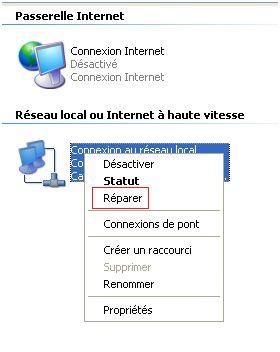
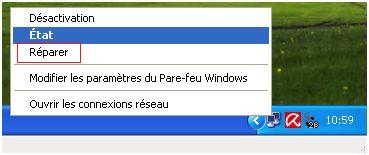



 pour lancer la suppression.
pour lancer la suppression.