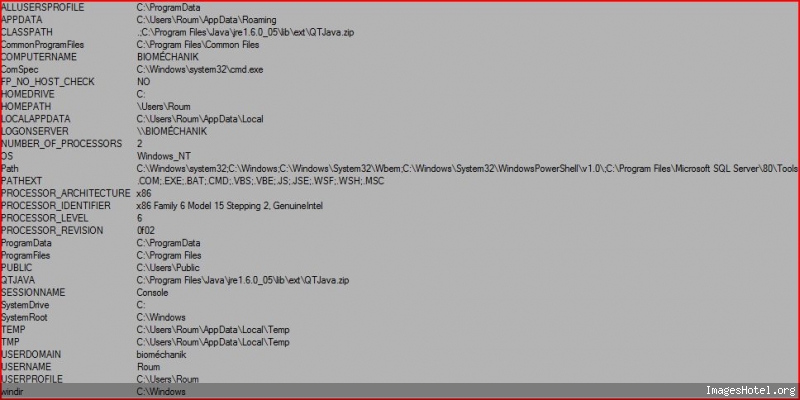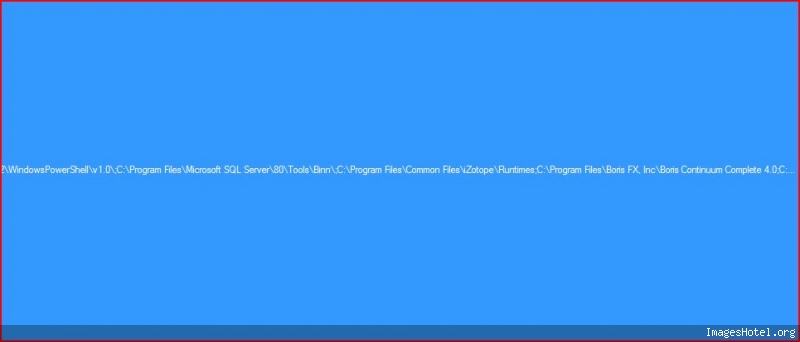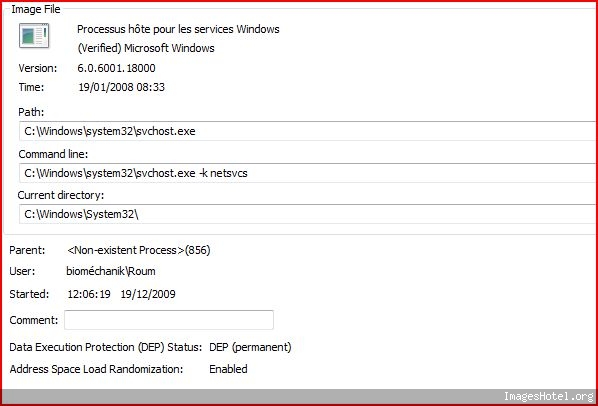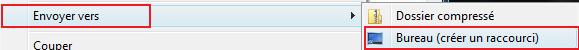Voici le rapport
Logfile of random's system information tool 1.06 (written by random/random)
Run by Roum at 2009-12-19 15:03:49
Microsoft® Windows Vista™ Édition Familiale Premium Service Pack 2
System drive C: has 90 GB (41%) free of 218 GB
Total RAM: 2046 MB (56% free)
Logfile of Trend Micro HijackThis v2.0.2
Scan saved at 15:04:02, on 19/12/2009
Platform: Windows Vista SP2 (WinNT 6.00.1906)
MSIE: Internet Explorer v8.00 (8.00.6001.18865)
Boot mode: Normal
Running processes:
C:\Windows\system32\Dwm.exe
C:\Windows\Explorer.EXE
C:\Program Files\Alwil Software\Avast4\ashDisp.exe
C:\Windows\RtHDVCpl.exe
C:\Program Files\Common Files\Real\Update_OB\realsched.exe
C:\Program Files\Adobe\Reader 9.0\Reader\reader_sl.exe
C:\Program Files\Microsoft IntelliPoint\ipoint.exe
C:\Program Files\Spybot - Search & Destroy\TeaTimer.exe
C:\Program Files\Windows Media Player\wmpnscfg.exe
C:\Windows\system32\taskeng.exe
C:\Program Files\Microsoft IntelliPoint\dpupdchk.exe
C:\Windows\system32\wbem\unsecapp.exe
C:\Program Files\Mozilla Firefox\firefox.exe
C:\Windows\system32\SearchFilterHost.exe
C:\Users\Roum\Desktop\RSIT.exe
C:\Program Files\trend micro\Roum.exe
R1 - HKCU\Software\Microsoft\Internet Explorer\Main,Default_Page_URL =
http://fr.msn.com/
R0 - HKCU\Software\Microsoft\Internet Explorer\Main,Start Page =
http://fr.msn.com/
R1 - HKLM\Software\Microsoft\Internet Explorer\Main,Default_Page_URL =
http://fr.msn.com/
R1 - HKLM\Software\Microsoft\Internet Explorer\Main,Default_Search_URL =
http://go.microsoft.com/fwlink/?LinkId=54896
R1 - HKLM\Software\Microsoft\Internet Explorer\Main,Search Page =
http://go.microsoft.com/fwlink/?LinkId=54896
R0 - HKLM\Software\Microsoft\Internet Explorer\Main,Start Page =
http://fr.msn.com/
R1 - HKCU\Software\Microsoft\Windows\CurrentVersion\Internet Settings,ProxyOverride = *.local
R0 - HKCU\Software\Microsoft\Internet Explorer\Toolbar,LinksFolderName =
R3 - URLSearchHook: Yahoo! Toolbar avec bloqueur de fenêtres pop-up - {EF99BD32-C1FB-11D2-892F-0090271D4F88} - (no file)
O2 - BHO: AcroIEHelperStub - {18DF081C-E8AD-4283-A596-FA578C2EBDC3} - C:\Program Files\Common Files\Adobe\Acrobat\ActiveX\AcroIEHelperShim.dll
O2 - BHO: RealPlayer Download and Record Plugin for Internet Explorer - {3049C3E9-B461-4BC5-8870-4C09146192CA} - C:\Program Files\Real\RealPlayer\rpbrowserrecordplugin.dll
O2 - BHO: Spybot-S&D IE Protection - {53707962-6F74-2D53-2644-206D7942484F} - C:\PROGRA~1\SPYBOT~1\SDHelper.dll
O2 - BHO: Java(tm) Plug-In 2 SSV Helper - {DBC80044-A445-435b-BC74-9C25C1C588A9} - C:\Program Files\Java\jre6\bin\jp2ssv.dll
O4 - HKLM\..\Run: [avast!] C:\PROGRA~1\ALWILS~1\Avast4\ashDisp.exe
O4 - HKLM\..\Run: [RtHDVCpl] RtHDVCpl.exe
O4 - HKLM\..\Run: [TkBellExe] "C:\Program Files\Common Files\Real\Update_OB\realsched.exe" -osboot
O4 - HKLM\..\Run: [Adobe Reader Speed Launcher] "C:\Program Files\Adobe\Reader 9.0\Reader\Reader_sl.exe"
O4 - HKLM\..\Run: [Adobe ARM] "C:\Program Files\Common Files\Adobe\ARM\1.0\AdobeARM.exe"
O4 - HKLM\..\Run: [IntelliPoint] "C:\Program Files\Microsoft IntelliPoint\ipoint.exe"
O4 - HKCU\..\Run: [SpybotSD TeaTimer] C:\Program Files\Spybot - Search & Destroy\TeaTimer.exe
O4 - HKCU\..\Run: [WMPNSCFG] C:\Program Files\Windows Media Player\WMPNSCFG.exe
O4 - HKUS\S-1-5-19\..\Run: [Sidebar] %ProgramFiles%\Windows Sidebar\Sidebar.exe /detectMem (User 'SERVICE LOCAL')
O4 - HKUS\S-1-5-19\..\Run: [WindowsWelcomeCenter] rundll32.exe oobefldr.dll,ShowWelcomeCenter (User 'SERVICE LOCAL')
O4 - HKUS\S-1-5-20\..\Run: [Sidebar] %ProgramFiles%\Windows Sidebar\Sidebar.exe /detectMem (User 'SERVICE RÉSEAU')
O4 - Startup: siszyd32.exe
O9 - Extra button: Bonjour - {7F9DB11C-E358-4ca6-A83D-ACC663939424} - C:\Program Files\Bonjour\ExplorerPlugin.dll
O9 - Extra button: (no name) - {85d1f590-48f4-11d9-9669-0800200c9a66} - C:\Windows\bdoscandel.exe
O9 - Extra 'Tools' menuitem: Uninstall BitDefender Online Scanner v8 - {85d1f590-48f4-11d9-9669-0800200c9a66} - C:\Windows\bdoscandel.exe
O9 - Extra button: (no name) - {DFB852A3-47F8-48C4-A200-58CAB36FD2A2} - C:\PROGRA~1\SPYBOT~1\SDHelper.dll
O9 - Extra 'Tools' menuitem: Spybot - Search & Destroy Configuration - {DFB852A3-47F8-48C4-A200-58CAB36FD2A2} - C:\PROGRA~1\SPYBOT~1\SDHelper.dll
O13 - Gopher Prefix:
O16 - DPF: {30528230-99f7-4bb4-88d8-fa1d4f56a2ab} (YInstStarter Class) - C:\Program Files\Yahoo!\Common\yinsthelper.dll
O16 - DPF: {5D86DDB5-BDF9-441B-9E9E-D4730F4EE499} (BDSCANONLINE Control) -
http://www.bitdefender.fr/scan_fr/scan8/oscan8.cab
O16 - DPF: {B7D07999-2ADB-4AEB-997E-F61CB7B2E2CD} (TSEasyInstallX Control) -
http://www.trendsecure.com/easy_install ... stallX.CAB
O16 - DPF: {E2883E8F-472F-4FB0-9522-AC9BF37916A7} -
http://platformdl.adobe.com/NOS/getPlusPlus/1.6/gp.cab
O23 - Service: Adobe LM Service - Unknown owner - C:\Program Files\Common Files\Adobe Systems Shared\Service\Adobelmsvc.exe (file missing)
O23 - Service: Apple Mobile Device - Apple Inc. - C:\Program Files\Common Files\Apple\Mobile Device Support\bin\AppleMobileDeviceService.exe
O23 - Service: avast! iAVS4 Control Service (aswUpdSv) - ALWIL Software - C:\Program Files\Alwil Software\Avast4\aswUpdSv.exe
O23 - Service: avast! Antivirus - ALWIL Software - C:\Program Files\Alwil Software\Avast4\ashServ.exe
O23 - Service: avast! Mail Scanner - ALWIL Software - C:\Program Files\Alwil Software\Avast4\ashMaiSv.exe
O23 - Service: avast! Web Scanner - ALWIL Software - C:\Program Files\Alwil Software\Avast4\ashWebSv.exe
O23 - Service: Service Bonjour (Bonjour Service) - Apple Inc. - C:\Program Files\Bonjour\mDNSResponder.exe
O23 - Service: Boonty Games - BOONTY - C:\Program Files\Common Files\BOONTY Shared\Service\Boonty.exe
O23 - Service: FLEXnet Licensing Service - Macrovision Europe Ltd. - C:\Program Files\Common Files\Macrovision Shared\FLEXnet Publisher\FNPLicensingService.exe
O23 - Service: Service Google Update (gupdate1c9ba0155b52bc0) (gupdate1c9ba0155b52bc0) - Google Inc. - C:\Program Files\Google\Update\GoogleUpdate.exe
O23 - Service: Service de l’iPod (iPod Service) - Apple Inc. - C:\Program Files\iPod\bin\iPodService.exe
O23 - Service: LightScribeService Direct Disc Labeling Service (LightScribeService) - Hewlett-Packard Company - C:\Program Files\Common Files\LightScribe\LSSrvc.exe
O23 - Service: Ma-Config Service (maconfservice) - CybelSoft - C:\Program Files\ma-config.com\maconfservice.exe
O23 - Service: M-Audio Series II MIDI Installer (MA_CMIDI_InstallerService) - Avid Technology, Inc. - C:\Program Files\M-Audio\M-Audio Series II MIDI\MA_CMIDI_Inst.exe
O23 - Service: NBService - Nero AG - C:\Program Files\Nero\Nero 7\Nero BackItUp\NBService.exe
O23 - Service: NMIndexingService - Nero AG - C:\Program Files\Common Files\Ahead\Lib\NMIndexingService.exe
O23 - Service: NVIDIA Display Driver Service (nvsvc) - NVIDIA Corporation - C:\Windows\system32\nvvsvc.exe
O23 - Service: SBSD Security Center Service (SBSDWSCService) - Safer Networking Ltd. - C:\Program Files\Spybot - Search & Destroy\SDWinSec.exe
O23 - Service: NVIDIA Stereoscopic 3D Driver Service (Stereo Service) - NVIDIA Corporation - C:\Program Files\NVIDIA Corporation\3D Vision\nvSCPAPISvr.exe
--
End of file - 6972 bytes
======Scheduled tasks folder======
C:\Windows\tasks\GoogleUpdateTaskMachineCore.job
C:\Windows\tasks\GoogleUpdateTaskMachineUA.job
C:\Windows\tasks\User_Feed_Synchronization-{09B308F4-8679-4DF4-A0FC-0E19B87093C2}.job
======Registry dump======
[HKEY_LOCAL_MACHINE\SOFTWARE\Microsoft\Windows\CurrentVersion\Explorer\Browser Helper Objects\{18DF081C-E8AD-4283-A596-FA578C2EBDC3}]
Adobe PDF Link Helper - C:\Program Files\Common Files\Adobe\Acrobat\ActiveX\AcroIEHelperShim.dll [2009-02-27 75128]
[HKEY_LOCAL_MACHINE\SOFTWARE\Microsoft\Windows\CurrentVersion\Explorer\Browser Helper Objects\{3049C3E9-B461-4BC5-8870-4C09146192CA}]
RealPlayer Download and Record Plugin for Internet Explorer - C:\Program Files\Real\RealPlayer\rpbrowserrecordplugin.dll [2008-03-15 370296]
[HKEY_LOCAL_MACHINE\SOFTWARE\Microsoft\Windows\CurrentVersion\Explorer\Browser Helper Objects\{53707962-6F74-2D53-2644-206D7942484F}]
Spybot-S&D IE Protection - C:\PROGRA~1\SPYBOT~1\SDHelper.dll [2009-01-26 1879896]
[HKEY_LOCAL_MACHINE\SOFTWARE\Microsoft\Windows\CurrentVersion\Explorer\Browser Helper Objects\{DBC80044-A445-435b-BC74-9C25C1C588A9}]
Java(tm) Plug-In 2 SSV Helper - C:\Program Files\Java\jre6\bin\jp2ssv.dll [2009-12-19 41760]
[HKEY_LOCAL_MACHINE\Software\Microsoft\Windows\CurrentVersion\Run]
"avast!"=C:\PROGRA~1\ALWILS~1\Avast4\ashDisp.exe [2009-11-25 81000]
"RtHDVCpl"=C:\Windows\RtHDVCpl.exe [2008-04-17 6111232]
"TkBellExe"=C:\Program Files\Common Files\Real\Update_OB\realsched.exe [2008-03-15 185896]
"Adobe Reader Speed Launcher"=C:\Program Files\Adobe\Reader 9.0\Reader\Reader_sl.exe [2009-10-03 35696]
"Adobe ARM"=C:\Program Files\Common Files\Adobe\ARM\1.0\AdobeARM.exe [2009-09-04 935288]
"IntelliPoint"=C:\Program Files\Microsoft IntelliPoint\ipoint.exe [2009-05-28 1468296]
[HKEY_CURRENT_USER\Software\Microsoft\Windows\CurrentVersion\Run]
"SpybotSD TeaTimer"=C:\Program Files\Spybot - Search & Destroy\TeaTimer.exe [2009-03-05 2260480]
"WMPNSCFG"=C:\Program Files\Windows Media Player\WMPNSCFG.exe [2008-01-19 202240]
[HKEY_LOCAL_MACHINE\software\microsoft\shared tools\msconfig\startupreg\RayV]
C:\Program Files\RayV\RayV\RayV.exe [2008-08-31 3708200]
C:\Users\Roum\AppData\Roaming\Microsoft\Windows\Start Menu\Programs\Startup
siszyd32.exe
[HKEY_LOCAL_MACHINE\SYSTEM\CurrentControlSet\Control\SafeBoot\network\WudfPf]
[HKEY_LOCAL_MACHINE\SYSTEM\CurrentControlSet\Control\SafeBoot\network\WudfRd]
[HKEY_LOCAL_MACHINE\SYSTEM\CurrentControlSet\Control\SafeBoot\network\WudfSvc]
[HKEY_LOCAL_MACHINE\SYSTEM\CurrentControlSet\Control\SafeBoot\network\WudfUsbccidDriver]
[HKEY_CURRENT_USER\Software\Microsoft\Windows\CurrentVersion\Policies\System]
"DisableTaskMgr"=0
[HKEY_LOCAL_MACHINE\Software\Microsoft\Windows\CurrentVersion\Policies\System]
"dontdisplaylastusername"=0
"legalnoticecaption"=
"legalnoticetext"=
"shutdownwithoutlogon"=1
"undockwithoutlogon"=1
"EnableLUA"=0
"EnableUIADesktopToggle"=0
[HKEY_CURRENT_USER\Software\Microsoft\Windows\CurrentVersion\Policies\explorer]
"NoDriveTypeAutoRun"=145
[HKEY_LOCAL_MACHINE\Software\Microsoft\Windows\CurrentVersion\Policies\explorer]
"NoDriveAutoRun"=
"NoDriveTypeAutoRun"=
"BindDirectlyToPropertySetStorage"=
[HKEY_LOCAL_MACHINE\system\currentcontrolset\services\sharedaccess\parameters\firewallpolicy\standardprofile\authorizedapplications\list]
[HKEY_LOCAL_MACHINE\system\currentcontrolset\services\sharedaccess\parameters\firewallpolicy\domainprofile\authorizedapplications\list]
======File associations======
.js - edit - C:\Windows\System32\Notepad.exe %1
.js - open - C:\Windows\System32\WScript.exe "%1" %*
.reg - open - "regedit.exe" "%1"
======List of files/folders created in the last 1 months======
2009-12-19 13:58:41 ----D---- C:\rsit
2009-12-19 13:47:05 ----D---- C:\Program Files\trend micro
2009-12-19 13:39:13 ----A---- C:\Windows\system32\javaws.exe
2009-12-19 13:39:13 ----A---- C:\Windows\system32\javaw.exe
2009-12-19 13:39:13 ----A---- C:\Windows\system32\java.exe
2009-12-19 13:39:13 ----A---- C:\Windows\system32\deploytk.dll
2009-12-19 11:51:28 ----D---- C:\Program Files\Microsoft IntelliPoint
2009-12-19 11:51:01 ----D---- C:\Windows\PCHEALTH
2009-12-19 11:42:55 ----D---- C:\ProgramData\NVIDIA
2009-12-19 11:40:51 ----D---- C:\Program Files\NVIDIA Corporation
2009-12-19 11:39:17 ----A---- C:\Windows\system32\OpenCL.dll
2009-12-19 11:39:17 ----A---- C:\Windows\system32\nvwgf2um.dll
2009-12-19 11:39:17 ----A---- C:\Windows\system32\dpinst.exe
2009-12-19 11:39:14 ----A---- C:\Windows\system32\nvoglv32.dll
2009-12-19 11:39:13 ----A---- C:\Windows\system32\nvcuvid.dll
2009-12-19 11:39:13 ----A---- C:\Windows\system32\nvcuvenc.dll
2009-12-19 11:39:13 ----A---- C:\Windows\system32\nvcuda.dll
2009-12-19 11:39:10 ----A---- C:\Windows\system32\nvcompiler.dll
2009-12-19 11:39:10 ----A---- C:\Windows\system32\nvcod178.dll
2009-12-19 11:39:10 ----A---- C:\Windows\system32\nvcod.dll
2009-12-19 11:39:05 ----D---- C:\NVIDIA
2009-12-18 19:01:37 ----D---- C:\Program Files\ma-config.com
2009-12-18 19:01:36 ----D---- C:\ProgramData\ma-config.com
2009-12-18 15:05:16 ----SHD---- C:\Config.Msi
2009-12-18 15:03:14 ----D---- C:\Program Files\WhoCrashed
2009-12-14 19:27:30 ----D---- C:\perflogs
2009-12-14 15:36:59 ----D---- C:\Program Files\Spybot - Search & Destroy
2009-12-14 12:52:13 ----A---- C:\Windows\ntbtlog.txt
2009-12-10 03:03:39 ----A---- C:\Windows\system32\nshhttp.dll
2009-12-10 03:03:34 ----A---- C:\Windows\system32\httpapi.dll
2009-12-09 10:36:49 ----A---- C:\Windows\system32\winhttp.dll
2009-12-09 10:36:44 ----A---- C:\Windows\system32\mshtml.dll
2009-12-09 10:36:42 ----A---- C:\Windows\system32\ieframe.dll
2009-12-09 10:36:41 ----A---- C:\Windows\system32\wininet.dll
2009-12-09 10:36:41 ----A---- C:\Windows\system32\urlmon.dll
2009-12-09 10:36:41 ----A---- C:\Windows\system32\iertutil.dll
2009-12-09 10:36:40 ----A---- C:\Windows\system32\occache.dll
2009-12-09 10:36:40 ----A---- C:\Windows\system32\msfeeds.dll
2009-12-09 10:36:40 ----A---- C:\Windows\system32\iedkcs32.dll
2009-12-09 10:36:39 ----A---- C:\Windows\system32\ieui.dll
2009-12-09 10:36:39 ----A---- C:\Windows\system32\iepeers.dll
2009-12-09 10:36:38 ----A---- C:\Windows\system32\msfeedssync.exe
2009-12-09 10:36:38 ----A---- C:\Windows\system32\msfeedsbs.dll
2009-12-09 10:36:38 ----A---- C:\Windows\system32\jsproxy.dll
2009-12-09 10:36:38 ----A---- C:\Windows\system32\ieUnatt.exe
2009-12-09 10:36:38 ----A---- C:\Windows\system32\iesysprep.dll
2009-12-09 10:36:38 ----A---- C:\Windows\system32\iesetup.dll
2009-12-09 10:36:38 ----A---- C:\Windows\system32\iernonce.dll
2009-12-09 10:36:38 ----A---- C:\Windows\system32\ie4uinit.exe
2009-12-09 10:35:34 ----A---- C:\Windows\system32\rastls.dll
2009-12-06 23:02:18 ----D---- C:\ProgramData\Real
2009-11-25 22:24:23 ----A---- C:\Windows\system32\tzres.dll
2009-11-25 10:18:49 ----A---- C:\Windows\system32\msxml6.dll
2009-11-25 10:18:47 ----A---- C:\Windows\system32\msxml3.dll
2009-11-20 20:33:00 ----A---- C:\Windows\system32\nvvsvc.exe
2009-11-20 20:33:00 ----A---- C:\Windows\system32\nvsvcr.dll
2009-11-20 20:33:00 ----A---- C:\Windows\system32\nvsvc.dll
2009-11-20 20:33:00 ----A---- C:\Windows\system32\nvshext.dll
2009-11-20 20:33:00 ----A---- C:\Windows\system32\nvmctray.dll
2009-11-20 20:33:00 ----A---- C:\Windows\system32\nvcpl.dll
======List of files/folders modified in the last 1 months======
2009-12-19 15:02:35 ----D---- C:\Program Files\Mozilla Firefox
2009-12-19 15:01:15 ----D---- C:\Windows\TEMP
2009-12-19 15:00:03 ----D---- C:\Windows\Minidump
2009-12-19 14:59:57 ----D---- C:\Windows
2009-12-19 14:26:43 ----D---- C:\ProgramData
2009-12-19 13:48:04 ----D---- C:\Windows\Prefetch
2009-12-19 13:47:05 ----D---- C:\Program Files
2009-12-19 13:45:46 ----D---- C:\Windows\System32
2009-12-19 13:40:38 ----D---- C:\Program Files\Java
2009-12-19 13:39:41 ----SHD---- C:\Windows\Installer
2009-12-19 13:37:12 ----SHD---- C:\System Volume Information
2009-12-19 12:25:27 ----D---- C:\Windows\system32\drivers
2009-12-19 11:56:23 ----D---- C:\Windows\system32\catroot
2009-12-19 11:56:23 ----D---- C:\Windows\inf
2009-12-19 11:54:48 ----SD---- C:\Users\Roum\AppData\Roaming\Microsoft
2009-12-19 11:54:45 ----D---- C:\Windows\system32\Tasks
2009-12-19 11:51:32 ----D---- C:\Windows\Fonts
2009-12-19 11:51:01 ----D---- C:\Program Files\Common Files\microsoft shared
2009-12-19 11:13:17 ----D---- C:\Windows\system32\wbem
2009-12-19 11:12:07 ----D---- C:\Windows\Tasks
2009-12-19 11:12:07 ----D---- C:\Windows\system32\spool
2009-12-19 11:12:07 ----D---- C:\Windows\system32\Msdtc
2009-12-19 11:12:07 ----D---- C:\Windows\system32\CodeIntegrity
2009-12-19 11:12:07 ----D---- C:\Windows\system32\catroot2
2009-12-19 11:12:07 ----D---- C:\Windows\BDOSCAN8
2009-12-19 11:12:05 ----D---- C:\Users\Roum\AppData\Roaming\Winamp
2009-12-19 11:12:05 ----D---- C:\Users\Roum\AppData\Roaming\teamspeak2
2009-12-19 11:11:52 ----D---- C:\ProgramData\Spybot - Search & Destroy
2009-12-19 11:11:50 ----HD---- C:\Program Files\InstallShield Installation Information
2009-12-19 11:11:50 ----D---- C:\Program Files\PhotoFiltre
2009-12-19 11:11:48 ----D---- C:\Program Files\Common Files\LightScribe
2009-12-19 11:11:48 ----D---- C:\Program Files\CCleaner
2009-12-19 11:11:48 ----D---- C:\Program Files\Bonjour
2009-12-19 11:11:38 ----D---- C:\Windows\registration
2009-12-18 19:31:03 ----A---- C:\Windows\NeroDigital.ini
2009-12-18 10:16:34 ----A---- C:\Windows\system32\PerfStringBackup.INI
2009-12-18 06:12:55 ----D---- C:\Windows\system32\migration
2009-12-18 06:12:55 ----D---- C:\Windows\system32\fr-FR
2009-12-18 06:12:55 ----D---- C:\Program Files\Internet Explorer
2009-12-18 06:12:54 ----D---- C:\Windows\winsxs
2009-12-18 06:12:53 ----D---- C:\Windows\rescache
2009-12-16 10:23:56 ----SD---- C:\Windows\Downloaded Program Files
2009-12-13 14:52:47 ----D---- C:\Windows\Debug
2009-12-13 14:02:35 ----D---- C:\Users\Roum\AppData\Roaming\My Games
2009-12-10 03:21:23 ----D---- C:\Program Files\Windows Mail
2009-12-06 23:02:09 ----D---- C:\Users\Roum\AppData\Roaming\Real
2009-12-01 21:06:19 ----A---- C:\Windows\system32\mrt.exe
2009-11-25 00:54:29 ----A---- C:\Windows\system32\aswBoot.exe
2009-11-21 03:34:54 ----A---- C:\Windows\system32\nvudisp.exe
2009-11-21 03:34:54 ----A---- C:\Windows\system32\nvd3dum.dll
2009-11-21 03:34:54 ----A---- C:\Windows\system32\nvapi.dll
======List of drivers (R=Running, S=Stopped, 0=Boot, 1=System, 2=Auto, 3=Demand, 4=Disabled)======
R1 Asapi;Asapi; C:\Windows\system32\drivers\Asapi.sys [2002-04-17 11264]
R1 aswRdr;aswRdr; C:\Windows\system32\drivers\aswRdr.sys [2009-11-25 23120]
R1 aswSP;avast! Self Protection; C:\Windows\system32\drivers\aswSP.sys [2009-11-25 114768]
R1 aswTdi;avast! Network Shield Support; C:\Windows\system32\drivers\aswTdi.sys [2009-11-25 48560]
R2 aswFsBlk;aswFsBlk; C:\Windows\system32\DRIVERS\aswFsBlk.sys [2009-11-25 20560]
R2 aswMonFlt;aswMonFlt; C:\Windows\system32\DRIVERS\aswMonFlt.sys [2009-11-25 53328]
R3 FET5X86V;VIA Rhine-Family Fast-Ethernet Adapter Driver Service; C:\Windows\system32\DRIVERS\fetnd5bv.sys [2007-04-17 42496]
R3 GEARAspiWDM;GEAR ASPI Filter Driver; C:\Windows\System32\Drivers\GEARAspiWDM.sys [2009-03-19 23400]
R3 IntcAzAudAddService;Service for Realtek HD Audio (WDM); C:\Windows\system32\drivers\RTKVHDA.sys [2008-04-17 2098904]
R3 nvlddmkm;nvlddmkm; C:\Windows\system32\DRIVERS\nvlddmkm.sys [2009-11-21 11515752]
R3 pfc;Padus ASPI Shell; C:\Windows\system32\drivers\pfc.sys [2006-01-19 10368]
R3 Point32;Microsoft IntelliPoint Filter Driver; C:\Windows\system32\DRIVERS\point32k.sys [2009-05-28 30088]
R3 WUDFRd;WUDFRd; C:\Windows\system32\DRIVERS\WUDFRd.sys [2008-01-19 83328]
S3 3xHybrid;Philips SAA713x PCI Card; C:\Windows\system32\DRIVERS\3xHybrid.sys [2007-01-08 1136600]
S3 akwtnkz1;akwtnkz1; C:\Windows\system32\drivers\akwtnkz1.sys []
S3 catchme;catchme; \??\C:\Users\Roum\AppData\Local\Temp\catchme.sys []
S3 driverhardwarev2;driverhardwarev2; \??\C:\Program Files\ma-config.com\Drivers\driverhardwarev2.sys [2009-12-18 14336]
S3 drmkaud;Filtre de décodeur DRM (Noyau Microsoft); C:\Windows\system32\drivers\drmkaud.sys [2008-01-19 5632]
S3 EuMusDesignVirtualAudioCableWdm;Virtual Audio Cable (WDM); C:\Windows\system32\DRIVERS\vrtaucbl.sys [2007-06-28 52608]
S3 FETNDIS;Service de pilote de carte VIA famille Rhine 10/100Mo Fast Ethernet; C:\Windows\system32\DRIVERS\fetnd5.sys [2006-11-02 45568]
S3 HdAudAddService;Pilote de fonction UAA 1.1 Microsoft pour le service High Definition Audio; C:\Windows\system32\drivers\HdAudio.sys [2006-11-02 235520]
S3 MA_CMIDI;M-Audio USB Driver; C:\Windows\system32\drivers\ma_cmidi.sys [2006-08-16 21888]
S3 MSKSSRV;Proxy de service de répartition Microsoft; C:\Windows\system32\drivers\MSKSSRV.sys [2008-01-19 8192]
S3 MSPCLOCK;Proxy d'horloge de répartition Microsoft; C:\Windows\system32\drivers\MSPCLOCK.sys [2008-01-19 5888]
S3 MSPQM;Proxy de gestion de qualité de répartition Microsoft; C:\Windows\system32\drivers\MSPQM.sys [2008-01-19 5504]
S3 MSTEE;Convertisseur en T/site-à-site de répartition Microsoft; C:\Windows\system32\drivers\MSTEE.sys [2008-01-19 6016]
S3 R300;R300; C:\Windows\system32\DRIVERS\atikmdag.sys [2006-11-02 2028032]
S3 usbaudio;Pilote USB audio (WDM); C:\Windows\system32\drivers\usbaudio.sys [2009-04-11 73216]
S3 USBCamera;Icatch(IV) Still Camera Device; C:\Windows\System32\Drivers\Bulk533.sys []
S4 WmiAcpi;Microsoft Windows Management Interface for ACPI; C:\Windows\system32\drivers\wmiacpi.sys [2006-11-02 11264]
======List of services (R=Running, S=Stopped, 0=Boot, 1=System, 2=Auto, 3=Demand, 4=Disabled)======
R2 Apple Mobile Device;Apple Mobile Device; C:\Program Files\Common Files\Apple\Mobile Device Support\bin\AppleMobileDeviceService.exe [2009-07-09 144712]
R2 aswUpdSv;avast! iAVS4 Control Service; C:\Program Files\Alwil Software\Avast4\aswUpdSv.exe [2009-11-25 18752]
R2 avast! Antivirus;avast! Antivirus; C:\Program Files\Alwil Software\Avast4\ashServ.exe [2009-11-25 138680]
R2 Bonjour Service;Service Bonjour; C:\Program Files\Bonjour\mDNSResponder.exe [2008-12-12 238888]
R2 LightScribeService;LightScribeService Direct Disc Labeling Service; C:\Program Files\Common Files\LightScribe\LSSrvc.exe [2006-10-19 61440]
R2 MA_CMIDI_InstallerService;M-Audio Series II MIDI Installer; C:\Program Files\M-Audio\M-Audio Series II MIDI\MA_CMIDI_Inst.exe [2007-06-11 86016]
R2 nvsvc;NVIDIA Display Driver Service; C:\Windows\system32\nvvsvc.exe [2009-11-20 122984]
R2 SBSDWSCService;SBSD Security Center Service; C:\Program Files\Spybot - Search & Destroy\SDWinSec.exe [2009-01-26 1153368]
R2 Stereo Service;NVIDIA Stereoscopic 3D Driver Service; C:\Program Files\NVIDIA Corporation\3D Vision\nvSCPAPISvr.exe [2009-11-20 240232]
R3 avast! Mail Scanner;avast! Mail Scanner; C:\Program Files\Alwil Software\Avast4\ashMaiSv.exe [2009-11-25 254040]
R3 avast! Web Scanner;avast! Web Scanner; C:\Program Files\Alwil Software\Avast4\ashWebSv.exe [2009-11-25 352920]
S2 gupdate1c9ba0155b52bc0;Service Google Update (gupdate1c9ba0155b52bc0); C:\Program Files\Google\Update\GoogleUpdate.exe [2009-04-10 133104]
S3 Adobe LM Service;Adobe LM Service; C:\Program Files\Common Files\Adobe Systems Shared\Service\Adobelmsvc.exe []
S3 Boonty Games;Boonty Games; C:\Program Files\Common Files\BOONTY Shared\Service\Boonty.exe [2008-05-07 69120]
S3 FLEXnet Licensing Service;FLEXnet Licensing Service; C:\Program Files\Common Files\Macrovision Shared\FLEXnet Publisher\FNPLicensingService.exe [2009-04-11 654848]
S3 FontCache;@%systemroot%\system32\FntCache.dll,-100; C:\Windows\system32\svchost.exe [2008-01-19 21504]
S3 getPlusHelper;@C:\Program Files\NOS\bin\getPlus_Helper.dll,-101; C:\Windows\System32\svchost.exe [2008-01-19 21504]
S3 iPod Service;Service de l’iPod; C:\Program Files\iPod\bin\iPodService.exe [2009-07-13 542496]
S3 maconfservice;Ma-Config Service; C:\Program Files\ma-config.com\maconfservice.exe [2009-12-17 243056]
S3 NBService;NBService; C:\Program Files\Nero\Nero 7\Nero BackItUp\NBService.exe [2006-12-05 774144]
S3 NMIndexingService;NMIndexingService; C:\Program Files\Common Files\Ahead\Lib\NMIndexingService.exe [2006-12-23 262144]
-----------------EOF-----------------
Ceci dit au passage le fameux svchost.exe n'etait pas actif au moment du "scan"...

j'ai redémarré entre mon post précedent et celui ci.(qui c'est soldé quelque fois par des écrans bleu "resetant" le pc avant de reussir

).
Et le message d'avsat apparait aussi pour le soit disant rootkit dpvmz.sys

Merci encore.