Aide Journal CBS
-
flo1356
- Novice

- Messages : 12
- Enregistré le : 26 août 2010, 21:26
- Configuration matérielle : vista 32 bits
Aide Journal CBS
Bonjour, j'ai quelque probleme avec mon ordinateur portable dell et j'ai fait le scannow. Pouvez vous me dire ce qui est endommagé et comment réparer s'il vous plait. Merci
voici une partie
2010-08-26 21:06:17, Info CSI 0000000d [SR] Cannot repair member file [l:70{35}]"System.ServiceProcess.Resources.dll" of System.ServiceProcess.resources, Version = 6.0.6000.16720, pA = PROCESSOR_ARCHITECTURE_MSIL (8), Culture = [l:10{5}]"fr-fr", VersionScope neutral, PublicKeyToken = {l:8 b:b03f5f7f11d50a3a}, Type neutral, TypeName neutral, PublicKey neutral in the store, hash mismatch
2010-08-26 21:06:19, Info CSI 0000000f [SR] Cannot repair member file [l:70{35}]"System.ServiceProcess.Resources.dll" of System.ServiceProcess.resources, Version = 6.0.6000.16720, pA = PROCESSOR_ARCHITECTURE_MSIL (8), Culture = [l:10{5}]"fr-fr", VersionScope neutral, PublicKeyToken = {l:8 b:b03f5f7f11d50a3a}, Type neutral, TypeName neutral, PublicKey neutral in the store, hash mismatch
2010-08-26 21:06:46, Info CSI 00000041 [SR] Cannot repair member file [l:24{12}]"Apphlpdm.dll" of Microsoft-Windows-Application-Experience-Apphelp, Version = 6.0.6000.16772, pA = PROCESSOR_ARCHITECTURE_INTEL (0), Culture neutral, VersionScope = 1 nonSxS, PublicKeyToken = {l:8 b:31bf3856ad364e35}, Type neutral, TypeName neutral, PublicKey neutral in the store, hash mismatch
2010-08-26 21:06:48, Info CSI 00000043 [SR] Cannot repair member file [l:22{11}]"amxread.dll" of Microsoft-Windows-Application-Experience-Diagnosability-Infrastructure, Version = 6.0.6000.16834, pA = PROCESSOR_ARCHITECTURE_INTEL (0), Culture neutral, VersionScope = 1 nonSxS, PublicKeyToken = {l:8 b:31bf3856ad364e35}, Type neutral, TypeName neutral, PublicKey neutral in the store, hash mismatch
2010-08-26 21:06:49, Info CSI 00000045 [SR] Cannot repair member file [l:30{15}]"msgsm32.acm.mui" of Microsoft-Windows-Audio-ACMCoreCodecs.Resources, Version = 6.0.6000.16386, pA = PROCESSOR_ARCHITECTURE_INTEL (0), Culture = [l:10{5}]"fr-FR", VersionScope = 1 nonSxS, PublicKeyToken = {l:8 b:31bf3856ad364e35}, Type neutral, TypeName neutral, PublicKey neutral in the store, hash mismatch
2010-08-26 21:06:49, Info CSI 00000047 [SR] Cannot repair member file [l:32{16}]"imaadp32.acm.mui" of Microsoft-Windows-Audio-ACMCoreCodecs.Resources, Version = 6.0.6000.16386, pA = PROCESSOR_ARCHITECTURE_INTEL (0), Culture = [l:10{5}]"fr-FR", VersionScope = 1 nonSxS, PublicKeyToken = {l:8 b:31bf3856ad364e35}, Type neutral, TypeName neutral, PublicKey neutral in the store, hash mismatch
2010-08-26 21:06:49, Info CSI 00000049 [SR] Cannot repair member file [l:24{12}]"Apphlpdm.dll" of Microsoft-Windows-Application-Experience-Apphelp, Version = 6.0.6000.16772, pA = PROCESSOR_ARCHITECTURE_INTEL (0), Culture neutral, VersionScope = 1 nonSxS, PublicKeyToken = {l:8 b:31bf3856ad364e35}, Type neutral, TypeName neutral, PublicKey neutral in the store, hash mismatch
2010-08-26 21:06:49, Info CSI 0000004e [SR] Cannot repair member file [l:30{15}]"msgsm32.acm.mui" of Microsoft-Windows-Audio-ACMCoreCodecs.Resources, Version = 6.0.6000.16386, pA = PROCESSOR_ARCHITECTURE_INTEL (0), Culture = [l:10{5}]"fr-FR", VersionScope = 1 nonSxS, PublicKeyToken = {l:8 b:31bf3856ad364e35}, Type neutral, TypeName neutral, PublicKey neutral in the store, hash mismatch
2010-08-26 21:06:49, Info CSI 00000050 [SR] Cannot repair member file [l:32{16}]"imaadp32.acm.mui" of Microsoft-Windows-Audio-ACMCoreCodecs.Resources, Version = 6.0.6000.16386, pA = PROCESSOR_ARCHITECTURE_INTEL (0), Culture = [l:10{5}]"fr-FR", VersionScope = 1 nonSxS, PublicKeyToken = {l:8 b:31bf3856ad364e35}, Type neutral, TypeName neutral, PublicKey neutral in the store, hash mismatch
2010-08-26 21:06:50, Info CSI 00000058 [SR] Cannot repair member file [l:22{11}]"amxread.dll" of Microsoft-Windows-Application-Experience-Diagnosability-Infrastructure, Version = 6.0.6000.16834, pA = PROCESSOR_ARCHITECTURE_INTEL (0), Culture neutral, VersionScope = 1 nonSxS, PublicKeyToken = {l:8 b:31bf3856ad364e35}, Type neutral, TypeName neutral, PublicKey neutral in the store, hash mismatch
2010-08-26 21:06:52, Info CSI 00000061 [SR] Cannot repair member file [l:22{11}]"mciwave.dll" of Microsoft-Windows-Audio-MCI, Version = 6.0.6000.16386, pA = PROCESSOR_ARCHITECTURE_INTEL (0), Culture neutral, VersionScope = 1 nonSxS, PublicKeyToken = {l:8 b:31bf3856ad364e35}, Type neutral, TypeName neutral, PublicKey neutral in the store, hash mismatch
2010-08-26 21:06:54, Info CSI 00000063 [SR] Cannot repair member file [l:22{11}]"mciwave.dll" of Microsoft-Windows-Audio-MCI, Version = 6.0.6000.16386, pA = PROCESSOR_ARCHITECTURE_INTEL (0), Culture neutral, VersionScope = 1 nonSxS, PublicKeyToken = {l:8 b:31bf3856ad364e35}, Type neutral, TypeName neutral, PublicKey neutral in the store, hash mismatch
2010-08-26 21:07:03, Info CSI 00000076 [SR] Cannot repair member file [l:20{10}]"choice.exe" of Microsoft-Windows-Choice, Version = 6.0.6000.16386, pA = PROCESSOR_ARCHITECTURE_INTEL (0), Culture neutral, VersionScope = 1 nonSxS, PublicKeyToken = {l:8 b:31bf3856ad364e35}, Type neutral, TypeName neutral, PublicKey neutral in the store, hash mismatch
2010-08-26 21:07:06, Info CSI 00000078 [SR] Cannot repair member file [l:20{10}]"choice.exe" of Microsoft-Windows-Choice, Version = 6.0.6000.16386, pA = PROCESSOR_ARCHITECTURE_INTEL (0), Culture neutral, VersionScope = 1 nonSxS, PublicKeyToken = {l:8 b:31bf3856ad364e35}, Type neutral, TypeName neutral, PublicKey neutral in the store, hash mismatch
2010-08-26 21:07:32, Info CSI 00000099 [SR] Cannot repair member file [l:26{13}]"ehrec.exe.mui" of Microsoft-Windows-ehome-ehrec.Resources, Version = 6.0.6000.16386, pA = PROCESSOR_ARCHITECTURE_INTEL (0), Culture = [l:10{5}]"fr-FR", VersionScope = 1 nonSxS, PublicKeyToken = {l:8 b:31bf3856ad364e35}, Type neutral, TypeName neutral, PublicKey neutral in the store, hash mismatch
2010-08-26 21:07:32, Info CSI 0000009b [SR] Cannot repair member file [l:22{11}]"ehtrace.dll" of Microsoft-Windows-ehome-ehtrace, Version = 6.0.6000.16856, pA = PROCESSOR_ARCHITECTURE_INTEL (0), Culture neutral, VersionScope = 1 nonSxS, PublicKeyToken = {l:8 b:31bf3856ad364e35}, Type neutral, TypeName neutral, PublicKey neutral in the store, hash mismatch
2010-08-26 21:07:33, Info CSI 0000009d [SR] Cannot repair member file [l:26{13}]"ehvid.exe.mui" of Microsoft-Windows-ehome-ehvid.Resources, Version = 6.0.6000.16386, pA = PROCESSOR_ARCHITECTURE_INTEL (0), Culture = [l:10{5}]"fr-FR", VersionScope = 1 nonSxS, PublicKeyToken = {l:8 b:31bf3856ad364e35}, Type neutral, TypeName neutral, PublicKey neutral in the store, hash mismatch
2010-08-26 21:07:33, Info CSI 0000009f [SR] Cannot repair member file [l:26{13}]"ehrec.exe.mui" of Microsoft-Windows-ehome-ehrec.Resources, Version = 6.0.6000.16386, pA = PROCESSOR_ARCHITECTURE_INTEL (0), Culture = [l:10{5}]"fr-FR", VersionScope = 1 nonSxS, PublicKeyToken = {l:8 b:31bf3856ad364e35}, Type neutral, TypeName neutral, PublicKey neutral in the store, hash mismatch
2010-08-26 21:07:35, Info CSI 000000a4 [SR] Cannot repair member file [l:22{11}]"ehtrace.dll" of Microsoft-Windows-ehome-ehtrace, Version = 6.0.6000.16856, pA = PROCESSOR_ARCHITECTURE_INTEL (0), Culture neutral, VersionScope = 1 nonSxS, PublicKeyToken = {l:8 b:31bf3856ad364e35}, Type neutral, TypeName neutral, PublicKey neutral in the store, hash mismatch
2010-08-26 21:07:36, Info CSI 000000a9 [SR] Cannot repair member file [l:26{13}]"ehvid.exe.mui" of Microsoft-Windows-ehome-ehvid.Resources, Version = 6.0.6000.16386, pA = PROCESSOR_ARCHITECTURE_INTEL (0), Culture = [l:10{5}]"fr-FR", VersionScope = 1 nonSxS, PublicKeyToken = {l:8 b:31bf3856ad364e35}, Type neutral, TypeName neutral, PublicKey neutral in the store, hash mismatch
2010-08-26 21:08:28, Info CSI 000000cc [SR] Cannot repair member file [l:32{16}]"webcheck.dll.mui" of Microsoft-Windows-IE-OfflineFavorites.Resources, Version = 8.0.6001.18702, pA = PROCESSOR_ARCHITECTURE_INTEL (0), Culture = [l:10{5}]"fr-FR", VersionScope = 1 nonSxS, PublicKeyToken = {l:8 b:31bf3856ad364e35}, Type neutral, TypeName neutral, PublicKey neutral in the store, hash mismatch
2010-08-26 21:08:29, Info CSI 000000d1 [SR] Cannot repair member file [l:32{16}]"webcheck.dll.mui" of Microsoft-Windows-IE-OfflineFavorites.Resources, Version = 8.0.6001.18702, pA = PROCESSOR_ARCHITECTURE_INTEL (0), Culture = [l:10{5}]"fr-FR", VersionScope = 1 nonSxS, PublicKeyToken = {l:8 b:31bf3856ad364e35}, Type neutral, TypeName neutral, PublicKey neutral in the store, hash mismatch
2010-08-26 21:08:43, Info CSI 000000ff [SR] Cannot repair member file [l:40{20}]"jsprofilerui.dll.mui" of Microsoft-Windows-IE-JSProfilerUI.Resources, Version = 8.0.6001.18702, pA = PROCESSOR_ARCHITECTURE_INTEL (0), Culture = [l:10{5}]"fr-FR", VersionScope = 1 nonSxS, PublicKeyToken = {l:8 b:31bf3856ad364e35}, Type neutral, TypeName neutral, PublicKey neutral in the store, hash mismatch
2010-08-26 21:08:48, Info CSI 00000101 [SR] Cannot repair member file [l:40{20}]"jsprofilerui.dll.mui" of Microsoft-Windows-IE-JSProfilerUI.Resources, Version = 8.0.6001.18702, pA = PROCESSOR_ARCHITECTURE_INTEL (0), Culture = [l:10{5}]"fr-FR", VersionScope = 1 nonSxS, PublicKeyToken = {l:8 b:31bf3856ad364e35}, Type neutral, TypeName neutral, PublicKey neutral in the store, hash mismatch
2010-08-26 21:09:08, Info CSI 00000117 [SR] Cannot repair member file [l:32{16}]"l3codeca.acm.mui" of Microsoft-Windows-MediaPlayer-MP3.Resources, Version = 6.0.6000.16386, pA = PROCESSOR_ARCHITECTURE_INTEL (0), Culture = [l:10{5}]"fr-FR", VersionScope = 1 nonSxS, PublicKeyToken = {l:8 b:31bf3856ad364e35}, Type neutral, TypeName neutral, PublicKey neutral in the store, hash mismatch
2010-08-26 21:09:08, Info CSI 00000119 [SR] Cannot repair member file [l:22{11}]"odfox32.dll" of Microsoft-Windows-Microsoft-Data-Access-Components-(MDAC)-ODBC-Jet-fox32, Version = 6.0.6000.16386, pA = PROCESSOR_ARCHITECTURE_INTEL (0), Culture neutral, VersionScope = 1 nonSxS, PublicKeyToken = {l:8 b:31bf3856ad364e35}, Type neutral, TypeName neutral, PublicKey neutral in the store, hash mismatch
2010-08-26 21:09:08, Info CSI 0000011b [SR] Cannot repair member file [l:22{11}]"odpdx32.dll" of Microsoft-Windows-Microsoft-Data-Access-Components-(MDAC)-ODBC-Jet-pdx32, Version = 6.0.6000.16386, pA = PROCESSOR_ARCHITECTURE_INTEL (0), Culture neutral, VersionScope = 1 nonSxS, PublicKeyToken = {l:8 b:31bf3856ad364e35}, Type neutral, TypeName neutral, PublicKey neutral in the store, hash mismatch
2010-08-26 21:09:09, Info CSI 0000011d [SR] Cannot repair member file [l:18{9}]"ucsvc.exe" of Microsoft-Windows-Microcode Update-Servicing, Version = 6.0.6000.16386, pA = PROCESSOR_ARCHITECTURE_INTEL (0), Culture neutral, VersionScope = 1 nonSxS, PublicKeyToken = {l:8 b:31bf3856ad364e35}, Type neutral, TypeName neutral, PublicKey neutral in the store, hash mismatch
2010-08-26 21:09:10, Info CSI 0000011f [SR] Cannot repair member file [l:22{11}]"odpdx32.dll" of Microsoft-Windows-Microsoft-Data-Access-Components-(MDAC)-ODBC-Jet-pdx32, Version = 6.0.6000.16386, pA = PROCESSOR_ARCHITECTURE_INTEL (0), Culture neutral, VersionScope = 1 nonSxS, PublicKeyToken = {l:8 b:31bf3856ad364e35}, Type neutral, TypeName neutral, PublicKey neutral in the store, hash mismatch
2010-08-26 21:09:10, Info CSI 00000124 [SR] Cannot repair member file [l:32{16}]"l3codeca.acm.mui" of Microsoft-Windows-MediaPlayer-MP3.Resources, Version = 6.0.6000.16386, pA = PROCESSOR_ARCHITECTURE_INTEL (0), Culture = [l:10{5}]"fr-FR", VersionScope = 1 nonSxS, PublicKeyToken = {l:8 b:31bf3856ad364e35}, Type neutral, TypeName neutral, PublicKey neutral in the store, hash mismatch
voici une partie
2010-08-26 21:06:17, Info CSI 0000000d [SR] Cannot repair member file [l:70{35}]"System.ServiceProcess.Resources.dll" of System.ServiceProcess.resources, Version = 6.0.6000.16720, pA = PROCESSOR_ARCHITECTURE_MSIL (8), Culture = [l:10{5}]"fr-fr", VersionScope neutral, PublicKeyToken = {l:8 b:b03f5f7f11d50a3a}, Type neutral, TypeName neutral, PublicKey neutral in the store, hash mismatch
2010-08-26 21:06:19, Info CSI 0000000f [SR] Cannot repair member file [l:70{35}]"System.ServiceProcess.Resources.dll" of System.ServiceProcess.resources, Version = 6.0.6000.16720, pA = PROCESSOR_ARCHITECTURE_MSIL (8), Culture = [l:10{5}]"fr-fr", VersionScope neutral, PublicKeyToken = {l:8 b:b03f5f7f11d50a3a}, Type neutral, TypeName neutral, PublicKey neutral in the store, hash mismatch
2010-08-26 21:06:46, Info CSI 00000041 [SR] Cannot repair member file [l:24{12}]"Apphlpdm.dll" of Microsoft-Windows-Application-Experience-Apphelp, Version = 6.0.6000.16772, pA = PROCESSOR_ARCHITECTURE_INTEL (0), Culture neutral, VersionScope = 1 nonSxS, PublicKeyToken = {l:8 b:31bf3856ad364e35}, Type neutral, TypeName neutral, PublicKey neutral in the store, hash mismatch
2010-08-26 21:06:48, Info CSI 00000043 [SR] Cannot repair member file [l:22{11}]"amxread.dll" of Microsoft-Windows-Application-Experience-Diagnosability-Infrastructure, Version = 6.0.6000.16834, pA = PROCESSOR_ARCHITECTURE_INTEL (0), Culture neutral, VersionScope = 1 nonSxS, PublicKeyToken = {l:8 b:31bf3856ad364e35}, Type neutral, TypeName neutral, PublicKey neutral in the store, hash mismatch
2010-08-26 21:06:49, Info CSI 00000045 [SR] Cannot repair member file [l:30{15}]"msgsm32.acm.mui" of Microsoft-Windows-Audio-ACMCoreCodecs.Resources, Version = 6.0.6000.16386, pA = PROCESSOR_ARCHITECTURE_INTEL (0), Culture = [l:10{5}]"fr-FR", VersionScope = 1 nonSxS, PublicKeyToken = {l:8 b:31bf3856ad364e35}, Type neutral, TypeName neutral, PublicKey neutral in the store, hash mismatch
2010-08-26 21:06:49, Info CSI 00000047 [SR] Cannot repair member file [l:32{16}]"imaadp32.acm.mui" of Microsoft-Windows-Audio-ACMCoreCodecs.Resources, Version = 6.0.6000.16386, pA = PROCESSOR_ARCHITECTURE_INTEL (0), Culture = [l:10{5}]"fr-FR", VersionScope = 1 nonSxS, PublicKeyToken = {l:8 b:31bf3856ad364e35}, Type neutral, TypeName neutral, PublicKey neutral in the store, hash mismatch
2010-08-26 21:06:49, Info CSI 00000049 [SR] Cannot repair member file [l:24{12}]"Apphlpdm.dll" of Microsoft-Windows-Application-Experience-Apphelp, Version = 6.0.6000.16772, pA = PROCESSOR_ARCHITECTURE_INTEL (0), Culture neutral, VersionScope = 1 nonSxS, PublicKeyToken = {l:8 b:31bf3856ad364e35}, Type neutral, TypeName neutral, PublicKey neutral in the store, hash mismatch
2010-08-26 21:06:49, Info CSI 0000004e [SR] Cannot repair member file [l:30{15}]"msgsm32.acm.mui" of Microsoft-Windows-Audio-ACMCoreCodecs.Resources, Version = 6.0.6000.16386, pA = PROCESSOR_ARCHITECTURE_INTEL (0), Culture = [l:10{5}]"fr-FR", VersionScope = 1 nonSxS, PublicKeyToken = {l:8 b:31bf3856ad364e35}, Type neutral, TypeName neutral, PublicKey neutral in the store, hash mismatch
2010-08-26 21:06:49, Info CSI 00000050 [SR] Cannot repair member file [l:32{16}]"imaadp32.acm.mui" of Microsoft-Windows-Audio-ACMCoreCodecs.Resources, Version = 6.0.6000.16386, pA = PROCESSOR_ARCHITECTURE_INTEL (0), Culture = [l:10{5}]"fr-FR", VersionScope = 1 nonSxS, PublicKeyToken = {l:8 b:31bf3856ad364e35}, Type neutral, TypeName neutral, PublicKey neutral in the store, hash mismatch
2010-08-26 21:06:50, Info CSI 00000058 [SR] Cannot repair member file [l:22{11}]"amxread.dll" of Microsoft-Windows-Application-Experience-Diagnosability-Infrastructure, Version = 6.0.6000.16834, pA = PROCESSOR_ARCHITECTURE_INTEL (0), Culture neutral, VersionScope = 1 nonSxS, PublicKeyToken = {l:8 b:31bf3856ad364e35}, Type neutral, TypeName neutral, PublicKey neutral in the store, hash mismatch
2010-08-26 21:06:52, Info CSI 00000061 [SR] Cannot repair member file [l:22{11}]"mciwave.dll" of Microsoft-Windows-Audio-MCI, Version = 6.0.6000.16386, pA = PROCESSOR_ARCHITECTURE_INTEL (0), Culture neutral, VersionScope = 1 nonSxS, PublicKeyToken = {l:8 b:31bf3856ad364e35}, Type neutral, TypeName neutral, PublicKey neutral in the store, hash mismatch
2010-08-26 21:06:54, Info CSI 00000063 [SR] Cannot repair member file [l:22{11}]"mciwave.dll" of Microsoft-Windows-Audio-MCI, Version = 6.0.6000.16386, pA = PROCESSOR_ARCHITECTURE_INTEL (0), Culture neutral, VersionScope = 1 nonSxS, PublicKeyToken = {l:8 b:31bf3856ad364e35}, Type neutral, TypeName neutral, PublicKey neutral in the store, hash mismatch
2010-08-26 21:07:03, Info CSI 00000076 [SR] Cannot repair member file [l:20{10}]"choice.exe" of Microsoft-Windows-Choice, Version = 6.0.6000.16386, pA = PROCESSOR_ARCHITECTURE_INTEL (0), Culture neutral, VersionScope = 1 nonSxS, PublicKeyToken = {l:8 b:31bf3856ad364e35}, Type neutral, TypeName neutral, PublicKey neutral in the store, hash mismatch
2010-08-26 21:07:06, Info CSI 00000078 [SR] Cannot repair member file [l:20{10}]"choice.exe" of Microsoft-Windows-Choice, Version = 6.0.6000.16386, pA = PROCESSOR_ARCHITECTURE_INTEL (0), Culture neutral, VersionScope = 1 nonSxS, PublicKeyToken = {l:8 b:31bf3856ad364e35}, Type neutral, TypeName neutral, PublicKey neutral in the store, hash mismatch
2010-08-26 21:07:32, Info CSI 00000099 [SR] Cannot repair member file [l:26{13}]"ehrec.exe.mui" of Microsoft-Windows-ehome-ehrec.Resources, Version = 6.0.6000.16386, pA = PROCESSOR_ARCHITECTURE_INTEL (0), Culture = [l:10{5}]"fr-FR", VersionScope = 1 nonSxS, PublicKeyToken = {l:8 b:31bf3856ad364e35}, Type neutral, TypeName neutral, PublicKey neutral in the store, hash mismatch
2010-08-26 21:07:32, Info CSI 0000009b [SR] Cannot repair member file [l:22{11}]"ehtrace.dll" of Microsoft-Windows-ehome-ehtrace, Version = 6.0.6000.16856, pA = PROCESSOR_ARCHITECTURE_INTEL (0), Culture neutral, VersionScope = 1 nonSxS, PublicKeyToken = {l:8 b:31bf3856ad364e35}, Type neutral, TypeName neutral, PublicKey neutral in the store, hash mismatch
2010-08-26 21:07:33, Info CSI 0000009d [SR] Cannot repair member file [l:26{13}]"ehvid.exe.mui" of Microsoft-Windows-ehome-ehvid.Resources, Version = 6.0.6000.16386, pA = PROCESSOR_ARCHITECTURE_INTEL (0), Culture = [l:10{5}]"fr-FR", VersionScope = 1 nonSxS, PublicKeyToken = {l:8 b:31bf3856ad364e35}, Type neutral, TypeName neutral, PublicKey neutral in the store, hash mismatch
2010-08-26 21:07:33, Info CSI 0000009f [SR] Cannot repair member file [l:26{13}]"ehrec.exe.mui" of Microsoft-Windows-ehome-ehrec.Resources, Version = 6.0.6000.16386, pA = PROCESSOR_ARCHITECTURE_INTEL (0), Culture = [l:10{5}]"fr-FR", VersionScope = 1 nonSxS, PublicKeyToken = {l:8 b:31bf3856ad364e35}, Type neutral, TypeName neutral, PublicKey neutral in the store, hash mismatch
2010-08-26 21:07:35, Info CSI 000000a4 [SR] Cannot repair member file [l:22{11}]"ehtrace.dll" of Microsoft-Windows-ehome-ehtrace, Version = 6.0.6000.16856, pA = PROCESSOR_ARCHITECTURE_INTEL (0), Culture neutral, VersionScope = 1 nonSxS, PublicKeyToken = {l:8 b:31bf3856ad364e35}, Type neutral, TypeName neutral, PublicKey neutral in the store, hash mismatch
2010-08-26 21:07:36, Info CSI 000000a9 [SR] Cannot repair member file [l:26{13}]"ehvid.exe.mui" of Microsoft-Windows-ehome-ehvid.Resources, Version = 6.0.6000.16386, pA = PROCESSOR_ARCHITECTURE_INTEL (0), Culture = [l:10{5}]"fr-FR", VersionScope = 1 nonSxS, PublicKeyToken = {l:8 b:31bf3856ad364e35}, Type neutral, TypeName neutral, PublicKey neutral in the store, hash mismatch
2010-08-26 21:08:28, Info CSI 000000cc [SR] Cannot repair member file [l:32{16}]"webcheck.dll.mui" of Microsoft-Windows-IE-OfflineFavorites.Resources, Version = 8.0.6001.18702, pA = PROCESSOR_ARCHITECTURE_INTEL (0), Culture = [l:10{5}]"fr-FR", VersionScope = 1 nonSxS, PublicKeyToken = {l:8 b:31bf3856ad364e35}, Type neutral, TypeName neutral, PublicKey neutral in the store, hash mismatch
2010-08-26 21:08:29, Info CSI 000000d1 [SR] Cannot repair member file [l:32{16}]"webcheck.dll.mui" of Microsoft-Windows-IE-OfflineFavorites.Resources, Version = 8.0.6001.18702, pA = PROCESSOR_ARCHITECTURE_INTEL (0), Culture = [l:10{5}]"fr-FR", VersionScope = 1 nonSxS, PublicKeyToken = {l:8 b:31bf3856ad364e35}, Type neutral, TypeName neutral, PublicKey neutral in the store, hash mismatch
2010-08-26 21:08:43, Info CSI 000000ff [SR] Cannot repair member file [l:40{20}]"jsprofilerui.dll.mui" of Microsoft-Windows-IE-JSProfilerUI.Resources, Version = 8.0.6001.18702, pA = PROCESSOR_ARCHITECTURE_INTEL (0), Culture = [l:10{5}]"fr-FR", VersionScope = 1 nonSxS, PublicKeyToken = {l:8 b:31bf3856ad364e35}, Type neutral, TypeName neutral, PublicKey neutral in the store, hash mismatch
2010-08-26 21:08:48, Info CSI 00000101 [SR] Cannot repair member file [l:40{20}]"jsprofilerui.dll.mui" of Microsoft-Windows-IE-JSProfilerUI.Resources, Version = 8.0.6001.18702, pA = PROCESSOR_ARCHITECTURE_INTEL (0), Culture = [l:10{5}]"fr-FR", VersionScope = 1 nonSxS, PublicKeyToken = {l:8 b:31bf3856ad364e35}, Type neutral, TypeName neutral, PublicKey neutral in the store, hash mismatch
2010-08-26 21:09:08, Info CSI 00000117 [SR] Cannot repair member file [l:32{16}]"l3codeca.acm.mui" of Microsoft-Windows-MediaPlayer-MP3.Resources, Version = 6.0.6000.16386, pA = PROCESSOR_ARCHITECTURE_INTEL (0), Culture = [l:10{5}]"fr-FR", VersionScope = 1 nonSxS, PublicKeyToken = {l:8 b:31bf3856ad364e35}, Type neutral, TypeName neutral, PublicKey neutral in the store, hash mismatch
2010-08-26 21:09:08, Info CSI 00000119 [SR] Cannot repair member file [l:22{11}]"odfox32.dll" of Microsoft-Windows-Microsoft-Data-Access-Components-(MDAC)-ODBC-Jet-fox32, Version = 6.0.6000.16386, pA = PROCESSOR_ARCHITECTURE_INTEL (0), Culture neutral, VersionScope = 1 nonSxS, PublicKeyToken = {l:8 b:31bf3856ad364e35}, Type neutral, TypeName neutral, PublicKey neutral in the store, hash mismatch
2010-08-26 21:09:08, Info CSI 0000011b [SR] Cannot repair member file [l:22{11}]"odpdx32.dll" of Microsoft-Windows-Microsoft-Data-Access-Components-(MDAC)-ODBC-Jet-pdx32, Version = 6.0.6000.16386, pA = PROCESSOR_ARCHITECTURE_INTEL (0), Culture neutral, VersionScope = 1 nonSxS, PublicKeyToken = {l:8 b:31bf3856ad364e35}, Type neutral, TypeName neutral, PublicKey neutral in the store, hash mismatch
2010-08-26 21:09:09, Info CSI 0000011d [SR] Cannot repair member file [l:18{9}]"ucsvc.exe" of Microsoft-Windows-Microcode Update-Servicing, Version = 6.0.6000.16386, pA = PROCESSOR_ARCHITECTURE_INTEL (0), Culture neutral, VersionScope = 1 nonSxS, PublicKeyToken = {l:8 b:31bf3856ad364e35}, Type neutral, TypeName neutral, PublicKey neutral in the store, hash mismatch
2010-08-26 21:09:10, Info CSI 0000011f [SR] Cannot repair member file [l:22{11}]"odpdx32.dll" of Microsoft-Windows-Microsoft-Data-Access-Components-(MDAC)-ODBC-Jet-pdx32, Version = 6.0.6000.16386, pA = PROCESSOR_ARCHITECTURE_INTEL (0), Culture neutral, VersionScope = 1 nonSxS, PublicKeyToken = {l:8 b:31bf3856ad364e35}, Type neutral, TypeName neutral, PublicKey neutral in the store, hash mismatch
2010-08-26 21:09:10, Info CSI 00000124 [SR] Cannot repair member file [l:32{16}]"l3codeca.acm.mui" of Microsoft-Windows-MediaPlayer-MP3.Resources, Version = 6.0.6000.16386, pA = PROCESSOR_ARCHITECTURE_INTEL (0), Culture = [l:10{5}]"fr-FR", VersionScope = 1 nonSxS, PublicKeyToken = {l:8 b:31bf3856ad364e35}, Type neutral, TypeName neutral, PublicKey neutral in the store, hash mismatch
-
lool_lauris
- Support

- Messages : 2922
- Enregistré le : 21 mars 2008, 22:14
- Configuration matérielle : Proc : dual core 2.66Ghz - ram : 4Go - HDD 2x300Go + HDD ext 1To - graphic : nVidia Ge8600GT - OS : Dual boot Seven Intégrale 64bits & Vista intégrale 32bits
- Localisation : Vaucluse
Re: Aide Journal CBS
Salut,
Énormément de fichiers système endommagés !
As-tu tenté une réparation du démarrage ? Mais je ne suis vraiment pas sûr que cela soit suffisant.
1/ Au démarrage de la machine, juste après que le logo du constructeur se soit affiché, appuie sur la touche F8 pour faire apparaitre les options de démarrage avancées.
Un menu va apparaitre.
Clique sur "Réparer l'ordinateur". Il s'agit de la console de réparation
Tu vas arriver sur une fenêtre comme celle-ci :
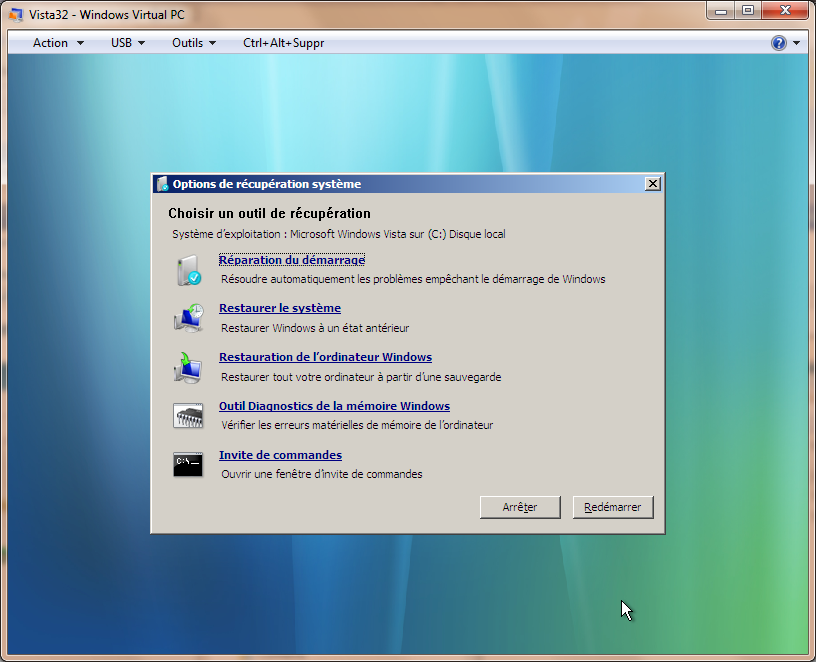
Choisis "Réparation du démarrage".
Patiente le temps de la réparation puis retente un démarrage en mode normal de Vista.
2/ Si tu as le DVD Vista, tu l'insères dans le lecteur et tu démarres le PC.
Fais en sorte de bien booter sur le DVD.
Idem qu'au dessus, tu lances la console de réparation et tu choisis la réparation du démarrage.
3/ Si aucune de ces solutions ne fonctionne, essaye alors avec le CD WinRE
Télécharge et grave l'image ISO de WinRE => WinRE
pour Vista 32bits => c'est dans le tuto
pour Vista 64bits => http://neosmart.net/downloads/miscellan ... sc.torrent (source : http://neosmart.net/blog/2008/windows-v ... -download/ )
Lis ceci pour connaitre la procédure de téléchargement µtorrent => http://neosmart.net/blog/2008/download- ... very-disc/
Assure-toi bien que le CD comporte les 2 dossiers BOOT & SOURCES et le fichier BOOTMGR.
Puis insère le dans le lecteur CD-DVD et démarre le PC dessus.
Puis, par ce CD WinRE, retente les manip décrites plus haut.
A+
lool
Énormément de fichiers système endommagés !
As-tu tenté une réparation du démarrage ? Mais je ne suis vraiment pas sûr que cela soit suffisant.
1/ Au démarrage de la machine, juste après que le logo du constructeur se soit affiché, appuie sur la touche F8 pour faire apparaitre les options de démarrage avancées.
Un menu va apparaitre.
Clique sur "Réparer l'ordinateur". Il s'agit de la console de réparation
Tu vas arriver sur une fenêtre comme celle-ci :
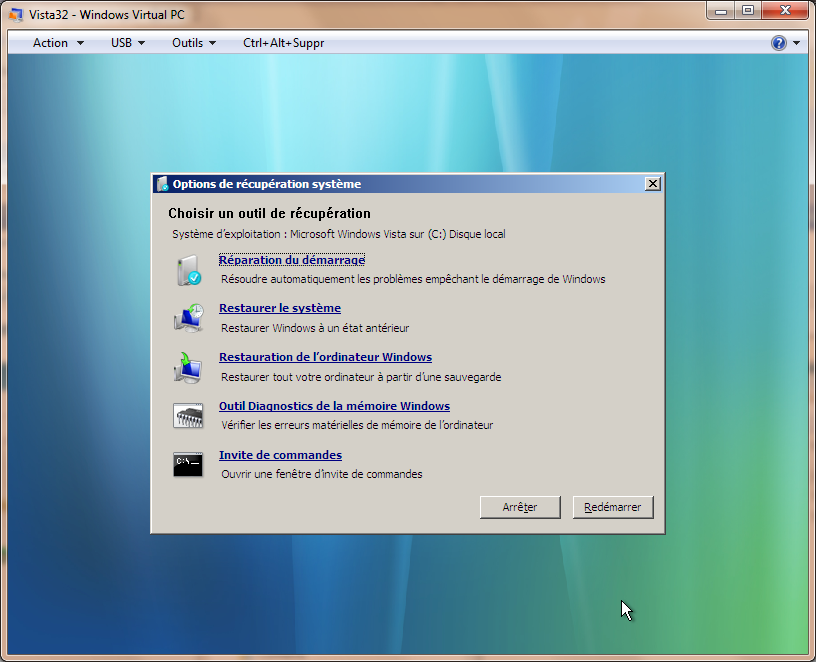
Choisis "Réparation du démarrage".
Patiente le temps de la réparation puis retente un démarrage en mode normal de Vista.
2/ Si tu as le DVD Vista, tu l'insères dans le lecteur et tu démarres le PC.
Fais en sorte de bien booter sur le DVD.
Idem qu'au dessus, tu lances la console de réparation et tu choisis la réparation du démarrage.
3/ Si aucune de ces solutions ne fonctionne, essaye alors avec le CD WinRE
Télécharge et grave l'image ISO de WinRE => WinRE
pour Vista 32bits => c'est dans le tuto
pour Vista 64bits => http://neosmart.net/downloads/miscellan ... sc.torrent (source : http://neosmart.net/blog/2008/windows-v ... -download/ )
Lis ceci pour connaitre la procédure de téléchargement µtorrent => http://neosmart.net/blog/2008/download- ... very-disc/
Assure-toi bien que le CD comporte les 2 dossiers BOOT & SOURCES et le fichier BOOTMGR.
Puis insère le dans le lecteur CD-DVD et démarre le PC dessus.
Puis, par ce CD WinRE, retente les manip décrites plus haut.
A+
lool
-
flo1356
- Novice

- Messages : 12
- Enregistré le : 26 août 2010, 21:26
- Configuration matérielle : vista 32 bits
Re: Aide Journal CBS
ok je vais essayer.Merci beaucoup
-
flo1356
- Novice

- Messages : 12
- Enregistré le : 26 août 2010, 21:26
- Configuration matérielle : vista 32 bits
Re: Aide Journal CBS
ok merci beaucoup. en fait j'ai plusieur probleme sur l'ordi et comme je ne savais pas quoi faire, j'ai fait scannow.
mes problemes: lorsque je redémarre l'ordi, il se réallume jusqu'à la barre de chargement puis écran bleu et on recommence
aucune mise à jour possible avec windows update
sinon l'ordinateur fonctionne normalement
mes problemes: lorsque je redémarre l'ordi, il se réallume jusqu'à la barre de chargement puis écran bleu et on recommence
aucune mise à jour possible avec windows update
sinon l'ordinateur fonctionne normalement
-
lool_lauris
- Support

- Messages : 2922
- Enregistré le : 21 mars 2008, 22:14
- Configuration matérielle : Proc : dual core 2.66Ghz - ram : 4Go - HDD 2x300Go + HDD ext 1To - graphic : nVidia Ge8600GT - OS : Dual boot Seven Intégrale 64bits & Vista intégrale 32bits
- Localisation : Vaucluse
Re: Aide Journal CBS
Les mises à jour via Windows Update ne pourront pas se faire tant que les fichiers système ne seront pas réparés.
Bon, si la manip avec la console (la réparation du démarrage) se passe bien, relance à nouveau "sfc" et poste le "sfcdetails" dans ton prochain message.
A+
lool
Bon, si la manip avec la console (la réparation du démarrage) se passe bien, relance à nouveau "sfc" et poste le "sfcdetails" dans ton prochain message.
A+
lool
-
flo1356
- Novice

- Messages : 12
- Enregistré le : 26 août 2010, 21:26
- Configuration matérielle : vista 32 bits
Re: Aide Journal CBS
est ce que cette manip supprime tous les fichiers, réinitialise l'ordi ?
-
lool_lauris
- Support

- Messages : 2922
- Enregistré le : 21 mars 2008, 22:14
- Configuration matérielle : Proc : dual core 2.66Ghz - ram : 4Go - HDD 2x300Go + HDD ext 1To - graphic : nVidia Ge8600GT - OS : Dual boot Seven Intégrale 64bits & Vista intégrale 32bits
- Localisation : Vaucluse
Re: Aide Journal CBS
Non, cela n'agit que sur certains fichiers système ... Essentiellement, la console WinRE répare le boot. Tu n'as semble -t-il pas de problème de boot mais certains autres fichiers sont également remplacés.
Il n'y a pas de risque pour tes données perso.
Ceci dit, il serait bon que tu sauvegardes tes données perso sur un autre média, si tu le peux.
A+
lool
Il n'y a pas de risque pour tes données perso.
Ceci dit, il serait bon que tu sauvegardes tes données perso sur un autre média, si tu le peux.
A+
lool
-
flo1356
- Novice

- Messages : 12
- Enregistré le : 26 août 2010, 21:26
- Configuration matérielle : vista 32 bits
Re: Aide Journal CBS
c'est à dire sur une cle usb ou cd ?
-
lool_lauris
- Support

- Messages : 2922
- Enregistré le : 21 mars 2008, 22:14
- Configuration matérielle : Proc : dual core 2.66Ghz - ram : 4Go - HDD 2x300Go + HDD ext 1To - graphic : nVidia Ge8600GT - OS : Dual boot Seven Intégrale 64bits & Vista intégrale 32bits
- Localisation : Vaucluse
Re: Aide Journal CBS
Ben, ce que tu veux !
En fait ça dépend essentiellement de la taille de tes données.
Si tu as un disque dur externe (ou interne), c'est l'idéal.
En fait ça dépend essentiellement de la taille de tes données.
Si tu as un disque dur externe (ou interne), c'est l'idéal.
-
flo1356
- Novice

- Messages : 12
- Enregistré le : 26 août 2010, 21:26
- Configuration matérielle : vista 32 bits
Re: Aide Journal CBS
d'accord j'essayerai demain. je vais enregistrer mes données. merci
-
flo1356
- Novice

- Messages : 12
- Enregistré le : 26 août 2010, 21:26
- Configuration matérielle : vista 32 bits
Re: Aide Journal CBS
Bonjour, j'ai appuyer sur F8 et "réparer l'ordianteur" n'y est pas. finalement je l'ai fait avec le cd de vista et il n'a trouvé aucun problème. Et scannow n'a pas changé. je ne sais plus quoi faire à part ceci : http://support.euro.dell.com/support/to ... cid=336966
-
lool_lauris
- Support

- Messages : 2922
- Enregistré le : 21 mars 2008, 22:14
- Configuration matérielle : Proc : dual core 2.66Ghz - ram : 4Go - HDD 2x300Go + HDD ext 1To - graphic : nVidia Ge8600GT - OS : Dual boot Seven Intégrale 64bits & Vista intégrale 32bits
- Localisation : Vaucluse
Re: Aide Journal CBS
Salut,
C'est ce que je m'apprêtais à te proposer.
Mais avant de réinstaller, je voulais m'assurer que les méthodes usuelles de réparation pouvaient éventuellement répondre à ton soucis.
C'était aussi un peu dans cet optique que je t'ai suggéré de faire les sauvegardes de tes données personnelles.
Car la restauration aux paramètres usines te donnera un système tout neuf mais tout ce qui était auparavant sur la partition aura disparu.
Une fois la réinstallation terminée, un certain nombre de mises à jour s'installeront. Relance plusieurs fois Windows Update jusqu'à ce que plus aucune mise à jour ne te soit proposée.
Également, télécharge au plus tôt un antivirus et installe-le après les mises à jour Windows. Tant que tu n'as pas installé l'antivirus, abstiens-toi de naviguer sur internet sauf peut-être pour télécharger l'antivirus (à moins que tu ne le télécharges tout de suite).
En voici 2 qui procure une protection tout à fait honorable :
MSE de µsoft => http://www.microsoft.com/security_essentials/
Antivir d'Avira => http://www.avira.com/fr/download/index.php
Avant d'installer l'antivirus, n'oublie pas de désinstaller celui qui est installé par défaut par Dell ... à moins que tu ne souhaites le conserver.
Et si tu le désinstalles, sache que très souvent, il faut utiliser des outils de nettoyage fournis par l'éditeur de l'antivirus.
A+
lool
C'est ce que je m'apprêtais à te proposer.
Mais avant de réinstaller, je voulais m'assurer que les méthodes usuelles de réparation pouvaient éventuellement répondre à ton soucis.
C'était aussi un peu dans cet optique que je t'ai suggéré de faire les sauvegardes de tes données personnelles.
Car la restauration aux paramètres usines te donnera un système tout neuf mais tout ce qui était auparavant sur la partition aura disparu.
Une fois la réinstallation terminée, un certain nombre de mises à jour s'installeront. Relance plusieurs fois Windows Update jusqu'à ce que plus aucune mise à jour ne te soit proposée.
Également, télécharge au plus tôt un antivirus et installe-le après les mises à jour Windows. Tant que tu n'as pas installé l'antivirus, abstiens-toi de naviguer sur internet sauf peut-être pour télécharger l'antivirus (à moins que tu ne le télécharges tout de suite).
En voici 2 qui procure une protection tout à fait honorable :
MSE de µsoft => http://www.microsoft.com/security_essentials/
Antivir d'Avira => http://www.avira.com/fr/download/index.php
Avant d'installer l'antivirus, n'oublie pas de désinstaller celui qui est installé par défaut par Dell ... à moins que tu ne souhaites le conserver.
Et si tu le désinstalles, sache que très souvent, il faut utiliser des outils de nettoyage fournis par l'éditeur de l'antivirus.
A+
lool
-
flo1356
- Novice

- Messages : 12
- Enregistré le : 26 août 2010, 21:26
- Configuration matérielle : vista 32 bits
Re: Aide Journal CBS
ok bon je vais faire ca. connaitrais tu un tutoriel pour la réinstallation de vista. je l'ai fait une fois mais je préfere suivre un tutos bien fait. Merci
-
lool_lauris
- Support

- Messages : 2922
- Enregistré le : 21 mars 2008, 22:14
- Configuration matérielle : Proc : dual core 2.66Ghz - ram : 4Go - HDD 2x300Go + HDD ext 1To - graphic : nVidia Ge8600GT - OS : Dual boot Seven Intégrale 64bits & Vista intégrale 32bits
- Localisation : Vaucluse
Re: Aide Journal CBS
Pas besoin de tuto ... c'est extrêmement simple, tu n'as qu'à te laisser guider.
Et si tu as une question, n'hésite surtout pas à la poser sur le forum, on te répondra.
Mais tu verras, tu n'auras pas de problèmes.
Bye,
lool
Et si tu as une question, n'hésite surtout pas à la poser sur le forum, on te répondra.
Mais tu verras, tu n'auras pas de problèmes.
Bye,
lool
-
flo1356
- Novice

- Messages : 12
- Enregistré le : 26 août 2010, 21:26
- Configuration matérielle : vista 32 bits
Re: Aide Journal CBS
j'ai le cd du systeme a mettre et faut il installer le cd drivers and pilotes ?